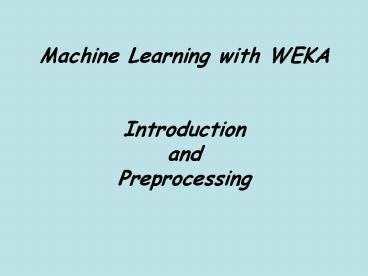Machine Learning with WEKA Introduction and Preprocessing - PowerPoint PPT Presentation
1 / 21
Title:
Machine Learning with WEKA Introduction and Preprocessing
Description:
How to add your own algorithm to Weka. How to use the test environment in ... Add your classifier class into wekaguiGenericObjectEditor.props. For example: ... – PowerPoint PPT presentation
Number of Views:590
Avg rating:3.0/5.0
Title: Machine Learning with WEKA Introduction and Preprocessing
1
Machine Learning with WEKAIntroduction and
Preprocessing
2
Outline
- How to preprocess data.
- How to add your own algorithm to Weka.
- How to use the test environment in Weka.
3
Resource
- UCI Machine Learning Repository
- ftp//ftp.ics.uci.edu/pub/machine-learning-databas
es/ - Weka
- http//www.cs.waikato.ac.nz/ml/weka/
- http//www.cs.unb.ca/profs/hzhang/CS6735
- Tutorial.
- http//prdownloads.sourceforge.net/weka/weka.ppt
4
WEKA the software
- Machine learning/data mining software written in
Java - Main features
- Comprehensive set of data pre-processing tools,
learning algorithms and evaluation methods - Graphical user interfaces (incl. data
visualization) - Environment for comparing learning algorithms
5
Explorer pre-processing the data
- Data can be imported from a file in various
formats ARFF, CSV, C4.5, binary - Data can also be read from a URL or from an SQL
database (using JDBC) - Pre-processing tools in WEKA are called filters
- WEKA contains filters for
- Discretization, normalization, resampling,
attribute selection, transforming and combining
attributes,
6
WEKA only deals with flat files
- The data must be converted to ARFF format before
applying any algorithm. - The datasets name _at_relation
- The attribute information _at_attribute
- The data section begins with _at_data
- Data a list of instances with the attribute
values being separated by commas. - By default, the class is the last attribute in
the ARFF file.
7
Numeric attribute and Missing Value
- _at_relation heart-disease-simplified
- _at_attribute age numeric
- _at_attribute sex female, male
- _at_attribute chest_pain_type typ_angina, asympt,
non_anginal, atyp_angina - _at_attribute cholesterol numeric
- _at_attribute exercise_induced_angina no, yes
- _at_attribute class present, not_present
- _at_data
- 63,?,typ_angina,233,no,not_present
- 67,male,asympt,286,yes,present
- 67,male,asympt,229,yes,present
- 38,female,non_anginal,?,no,not_present
- ...
The datasets name
The attribute information
Data
8
Numeric attribute and Missing Value
- _at_relation heart-disease-simplified
- _at_attribute age numeric
- _at_attribute sex female, male
- _at_attribute chest_pain_type typ_angina, asympt,
non_anginal, atyp_angina - _at_attribute cholesterol numeric
- _at_attribute exercise_induced_angina no, yes
- _at_attribute class present, not_present
- _at_data
- 63,?,typ_angina,233,no,not_present
- 67,male,asympt,286,yes,present
- 67,male,asympt,229,yes,present
- 38,female,non_anginal,?,no,not_present
- ...
numeric attribute
nominal attribute
Missing Value
9
(No Transcript)
10
(No Transcript)
11
(No Transcript)
12
(No Transcript)
13
(No Transcript)
14
(No Transcript)
15
Programming in Weka
Weka Test Environment
16
Add classifier into Weka
- Add your classifier class into \weka\gui\GenericOb
jectEditor.props - For example
- weka.classifiers.trees.J48,\
- weka.classifiers.YourOwnClassifier,\
- weka.classifiers.bayes.NaiveBayes,\
17
Performing experiments
- Experimenter makes it easy to compare the
performance of different learning schemes - For classification and regression problems
- Results can be written into file or database
- Evaluation options cross-validation, learning
curve, hold-out - Can also iterate over different parameter
settings - Significance-testing built in!
18
(No Transcript)
19
(No Transcript)
20
(No Transcript)
21
END OF PART ONE