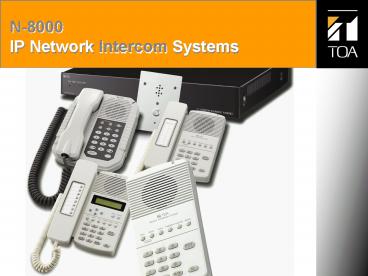N8000 IP Network Intercom Systems - PowerPoint PPT Presentation
1 / 103
Title:
N8000 IP Network Intercom Systems
Description:
Audio Inputs for BGM, External Tone or Paging. Two line inputs (0 dBV) with two trigger inputs ... Signal tone transmission to stations connected to the N-8000 ... – PowerPoint PPT presentation
Number of Views:483
Avg rating:3.0/5.0
Title: N8000 IP Network Intercom Systems
1
N-8000IP Network Intercom Systems
2
Outline
- Overview
- Concept
- Hardware
- Functions
- Installation and Wiring
- Programming
- Applications
- QA
3
TOA Intercom History
- 1980 EXES-2000 and 6000 Intercom Systems
- 1990 IC-100 Institutional Intercom System
- 2001 VS-900 Security Intercom
- 2003 NX-100 Network Audio Adapter
- 2005 N-8000 Network Intercom Systems (1st phase)
- 2005 NX-100 Network Audio Adapter wins award for
Best Audio Routing Product at Infocomm 2005 - 2005 N-8000 Network Intercom Systems launched
(2nd phase)
4
N-8000 Overview
- Network communications over IP networks (LAN/WAN)
- Up to 80 exchanges and 1,280 stations
- Occupies minimal bandwidth 130 kbps maximum
(station to station call)
5
N-8000 Overview
- Versatile features including
- automatic call forwarding
- scan monitoring
- paging to up to 160 zones
- Handset and hands-free full-duplex conversation
- Control and monitoring via software and web
browser
6
N-8000 Overview
- IP Stations with Ethernet port connect directly
to the network (up to 80 stations) - Connect up to sixteen two-wire stations to
compact Network Exchange (up to 80 exchanges for
up to 1,280 stations)
7
System Concept
- Up to 80 network nodes
- Node is defined as
- Exchange
- Supports two-wire stations
- Multi-interface
- I/O for audio, telephone, control
- IP Station
8
System Concept
N-8000EXExchange
N-8500MSIP Master Station
N-8010EXExchange
Up to 80 Nodes
N-8000MIMulti-Interface
N-8540DSIP Door Station
9
System Example
10
N-8000 Exchange Hardware
11
Exchange Evolution
Today
Yesterday
12
Exchange Hardware
- N-8000EX IP intercom exchange,16 station
capacity, four speech links, 80 max. per system - N-8010EX IP intercom exchange,16 station
capacity, one speech link, 80 max. per system - N-8000MI Multi-Interface unit, telephone, BGM,
paging, control I/O, legacy EXES (TI-600 also
required)
13
N-8000EX Exchange
14
N-8000EX Exchange
- 10/100BaseTX Ethernet network connection
- Occupies one network node ( 80 max.)
- Sixteen (16) station capacity
- Stations connect to exchange via two-wiretwisted
pair - Provides 48 VDC to each station
- Speech links 4 internal / 8 external
- Two (2) audio paging outputs (0 dBV)
- Two (2) relay outputs
- Includes rack-mount and wall-mount brackets
15
N-8000EX Block Diagram
Stations connect to the exchange via two-wire
twisted pair.
16
N-8000EX Exchange
Reset switch
Link/Act, Status and Power Indicators
Ethernet Port (10/100BaseTx)
(16) two-wire station ports
(2) Paging and control outputs
AC inlet
17
N-8000EX Front Panel
18
N-8000EX Rear Panel
19
N-8010EX Exchange (economy)
20
N-8010EX Exchange (economy)
- 10/100BaseTX Ethernet network connection
- Occupies one network node ( 80 max.)
- Sixteen (16) station capacity
- Stations connect to exchange via two-wire twisted
pair - Provides 48 VDC to each station
- Speech links 1 internal / 2 external
- Includes rack-mount and wall-mount brackets
21
N-8010EX Front Panel
22
N-8010EX Rear Panel
23
Exchange Comparison
24
N-8000 Stations
25
IP Stations
- N-8500MS IP Master station, LCD, handset,
speed-dial, Power-over-Ethernet - N-8540DS IP Door station, flush/surface-mount,
contact output, Power-over-Ethernet - Q-N8540WP IP Door station, flush/surface-mount,
outdoor/weather-resistant - AD-1210P AC power supply for N-8500MS / N-8540DS
(for non-PoE network switches)
26
IP Stations
27
N-8500MS IP Master Station
- Connects directly to network (10/100Base TX)
- Occupies one network node ( 80 max.)
- Power-over-Ethernet compatible or optional power
supply, model AD-1210P - Two RJ-45 network connectors (one for network,
one for PC) - Same core features as N-8000MS
28
Master Station Keypad
29
N-8540DS IP Door Station
- Connects directly to network (10/100Base TX)
- Occupies one network node (80 max.)
- Power-over-Ethernet compatible or optional power
supply, model AD-1210P - Same core features as N-8050DS
30
Q-N8540WP IP Outdoor Station
- Weather dust-proof (IP54)
- Hands-free duplex communication
- Separate mic and speaker
- Control output (open collector)
- Optional flush-mount back-box, model YC-150
- Optional surface-mount back-box, model YS-13A
31
Two-Wire Stations
- N-8000MS Master station, LCD, handset, speed-dial
- N-8010MS Master station, handset, economy
- N-8011MS Master station, hands free
- N-8020MS Master station, industrial-grade,
handset - N-8031MS Master station, flush/surface-mount,
hands-free
32
Two-Wire Stations
- N-8050DS Door station, flush/surface-mount,
contact output - N-8031SB PCB, Master station, N-80310MS
- N-8050SB PCB, Door station, N-8050DS
33
Two-wire Stations
Stations connect to the exchange via two-wire
twisted pair.
34
N-8000MS Multifunction Master Station
- Two-wire connection to N-8000EX or N-8010EX
Exchange - Alphanumeric LCD display (32 character)
- Handset or hands-free duplex communication
- Eight user-programmable speed dial keys
- Headset terminal
- External speaker terminal(0.6 W / 8 ohms)
- Optional wall-mount bracket, model YC-280
35
Multi-function Master StationDisplay Functions
- Line Status Monitoring
- System Programming (no PC required)
- IP address, subnet mask and gateway of exchange
or IP station - Station type and numbering
- Master/sub relationship
- Clock
- Password Protected Access
36
Line Monitoring
Monitor status of all stations on the exchange
(O OK, F Fault, X n/c)
37
N-8010MS Standard Master Station
- Two-wire connection to N-8000EX or N-8010EX
Exchange - Handset or hands-free duplex communication IP
address, subnet mask and gateway of exchange or
IP station - Optional wall-mount bracket, model YC-280
38
N-8020MS Industrial Master Station
- Heavy duty dustproof and waterproof construction
(IP54 rating) - Two-wire connection to N-8000EX or N-8010EX
Exchange - Handset or hands-free duplex communication
- External speaker terminal(0.6 W / 8 ohms)
- Control output
- Optional wall-mount bracket, model YC-280
39
N-8011MS Hands-free Master Station
- Two-wire connection to N-8000EX or N-8010EX
Exchange - Handset or hands-free duplex communication
- Optional wall-mount bracket, model YC-280
40
N-8031MS Master Station
- Two-wire connection to N-8000EX or N-8010EX
Exchange - Hands-free duplex communication
- External dial inputs (7, 8, 9 and C keys)
- Optional Handset, model RS-191
- Optional flush-mount back-box, model YC-241
- Optional surface-mount back-box, model YC-251
41
N-8050DS Door Station
- Two-wire connection to N-8000EX or N-8010EX
Exchange - Hands-free duplex communication
- Separate mic and speaker
- Control output (open collector)
- IP44 rated
- Optional flush-mount back-box, model YC-150
- Optional surface-mount back-box, model YC-13A
- (sealant required)
42
N-8031SB Station Board
- N-8031 PCB for custom station applications
- Two-wire connection to N-8000EX or N-8010EX
Exchange - Speaker and microphone included
- External dial inputs (7, 8, 9 and C keys) plus
switch matrix connection - LED Status Indicator output
- Optional Handset, model RS-191
43
N-8050SB Station Board
- N-8050DS PCB for custom station applications
- Two-wire connection to N-8000EX or N-8010EX
Exchange - Speaker and microphone included
- Control output (open collector)
- Call switch input
- LED Status Indicator output
44
Audio Quality Modes
45
N-8000MI Multi-Interface
46
N-8000MI Multi-Interface
- 10/100BaseTX Ethernet network connection
- Occupies one network node ( 80 max.)
- Audio Inputs for BGM, External Tone or Paging
- Two line inputs (0 dBV) with two trigger inputs
- Two line outputs (0 dBV) with two relay outputs
- Contact Bridge
- Sixteen contact inputs
- Sixteen relay outputs
- Telephone Interface (EM type)
- Two channels
- EXES 2000/6000 Interface (TI-600 also required)
- Two channels
- Includes rack-mount and wall-mount brackets
47
N-8000MI Block Diagram
48
N-8000MI Function Combinations
Use multiple N-8000MI depending on system
requirements
49
N-8000MI Multi-Interface
Reset switch
Link/Act, Status and Power Indicators
(2) Audio I/O
AC inlet
(16) Control I/O
Ethernet Port (10/100BaseTx)
Telephone Tie-line I/F
50
N-8000MI Front Panel
51
N-8000MI Rear Panel
52
External Input Paging
Activating the control input after connecting the
Remote microphone or playback components to the
Multi-interface unit enables broadcasting to the
preprogrammed zone(s).
53
EXES Tie-Line Connection
Using the Multi-interface unit for tie-line
connection between the N-8000 Series intercom
system exchange and other series intercom system
exchanges via 4-wire private lines permits calls,
conversations, or paging to be mutually made
between stations connected to the tie-lined
exchanges.
54
N-8000 to EXES
EXES-6000Intercom System
Up to two station ports (LM-62A/C/LM-65C)
Q-TI-600EXES Interface
N-8000MIMulti-Interface
Link 1 and 2(Two twisted pairs for each link)
To network
55
PBX (EM) Telephone Interface
Connecting the N-8000MI unit to a PBX permits
conversations to be made between the intercom
station and the telephone, or paging calls to be
initiated from the telephone. The N-8000MI is
connected to a standard PBX analog EM interface
using 3 pairs of cables per line.
56
BGM Distribution
- Up to 8 BGM channels selectable at each station
speaker while in standby mode.
57
External Equipment Control
- One-shot make output
- External equipment can be controlled by
momentarily closing the Multi-interface unit's
corresponding contact through operation of the
station. - Make/break output
- External equipment can be controlled by closing
or opening the Multi-interface unit's
corresponding contact through operation of the
station.
58
Contact Bridge
Transmit any of up to sixteen control signals
anywhere on the network between units.
59
Installation and Wiring
60
Rack-mounting
- Rack-mount max. two exchange / multi-interface
units - Allow one empty rack space between each pair
61
Two-wire Station Connections
- Exchange connector accepts AWG 22-26 wire
- For heavier gauge wire
- E-7000TB Terminal Block (AWG 20-26)
- Use external telephone-type punch-block (provided
by others)
62
Service Distance
63
Type of Cable
64
Functions
65
Hands-free Full Duplex
- Echo-cancellation function
- Allows two-way, hands-free full duplex
conversation - Ambient Noise Measurement
- Automatically measures the ambient noise level of
the station and sets the station for proper
hands-free conversation. - Occurs automatically on power-up
- Manual activation (N-8500MS only)
66
Conversation
- Hands-free conversation
- Permits conversations to be made without lifting
the handset when another party is called or when
a call is received in automatic connection mode. - Handset conversation
- Calls can be made or received by lifting the
handset. - PTT conversation
- Pressing the Push-to-talk key during a hands-free
conversation enables one-way conversation from
the party who pressed the Push-to-talk key.
Conversation flow is reversed when the key is
released. This function makes announcements and
conversations possible to areas with a high
ambient noise level.
67
Call
- Individual call
- The desired party can be called by dialing its
station number. - Redialing
- Pressing the Redial key automatically redials the
last number called. Only the N-8000MS/8500MS
permits selection from the most recent 10
numbers. - Recall
- The last conversation partner can be recalled by
pressing the / key regardless of whether the
call was made or received. Only the
N-8000MS/8500MS permits selection from the most
recent 10 numbers.
68
Call
- Voice calling
- Holding down the Push-to-talk key while making a
call by means of a continuous call tone permits a
voice calling to be made to the called station.
The voice calling reverts to the original
continuous tone call when the Push-to-talk key is
released. - Group call
- When a station is assigned to a call group, if
the station is called, all stations within that
group are simultaneously called by a continuous
call tone regardless of their call connection
mode settings. If any one of the stations within
the group responds, calls to the other stations
stop. - Master station call
- The pre-programmed master station can be called
by pressing the door station's call button.
69
Incoming Call Selection
- Automatic connection
- Incoming calls are automatically connected after
a brief call tone (1 second) or without a call
tone. - Continuous call
- Calls continue with a continuous call tone (or
without a call tone) and a status indicator
continuously flashes as long as no response is
made.
70
Speed Dialing
- Auto-dialing (N-8000MS / N-8500MS only)
- The dial operation (up to 20-digit numbers)
programmed into the station's auto dialer can be
performed by one-touch dialing. - One-touch dialing
- The dial operation (up to 20-digit numbers)
programmed into the station's 7, 8, 9, 0
or off-hook keys can be called by one-touch
dialing.
71
Hold
- Mic-Off
- When it is desirable to hold the line during a
conversation, if any dialing key (0 9) is
pressed, the microphone is disabled as long as
the key is pressed. - Call Hold
- Pressing the Hold key during a conversation
places the conversation on hold, transmitting a
hold tone to both parties. If the Hold key is
pressed again, the hold mode is cancelled, and
the original conversation is restored.
72
Call Transfer
- Current conversations can be placed on hold to
call a third party by pressing the Transfer key. - The original conversation can be subsequently
restored or transferred to the third party after
conclusion of the second call.
73
Automatic Transfer
- Group Hunting
- Calls to a busy station are automatically
transferred to another designated station, if
group hunting function is set to the called
station. - Absence Transfer
- When no response is made to a call for a set
period of time, the call is automatically
transferred to another designated station. - Call Forwarding
- Calls to stations are automatically transferred
to another designated station without sounding a
call tone. Two types - Manual call forwarding
- Time-based call forwarding
74
Other Functions
- Remote Response
- Calls to a station can be answered by pressing
the Push-to-talk key of another station, provided
both stations are assigned to the same group. - Executive Priority
- If a called station is busy, as indicated by a
busy tone, pressing the 9 key transmits a short
priority call tone, then forcibly terminates the
current conversation, allowing the call to go
through. Access to priority call operation or
refusal of priority calls can be set individually
for each station.
75
Other Functions
- Scan Monitor
- The station can scan an arbitrary group of
preprogrammed stations for auditory monitoring. - Door Remote Control
- Door station's contact output can be used to
remotely control external equipment such as
electronic lock. - The contact output terminals can be shorted for a
set period of time by the dial operation to
perform this function from the master station
engaged in conversation with the door station.
76
Other Functions
- Time-Out
- The duration of calls, conversations and paging
can be limited by pre-programming time intervals
(10 990 seconds) for individual exchanges,
Multi-interface units or IP stations. - Group Blocking
- Arbitrary station groups (up to 31 groups) can be
set to permit or disallow calls between groups. - Station Speaker Output Setting
- Permits adjustment of the station speaker sound
volume.
77
Station and PA Zone Paging
78
Paging
- Zone Paging
- Calls can be made to one of the pre-programmed
zones. - Multiple Zone Paging
- Calls can be made to up to 10 zones of the
preprogrammed multiple zones. - All Call Paging
- Calls can be made simultaneously to all of the
preprogrammed zones.
79
Station and PA Zone Paging
- Program Up to 160 zones!
- Simultaneous paging to up to 16 zones (unicast)
- Simultaneous paging to up to 79 zones (multicast)
80
Paging Response
- Automatic Response
- Dialing the Paging Response key automatically
initiates a response to the paging last received.
- Zone Number Designation Paging
- Dialing the number assigned to paging response
automatically initiates a response to a
next-to-last paging.
81
Paging Unicast vs. Multicast
Unicast can occupy much more network bandwidth
than multicast!
82
System Programming
83
Programming
- Main programming via PC software
- Built-in web server allows system monitoring via
standard web browser such as Internet Explorer
84
PC Software
85
Unit Scan
The Scan function will only detect units A and B
within Net2.
86
Unit Scan
87
PC Software
88
Web Browser
89
Web Browser Network Setting
90
Web Browser Operation Status
91
Web Browser Line Status
92
Web Browser Network Status
93
Web Browser Operation Log
94
Web Browser Stream Log
95
Web Browser - System Management
96
Systems Integration
- Control Protocol Now Available
- Signed Non-Disclosure Agreement Required
- Allows Remote Control and Monitoring
97
Systems Integration
- Remote Control
- Remote control of the N-8000 or stations
connected to the N-8000 - Conversation between the N-8000
- Signal tone transmission to stations connected to
the N-8000 - Monitoring
- Past and current operation logs
- Start/end and details of current
transmission/reception stream - Details of speech path status
- Details of line status
- Status of connections to other network connected
equipment
98
N-8000 Applications
99
Applications
- Hospital and Medical Facilities
- Industrial
- Airport
- Financial / Securities
- Restricted Access Points
- Correctional
- Military
- Educational
100
Scalable System Design
- Small Systems
- Single exchange and up to sixteen two-wire
stations - Single IP Master station and IP Door station
- Large Systems
- Multiple exchanges and two-wire stations
- Multiple IP Master stations and IP Door stations
- Multiple Multi-interface Units
101
User Benefits
- Flexible Scalable Design
- Two-wire and IP stations
- Use existing network infrastructure
- Occupies minimal bandwidth (130kbps for
station-to-station call) - Ideal for Retrofits
- Use existing two-wire copper
- Use existing fiber backbone (media converters
provided by others)
102
N-8000 Sales Tools
- Spec Sheet
- Web
- AE Guide
- CAD
- CD-ROM
- Pricelist
- Estimate Worksheet
- Demo Kits
103
N-8000IP Network Intercom Systems
www.toaelectronics.com