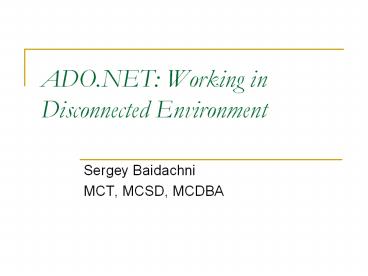ADO.NET: Working in Disconnected Environment - PowerPoint PPT Presentation
Title:
ADO.NET: Working in Disconnected Environment
Description:
Cursors. Data storage in memory. DataAdapter automatic data upload. XML Integration. ... Forward-only cursor. Read method. Read next record. Return true if ... – PowerPoint PPT presentation
Number of Views:356
Avg rating:3.0/5.0
Title: ADO.NET: Working in Disconnected Environment
1
ADO.NET Working in Disconnected Environment
- Sergey Baidachni
- MCT, MCSD, MCDBA
2
Overview
- Introduction
- Architecture of ADO.NET
- ObjectSpaces New technologies
3
Introduction
- Data Storage
- Connected environment
- Disconnected environment
- ADO.NET vs. ADO
- Demonstration (ADO.NET and Excel)
4
Data Storage
Data storage - method of storing specific items
that together constitute a unit of information.
Data Storage
Hierarchical
Structured
Unstructured
Relational Database
Excel
SQL Server
Oracle
XML
CSV
Access
Active Directory
ADO.NET
5
Connected Environment (Scenario)
- 1. Open connection
- 2. Execute command
- 3. Process rows in reader
- 4. Close reader
- 5. Close connection
6
Connected Environment
- Working with data directly via open connection
- Advantages
- Simple security realization
- Work with real data
- Simple organization of distributed work
- Drawbacks
- Continual connection
- Not available via Internet
7
Disconnected Environment (Scenarion)
- 1. Open connection
- 2. Fill the DataSet
- 3. Close connection
- 4. Process the DataSet
- 5. Open connection
- 6. Update the data source
- 7. Close connection
8
Disconnected Environment
- Storage of data local copy from repository
- Possibility to update the main data source
- Advantages
- Economy of server resources
- Does not require continual connection
- Drawbacks
- Demands conflict resolution while data update
- Data is not always up to date
9
ADO.NET vs. ADO
- ADO
- Connection
- Command
- RecordSet
- ADO.NET
- XxxConnection
- XxxTransaction
- XxxCommand
- XxxDataReader
- XxxDataAdapter
- DataSet
10
Demonstration
- OleDbConnection connnew OleDbConnection()
- OleDbCommand commnew OleDbCommand()
- OleDbDataAdapter adaptnew OleDbDataAdapter(comm)
- DataSet datanew DataSet()
- conn.ConnectionString ProviderMicrosoft.Jet.OLE
DB.4.0 c\myexcel.xlsExtended
Properties""Excel 8.0HDRNO"" - comm.Connectionconn
- comm.CommandTextselect from Sheet1
- adapt.Fill(data)
11
Architecture of ADO.NET
- Data providers
- What does it look like?
- Connection to the source
- Command creation
- Cursors
- Data storage in memory
- DataAdapter automatic data upload
- XML Integration
12
.NET Data Providers
- Concept of data provider
- Provider types
- SQL .NET Data Provider
- Oracle .NET Data Provider
- OleDB .NET Data Provider
- Odbc .NET Data Provider
- How to select data provider
13
??? ??? ????????
.NET Data Provider
Connection
SelectCommand
Command
InsertCommand
DataReader
DeleteCommand
DataAdapter
UpdateCommand
DataSet
DataColumn
DataTable
DataRow
DataRelation
DataConstraint
14
Connection
- What is Connection?
- Define Connection
- SqlConnection connnew SqlConnection()
- Conn.ConnectionStringUser IDsapassword
Data SourceMyServerInitial
CatalogNorthwind - ConnectionString Parameters
- Provider
- Data Source
- Initial Catalog
- Integrated Security
- UserID/Password
15
Connection (Error and Pooling)
- System.Data.SqlClient.SqlException
- Errors collection
- SqlError
- Class
- LineNumber
- Message
- Number
- Pooling and Dispose method
16
Command Object
- A command object is a reference to a SQL
statement or stored procedure - Properties
- Connection
- CommandType
- CommandText
- Parameters
- Methods
- ExecuteNonQuery
- ExecuteReader
- ExecuteScalar
17
DataReader Object
- What is query?
- Forward-only cursor
- Read method
- Read next record
- Return true if record is exist
- IsDbNull
- Close method
- NextResult for multiply select statements
18
What Are DataSets and DataTables
DataSet
DataTable
DataTable
Database
- Server
Data Store
19
The DataSet Object Model
- Common collections
- Tables (collection of DataTable objects)
- Relations (collection of DataRelation objects)
- Data binding to Web and Windows controls
supported - Schema can be defined programmatically or using
XSD
DataColumn
DataRow
DataTable
Constraints
DataRelation
20
What Is a DataAdapter?
DataSet
Data source
DataAdapter
DataTable
Fill
Update
DataAdapter
DataTable
Fill
Update
21
The XxxDataAdapter Object Model
XxxDataAdapter
SelectCommand
UpdateCommand
InsertCommand
DeleteCommand
XxxDataReader
XxxCommand
XxxCommand
XxxCommand
XxxCommand
XxxConnection
sp_SELECT
sp_UPDATE
sp_INSERT
sp_DELETE
22
Demo
23
XML Support
- ADO.NET is tightly integrated with XML
- Using XML in a disconnected application
DataSet
DataSet
24
Object Spaces
- Introduction to problem
- What is Object Spaces?
- What do we need?
- How can we resolve the problem
25
Introduction to Problem
- Theres something apparently missing
- Current situation
public struct Customer int customerID
string customerName .. Customer
LoadCustomer(int id) void SaveCustomer(Customer
obj)
Database
26
What is Object Spaces?
- Relation between object and database
- Way to avoid long-drawn coding
ObjectSpace
Database
Map Files
27
What do we need?
- Single table to single Object
- Object hierarchy to many tables
- Object hierarchy to single table
- Single Object to multiple tables
- Inheritance
- All types in single table
- Table for base type and related table per derived
type
28
How we can resolve problem
- XML Again!
- RSD Relational Schema Definition
- OSD Object Schema Definition
- MSD Mapping Schema definition
- MappingSchema class
29
RSD
- Tables, fields and relations descriptions
- ltrsdDatabase Name"Northwind" Owner"sa"
xmlnsrsd"http//schemas.microsoft.com/data/2002
/09/28/rsd"gt - ltrSchema Name"dbo" xmlnsr"http//schemas.mic
rosoft.com/data/2002/09/28/rsd"gt - ltrsdTablesgt
- ltrsdTable Name"Customers"gt
- ltrsdColumnsgt
- ltrsdColumn Name"CustomerID"
SqlType"nchar" Precision"5" /gt - ltrsdColumn Name"CompanyName"
SqlType"nvarchar" Precision"40" /gt - lt/rsdColumnsgt
- ltrsdConstraintsgt
- ltrsdPrimaryKey Name"PK_Customers"gt
- ltrsdColumnRef Name"CustomerID" /gt
- lt/rsdPrimaryKeygt
- lt/rsdConstraintsgt
- lt/rsdTablegt
- lt/rsdTablesgt
- lt/rSchemagt
- lt/rsdDatabasegt
30
OSD
- Objects description
- ltosdExtendedObjectSchema Name"DataTypesOSD"
xmlnsosd"http//schemas.microsoft.com/data/.../p
ersistenceschema"gt - ltosdClassesgt
- ltosdClass Name"Samples.Customer"gt
- ltosdMember Name"Id" Key"true" /gt
- ltosdMember Name"Company" /gt
- lt/osdClassgt
- lt/osdClassesgt
- lt/osdExtendedObjectSchemagt
31
MSD
- Mapping Schemes
- ltmMappingSchema xmlnsm"http//schemas.microsoft
.com/data/2002/09/28/mapping"gt - ltmDataSourcesgt
- ltmDataSource Name"NorthwindRSD" Type"SQL
Server" Direction"Source"gt - ltmSchema Location"RSD.XML" /gt
- ltmVariable Name"Customers" Select"Customers"
/gt - lt/mDataSourcegt
- ltmDataSource Name"DataTypesOSD" Type"Object"
Direction"Target"gt - ltmSchema Location"OSD.XML" /gt
- lt/mDataSourcegt
- lt/mDataSourcesgt
- ltmMappingsgt
- ltmMap SourceVariable"Customers"
TargetSelect"Samples.Customer"gt - ltmFieldMap SourceField"CustomerID"
TargetField"Id" /gt - ltmFieldMap SourceField"CompanyName"
TargetField"Company" /gt - lt/mMapgt
- lt/mMappingsgt
- lt/mMappingSchemagt
32
ObjectSpace methods
- BeginTransaction
- Commit
- Rollback
- GetObject
- GetObjectReader
- GetObjectSet
- MarkForDeletion
- PersistChanges
- Resync
- StartTracking
33
- msdn.microsoft.com/library