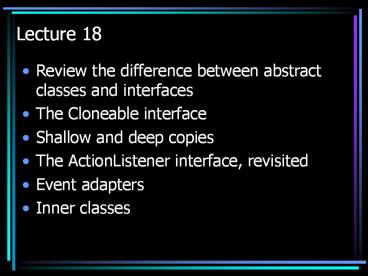Review the difference between abstract classes and interfaces - PowerPoint PPT Presentation
Title:
Review the difference between abstract classes and interfaces
Description:
Then, Date must provide the clone() method. ... the object is later changed in the cloned copy, it will also change in the original copy. ... – PowerPoint PPT presentation
Number of Views:149
Avg rating:3.0/5.0
Title: Review the difference between abstract classes and interfaces
1
Lecture 18
- Review the difference between abstract classes
and interfaces - The Cloneable interface
- Shallow and deep copies
- The ActionListener interface, revisited
- Event adapters
- Inner classes
2
Abstract classes
- Abstract classes are ones for which the
implementation details must be filled in later,
in subclasses
3
Interfaces
- Unlike C, Java does not allow multiple
inheritance. A class can only have one
superclass. - Interfaces are a way to provide a kind of
multiple inheritance without the complexity of
C. - When a class implements Comparable, we know we
can use the compareTo method - A class can implement several interfaces.
4
The Cloneable interface
- This interface is empty! It does not specify any
methods or constants. - It is called a tag interface or marker interface.
- A class must implement the Cloneable interface if
it overrides the clone() method in the Object
class. - When clone() is called at run time, an exception
occurs if the implicit parameter object is of a
class that does not implement the Cloneable
interface.
5
Overriding clone() in the Date class
- First, Date must specify that it implements the
Cloneable interface - Then, Date must provide the clone() method.
- Simplest way is to construct a new Date and copy
the contents of the fields explicitly. - Alternatively, can invoke super.clone() but
- then need to catch the CloneNotSupported
exception skip for now - Anyway, how does the super method in the Object
class know about the fields in Date()? How can
it make a cloned copy? - Answer the Object clone method is a native
method. It is not written in Java, but is
implemented in the JVM for the native platform
(machine). It works by simply copying chunks of
memory.
6
Shallow and deep copies
- Suppose Date has another field which is actually
an object reference - If Dates implementation of clone() just copies
the object reference, the cloned copy will
reference the same object, not a copy - This is called a shallow copy
- If this object is immutable, such as a String,
this is fine - But if its mutable, it means that if the object
is later changed in the cloned copy, it will also
change in the original copy. - In this situation, its better to make a deep
copy by also cloning the object field. - Since the Object clone() does not do this, this
must be done in the overriding method
7
ActionListener interface
- extends EventListener interface, which is a tag
interface - specifies only one method
- public void actionPerformed(ActionEvent e)
8
Event handling 3 ingredients
- The event class, such as ActionEvent, provided by
Java library - The listener class, such as our class YesListener
that implements the ActionListener interface in
the Java library - The event source, such as a JButton object where
the user clicks on the mouse YesListener must be
added to (registered with) the button by calling
the method addActionListener
9
Inner classes
- If the listener wants to do anything interesting,
it needs to access the instance variables of the
class that calls it - but these are typically
private (or local variables, as in our FrameDemo
example from last time) - Therefore, we put the listener in an inner class.
- Anonymous inner classes we dont need to give
the name YesListener to the inner class, but add
it directly to the button anonymously (see p.471) - advantage shorter to write
- disadvantage potentially confusing
10
Returning to FrameDemo
- Lets change it so that the listener writes in
the JTextField associated with the button that
was clicked, instead of calling
System.out.println - Should be possible since each yes button has its
own listener - But how, since the body of actionPerformed cannot
distinguish which button invoked it? - What can actionPerformed access?
- It cannot access local variables
- It can access data fields of the class that it is
inside - Thus, lets introduce a class YesNoSet, with data
fields yesButton, noButton and text, that
contains YesListener as an inner class - Then we can construct YesNoSet objects inside the
double loop and, for each one, add its buttons
and text field object to the frame window
11
The MouseListener interface
- This specifies five abstract methods
- mouseClicked
- mouseEntered
- mouseExited
- mousePressed
- mouseReleased
- Each returns void and has an explicit parameter
of type MouseEvent - MouseEvent and ActionEvent are both descended
from AWTEvent, but MouseEvent is much further
down the inheritance tree
12
Event adapters
- Suppose we want to write a listener that
implements mouseEntered but none of the other
methods - Any class that implements the MouseListener
interface must implement all the methods - However, there is a MouseAdapter class in the
library that already implements all the methods
as do-nothing methods - We can then extend this class by overriding only
the methods that we want to do something - For example, we can write a class
MouseEnteredListener that extends MouseAdapter
and overrides only mouseEntered
13
Panels
- JPanel panel new JPanel()
- Good for organizing can add buttons, etc., to a
panel and panels to a frame window - Also good for graphics
14
Graphics
- Chapter 13
- Easiest way is to draw on panels
- class drawPanel extends JPanel
- protected void paintComponent(Graphics g)
- super.paintComponent(g)
- g.drawLine(0,0,50,50)
- count
- System.out.println("drawing, count is " count)
- We dont call paintComponent the system does
when it needs to redraw the graphics window
15
HW 7
- Please write something that challenges you but is
also fun - Details completely up to you
- Dont forget about making sure user interface is
clear, and there are plenty of comments