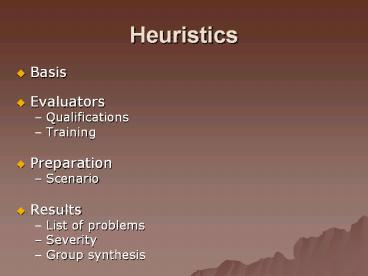Heuristics PowerPoint PPT Presentation
Title: Heuristics
1
Heuristics
- Basis
- Evaluators
- Qualifications
- Training
- Preparation
- Scenario
- Results
- List of problems
- Severity
- Group synthesis
2
A Wealth of Heuristics
- Nielsen, 1994 general HCI
- Williams Display Design
- Spyradakis Understandable Content
- Farkas Navigation Design
- Mullet Visual Design
- Simpson, 1985 general HCI
- Schneiderman, 1992 general HCI
- Dumas, 1988 - general HCI
- Redish, 1988 document design
- Horton, 1990 online documentation
- Xerox Heuristic Evaluation Checklist
3
Heuristics
- Nielsens List
- Visibility of system status
- Match between system and real world (speak users
language) - User control and freedom (emergency exit)
- Consistency and standards
- Error prevention (design to discourage errors)
- Recognition rather than recall (make objects
visible) - Flexibility and efficiency of use (accelerators
for experts) - Aesthetic and minimalist design (avoid irrelevant
information) - Help users recognize, diagnose and recover from
errors (error messages) - Help and documentation (information focused on
tasks, concrete steps)
4
Cognitive Walkthrough
- Focus on Learnability
- Define Inputs
- Users
- Sample tasks and action sequences for completing
tasks - Walk through with questions in mind
- Will user try to achieve the right effect?
- Will user notice that the correct action is
available? - Will user associate correct action with effect
she is trying to achieve? - Will user see that progress is being made toward
solution of the task?
5
Activity Heuristic Evaluation
- Cell Phone
- Groups work on step 1 (heuristics, evaluators,
tasks) - Groups work on step 2 (Individual evaluation)
- Groups work on step 3 (Group synthesis)
- Share results and discuss
6
Activity Heuristic Evaluation
- Discussion Topics
- What are important decisions?
- What types of variations could you imagine?
- What are the complexities what makes it hard?
- What factors are important for achieving success
with this method?
7
Discussion of Readings
- Insights from supplemental readings
- Facilitate class discussion of topics / ideas /
themes garnered from the online discussion,
related to assigned readings. - Discussion Leaders
- 1. Tom Alphin 2. Gordon Kam 3. Lowell Vaughen
8
Project Exercise Heuristic Evaluation
- Design and conduct a heuristic evaluation of your
prototype. - Prepare a one page description summarizing
- Heuristic evaluation approach
- Results of your evaluation
- Potential implications for redesign
- Bring copies of the exercise to class (one copy
for each member of the team, one copy for the
instructor) and also post it to your design
portfolio. - Due next Thursday
9
Looking back / Looking ahead
- Where weve been
- Topics Readings and discussion
- What is UCD?
- Collecting and summarizing info about users,
tasks and context - Problem definition
- Design
- Project
- Insights about users, tasks, and contextual
issues - Actual data from observing real users
- Problem definition
- Proposal
- Design
- Where were going
- Redesign
- Represent design
- Support and justify
- Readings
- On evaluation and guidelines
- Upcoming Exercises
- Usability Study
- Final Design Solution
- Issue Statement A reminder
- 1. Sarah Sosiak2. Ona Anicello3. Astrid
Lipke4. Monica Risse