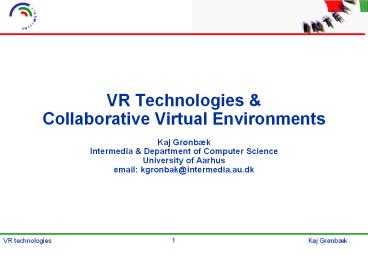VR%20Technologies%20 PowerPoint PPT Presentation
Title: VR%20Technologies%20
1
VR Technologies Collaborative Virtual
EnvironmentsKaj GrønbækIntermedia Department
of Computer ScienceUniversity of Aarhusemail
kgronbak_at_intermedia.au.dk
2
Content of talk
- Intro to Virtual Reality (VR)
- Collaborative Virtual Environments
- Deeper dive into some Collaborative VE systems
- DIVE
- MASSIVE
- Discussion
- Possibility for DIVE Demo
3
What is Virtual Environments?
- Different kinds of artificial micro worlds -
often 3D worlds - Main distinctions in virtual reality
- immersive and non-immersive
- physical or psycologically immersed
- The Internet per se and MUDs (Multi User
Dungeons) are considered as VR by some - MUDMulti-User Dungeons
- Similar to a text based rolleplay or adventure
game - MOO MUD Object Oriented
- WebMOO WOO
- Roles in a MUD are predecessors for Avatars
- Avatars liverepresentations of the user in
cyberspace - Teleportation - move of an avatar from one place
to another
4
Applications of VR technology
- Visualisering af ideer og fantasier om noget nyt
- Digital prototyping
- Industrial design
- Architechture
- Inspection and instruction in use of complex and
dangerous enviroments - Nuclear powerplants
- Oil rigs
- Vessels
5
Concepts and trends
- From Virtual Reality to a mixture of physical
and virtual worlds - Mixed reality
- Augmented reality
- From single user experience to support for
collaboration - From Head Mounted Displays to projection based VR
- Multiple VR installations coupled via network
6
Display technology
- Computer graphics (3D models)
- Polygon models (e.g.VRML)
- Picture-based (e.g. Quicktime VR)
- Ray tracing, Splines
- Stereo effect
- With special (shutter) glasses
- Immersiveness
- Fully immersive
- Goggles, gloves, force feedback, CAVEs
- Medium immersive
- Responsive workbench, visual domes, reality rooms
- Non immersive
- MUDs, MOOs, WOOs, Internet, VRML, CAD etc
- Reality, augmented reality, mixed reality,
augmentedvirtuality, virtual reality
7
Traditional VR - Goggles and gloves
- Fully immersive
- Local communication and collaboration is
difficult - Simulation and training
- Entertainment
- Poor interaction with other people
8
Communication and collaboration
- Collaboration
- at the same place, at the same time
- at different places, same time
- at different places, different times
- Meet in virtual shared spaces
- Non-immersive
- MUDs, MOOs, WOOs, Internet
- Immersive
- Videolink, Teleport
- Collaborate about the models
9
Projection Based VR
- Wall size projections
- Polarized glasses
- Shutter glasses
10
Depth Perception
- MonoSame image for both eyesOnly monocular
depth cues
11
Depth Perception
- Stereo, Binocular Depth Individual images for
left and right eye - Objects may be seenin front oforbehindthe
projection screen
12
Stereo techniques
- Passive stereo
- Two projectors at 60 Hz
- Polarised light
- Polarised glasses
- Simultaneous projection of the two images
13
Stereo techniques
- Active stereo
- One projector at 120 Hz
- Alternating projection of the two images
- Shutter-glassessyncronised by IR-signal
14
Display Systems - 3D workbenches
- Mono active stereo
- Tracking available
- Two-handed interaction
- Max 5 people - 1 perfect view
15
Responsive Workbench
- Medium immersive
- Higly interactive
- Collaboration
- Between people at the same place
- Between remotely separated people?
- Simulation, training, Construction, Medical
training
16
Display Systems - Panorama
- Panorama
- Ø 7.1m, 160, H 3.5m
- Mono active stereo
- 28 observers max.
- Tracking available
17
Reality Rooms (Panoramas)
- Medium immersive
- No interaction
- Presentations and entertainment
- Collboration and communication for larger
communities?
Copy from TRIMENSION
18
Display Systems - CAVE
- CAVE
- 2.5m by 2.5m by 2.5m
- Back projection
- Active stereo
- 1 observer with tracking, few observers without
19
Immersive Environments (CAVE)
- Higly immersive
- Higly interactive
- Dynamically change model
- Collaboration
- Between people at the same place
- Between remotely separated people
- Simulation, training, architecture, design
- Entertainment
The name CAVE is a trademark in the USA (and
only in the USA) by UICU/EVL
Copy from TAN
20
Immersive Environments (CAVE)
21
Interaction
- Flying, walking, teleporting, object picking,
changing model - Speech, gestures and further human expressions
- Sensors, trackers, gloves, glasses, special
devices - Force feedback, heating
- Mouse, 3D mouse
- Pt. Relative to one person
22
Visual Dome
- Medium immersive
- No interaction
- Presentations
- Entertainment
- Collboration and communication for larger
communities?
Copy from TRIMENSION
23
Teleport
Higly immersive? Higly interactive? Collaboration
Between remotely reparated people Distance
education, distributed meetings
Copy from GMD
24
Infinity wall
- Higly immersive?
- Higly interactive?
- Collaboration
- Between remotely separated people
- Distance education, distributed meetings
Copy from EVL
25
Tanorama
- Simulation, training
Copy from TAN
26
Simulation
- Better and rapid understanding og complex
phenomena - fluid dynamics, crash simulation
- Cheaper than real-life training
- Simulations which could not be performed in real
life - the Vasa ship
27
Quicktime VR
- Non-immersive
- Interactive
- Communication
- Depending on the application
- Visualisation, simulation, education, museums,
entertainment
28
Collaborative virtual environments
- CVE can support collaboration among several users
dispersed or co-located in space - Collaborators are embodied in the shared space
- CVE mainly support Common Object Spaces
- SVE is well-suited for collaboration about models
of 3D artifacts of any kind - Houses, cars, oil-rigs, powerplants, models of
human bodies, - But also textual discussions in MOOs
- CVE may incorporate traditional information
sources on shared whiteboards or similar - Some CVEs allow users to create and leave
objects in the shared space
29
CVE on the Internet - VRML
- VRML stands for Virtual Reality Modelling
Language - Originally Virtual Reality Markup Language
- An interpreted standardized language (ISO/IEC
14772) for 3D virtual worlds, which can be
interlinked and used via the Web - VRML uses the existing Web infrastructure
- VRML is experienced through a web browser
- Plug-Ins or Viewers embedded in Netscape
Communicator (e.g. CosmoPlayer) - Stand-Alone Browsers Webspace, Scuba
- VRML 2.0 spec
- http//www.vrml.org/Specifications/VRML2.0/FINAL/s
pec/index.html - Lots of examples on http//vrml.sgi.com
30
VRML 2.0 Browser
- SGIs CosmoPlayer
- Plug-in for Netscape available for Windows 95,
Windows NT and SiliconGraphics - Support for fast interaction with large 3D worlds
- Hypermedia support by means of WWW links
- Integration of VRML Java HTML MM
31
VRML features
- Rendering Generation of photorealistic pictures
based on model - Linking coupling of partial worlds with
hypermedia-links á la WWW - Constructs programs (e.g. Java or CGI) which
manipulate worlds - Sensing Detection of events e.g. collisions
- Server multicast simultaneous updates of worlds
- Scripting partial worlds can be sent as
parameters to programs that make relevant
transformations - Sound 3D sound and background sound
- Sensors mechanisms for the user to interact with
objects - Animations moving worlds by means of keyframes
- Routing events reactions to user generated
events can be routed between objects
32
Collaboration on design models via WWW and VRML
Collaboration Server (Event distribution)
Object server
www.vreality.dk
33
Internet based collaborative virtual environments
- MASSIVE-1 and 2, from Nottingham
- DIVE from SICS in Sweden
- Both systems provide
- Integration of tele-conferencing (audio,video,
shared boards) with virtual rooms - Support for presence of many users (as avatars)
- Introduce a notion of aura to express proximity
in virtual space - DIVE uses VRML and MASSIVE uses custom OpenGL
software
34
Proximity and Aura
- An aura is a specification of a region in which
the service or avatar is visible or present - When an avatars aura intersect with that of
another person they can see each other and start
talking - When an avatars aura intersect with that of a
service (e.g. a conference table) the service
become available - Depending of the service other users in the
proximity of the service become visible
(enabling-amplification) - Aura concept supports
- Dynamic formation of groups for discussion
- Casual virtual meetings
- Transparent access to services
35
DIVE sharing features
- Whiteboard
- Manipulation of 2D graphics
- Live video
- Several users can draw simultaneously
- Documents
- Portable whiteboard that users can bring with
them - Single user service
- Can be placed on shared whiteboard
- Conference table
- A service to allow group discussion
- A user join the discussion when his/her aura
intersect that of the table - Distribution of documents to participants via the
table - Private or active copies of documents
- Podium
- Service to address users withsout the
intersecting auras - All users listen to the user at the podium
- Only users with intersecting auras can talk to
the podium user
36
DIVE examples
- Try it
- Logon a department SGI machine (O2 or Octane)
- Start /users/multimed/scubaserver and then
/users/multimed/scuba (which is the client) - Visit their site
- http//www.sics.se/dive/
37
MASSIVE additional awareness support
- Aura (explained earlier)
- Awareness a meassure of quality of
service/interaction among objects - Focus the region that a user pay attention to
- Nimbus the region that a user project itself to
- The level of awareness is dependent on the degree
of overlap between auras, foci and nimbi - Relationship between aura and focus/nimbus is not
clear
38
MASSIVE example
- Note there is also a textual interface for
maintaining an overview of where users are in the
space
39
MASSIVE blackboard
40
MASSIVE textual interface
41
Some research themes(in the VR community)
- Techniques for visual and haptic presentation
- Display systems
- varying from small mobiles to room size
- Visual field of view
- Application development
- Enhance performance, accuracy and handling of
virtual environment applications - Modelling and data acquisition to build virtual
worlds more easily - Tracking
- Dynamic interaction
- Shared virtual spaces
- How should a human be presented in virtual space
(behaviour and expression)
42
Application areas
- Engineering visualisation and simulation
- Architecture and design
- Prototyping and design
- Medical training
- Engineering training
- Art and entertainment
- Common information spaces
43
Conclusion/Discussion
- DIVE and MASSIVE are still at the kindergarden
level - Quality of images is low
- Transmission is slow
- Interface and avatars are not yet sufficiently
natural - Many VR environments are still proprietary and
monolithic - Prevents integration of common tools and document
formats - The don't take documents serious
- Manufaktur is an example of an open
document-centered CVE - We need to understand
- The potential application domain characteristics
- When it adds value over more traditional sharing
of documents and video-conferences - What is the overhead involved in developing the
virtual worlds
44
Collaborative Virtual Environments - a challenge
to cooperative design?
- The CD discipline has been inhabited with
computer scientists, designers, psychologist,
ethnographers, sociologists... - Now we need to add architects, scenographers,
dramaturgs, and others with knowledge about rooms
and peoples behaviour in rooms - CD has been against the ideas of user
modelling, but in VE some aspects of user
behaviour needs to be modelled and simulated by
the system... - The computer-based system the VE may be inhabited
with autonomous agents simulating the behaviour
of certain typical real world roles - Expensive equipment - how can we utilize cheap
mockups? - 3D projection
- haptic I/O
- Virtual environments are themselves seen as rapid
prototyping environments...