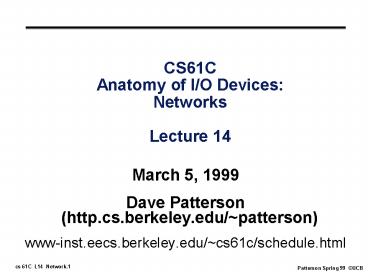CS61C Anatomy of I/O Devices: Networks Lecture 14 - PowerPoint PPT Presentation
1 / 32
Title:
CS61C Anatomy of I/O Devices: Networks Lecture 14
Description:
Then Communicating between networks of computers. Internet, WWW. cs 61C L14 Network.8 ... that the merger of computers and the Internet has brought the specter of ... – PowerPoint PPT presentation
Number of Views:32
Avg rating:3.0/5.0
Title: CS61C Anatomy of I/O Devices: Networks Lecture 14
1
CS61CAnatomy of I/O Devices Networks Lecture
14
- March 5, 1999
- Dave Patterson (http.cs.berkeley.edu/patterson)
- www-inst.eecs.berkeley.edu/cs61c/schedule.html
2
Review 1/2
- Operating System started as shared I/O library
- Support for OS abstraction Kernel/User bit,
stacked KU bits, syscall - MIPS follows coprocessor abstraction to add
resources, instructions for OS - Interrupt control Interrupt Enable bit, stacked
IE bits, Interrupt Priority Levels, Interrupt
Mask - Re-entrant via restricting int. to higher
priority - DMA to accelerate data movement
3
Outline
- Buses
- Why Networks?
- A Simple Example Derive Network Basics
- Protocol, Ethernet
- Administrivia, Computers in the News
- Internetworking, Protocol Suites, TCP/IP
- Performance Pitfalls
- Conclusion
4
Recall 5 components of any Computer
Keyboard, Mouse
Computer
Processor (active)
Devices
Memory (passive) (where programs, data live
when running)
Input
Control (brain)
Disk, Network
Output
Datapath (brawn)
Display, Printer
5
Connecting to Networks (and Other I/O)
- Bus - shared medium of communication that can
connect to many devices - Hierarchy of Buses in a PC
6
Buses in a PC
- Data rates
- Memory 100 MHz, 8 bytes? 800 MB/s (peak)
- PCI 33 MHz, 4 bytes wide ? 132 MB/s (peak)
- SCSI Ultra2 (40 MHz), Wide (2 bytes) ? 80
MB/s (peak)
7
Why Networks?
- Originally sharing I/O devices between computers
(e.g., printers) - Then Communicating between computers (e.g, file
transfer protocol) - Then Communicating between people (e.g., email)
- Then Communicating between networks of computers
? Internet, WWW
8
Types of Networks
- Local Area Network (Ethernet)
- Inside a building Up to 1 km
- (peak) Data Rate 10 Mbits/sec, 100
Mbits/sec,1000 Mbits/sec - Run, installed by network administrators
- Wide Area Network
- Across a continent (10km to 10000 km)
- (peak) Data Rate 1.5 Mbits/sec to 2500
Mbits/sec - Run, installed by telephone companies
9
ABCs of Networks 2 Computers
- Starting Point Send bits between 2 computers
- Queue (First In First Out) on each end
- Can send both ways (Full Duplex)
- Information sent called a message
- Note Messages also called packets
10
A Simple Example 2 Computers
- What is Message Format?
- (Similar in idea to Instruction Format)
- Fixed size? Number bits?
0 Please send data from address in your
memory 1 Packet contains data corresponding to
request
- Header(Trailer) information to deliver message
- Payload data in message (1 word above)
11
Questions About Simple Example
- What if more than 2 computers want to
communicate? - Need computer address field in packet to know
which computer should receive it (destination),
and to which computer it came from for reply
(source)
12
Questions About Simple Example
- What if message is garbled in transit?
- Add redundant information that is checked when
message arrives to be sure it is OK - 8-bit sum of other bytes called Check sum
upon arrival compare check sum to sum of rest of
information in message
13
Questions About Simple Example
- What if message never arrives?
- If tell sender it has arrived (and tell receiver
reply has arrived), can resend upon failure - Dont discard message until get ACK (Also, if
check sum fails, dont send ACK)
14
Observations About Simple Example
- Simple questions such as those above lead to more
complex procedures to send/receive message and
more complex message formats - Protocol algorithm for properly sending and
receiving messages (packets)
15
Ethernet Packet Format
Preamble
Dest Addr
Src Addr
Data
Check
Pad
8 Bytes
6 Bytes
6 Bytes
0-1500B
0-46B
4B
Length of Data2 Bytes
- Preamble to recognize beginning of packet
- Unique Address per Ethernet Network Interface
Card so can just plug in use - Pad ensures minimum packet is 64 bytes
- Easier to find packet on the wire
- Header Trailer 24B Pad
16
Software Protocol to Send and Receive
- SW Send steps
- 1 Application copies data to OS buffer
- 2 OS calculates checksum, starts timer
- 3 OS sends data to network interface HW and says
start - SW Receive steps
- 3 OS copies data from network interface HW to OS
buffer - 2 OS calculates checksum, if OK, send ACK if
not, delete message (sender resends when timer
expires) - 1 If OK, OS copies data to user address space,
signals application to continue
17
Administrivia 1/2
- 6th homework Due 3/10 7PM
- Exercises 8.3, 8.29 (skip challenge), Ap A.3
- 4th Project Friday 3/12 7PM (absolute latest
3/13 8AM) - Readings Cache Memory 7.1, 7.2
- Upcoming events
- Midterm Review Sunday 3/14 2PM, 1 Pimentel
- Midterm on Wed. 3/17 5pm-8PM, 1 Pimentel
- No discussion sections 3/18, 3/19
- Friday before Break 3/19 video tape by Gordon
Moore, Nanometers and Gigabucks
18
Administrivia 2/2 Survey Results
- Survey Results
19
Computers in the News
- A Growing Compatibility Issue in the Digital
Age Computers and Their Users' Privacy, NYT,
3/2/99 - ... an imminent privacy threat or simply part
of the foundation of advanced computer systems - Privacy groups argue fiercely that the merger of
computers and the Internet has brought the
specter of a new surveillance society (anything) - ...network designers argue that identity
information is a vital aspect of modern security
design because it is necessary to authenticate an
individual in a network, thereby preventing fraud
or intrusion - all devices connected to networks require
identification simply to function correctly...
for 20 years a requirement for any computer
connected to an Ethernet
20
Protocol for Networks of Networks?
- Internetworking allows computers on independent
and incompatible networks to communicate reliably
and efficiently - Enabling technologies SW standards that allow
reliable communications without reliable networks - Hierarchy of SW layers, giving each layer
responsibility for portion of overall
communications task, called protocol families or
protocol suites - Abstraction to cope with complexity of
communication vs. Abstraction for complexity of
computation
21
Protocol for Network of Networks
- Transmission Control Protocol/Internet Protocol
(TCP/IP) - This protocol family is the basis of the
Internet, a WAN protocol - IP makes best effort to deliver
- TCP guarantees delivery
- TCP/IP so popular it is used even when
communicating locally even across homogeneous LAN
22
FTP From Stanford to Berkeley
Hennessy
FDDI
Ethernet
FDDI
T3
FDDI
Patterson
Ethernet
Ethernet
- BARRNet is WAN for Bay Area
- T3 is 45 Mbit/s leased line (WAN) FDDI is 100
Mbit/s LAN - IP sets up connection, TCP sends file
23
Protocol Family Concept
Message
Message
Message
24
Protocol Family Concept
- Key to protocol families is that communication
occurs logically at the same level of the
protocol, called peer-to-peer, but is implemented
via services at the lower level - Danger is each level lower performance if family
is implemented as hierarchy (e.g., multiple
check sums)
25
TCP/IP packet, Ethernet packet, protocols
- Application sends message
- TCP breaks into 64KB segments, adds 20B header
- IP adds 20B header, sends to network
- If Ethernet, broken into 1500B packets with
headers, trailers (24B)
- All Headers, trailers have length field,
destination, ...
26
Shared vs. Switched Based Networks
- Shared Media vs. Switched pairs communicate at
same time point-to-point connections - Aggregate BW in switched network is many times
shared - point-to-point faster since no arbitration,
simpler interface
27
Example of Network Performance
- Compare Ethernet, ATM sending a message with a 5
MB payload - Time to send message Overhead Size/Data Rate
- Ethernet Overhead 500 microseconds
- BW is 1.25 Mbyte/sec
- ATM Overhead 600 microseconds
- BW is 10 Mbyte/sec
- Transmission time Overhead Size/(Data
Rate)
28
Example of Network Performance
- Compare Ethernet (10 Mbit/sec), ATM (800
Mbit/sec) sending a message with a 250 Byte
payload - Time to send message Overhead Size/Data Rate
- Ethernet Overhead 460 microseconds
- BW is 1.25 Mbyte/sec
- Time 460 250/1.25 660 usecs
- ATM Overhead 630 microseconds
- BW is 10 Mbyte/sec
- Time 630 250/10 655 microseconds
29
Limits to Performance of Networks
- Layers of protocol
- Processor speed for protocol processing
- Memory speed for transferring messages
- Bus speed for connecting to computer
- Sharing of Network by multiple computers
30
I/O Pitfall Relying on Peak Data Rates
- Using the peak transfer rate of a portion of the
I/O system to make performance projections or
performance comparisons - Peak bandwidth measurements often based on
unrealistic assumptions about system or
unattainable because of other system limitations - In example, Peak Bandwidth FDDI vs.10 Mbit
Ethernet 101, but delivered BW ratio (due to
software overhead) is 1.011 - Peak PCI BW is 132 MByte/sec, but combined with
memory often lt 80 MB/s
31
Network Media (if time)
32
And in Conclusion.. 1/1
- Protocol suites allow heterogeneous networking
- Another use of principle of abstraction
- Protocols ? operation in presence of failures
- Standardization key for LAN, WAN
- Integrated circuit revolutionizing network
switches as well as processors - Switch just a specialized computer
- High bandwidth networks with slow SW overheads
dont deliver their promise - Next Anatomy of disks, RAID