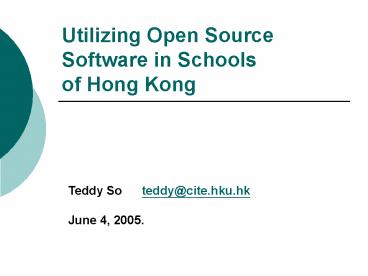Utilizing Open Source Software in Schools of Hong Kong - PowerPoint PPT Presentation
1 / 23
Title:
Utilizing Open Source Software in Schools of Hong Kong
Description:
Utilizing OSS in Schools of HK. After the first IT strategic plan (1998 2003) ... Rush or hustle often results in reluctance ... – PowerPoint PPT presentation
Number of Views:57
Avg rating:3.0/5.0
Title: Utilizing Open Source Software in Schools of Hong Kong
1
Utilizing Open Source Software in Schools of
Hong Kong
Teddy So teddy_at_cite.hku.hk June 4, 2005.
2
Utilizing OSS in Schools of HK
- After the first IT strategic plan (1998 2003)
- Necessary infrastructure laid
- Basic IT training provided to teachers
- Digital education resources collected
3
Utilizing OSS in Schools of HK
- Access and Connectivity
- Primary school 91 computers (40)
- Secondary school 247 computers (82)
- Broadband Connection 100
- gt 60 have fiber access at 10 100 MBPS bandwidth
4
Utilizing OSS in Schools of HK
Barriers found SchoolsMost consider that
hardware acquired some four to five years ago
when the Five-year Strategy commenced can no
longer support todays teaching needs, and
strategies for infrastructure renewal and funding
such renewal need to be developed/acquired (p. 5).
5
Utilizing OSS in Schools of HK
Barriers found StudentsThe cost of software and
hardware may still be prohibitively high for some
students (p. 8).
6
Utilizing OSS in Schools of HK
In the second IT strategic plan (2004 -
) Empowering Learning and Teaching
with Information Technology Seven strategic
goals were set (EMB, 2004, p. 11 - 12)
7
Utilizing OSS in Schools of HK
Future we will encourage computer recycling and
donation to help needy students to bridge the
digital divide (p. 27). Any problems caused by
recycling?
8
Utilizing OSS in Schools of HK
Goal 6 sponsoring projects such as the
development of open source or non-proprietary
school support and resource management systems,
and information technologies or software for
facilitating management and operation of
computers and equipment (EMB, 2004, para. 62e,
p. 25)
9
What Is Open Source?
- Open source is an innovative method for
developing reliable software (Raymond, 2001) - The availability of source codes lets people from
all over the globe participate in the process of
debugging and improving software (Stallman, 1998) - Open source represents the recognition of social
cooperation in the information age (Weber, 2003)
10
Utilizing OSS in Schools of HK
The aims of this paper are to analyze the
values of OSS in both administrative and
educational perspectives through a comprehensive
literature review to study the usability of OSS
from a school point of view via a small scale
field research to provide a set of propositions
for utilizing OSS in school.
11
Utilizing OSS in Schools of HK
- Research Methodology
- A set of field research is conducted to study the
above questions - Ten computer users are randomly selected in a
school to ask about their opinions toward OSS
utilization - Five of them are then interviewed to learn about
their experience on using an existing OSS and
common proprietary software in a school - Two typical participants are observed and
inquired on their adaptation for the installation
and usage of new OSS desktop systems - Through these observations and inquiries, their
opinions and attitudes of OSS utilization will be
discovered and collected.
12
Administrative Issues
- Budget Challenge
- Flexibility in Control
- Opening the Quality of Software
- Total Cost of Ownership
13
Proprietary Software Price ListCosts are quoted
from the academic price list from Encore Software
and Konset Software listed in the EMB Procurement
Guidelines -- ED5 (2002)
14
Proprietary Software Price List
15
Budget Challenge
- OS Office Suite Anti-Virus
- Primary School
- 2,455 x 91 computers 223,405
- Secondary School
- 2,455 x 247 computers 606,385
- Technology Upgrading
- Hardware Lifespan
- Schools may develop a thinner version of Linux,
like the K12LTSP, running on the obsolete
computers
16
Flexibility in Control
- License Management
- Storage of license
- Inventory control and audit
- Legal trap for administrators
- No software purchase red tape
- No Client Access License (CAL) needed
17
Quality of Software
- Reliability
- Large IT firms and governments are investing in
OSS - Market shares are increasing
- Security
- Less attacks and fewer virus
- Bugs are transparent
18
Research Findings Common Believes
- The majority of computer users has little
understanding and has misconceptions on OSS - They usually believe that the lower cost of OSS
may eventually exchange the quality of the
software - Participants also concerns that the change in
software will affect their efforts on existing
files - Most of them prefer not to change from familiar
software existing in their work place
19
Research Findings Staff Intranet
- Some successful OSS utilization ingredients
- Strong professional IT support team
- Soft launch with patience
- Availability of training
20
Research Findings Desktop Trial
- Not quite like Microsoft
- Need time to find operating procedures
- Some common proprietary software has not yet had
any OSS alternative - File format conversion has problem
- Some desktop peripherals and website support only
Microsoft products - the acceptance of pirated software is higher than
OSS - OSS tends to yield its users to have better
understanding on computer operation
21
Conclusion - Pros
- Lower software acquisition / upgrade cost
- Keeping latest software in school
- Prolonging lifespan of hardware
- Greater flexibility and scalability
- Easier software inventory control
- Can be partially adopted
- Solving digital divide among students
- Real-life sample of collaborative learning and
knowledge sharing
22
Conclusion - Cons
- Not easy to configure
- Lower usability
- Requiring extra training for staff
- Higher support and maintenance costs
- Low acceptance from computer user
- Less software availability
- Less peripherals support
- Need patience to adapt and adopt
23
Conclusion - Recommendations
- School must have more than one technical
personnel who are familiar with the operation of
OSS - The OSS adoption may be started with new file
servers, the Internet server, or Intranet server
providing new services to users - Rush or hustle often results in reluctance
- partial utilization does no harm, and the school
can still benefit from OSS