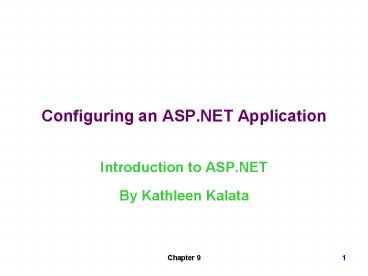Configuring an ASP'NET Application - PowerPoint PPT Presentation
1 / 56
Title:
Configuring an ASP'NET Application
Description:
identity node - used to impersonate a Windows user account. impersonate property is used to indicate if impersonation is allowed ... – PowerPoint PPT presentation
Number of Views:571
Avg rating:3.0/5.0
Title: Configuring an ASP'NET Application
1
Configuring an ASP.NET Application
- Introduction to ASP.NET
- By Kathleen Kalata
2
Objectives
- In this chapter, you will
- Learn how to maintain state in an ASP.NET
application - Identify the configuration files used in an
ASP.NET application - Create a Web page that maintains state using an
HTTP cookie - Create a Web page that maintains state without
using HTTP cookies - Implement the security methods used in ASP.NET
3
Web Application Benefits
- A Web application is a group of files and folders
(including virtual folders) located under the Web
applications root directory - Create application-level and session-level
variables that are available to all pages within
the Web application - A Web application runs in its own memory space,
so that an error in one Web application does not
bring down the rest of the Web applications on
your server - Maintains information about your session, such as
your IP address, what pages you clicked and when,
when you visited the site, what browser you are
using, and your preferences - Maintains information across the entire Web
application with the application object
4
Sessions
- User information can be tracked across user
sessions and across the entire application - HTTP headers using the ServerVariables collection
- SessionID, a unique identifier that identifies
each session - You need only one identifier such as login ID or
IP address - then all previous session data can
be retrieved - UsersTable - UserID and password fields
- SessionData Table - information gathered from
each session - UserID field - links between the tables
5
Storing User Session Data
- This memory space is referred to as an isolated
process and is separate from the process that
contains the IIS Web server
6
Privacy Policies
- A privacy policy is often used to inform the user
about the type of information that is being
collected and about what is being done with that
information - Web sites that discuss privacy issues and privacy
policies - TRUSTe (http//www.truste.org/)
- Electronic Frontier Foundation (http//www.eff.org
/) - Life Beyond Yahoo (http//www.lifebeyondyahoo.com/
life/privacy.asp) - Privacy.Net (http//www.privacy.net/)
7
Application Configuration Files
- A Registry is where Windows applications
typically store their configuration settings - The Metabase stored most of the Web application
configuration data - To access the Metabase
- Internet Service Manager (ISM) local
application - Windows Scripting Host (WSH) - creates scripts
- HTMLA a remote administration Web site
8
Internet Service Manager
9
View the IIS Property Pages
- Web Site Tab - contains configurations that
identify the Web site IP address and TCP port - simultaneous connections
- application timeout
- keep-alives property - to maintain state with
HTTP 1.1 - The W3C Extended Log File Format - extended
properties such as Client IP Address, the User
Name, Method, HTTP Protocol Version, User Agent,
Cookie, and Referrer - default location Web server log files
WinDir\System32\LogFiles - default directory - is W3SVC1
- log filename - is named after the date
10
Web Site Property Sheet
11
The Default Extended Logging Properties
12
Home Directory Tab
- Configure the Web site location
- Read property - allows visitors to read the Web
page - Directory browsing property - allows you to see
the contents of a folder - Log visits property - will allow the log file to
log visits to the Web site - Index this resource property - will enable Index
Server to include this Web resource
13
Home Directory Tab
- Write property - allows editors to publish to the
Web site using the HTTP Put - Script source property - allows visitors access
to your script source code - Execute permissions run executable files
- Scripts permission - allows you to read the
resource and execute the scripts
14
Other Tabs
- HTTP Headers Tab - allows you to enable content
expiration - Custom Errors Tab - configures your own custom
error pages within IIS - Performance Tab - allows you to tune the Web
server performance based on the number of
expected hits per day - Directory Security Tab - enables anonymous
access, basic authentication, or Windows
authentication
15
Web Server Configuration Files
- XML-based
- Global machine-level configuration file - named
machine.cfg located in C\WINNT\Microsoft.NET\Fram
ework\v1.0. 3705\CONFIG\machine.config - Application configuration files - named
Web.config - About thirty configuration settings configured as
a node, and may include nested child nodes - root node - of the file is ltconfigurationgt
- ConfigSections node - is used to identify the
configuration sections and section groups - system.web section group - delineates Web
configuration settings
16
Pages Configuration Node
- Allows you to configure settings that control how
content is delivered to the Web page - Buffer is an area in memory on the server
- enableSessionState allows you to use the Session
capabilities of ASP.NET - enableViewState is used to store data in the
_VIEWSTATE hidden form field in the Web page - enableViewStateMac is used to validate data using
a one-way authentication code based on the MAC
address of the server - autoEventWireup allows you to override the
Page_OnLoad event
17
The httpRuntime Configuration Node
- Properties
- executionTimeout is the time that a resource is
allowed to execute before the request times out - maxRequestLength is the number of kilobytes that
can be accepted from an HTTP request - UseFullyQualifiedRedirectURL property is used to
fully qualify the URL when the client has been
redirected to a new page
18
The AppSettings Configuration Node
- To configure custom key/value pairs known as
application variables - ltappSettingsgt
- ltadd key"SN" value"Tara Store" /gt
- ltadd key"CS" value"ProviderMicrosoft.Jet.OLEDB.
4.0 - Password''
- User IDAdmin
- Data Source
- C\Inetpub\wwwroot\Ch8\TS.mdb" /gt
- lt/appSettingsgt
19
Globalization Configuration Node
- Responsible for setting the encoding standard
used for incoming requests and outgoing responses
- Unicode character set - each unique character set
has its own identity - UTF8Encoding class is contained within the
System.Text namespace and the default value for
encoding is UTF-8 - UTF-8 stands for UCS Transformation Format, 8-bit
form, which means that all Unicode character
values are supported - code page property - also represents the encoding
values, code page for UTF-8 is 65001
20
Globalization Configuration Node
- requestEncoding property - configures the
encoding of incoming requests - responseEncoding property - configures the
encoding of outgoing responses - Culture and uiCulture properties are used to
identify a language and culture string - en-GB for British English
- en-IE for Irish
- fr-FR for French
- en-US for United States English
21
Configuring the Globalization Application
Settings
22
Compiler Node Configuration
- Settings related to the language compilers use to
build the application - defaultLanguage property changes the default
compiler from Visual Basic .NET - lt_at_ Page Language"vb"gt
- debug property is used to configure the
application to show the source code files when
you are debugging the application - explicit property requires you to declare your
variables before they are used - strict property requires you to declare the data
type of a variable before it is used
23
Trace Node Configuration
- Identify the data sent during a request or
response. - Trace"true" in the _at_Page command.
- enabled property - allows the application to turn
tracing on - localOnly property - results are only displayed
to the localhost at http//localhost/. - traceMode property - allows you to sort trace
results based on time using SortByTime or by
category using SortByCategory - pageOutput property - allows you to display the
trace results with the Web page - trace utility program - access the tracing data
stored in memory using TraceTool - requestLimit property - number of trace results
stored
24
Trace Node Configuration
- Located at http//localhost/approot/Trace.axd or
at localhost/Configuration/Tracing/TraceTool/trace
.axd - Trace.write
- to write data to the trace stack
- trace.write("CategoryName", "Value") method
- CategoryName - a string that contains the text
label to be displayed in the trace output - value - a string that contains the data and
appears in the Message column
25
CustomErrors Node Configuration
- To configure error messages
- Both ASP.NET and IIS provide error pages that
describe the error - The IIS Web pages are located in the
c\winnt\Help\iisHelp\common\ directory - IIS uses the Internet Service Manager tool to
configure custom error pages - HTTP status message code - indicates the status
of the request - 200 - success
- 404 - file requested could not be found
- 400s usually indicate a client-related error
- 500s usually indicate a server-related error
26
Configuring Error Pages Using the Internet
Services Manager
27
CustomErrors Node Configuration
- Properties
- RemoteOnly - rich error pages are only displayed
locally - On - application contains custom error pages
except for at localhost - Off - ASP.NET error pages are displayed
- defaultRedirect property - which sets a default
error page to be displayed if no applicable
custom error page is configured - error node uses the statusCode property to
catch the status message and the redirect
property to redirect the user when the error is
detected
28
Maintaining State in an ASP.NET Application
- Three methods that use a unique identifier to
recognize the client across Web pages - Client-side cookies - small files stored on the
clients system - ASP.NET uses Application and Session objects -
store data and require session support - Cookieless applications applications do not
require the user to support client-side or
server-side cookies as the identification data is
passed with the URL. Stores the data with the
request
29
Client-side Cookies
- A client-side cookie is a small piece of
information that is stored on a clients local
computer - The Cookies collection is a group of cookies that
are sent by the server through the header to the
client - The browser application on the client receives
the cookie and writes the cookie to the clients
file system - The cookie file, whether its from Netscape or
Internet Explorer, stores the name of the cookie,
the value, and the name of the server that wrote
the cookie
30
Client-side Cookies
- In Internet Explorer, each cookie is stored in a
separate text file. In Windows 2000, Internet
Explorer stores cookies in C\Documents and
Settings\UserID\Cookies
31
Reading and Writing Client-sideCookies Using
JavaScript
- The cookie property of the document object allows
you to store client-side cookies and read
client-side cookies associated with the document - If you plan to use client side cookies, each
cookie name and value pair is separated by a
semicolon
32
HTTP Cookies
- HTTP cookies are cookies created by the Web
server rather than the browser - The SessionID is the value of the HTTP cookie
that identifies the clients session - This SessionID is used to identify a Session
object on the server - Retrieve a cookie from the HTTP header using the
server variable HTTP_COOKIE from a Web page using
the server variables that has Trace enabled
33
HTTP Cookies
- Internet Explorer 5 - users can disable client
side cookies, and still allow HTTP cookies. - Internet Explorer 6 - the cookie settings have
been moved from the Security settings to a
Privacy Settings
34
Creating Cookies with ASP.NET
- The HttpCookieCollection object represents the
cookie variables - One type of cookie collection contains cookies
that have been generated on the server and
transmitted to the client in the Set-Cookie
header - The Response.Cookies method actually sends the
cookie to the browser, which in turn writes the
cookie to the clients file system - The named group of cookies is also referred to as
a dictionary cookie, and the individual cookies
within it are sometimes referred to as cookie keys
35
Creating Cookies with ASP.NET
- Retrieve a cookies valuewhether from a simple
cookie or from a group of cookiesusing the
Request object - lt Request.Cookies(CookieName) gt
- To retrieve the value of a single cookie from a
group of cookies, you must identify the name of
the cookie group as well as the name of the
individual cookie - lt Request.Cookies("GroupID")(CookieName_n) gt
- You can add additional cookies to the HTTP
cookies - Dim MyCookie As New HttpCookie("CookieEmail")
- MyCookie.Value txtEmail.Value
- Response.Cookies.Add(MyCookie)
36
Create a Page that uses HTTP Cookies
- Maintains state with HTTP cookies using the
response and request objects - Create a cookie named gc that contains the users
name, e-mail address, and SessionID - Read the value of the cookie, and write the value
to the Web page - In the SignIn_ServerClick event procedure,
retrieve the form values and SessionID
37
Creating HTTP Cookies in ASP.NET
38
Maintaining State Without HTTP Cookies
- HTTP cookies were used to link the clients
session to the Session object using the SessionID - The Session timeout property specifies when the
session ends if no activity occurs - The default value for the session timeout is 20
minutes - The process of creating a cookieless application
is known as cookie munging - The cookieless property in the sessionState node
in the web.config file is used to determine if
the session key should require cookies - The Web Server appends any requested URL with the
Session ID
39
Storing Session Data
- In the machine.config and the web.config files,
the sessionState node allows you to configure the
session management - Storing session data in the Web Server memory
results in the best performance - The mode property is used to identify which
storage method to use to store session data - Off - turns off session management
- InProc - the data is stored in process with the
Web Server - StateServer - stores the data with a Windows
service called StateServer
40
Storing Session Data
- aspnet_state service is the StateServer service.
You can start the StateServer using the DOS
commands or the Windows Services applet - stateConnectionString identifies the TCP/IP
connection to the StateServerStart the
StateServer using the DOS Command
41
Overview of ASP.NET Security Methods
- Authentication is the process of validating the
identity of the request - Authentication mode property can be set to
Windows, Passport Forms, or None. If the mode is
set to None you can setup your own custom
authentication - Define the authentication method used with the
Internet Service Manager - Anonymous - default anonymous user
IUSR_MachineName - Basic authentication, the username and password
are sent as clear text over the Internet, unless
you encrypt the login with SSL encryption - With Windows authentication, the username and
password are not sent over the Internet
42
Overview of ASP.NET Security Methods
- Passport is a single sign-on passport identity
system created by Microsoft - Passport service authenticates the user, sends a
cookie back - The benefit to the user is that they only have to
login once to access multiple resources and
services - Passport at http//www.passport.com/
- The redirectURL property is the URL to redirect
the user to when the request is not authenticated
such as login page
43
Authorization Node Configuration
- Authorization is the process of ensuring that you
only have access to resources that are granted by
the system administrators - Windows NTFS file system - allows you to set
permissions on individual files and folders using
an access control list (ACL) - The Identity node is used to identify which
resources can be accessed after the user is
authenticated - The Impersonate property is used to indicate if
impersonation is allowed
44
Authorization Node Configuration
- identity node - used to impersonate a Windows
user account - impersonate property is used to indicate if
impersonation is allowed - allow node - is used to configure users that are
allowed to access the application - deny node - is used to configure users that are
not allowed to access the application - users property - is used to identify the user
- roles property - is used to identify a group of
users - wildcard - used to identify all users
- wildcard ? - used to identify the anonymous user
45
Forms-based Authentication
- Forms Authentication is a cookie-based
authentication method - When you log in using an ASP.NET form, the Web
Server checks the IP address and domain in the
host header of the request - The user may be validated using the credential
list within the configuration files, or the
request may be validated against an XML file, a
database, an in-memory structure, an LDAP
directory, or even a Web service
46
Forms-based Authentication
- ASP.NET determines if an authentication cookie is
present in the TCP/IP header packet - If there is no cookie, the client is redirected
to the login page - Once the user has been authenticated, a cookie is
added to the header packet to identify future
requests - There is no username or password stored in the
HTTP cookie. The HTTP cookie merely identifies
the client - The first time the user sends a username and
password, the cookie has not been created - Therefore, you must use SSL to encrypt the login
information until the HTTP cookie is generated
47
Forms Node Configuration
- When the authentication mode is set to Forms, the
child node forms configure the HTTP cookie - Name property - identify the cookie that contains
the ID of the user, default name is .ASPXAUTH. - Path property - is the server path that is valid
for the cookie. The default path property is /
to access the cookie from any directory. - Timeout - is the valid duration of the cookie.
The default timeout value is 30 minutes. - loginUrl - is the page to redirect the user if
they have not been authenticated. The default is
login.aspx. - Protection - to protect the data in the HTTP
cookie. Possible values are All, None,
Encryption, or Validation.
48
MachineKey Node Configuration
- The machineKey node is used to identify a value
and method to encrypt data on the server - The validationKey is used as part of the hash
algorithm, so only ASP.NET applications that have
the validationKey can use the data - The decryptionKey is used to guarantee that
nontrusted sources cant read the text
49
Credentials Node Configuration
- The credentials node is an optional child node of
the Forms node to provide the credentials for
users that may access the application resources - passwordformat property - to specify the
encryption method used to encrypt the
credentials. The possible values are Clear, SHA1,
and MD5. SHA1 and MD5 store the password as a
hash value - user node is a child node of the credentials node
to identify users - name property identifies the username
- password identifies the users password
50
Credentials Node Configuration
- Once the user is validated, you can access that
users identity information - The following sample code displays the users
name and the authentication method used in the
Web page - If User.identity.IsAuthenticated then
- Message.Text "Welcome Member " _
- user.identity.name _
- ". You were authenticated using " _
- User.identity.AuthenticationType "."
- Else
- Message.Text "Welcome Stranger!"
- End if
51
Validating User Credentials
- A Users Credentials File is an XML file to store
user information such as e-mail and password - The general process is to retrieve the user login
information, retrieve the XML data, and locate
the user within the XML file - Then, if the user appears, validate the user
- If the user is not validated, they are redirected
by the Web configuration file to the login page - In the following exercises, you will import
login.aspx, home.aspx and XMLUsers.xml. Then, you
will change the configuration files to reflect
the new user authentication model
52
Use XML Based Validation
- Create a new WebForm named default.aspx
- In the Page_Load procedure enter
- Import the login.aspx, home.aspx, and
XMLUsers.xml - In XMLUsers.xml add your username and password to
the list of users
53
Use XML Based Validation
54
Configure Forms Authentication
- In the Web.config file change the Authentication
mode from Windows to Forms - In the login.aspx page import the namespaces
- In the SignIn_ServerClick event procedure,
retrieve the values and assigns it to a variable - Create a DataSet object named ds
- Create a FileStream object named fs
- Pass the URL of the XML file named XMLUsers.xml
- Open a read-only connection to the file
55
Modify the Login Page
- Create a StreamReader object named reader which
will be used to read the file - Dim reader As StreamReader New StreamReader(fs)
- Use the ReadXML method to insert the data into
the DataSet - ds.ReadXml(reader)
- Close the connection to the file using the close
command of the FileStream object - fs.Close()
- Within the DataSet, create a new table named
users - Create a new row named matches
56
Setup the Home Page
- Open home.aspx and edit the DoLogOut_ServerClick
event procedure for the Log Off button - If the user is already authenticated, display a
custom message. - Otherwise, provide a hyperlink to the login page
- Add the code to the first line to import the
security namespace - Imports System.Web.Security