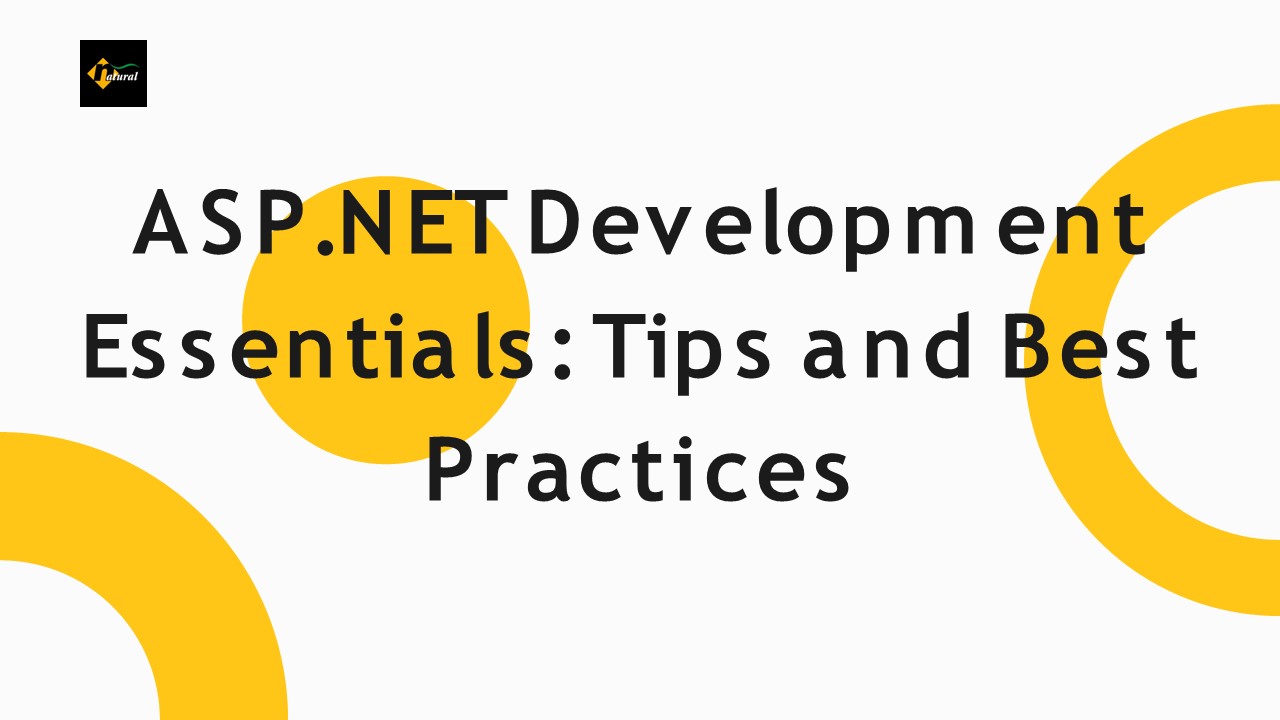ASP.NET Development Essentials: Tips and Best Practices - PowerPoint PPT Presentation
Title:
ASP.NET Development Essentials: Tips and Best Practices
Description:
ASP.NET is a web application framework developed by Microsoft that is used to create dynamic and interactive web applications. – PowerPoint PPT presentation
Number of Views:7
Title: ASP.NET Development Essentials: Tips and Best Practices
1
ASP.NET Development Essentials Tips and Best
Practices
2
Introduction to ASP.NET
ASP.NET is a web application framework developed
by Microsoft that is used to create dynamic and
interactive web applications. It allows
developers to build web applications using a
variety of programming languages, such as C,
Visual Basic .NET, and F. ASP.NET offers a wide
range of tools, libraries, and components that
make it easy to build powerful web applications
with a high degree of flexibility and
scalability. ASP.NET was first released by
Microsoft in 2002 as a successor to its earlier
ASP (Active Server Pages) technology. The initial
version of ASP.NET introduced a number of
improvements over ASP, such as better
performance, easier development and deployment,
and support for the .NET Framework. Over the
years, Microsoft has continued to update and
refine ASP.NET, adding new features and
capabilities to support evolving web development
needs. Today, ASP.NET is widely used by
developers around the world to create powerful,
scalable web applications for a variety of
industries and use cases. Here are some top
advantages of using ASP.NET - Cross-platform
compatibility Scalability and performance
Integrated development environment Security
features Object-oriented programming
3
ASP.NET Features
Multiple Programming Languages ASP.NET supports
multiple programming languages, including C,
Visual Basic .NET, and F. This allows
developers to choose the language that best suits
their application's needs and the skill set of
their development team. Object-oriented
Programming ASP.NET is built on the .NET
Framework, which supports object-oriented
programming principles. This allows developers
to write code that is modular, reusable, and
easier to maintain over time. Web Development
Models ASP.NET supports multiple web development
models, including Web Forms, MVC
(Model-View-Controller), and Web API. This
allows developers to choose the model that best
fits their application's requirements and
development style. Built-in Security Features
ASP.NET provides built-in security features, such
as authentication and authorization, to help
protect against common web application
vulnerabilities. This includes support for
role-based access control, encryption, and secure
communication protocols. Cross-platform
Compatibility ASP.NET applications can be
developed and deployed on multiple platforms,
including Windows, Linux, and macOS. This allows
developers to reach a wider audience and provides
greater flexibility in terms of application
deployment. Integrated Development Environment
ASP.NET is tightly integrated with Microsoft
Visual Studio, providing a comprehensive
development environment that includes tools for
code editing, debugging, testing, and deployment.
4
ASP.NET Architecture
ASP.NET is built on the Microsoft .NET Framework,
which includes the Common Language Runtime (CLR)
and the .NET Framework Class Library. The CLR is
responsible for managing the execution of code
written in any .NET-supported programming
language, such as C or Visual Basic .NET. The
CLR provides various services, such as memory
management, garbage collection, security, and
exception handling, which are essential for
running .NET applications. The .NET Framework
Class Library provides a large set of reusable
classes and components that can be used by
developers to build applications. These classes
cover a wide range of functionality, including
file input/output, networking, security, and user
interface development. ASP.NET itself is made up
of various tools and components that provide a
comprehensive web application framework. These
include Web Forms This is a programming model
for creating web pages that are based on
server-side controls and event-driven
programming. Model-View-Controller (MVC) This
is an architectural pattern that separates the
application's data model, user interface, and
control flow into distinct components. Web API
This is a framework for building HTTP-based
services that can be accessed from various
clients, including web browsers, mobile devices,
and desktop applications. Razor syntax This is
a markup syntax that allows developers to embed
code directly into HTML files. Integrated
development environment (IDE) Microsoft Visual
Studio is the primary IDE used for developing
ASP.NET applications. It includes a range of
tools and features, such as code editing,
debugging, testing, and deployment.
5
ASP.NET Development Tools
Microsoft Visual Studio Visual Studio is the
primary integrated development environment (IDE)
for developing ASP.NET applications. It provides
a comprehensive set of tools and features,
including code editing, debugging, testing, and
deployment. Visual Studio includes templates and
wizards to help developers create ASP.NET
applications quickly, and it supports a wide
range of programming languages, including C,
Visual Basic .NET, and F. Visual Studio Code
Visual Studio Code is a lightweight,
cross-platform code editor that is also capable
of developing ASP.NET applications. It supports
a wide range of programming languages, including
C, and provides various features, such as
IntelliSense, debugging, and Git
integration. .NET CLI The .NET command-line
interface (CLI) is a cross-platform tool that
provides a command-line interface for developing,
building, and deploying ASP.NET applications. It
can be used with any text editor or code editor,
such as Visual Studio Code. Azure DevOps Azure
DevOps is a cloud-based platform that provides a
range of tools for developing, testing, and
deploying ASP.NET applications. It includes
features such as version control, continuous
integration, and continuous deployment. Overall,
these tools and IDEs provide developers with a
range of options for developing ASP.NET
applications, depending on their preferences and
requirements. Whether you prefer a comprehensive
IDE or a lightweight code editor, there is likely
a tool or IDE that will meet your needs.
6
ASP.NET Web Forms
- Web forms are a key feature of ASP.NET, and they
provide a programming model for creating dynamic
web pages. Web forms enable developers to build
web applications using a drag-and-drop approach,
which allows them to easily create user interface
elements and define their behavior. - Web forms in ASP.NET are created using
server-side controls, which are HTML-like tags
that are processed by the server at runtime.
These controls provide a wide range of
functionality, including the ability to handle
user input, display data, and interact with other
controls on the page. - Some common types of controls used in web forms
include - Text boxes Text boxes allow users to enter text
input, such as a username or password. - Labels Labels are used to display text or other
content on the page. - Buttons Buttons allow users to trigger actions
on the page, such as submitting a form or
navigating to another page. - Drop-down lists Drop-down lists allow users to
select one or more options from a list of
predefined values. - Check boxes Check boxes allow users to select
one or more options from a list of predefined
values. - Radio buttons Radio buttons allow users to
select a single option from a list of predefined
values. - Web forms also support a range of validation
controls, which can be used to ensure that user
input is valid and meets certain criteria. These
controls include required field validators,
regular expression validators, and range
validators.
7
ASP.NET MVC
- The Model-View-Controller (MVC) architecture is a
design pattern that separates an application into
three main components the model, the view, and
the controller. In ASP.NET, the MVC architecture
can be used to create web applications that are
modular, maintainable, and testable. - In MVC, the model represents the data and
business logic of the application, the view
represents the user interface, and the controller
acts as an intermediary between the model and
the view. When a user interacts with the
application, the controller receives the input,
interacts with the model to retrieve or modify
data, and then updates the view to reflect the
changes. - One of the main benefits of using MVC is improved
testability. Because the three components are
separated, it is easier to write unit tests for
each component individually. This allows
developers to test the application more
thoroughly and catch errors earlier in the
development process. - Another benefit of using MVC is better separation
of concerns. With MVC, the responsibilities of
each component are clearly defined, making it
easier to understand and modify the application.
This can lead to more maintainable code and
easier collaboration among developers. - In ASP.NET, developers can use the MVC framework
to build web applications that follow the MVC
architecture. The framework includes features
such as routing, controllers, views, and model
binding, which simplify the process of building
an MVC application. - Overall, the MVC architecture is a powerful tool
for building web applications in ASP.NET, with
benefits such as improved testability, better
separation of concerns, and easier collaboration
among developers. By following the MVC
architecture, developers can create applications
that are modular, maintainable, and flexible.
8
ASP.NET Security
- ASP.NET provides various security features to
help developers protect their web applications
from unauthorized access and attacks. Two
important security features of ASP.NET are
authentication and authorization. - Authentication is the process of verifying the
identity of a user, and ASP.NET provides several
mechanisms for implementing authentication in web
applications, including forms authentication,
Windows authentication, and OAuth authentication.
Forms authentication is a commonly used method,
where the user enters their credentials into a
login form, and their identity is verified
against a user database. Once authenticated, the
user is granted access to the application. - Authorization, on the other hand, is the process
of determining whether a user has permission to
access a particular resource or perform a
specific action. ASP.NET provides several ways
to implement authorization, including role-based
authorization, attribute-based authorization, and
custom authorization. Role-based authorization
involves assigning users to specific roles and
then allowing or denying access to resources
based on their role. Attribute-based
authorization involves decorating controller
actions or methods with attributes that specify
which users or roles are authorized to access
them. Custom authorization allows developers to
implement custom rules to determine access based
on specific requirements. - In addition to authentication and authorization,
ASP.NET also provides other security features,
such as encryption, hashing, and validation
controls. Encryption can be used to protect
sensitive data in transit, while hashing can be
used to protect passwords and other sensitive
information stored in a database. Validation
controls, such as the RequiredFieldValidator and
RegularExpressionValidator, can be used to
validate user input and prevent attacks such as
cross-site scripting (XSS) and SQL injection.
9
ASP.NET Deployment
- ASP.NET applications can be deployed in a variety
of ways, including deploying to a web server or
using a cloud platform. The deployment option
chosen depends on various factors, such as the
scale of the application, the budget, and the
level of control required. - Deploying to a web server involves installing and
configuring the necessary software components,
such as IIS (Internet Information Services), .NET
Framework, and SQL Server, on the server
machine. The application is then deployed to the
server by copying the necessary files to a
specific directory on the server, and
configuring the application to run in IIS. This
method allows developers to have complete control
over the server and the application, but it
requires a lot of manual setup and maintenance. - Alternatively, developers can use cloud platforms
such as Microsoft Azure, AWS (Amazon Web
Services), or Google Cloud Platform to deploy
their ASP.NET applications. Cloud platforms
provide a scalable and cost-effective way to host
and deploy web applications, as they allow
developers to pay only for the resources they
use. In addition, cloud platforms often provide
built-in tools and services to make it easier to
deploy, scale, and monitor web applications. - There are several ways to deploy an ASP.NET
application to a cloud platform, including using
containers, virtual machines, or platform-as-a-
service (PaaS) offerings. Containers allow
developers to package an application and its
dependencies into a single unit that can be
easily deployed to a cloud platform. Virtual
machines allow developers to deploy an
application to a virtual machine in the cloud,
which can then be configured and managed as if
it were a physical server. PaaS offerings, such
as Azure App Service, provide a fully managed
platform for deploying web applications,
allowing developers to focus on the application
code rather than the underlying infrastructure.
10
ASP.NET Performance Optimization
- Optimizing the performance of an ASP.NET web
application is critical for delivering a great
user experience. Here are some ways to optimize
the performance of your ASP.NET web application - Caching Caching can help improve the performance
of your application by reducing the number of
requests made to the server. You can use caching
to store frequently accessed data in memory or on
disk, reducing the number of database queries
required to generate a page. - Minimizing database queries Reducing the number
of database queries made by your application can
help improve performance. You can do this by
using stored procedures, optimizing queries, and
using database indexing. - Asynchronous programming techniques Asynchronous
programming techniques can help improve the
performance of your application by allowing
multiple operations to be executed
simultaneously. You can use asynchronous
programming techniques such as asynchronous
controllers, asynchronous database calls, and
asynchronous file operations. - Compression Compressing data sent between the
server and the client can help improve the
performance of your application by reducing the
size of data being transmitted over the network. - Minimizing HTTP requests Minimizing the number
of HTTP requests made by your application can
help improve performance. You can do this by
combining multiple scripts and stylesheets into a
single file and using image sprites. - Caching static content Caching static content,
such as images, CSS, and JavaScript files, can
help improve the performance of your application
by reducing the number of requests made to the
server. - Load balancing Load balancing can help improve
the performance of your application by
distributing traffic across multiple servers. You
can use load balancing to ensure that requests
are handled by the most available server, and to
improve the reliability of your application.
11
Conclusion
- In conclusion, ASP.NET is a powerful web
application framework that offers a wide range of
features and benefits for developers. It provides
a flexible and scalable platform for building
dynamic, interactive, and secure web
applications. - Throughout this presentation, we've covered the
key features of ASP.NET, its architecture, and
the different tools and IDEs available for
developing applications. We've also discussed web
forms and MVC, the security features of ASP.NET,
and the different deployment and optimization
options for ASP.NET applications. - By using ASP.NET, developers can create web
applications that are responsive, secure, and
easy to maintain. It supports multiple
programming languages, object-oriented
programming, and provides a rich set of controls
and components for creating visually appealing
and user-friendly interfaces. - We hope that this presentation has provided you
with a better understanding of ASP.NET and its
benefits. Whether you're a beginner or an
experienced developer, ASP.NET can help you
create powerful and scalable web applications.
Thank you for your attention, and we look forward
to seeing what you can create with ASP.NET.