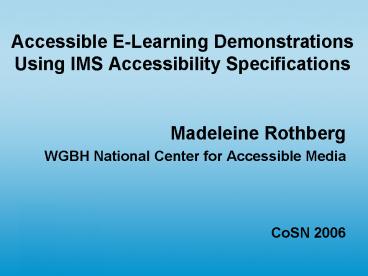Accessible ELearning Demonstrations Using IMS Accessibility Specifications - PowerPoint PPT Presentation
1 / 31
Title:
Accessible ELearning Demonstrations Using IMS Accessibility Specifications
Description:
IMS Guidelines for Developing Accessible Learning Applications ... highlight and read aloud text, read the screen aloud, or use a braille tablet. ... – PowerPoint PPT presentation
Number of Views:89
Avg rating:3.0/5.0
Title: Accessible ELearning Demonstrations Using IMS Accessibility Specifications
1
Accessible E-Learning Demonstrations Using IMS
Accessibility Specifications
- Madeleine Rothberg
- WGBH National Center for Accessible Media
- CoSN 2006
2
Access For All
- IMS Guidelines for Developing Accessible Learning
Applications - IMS Access For All Specifications
- New! ISO JTC1 SC36 Standard in progress
(IMS/DC/LOM) - http//support.imsglobal.org/accessibility
- http//ncam.wgbh.org/salt
3
Each Learner Learns Differently
- Varies even for the same learner with context
and discipline - The major value added by on-line learning is the
ability to personalize learning - On-line learning gives us the ability to scale
the individualized learning experience to a large
group of learners
4
Two Approaches to Meeting Accessibility
Commitments
- One compliant resource for everyone
- Rejection of valuable resources that are not
compliant - Time and expertise required of all resource
creators - Accessible for everyone but optimal for no-one
- Two resource versions and maintenance neglect
(diversity of people with disabilities) - A transformable, flexible resource system
- Cumulative authoring
- Matching resources
- Resource re-aggregation
- Providing tools needed by each learner
5
Disability in Learning Context
- Disability Mismatch between learner needs and
education offered - Not a personal trait but an artifact of
relationship between the learner and the learning
environment or education delivery - Accessibility The ability of the learning
environment to adjust to the needs of all
learners - Environment includes AT tools
6
Serving
- Learners with disabilities
- Learners with diverse learning approaches
- Learners with diverse hardware and software
- Learners in disabling environments
- Learners with diverse cultural or linguistic
requirements - Anyone who diverges from the hypothetical norm
- Any context, including commerce, government,
publishing
7
Advances Response to Equal Access Requirements
- Addresses legislative and regulatory requirements
- Does not compromise the experience of the student
majority - Does not unduly burden education provider
- Facilitates cumulative and collaborative
authoring - Respects unique individual requirements
(learner-centric)
8
AccessForAll Standard
- A description of the learners or users personal
needs and preferences (IMS AccLIP, ISO PNP) - A description of a digital resource (IMS AccMD,
ISO DRD) - Can be used with or without other personal
profiles and other resource metadata
9
Personal Needs and Preferences
- IMS Accessibility for Learner Information Package
or AccLIP - ISO PNP
- How do I want/need things to be displayed?
- How do I want/need things to be controlled?
(includes AT information) - What content alternatives, equivalents or helpful
tools do I want/need? - In what context?
10
Accessibility Metadata
- IMS Access For All Metadata or AccMD
- ISO Digital Resource Description or DRD
- Information about
- 1. The Original Resource
- Can the display be transformed, is the method of
control flexible? - Does it require hearing, sight, tactile
sensation, or text literacy? - What are the locations of any known equivalents?
11
Accessibility Metadata
- Information about
- 2. The Alternative
- Pointer to the primary resource this is an
equivalent for - A detailed description that parallels the content
requirements of AccLIP/PNP
12
Implementations
- Web-4-All
- TILE
- CWIS
- Teachers Domain Demonstration Site
- ANGEL
13
Web-4-All
- Developed for Industry Canada to ensure seniors,
new Canadians, and people with disabilities or
literacy challenges have computer access to
services information on the Internet. - Each user can select, save, and deploy their own
interface preferences using personal smart card
technology that automatically configures a suite
of assistive software hardware. - Makes public internet access locations accessible
to those requiring "non-standard" computer
technology. - Developed by University of Toronto Canadian
partners - http//web4all.atrc.utoronto.ca/
14
Web-4-All
- Web-4-Alls Device Preferences screen, asking if
the user would like assistance with seeing the
display, identifying sounds, using the keyboard,
or using the mouse.
15
Web-4-All
- Web-4-Alls Alternative to Standard Display
screen, asking if the user would like to make
text and the cursor easier to see, highlight and
read aloud text, read the screen aloud, or use a
braille tablet.
16
Web-4-All
- Web-4-Alls Screen Enhancement Settings screen,
showing a choice of yellow text on blue
background, plus options to change highlight
color, cursor size and color, and screen
magnification tracking.
17
TILE
- E-learning environment that enables
learner-centric transformation of learning
content and delivery - Authoring support for transformable content and
for metadata - Browser
- Learning Object Repository
- Learner Preference System
- http//inclusivelearning.ca
18
- A math lesson on metric prefixes with a paragraph
description, a table of names, greek letters, and
multiplication factors, and a bar graph of
relative size
19
- The same math lesson, with a larger, high
contrast font and a popup box defining the greek
letter mu
20
- A video shown without and with captions, which
appear in a separate box below the video
21
- A lesson screen with a table of contents, central
text, and sidebar of tools including dictionary
and thesaurus
22
- TILEs user preference screen for Screen
Enhancement, offering font color and size options
23
- The same lesson screen, now shown in yellow text
on a blue background
24
- Two versions of a lesson screen, one with table
of contents and tools on either side of the main
reading and the other with only the main reading
and limited top and bottom menu choices
25
CWIS ACCLIP/ACCMD in Practice
- CWIS collection in a box portal software
package developed for NSDL by the Internet Scout
Project - CWIS is open source web software implemented
using PHP and MySQL - CWIS is a turnkey package with a low technology
barrier to entry
26
ACCLIP with a Malleable User Interface
- CWIS supports multiple user interfaces and
multiple user interface themes - Interfaces are intended to be readily
customizable by the portal implementer - Interfaces are cascading so portal implementers
only need to add or change what is necessary to
add a new interface
27
ACCLIP and the CWIS UI
- Added mini-wizard to CWIS to solicit AccLIP
values from users - CWIS UI is CSS-based
- AccLIP values (visual settings) are used to
customize user interface via dynamic modification
of CSS
28
ACCMD and Finding Resources in CWIS
- Added AccMD fields to standard metadata schema
used to describe resources - Results are flagged based on matching AccMD
metadata fields with AccLIP user settings when
browsing resources - Results can be filtered based on AccLIP user
settings when searching resources
29
Looking at CWIS
- Software is free and downloadable
athttp//scout.wisc.edu/Projects/CWIS/(live
demo also online there) - CWIS requires PHP 4 and MySQL and is intended to
run on a Linux or OS X web server - CWIS 1.4.0 includes mini-wizard and UI
modifications based on AccLIP settings, AccMD
fields and resource flagging/filtering
30
ANGEL Learning
- Commercial course management system
- Accessibility pilot in partnership with Penn
State University - Adapting UI to AccLIP settings
- Importing a content package with AccMD metadata
and assigning appropriate resources to learners - http//angellearning.com
31
More Information
- Visit
- http//support.imsglobal.org/accessibility
- or http//ncam.wgbh.org/salt
- to find all the documents and links to
implementations - Contact me at
- madeleine_rothberg_at_wgbh.org