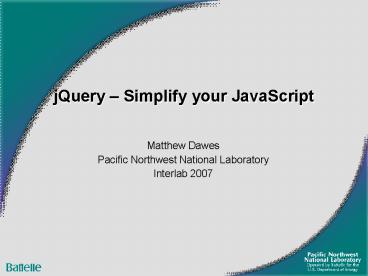jQuery Simplify your JavaScript - PowerPoint PPT Presentation
1 / 12
Title: jQuery Simplify your JavaScript
1
jQuery Simplify your JavaScript
- Matthew Dawes
- Pacific Northwest National Laboratory
- Interlab 2007
2
What is jQuery?
- JavaScript Library
- Functionality
- DOM scripting event handling
- Ajax
- User interface effects
- Form validation
3
Why jQuery?
- Lightweight 14kb (Minified and Gzipped)
- Cross-browser support (IE 6.0, FF 1.5, Safari
2.0, Opera 9.0) - CSS-like syntax easy for developers/non-develope
rs to understand - Active developer community
- Extensible - plugins
4
Example Show/Hide the old way
- lta href"" onclick"toggle_visibility('foo')"gtCl
ick here to toggle visibility of foolt/agt - function toggle_visibility(id)
- var e document.getElementById(id)
- if(e.style.display 'block')
- e.style.display 'none'
- else
- e.style.display 'block'
5
Example Show/Hide with jQuery
- ().ready(function()
- ("a").click(function()
- ("more").toggle("slow")
- return false
- )
- )
6
Example DOM manipulation
- function showOneYr(str)
- ("main div").css("display","none")
- ("main div"str).css("display","block")
- ().ready(function()
- showOneYr(('main div').attr("id"))
- ("main p").after("lth2gtChoose a Yearlt/h2gtltp
id'yearLinks' class'centered smaller'gt lt/pgt")
- ("main h3").each(function()
- yrTxt (this).text()
- ("yearLinks").append('lta href""gt'yrTxt'lt/a
gt ') - )
- ("yearLinks a").click(function()
- showOneYr('yr'(this).text())
- return false
- )
- )
7
Example Ajax the old way
- function GetXmlHttpObject(handler)
- var objXmlHttp null //Holds the local
xmlHTTP object instance - //Depending on the browser, try to create the
xmlHttp object - if (is_ie)
- var strObjName (is_ie5) ? 'Microsoft.XMLHTTP'
'Msxml2.XMLHTTP' - try
- objXmlHttp new ActiveXObject(strObjName)
- objXmlHttp.onreadystatechange handler
- catch(e)
- //Object creation errored
- alert('Verify that activescripting and activeX
controls are enabled') - return
- else
- // Mozilla Netscape Safari
- objXmlHttp new XMLHttpRequest()
8
Example Ajax with jQuery
- .get("update_actions.aspx", st "yes", f
(this).attr("ID") )
9
Example Ajax with jQuery
- (document).ready(function()
- ("td gt img").click(function()
- if((this).attr('src')
"/images/red_x.jpg") - (this).attr('src',
"/images/green_tick.jpg").attr('alt', "Green
Check").attr('title', "Complete") - .get("update_actions.aspx", st
"yes", f (this).attr("ID") ) - else
- (this).attr('src',
"/images/red_x.jpg").attr('alt', "Red
X").attr('title', "Not Started") - .get("update_actions.aspx", st
"no", f (this).attr("ID") ) - )
- )
10
Example Form Validation
- ().ready(function()
- // validate the comment form when it is submitted
- ("commentForm").validate()
- )
- ltinput id"cname" name"name" class"some other
styles requiredtrue,minLength2" /gt - ltinput id"cemail" name"email"
class"requiredtrue,emailtrue" /gt
11
Panel Discussion My Questions
- What JavaScript libraries are you using?
- How are you implementing them? (site by site as
needed, central repository, etc.) - How do you manage upgrades?
12
Useful jQuery links
- www.jquery.com jQuery homepage
- www.learningjquery.com jQuery tutorial blog
- www.visualjquery.com jQuery documentation
- http//ui.jquery.com jQuery user interface
- http//bassistance.de/jquery-plugins/ - homepage
of the author of several useful jQuery plugins.