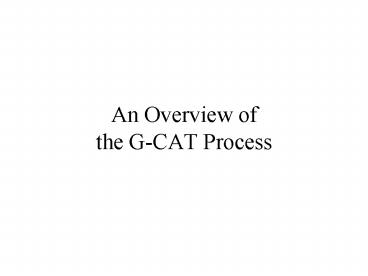An Overview of the GCAT Process - PowerPoint PPT Presentation
1 / 11
Title:
An Overview of the GCAT Process
Description:
G' Source Code - Configuration Analysis Tool developed by NSLC to fill' a hole' ... To Analyst for 'common sense' review. Step 2: Apply logic to identify the ... – PowerPoint PPT presentation
Number of Views:55
Avg rating:3.0/5.0
Title: An Overview of the GCAT Process
1
An Overview of the G-CAT Process
2
What is G-CAT?
- G Source Code - Configuration Analysis Tool
developed by NSLC to fill a hole in
configuration validation - Hole configuration items where parts are
being issued for maintenance, but the equipment
is not in ships configuration - Forwarded to validation team upon request
- Uses multiple sources of information to determine
if a 3-M G source coded NIIN indicates that the
ship may have a configuration problem.
3
Partners in Initial G-CAT Development
- NSLC
- Data Compilation
- ILOLANT
- Scheduling
- Resident Knowledge
- FTSCLANT (MARMC)
- Resident Knowledge
- Validating
4
Tool Combines Data from
- 3-M Supply Issues
- 3-M Maintenance
- WSF Level A
- WSF Level C
- CDMD-OA
- ACIP
5
G-CAT answers the following questions about the G
source coded NIIN
- Does the NIIN have any APL support identified in
the ships configuration? - Was the NIIN provisioned on any APL?
- Do any of the provisioned APLs appear in the
ships configuration? - What provisioned APL(s) may apply to the ship?
- Is the NIIN a non-repairable consumable or OSI
type of material? - Has the NIIN/APL combination been submitted
to
the ISEA through ACIP? What was the
ISEAs
response? - Is the potential configuration problem worth
validating?
6
Back up Slides
7
GCAT Functional Decision Flowchart
2 yr. G Source Coded Issues from 3M
Consumable FSC?
Eliminate Record
Yes
Yes
No
A Remaining 3M records
APL in ships configuration?
Step 1 Apply logic to filter 3M data to identify
candidates for validation
Obtain all provisioned APLs from WSF
No
A Remaining 3M records
ACIP identified Provisioning problem?
Toggle ALL to Validate
Yes
No
Keep Toggle to Validate
Not toggled for validation
Step 2 Apply logic to identify the most
important candidates for validation
To Analyst for common sense review
8
Listing of Potential Configuration Problems by
ESWBS
2K Maintenance Information
Navigation buttons to Research screen for this
record
9
Analysis/Research Information
Print Val Aid for this record
2K Maintenance Information
Navigation buttons to Listing of Potential APLs
2K Supply Issue Information
ACIP Information
Validate Toggle (required to Print All Val
Aids)
NSLC/ILO research comments
10
Listing of Potential APLs
Print Val Aid for this record
2K Maintenance Information
Listing of Potential APLs from WSF Level C
Based on APL Nomenclature, could this APL
identify the installed equipment?
11
Hard Copy Validation Aids
Validation results, including nameplate data
Information from the Research screen