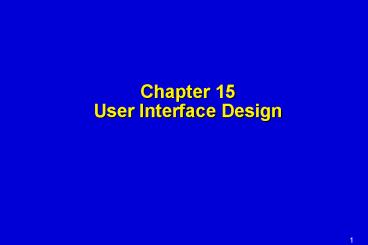Chapter 15 User Interface Design - PowerPoint PPT Presentation
1 / 25
Title:
Chapter 15 User Interface Design
Description:
The interface designer reconciles these differences and derive a consistent ... Checks system status. Arms or disarms safeHome system. Displays floor plan and ... – PowerPoint PPT presentation
Number of Views:265
Avg rating:3.0/5.0
Title: Chapter 15 User Interface Design
1
Chapter 15User Interface Design
2
Analysis to Design
component- level design
3
Interface Are Designed(what)
- Internal interface design
- module module
- External interface design
- software -- non-human producers and/or consumers
of information - User / Human-Computer interface design
- human machine
4
User Interface Design(why-1)
Easy to learn?
Easy to use?
Easy to understand?
5
User Interface Design(why-2)
Typical Design Errors
lack of consistency too much memorization no
guidance / help no context sensitivity poor
response unfriendly
6
7
Golden Rules(how)
Mandel
- Place the user in control
- Reduce the users memory load
- Make the interface consistent
8
Place the User in Control
- Define interaction modes in a way that does not
force a user into unnecessary or undesired
actions. - Provide for flexible interaction.
- Allow user interaction to be interruptible and
undoable. - Streamline interaction as skill levels advance
and allow the interaction to be customized. - Hide technical internals from the casual user.
- Design for direct interaction with objects that
appear on the screen.
9
Reduce the Users Memory Load
- Reduce demand on short-term memory.
- Establish meaningful defaults.
- Define shortcuts that are intuitive.
- The visual layout of the interface should be
based on a real world metaphor. - Disclose information in a progressive fashion.
10
Make the Interface Consistent
- Allow the user to put the current task into a
meaningful context. - Maintain consistency across a family of
applications. - If past interactive models have created user
expectations, do not make changes unless there is
a compelling reason to do so.
11
12
User Interface Design Models
13
User Interface Design Models
- System perception/users model the users
mental image of what the interface is (end-user) - User model a profile of all end users of the
system (human engineer) - System image the presentation of the system
projected by the complete interface (implementer) - Design model data, architectural, interface and
procedural representations of the software
(designer)
The interface designer reconciles these
differences and derive a consistent
representation of the interface
14
15
User Interface Design Process
16
17
Task Analysis and Modeling
- All human tasks required to do the job (of the
interface) are defined and classified - Objects (to be manipulated) and actions
(functions applied to objects) are identified for
each task - Tasks are refined iteratively until the job is
completely defined
18
19
Interface Design Activities
1. Establish the goals and intentions for each
task. 2. Map each goal/intention to a sequence
of specific actions. 3. Specify the action
sequence of tasks and subtasks, also called a
user scenario, as it will be executed at the
interface level. 4. Indicate the state of the
system, i.e., what does the interface look like
at the time that a user scenario is performed? 5.
Define control mechanisms, i.e., the objects and
actions available to the user to alter the system
state. 6. Show how control mechanisms affect the
state of the system. 7. Indicate how the user
interprets the state of the system from
information provided through the interface.
20
Interface Design Activities
- Scenario
- The homeowner wishes to gain access to the
SafeHome system installed in his house. . - Homeowner task
- Accesses the SafeHome system
- Enters a ID and password to allow remote access
- Checks system status
- Arms or disarms safeHome system
- Displays floor plan and sensor locations
- Displays zones on the floor plan
21
Design Issue
- System response time
- length
- variability
- User help facilities
- Integrated help facility
- Add-on help facility
- Error information
- Typed command
22
23
Implementation Tools
- User interface development systems (UIDS)
- Managing input devices
- Validating user input
- Handling errors and displaying error messages
- Providing feedback
- Providing help and prompts
24
25
Design Evaluation Cycle
26
27
Interface Design Guidelines
- General Interaction.
- Be consistent.
- Offer meaningful feedback. Reduce the amount of
information that must be memorized between
actions. - Seek efficiency dialog, motion, and thought.
- ..
- Information display
- Display only the current relevant context
- Use consistent labels, standard abbreviations,
and predictable colors. - Produce meaningful error messages.
- ..
- Data Input
- Minimize the number of input actions required of
the user. - Maintain consistency between information display
data input. - Allow the user to customize input.
- ..
28
Design Specification