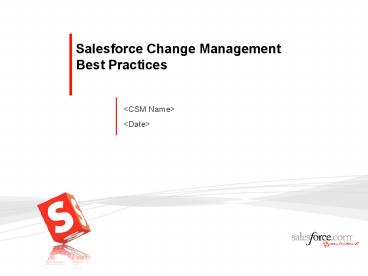Salesforce Change Management Best Practices - PowerPoint PPT Presentation
1 / 31
Title:
Salesforce Change Management Best Practices
Description:
Best Practices. Principals of Change Management. The Importance of Change Management ... Best Practices. Gathering Feedback From the Organization ... – PowerPoint PPT presentation
Number of Views:2573
Avg rating:3.0/5.0
Title: Salesforce Change Management Best Practices
1
Salesforce Change Management Best Practices
- ltCSM Namegt
- ltDategt
2
Salesforce Change Management
- Business Driver
- Best Practice Overview
- Topics of Discussion
- Managing change on-demand
- Principles of on-demand change management
- Maintaining a quality implementation
- Additional Information
3
Business Driver
- Managing change in an on-demand environment is
similar but different than in a traditional IT
client-server environment. It is important to
understand the key concepts and best practices
around managing change within salesforce.com in
order to effectively and efficiently manage your
organizations application.
4
Best Practice Overview
- Every successful implementation of salesforce.com
should have a well-defined change management
strategy in place. This presentation outlines
the key aspects of managing change in an
on-demand environment.
5
Salesforce Change Management
6
Topics of Discussion
- Managing change on-demand
- Principles of on-demand change management
- Maintaining a quality implementation
- Questions feedback
7
Change ManagementDefined
- Change Management is the process by which your
organization identifies, prioritizes, assigns,
executes and communicates change - In a Salesforce deployment this could result
from - Organizational change
- Business process changes
- Addition or subtraction of processes
- Modeling modifications
- Salesforce release of new features and
capabilities - Introduction of new custom applications or
integrations
8
Change Management A process of continuous
evolution
Continuously analyze your current state, collect
User feedback and implement change when
appropriate
- Vision Strategy
- Establish program vision
- Define strategy to achieve
- Develop objectives to ensure progress
- Initiate/Plan
- Identify key Salesforce capabilities required
- Develop a roadmap to implement
- Tie capabilities to program objectives
Initiate/Plan
Vision Strategy Objectives
- Operationalize
- Build, configure and deploy application
- Manage organizational change (release mgmt,
training, etc) - Drive adoption of new features
- Validate
- Audit Salesforce data
- Monitor performance metrics
- Use results to drive behavior or process change
within the organization where appropriate
Validate
Operationalize
Validation
9
On-Demand Development Methodology A more
flexible approach
- Minor Release Simple configuration changes
that do not impact day to day business or require
training. - As Required (Target Monthly)
- Major Release New Initiatives and other
changes that require training or testing. - Dates determined by Steering Committee
- (Target Quarterly)
- Reports
- Dashboards
- List View Management
- Documentation Management
- User Administration
- Solution Management
- Communication Templates
- Email Templates
10
Release Definitions
For consistent implementation and support,
investment requests should be categorized as
immediate, minor or major based on level of effort
11
Change Management Process FlowExample
Submits change request
User notified
Reviews request
Approved?
Determines release timeframe
Communicates changes to end-users
IT required?
Sandbox required?
Configures feature/ functionality
Analyzes request and timeframe
SFDC Admin
Notifies CMM request completed
Configures feature/ functionality
Conducts Testing (end-user IT)
Moves changes to production environment
IT
12
Principles of Change ManagementManaging the
process
1
2
Collect ideas and requests from Users
Analyze and prioritize requests
3
4
Communicate to end-Users about new or changed
functionality
Configure/develop and deploy using Sandbox
13
User Feedback RequestsSuggestions on managing
enhancement requests
- Implement Salesforce Ideas
- Use Salesforce Cases
14
Principles of Change ManagementManaging the
process
1
2
Collect ideas and requests from Users
Analyze and prioritize requests
3
4
Communicate to end-Users about new or changed
functionality
Configure/develop and deploy using Sandbox
15
Prioritizing RequestsDetermining whats important
- An oversight committee should be established to
review, analyze and prioritize change requests.
The committee should be comprised of members of
the - Administration team
- Executive Sponsor
- Cross-functional business leads
- The committee should meet on a regular basis
(e.g. monthly or quarterly) to discuss the change
requests received including review current
metrics - Adoption
- Usage
- Performance
16
Principles of Change ManagementManaging the
process
1
2
Collect ideas and requests from Users
Analyze and prioritize requests
3
4
Communicate to end-Users about new or changed
functionality
Configure/develop and deploy using Sandbox
17
Managing Configuration ChangesBest Practices
Development
Testing Training
18
Refreshable Sandbox EnvironmentThe process
Source Control
User testing in full UAT sandbox
Updated production configuration
Start
One-Click Refresh
Refresh sandboxes
Parallel development in config only dev
orgs
19
Implementing Change RequestsForce.com
configuration/code migration tools
Eclipse Force.com IDE
Force.com Sandbox
Force.com Code Share
Metadata API
Instantly Set Up Dev Environments
Everything You Need to Build Apps
Easy to Collaborate on Projects
Easy Access to Code and Schema
Force.com Migration Tool Guide _at_
http//wiki.apexdevnet.com/index.php/Migration_Too
l
20
Using the Metadata APIWhat is available?
- Custom buttons
- Static resources
- Custom links
- Workflows
- Page layouts
- Page layout assignments
- Home page components
- Home page layouts
- Validation rules
- Approval processes
- Custom report types
- Tab and field renaming
- Button overrides
- Field dependencies
- Picklists
- Dashboards
- Reports
- List views
- Queues
- Public groups
- Email attachments
- Tag API New!
- Custom fields
- Custom objects
- Apex classes
- Apex triggers
- Apex components
- Visualforce pages
- S-controls
- Record Types
- Profiles
- Field level security
- Custom applications (tabsets)
- Custom tabs
- Documents
- Folders
- Package
- Weblink
- Email template
- Letterhead
- Picklist/Record Type map
Other Enhancements to our MetaData API are
planned for the future
21
Migrating ChangesMoving data from Sandbox to
Production Force.com tools
Multiple Sandbox Environments
Production Deployment
IDE
Version Control
22
Migrating ChangesMoving data from Sandbox to
Production partner tool
- Save snapshots of configuration
- Metadata read from WSDL
- Written to local XML files
- No user data read/stored, only metadata
- Benefit track and document org changes
- Compare side-by-side
- Multiple snapshots 2 or more
- See similarities, differences, both
- Evaluate changes over time
- View configuration of entirely different orgs
- Dissect changes in user privileges object
permissions, security settings, field visibility
23
Controlling ChangeMitigating risk when
introducing change
- Before migrating any data changes from Sandbox to
production you should always make a back-up copy
of your production organization data - Data back-ups Setup Data Management Data
Export - Data exports can be run immediately or scheduled
- Use the Data Loader to restore the data to the
previous state - Appropriate for territory changes, assignment
changes (i.e. account or case transfers), etc. - Copies of your configuration can be made using
tools such as Snapshot - Control administrative access to your org
- Allow only a certain number of users full access
to make configuration and data changes - Implement an oversight committee to
review/approve changes before they are made - Flip the profile for Users if necessary to
toggle between admin and standard user privileges
use custom profiles to define specific
parameters for what a User can do without full
fledged Admin access
24
Maintaining Compliance (CobIT, ITIL,
International Organization of Standardization ISO
standards)
- Typical compliance requirements for change
management are - Changes are appropriately tested and validated
- Only approved changes are deployed into
production - Records are maintained to indicate the successful
test, validation and approval of the change prior
to deployment
Typical change management process
Review and approve the change
Deploy into production
Typical compliance documentation requirements
Records of approval from appropriate approval
authority
Records of changes deployed into production
Records of testing and validation results
25
Principles of Change ManagementManaging the
process
1
2
Collect ideas and requests from Users
Analyze and prioritize requests
3
4
Communicate to end-Users about new or changed
functionality
Configure/develop and deploy using Sandbox
26
Communication Strategy Best practice Assessing
your organizations needs
- A comprehensive communication strategy
- Is targeted training for specific groups or roles
- Assesses needs of each audience and is based on
functional, cultural or geographical needs - Allows users to prepare before hand (e.g., web
based tutorials, etc.) - Provides formal and informal training programs
for continuous improvement - Utilizes the right type of training/communication
tool for the size and scope of the release - Suggested training and communication tools
- Class room training
- Web-based training/recordings
- Newsletter communications/Tips Tricks
- Home page Messages Alerts
27
Maintaining a Quality ImplementationMaking the
pieces work together
S E C U R I T Y
Configuration
App Extension/Integration
Data Quality
Capabilities
28
Questions Feedback
29
Additional Information
30
Sandbox Definitions Availability
31
Additional Links References
- Salesforce.com Community Sandbox Best Practice
Posting - http//www.salesforce.com/community/crm-best-pract
ices/it-professionals/release-management/sandbox-r
elease-management.jsp - Salesforce.com Community Force.com IDE
Information - http//wiki.apexdevnet.com/index.php/Force.com_IDE
- Force.com Migration Tool
- http//wiki.apexdevnet.com/index.php/Migration_Too
l_Guide