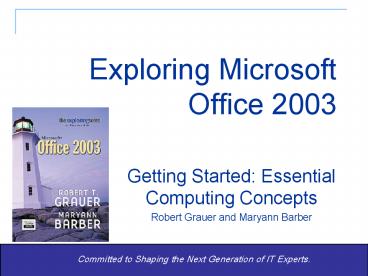Exploring Microsoft Office 2003 - PowerPoint PPT Presentation
1 / 32
Title:
Exploring Microsoft Office 2003
Description:
Sign indicate object is expanded. Milestones in Communication is selected file ... AOL, or get free email accounts at sites like www.hotmail.com or www.yahoo.com ... – PowerPoint PPT presentation
Number of Views:95
Avg rating:3.0/5.0
Title: Exploring Microsoft Office 2003
1
Exploring Microsoft Office 2003
Getting Started Essential Computing
Concepts Robert Grauer and Maryann Barber
Committed to Shaping the Next Generation of
IT Experts.
2
Objectives (1 of 2)
- Describe components of a computer system
- Describe the contribution of IBM, Microsoft, and
Intel in the evolution of the PC - Discuss the purchase of a computer system
- Define microprocessor, memory, and auxiliary
storage - Describe a digital camera
- Distinguish between system software and
application software - Describe the evolution of Microsoft Windows
3
Objectives (2 of 2)
- Describe how to safeguard a system
- Define FTP and distinguish between a compressed
file and a self-extracting file - Define a local area network
- Define the Internet and the World Wide Web and
e-mail
4
Any Computer System
5
The IBM PC
- A combined effort between IBM (credibility and
marketing), Microsoft (operating system), and
Intel (microprocessor) introduced in 1981 - IBM was a mainframe company it was hounded by
antitrust legislation, and did not believe in the
future of the PC (initial forecast was 250,000
units) - The PC was created as an open machine enabling
independent contractors to develop hardware
and/or software to improve it - PC clones quickly followed and the market soon
exploded IBM has a fraction of the market it
created
6
The PC Today
7
Inside the PC
- All computers are based on the binary number
system - A bit or binary digit has one of two values, zero
or one - A byte is the smallest addressable unit of memory
(8 bits) - ASCII provides for 256(or 28) characters
- 01000001 A
- 01000010 B
- etc.
On
Off
8
The Microprocessor
- Original chips were numbered
- 8086, 80286, 80386, 80486
- You could buy chips from multiple vendors
- Intel trademarked its chip as the Pentium
- Pentium II, Pentium III, Pentium IV
- Clock speed (MHz or GHz) differentiates chips
- The central processing unit (cpu) or brain of
the PC
9
Memory
- Transient (erased when power turned off)
- Consider a UPS (uninterrupted power supply)
- Measured in bytes
- 1 Kilobyte 210 characters (1,000 bytes)
- 1 Megabyte 220 characters (1,000,000 bytes)
- 1 Gigabyte 230 characters (1,000,000,000
bytes) - Need 256Mb or 512Mb of RAM
- Keep multiple programs data files in memory
- Graphic-intensive programs demand a lot of memory
- The Original PC had 16Kb of memory
10
Auxiliary Storage
- Floppy Disk
- No longer standard
- Hard (fixed) disk
- 30 Gb and higher
- Removable storage
- CD-ROM
- CD-R/CD-RW
- DVD/DVD-R/DVD-RW
- Zip disks
- Tape
11
Input Devices
12
The Digital Camera
- An image is stored on a photosensitive computer
chip, which converts the image to a series of
pixels - 2 megapixels is entry-level
- 3 megapixels is better
- There is no film images are stored in memory
the more memory the more pictures - 64Mb to 128Mb is suggested
13
The Monitor
- Resolution is expressed in picture elements or
pixels (800 x 600 or 1024 x 768) - The higher the resolution, the more you can see
at one time. - Larger monitors enable you to you run at higher
resolutions e.g., 19 to run 1024 x 768
comfortably - A graphics card speeds processing
14
Lower Resolution (800 x 600)
Displays 20 rows and 8 columns
15
Higher Resolution (1024 x 768)
Displays 28 rows and 12 columns
16
The Printer
- Ink Jet
- Todays entry level
- Laser
- Top-of-the line
- Four-in-one functionality
- Printer, scanner, fax, copier
- Network printer
17
The Rise of the Personal Computer
- Altair 8800 1975
- Apple II 1977
- IBM PC 1981
- First Portable PC 1983
- Apple Macintosh 1984
- Palm Pilot 1000 1996
- Apple iMac 1998
(b) iMac
18
The Purchase of a PC
19
The Purchase of a PC (continued)
- Insist on an unconditional 30-day return policy
for full refund - Insist on a price guarantee i.e., if the price
goes down within 30 days, you are entitled to the
rebate - Pay with a credit card
- Leverage to enforce above items
- Double the manufacturers warranty up to an
additional year - Dont forget the software
20
Software
- System Software Microsoft Windows
- Windows XP Home Edition
- Windows XP Professional Edition
- What Windows does not have - File Compression,
Antivirus, Graphical FTP - Application Software Microsoft Office
- Core applications Word, Excel, Access, and
PowerPoint - Personal Information Manager Outlook
- Other applications FrontPage and Publisher
- New to Office 2003 - OneNote and InfoPath
21
Disk and File Management
- A file is a set of instructions or data
- Program file Microsoft Word or Microsoft Excel
- Data File Document or workbook
- Copy, move, rename or delete a file
- A folder allows us to organize our files
- May contain files and/or other folders
- A back up strategy is critical
- What (data), When (whenever it changes), Where
(off site), How (Windows Explorer), and Who (you)
22
Windows Explorer
- Sign indicate object is expanded
Milestones in Communication is selected file
Homework is the active folder
23
Maintaining Your System
Windows update takes place automatically
Double click to install a printer
Double click to add new user
24
Antivirus Software
- A computer virus is an actively infectious
program that can erase data and/or alter the way
your computer works - Worms and Trojan horses are other types of
infectious programs, but all are bad - Computer viruses are spread through email, and/or
infected floppy disks - Windows does not include an antivirus program
i.e., you must buy it separately and update it
frequently
25
File Compression
- Create a self-extracting file from the archive
that does not require supporting software
- Use WinZip (or compatible) program to create a
compressed file or archive
26
Introduction to Networks
- Most people work in a network environment
- Home network
- Local Area Network (LAN)
- Wide Area Network (WAN)
- The physical structure includes interface cards,
cables, hubs, switches, and routers - Protect your password!
27
The Internet and World Wide Web
- The Internet
- Network of networks
- Began in 1969 as a government project
- Original network had 4 computers
- No central authority and thus impossible to know
the exact size
- The World Wide Web
- A subset of the Internet consisting of computers
that store hypertext documents - Invented by Tim Berners Lee who wanted to share
notes with colleagues at the European Particle
Physics Laboratory (CERN) in Switzerland
28
A message travels the Internet
- All that matters is the beginning and ending
address
29
Acronyms Abound
- HTTP HyperText Transfer Protocol is used to
transmit Web documents - HTTPS Secure protocol for confidential
transactions - HTML The language in which all Web documents
are displayed - TCP/IP A suite of protocols that allows
multiple platforms to communicate - ISP Internet Service Provider
30
The Commercialization of Cyberspace
- E-commerce is the exchange of goods and services
via the Internet. It requires a buyer and seller,
and a place to meet
- Advantages for the Seller
- Open 24/7
- Shoppers from anywhere
- Virtual inventory is cheaper and extensive
- Lower transaction costs
- Target your customers
- Advantages for the Buyer
- Open 24/7
- Never leave home
- Easy to view and explore product line
- Comparison shop
- Web site knows you
31
E-Mail (Electronic Mail)
- E-mail is simply a means of sending messages via
computer - There should be no expectation of privacy
- Every e-mail address is unique and consists of
two parts, a username and a host computer e.g.
johndoe_at_anyschool.edu - You can obtain an account at school, pay for an
account through an ISP such as AOL, or get free
email accounts at sites like www.hotmail.com or
www.yahoo.com
32
Summary
- Understand components of a computer system for
usage and purchasing - Distinguish between system software and
application software - Understand disk and file management
- Understand tools, such as antivirus software,
FTP, and File Compression - Learn about Networks, the Internet, WWW, and
E-mail - Discover new Microsoft Applications