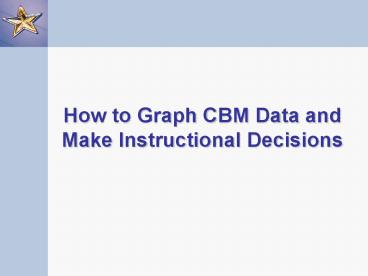How to Graph CBM Data and Make Instructional Decisions - PowerPoint PPT Presentation
1 / 26
Title:
How to Graph CBM Data and Make Instructional Decisions
Description:
How to Graph CBM Data. The vertical (Y) axis is labeled with the range ... How ... How to Graph CBM Data. After drawing the goal-line, teachers continually ... – PowerPoint PPT presentation
Number of Views:1221
Avg rating:5.0/5.0
Title: How to Graph CBM Data and Make Instructional Decisions
1
How to Graph CBM Data and Make Instructional
Decisions
2
How to Graph CBM Data
- Graphing student scores is vital.
- Graphs provide teachers with a straightforward
way of - Reviewing a students progress.
- Monitoring the appropriateness of student goals.
- Judging the adequacy of student progress.
- Comparing and contrasting successful and
unsuccessful instructional aspects of a students
program.
2
3
How to Graph CBM Data
- Teachers can use hand graphing or computer
graphing programs. - Create template for student graph.
- Use same template for every student in the
classroom. - Vertical (Y) axis has range of student scores.
- Horizontal (X) axis has number of weeks of
instruction.
3
4
How to Graph CBM Data
The vertical (Y) axis is labeled with the range
of student scores.
The horizontal (X) axis is labeled with the
number of weeks of instruction.
4
5
How to Graph CBM Data
- Create a Goal Line for student.
- Plot students baseline data. This tells us
where the student is starting at the identified
instructional level. - Plot the goal for the students instructional
level. - Draw a line between these points.
- You have created a goal line for your student.
- Lets try it!
6
How to Graph CBM Data
- 4th Grade Student
- 2nd Grade Instructional Level ORF
- Baseline 70 wcpm
- 2nd Grade Goal 90
- Lets graph it!
7
Graphing a Goal Line
X
X
7
8
How to Graph CBM Data
- Plot students weekly/monthly scores on the graph
and draw lines to connect the data points. - This will allow us to easily view student
response to instruction. - Lets Practice!
8
9
How to Graph CBM Data
Goal Line
Student Performance
9
10
How to Graph CBM Data
- After drawing the goal-line, teachers continually
monitor student graphs. - After 7-8 CBM scores, teachers draw a trend-line
to represent actual student progress. - Goal-line and trend-line are compared
- One option for drawing a trend-line is the Tukey
method.
10
11
Tukey Method
- Tukey method
- Graphed scores are divided into 3 fairly equal
groups. - Two vertical lines drawn between groups.
11
12
Tukey Method
12
13
Tukey Method
- Tukey method (cont.)
- In the first and third groups
- Find median (middle) data point.
- Mark with a X.
- Draw a line between first group X and third
group X. - This line is the trend-line.
13
14
Tukey Method
X
X
Youve created a Trend Line!
14
15
Tukey Method
Practice Graph
X
X
15
16
Questions about Goal Line and/or Tukey Method to
find Trend Line?
17
How to Apply Decision Rules to Graphed Scores
- Once trend-lines have been drawn, teachers use
graphs to evaluate student progress and decide
whether or not the instruction is having a
positive affect on student performance.
17
18
How to Apply Decision Rules to Graphed Scores
- Based on 4 most recent consecutive scores
- If scores are above goal-line, a vertical dotted
line is drawn and the end-of-year performance
goal needs to be increased. - If scores are below goal-line, a vertical solid
line is drawn and the instructional program needs
to be revised for the student.
18
19
How to Graph CBM Data
Trend Line
X
Goal Line
X
4 Most Recent Data Points
_ _ _ _ _ _ _ _ _ _ _ _
19
20
How to Graph CBM Data
Goal Line
X
X
4 Most Recent Data Points
Trend Line
20
21
How to Graph CBM Data
Trend Line
Goal Line
X
X
4 Most Recent Data Points
21
22
How to Apply Decision Rules to Graphed Scores
- Based on the students trend-line
- If trend-line is steeper than goal-line,
end-of-year performance goal needs to be
increased. (Vertical dotted line) - If trend-line is flatter than goal-line,
students instructional program needs to be
revised. (Vertical solid line) - If trend-line and goal-line are fairly equal, no
changes need to be made. (No line) - Lets practice once more
22
23
What would we do for this student?
Draw a solid vertical line change instruction.
24
What would we do for this student?
What would we do for this student?
Instruction is working, we need to keep doing
what were doing with this student.
25
What would we do for this student?
Draw a vertical dotted line showing we are
increasing the goal for the student! Yeah!
_ _ _ _ _ _ _ _ _ _ _ _
26
Questions about Graphing and/or Instructional
Decision Making?