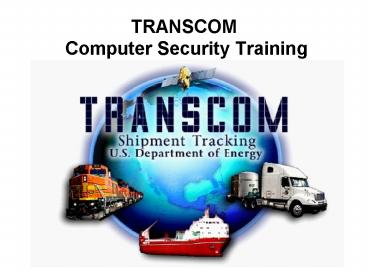TRANSCOM Computer Security Training - PowerPoint PPT Presentation
1 / 28
Title:
TRANSCOM Computer Security Training
Description:
Computer Security Program drivers. Protecting DOE computer ... Screen savers and Password Protection. Use only software that has been tested and approved ... – PowerPoint PPT presentation
Number of Views:70
Avg rating:3.0/5.0
Title: TRANSCOM Computer Security Training
1
TRANSCOM Computer Security Training
2
Training Facility Information
3
Computer Security Training Objectives
- Computer Security Program drivers
- Protecting DOE computer resources and data
- Computer vulnerabilities and threats
- Secure DOE User ID and passwords
- Social Engineering the art of manipulation
- Computer security incident reporting procedures
AWARENESS
AWARENESS
AWARENESS
4
Computer Security Program
- What is the purpose of DOEs unclassified
- computer security program?
- Uniform security requirements
- Responsibilities
- Policies and procedures
- Site audits for compliance
- Establish security plan requirements based on
national security directives, executive orders,
public law, and site policies
5
Computer Security Program Drivers
- DOE Order 200.1
- Public Law 100-235, Computer Security Act of 1987
- OMB Circular A-130, Appendix III
- DOE Order 205.1A, 205.2, 205.3 and 205.4
- FIPS 199 Standards for Security Categorization of
Federal Information and Information Systems
6
Protecting DOE ResourcesWhat are Computer
Resources?
- Workstation/desktop
- Laptop
- Printer
- Peripherals such as a scanner
- Fax machine
- Personal Digital Assistants with download
capability - Cell Phones with download capability
- Wireless/Infrared (Bluetooth technology)
7
Protecting DOE ResourcesFoundations of Computer
Security
Security objectives for Information Systems
C.
I.
A.
8
Foundations of Computer Security
Confidentiality
- Keep information Private
- Prevent Unauthorized Disclosure
- Accomplish through
- Passwords
- Access Control
- Encryption
- APPLYING NEED TO KNOW
9
Foundations of Computer Security
I
ntegrity
- Information is complete and unaltered.
- Changes performed by authorized personnel
in a specified manner.
- Examples
- Falsifying Route Information
- Falsifying Bill of Ladings
- Falsifying Schedules
10
Foundations of Computer Security
A
vailability
- INFORMATION IS AVAILABLE WHEN NEEDED
- INFORMATION IS IN A USABLE FORMAT
- EXAMPLE
- Users ability to view shipment information when
needed
11
Protecting DOE ResourcesLoss of Data
- Most data/information is lost or disclosed
accidentally - Factors contributing to loss of data
- lax management attitude
- false sense of security
- not understanding the value of information
12
Protecting Information
- Potential TRANSCOM information targeted
- Routes
- Current Position
- Bill of Lading Information
13
Protecting DOE ResourcesTools and Methods
- Screen savers and Password Protection
- Use only software that has been tested and
approved Flash drives - Passwords Two sets 1st authentication
application - Virus check all software and media
- Awareness of surroundings, computer, and of those
with a need to know - Computer Security - AWARENESS
14
Computer Vulnerability Threats
- Insiders
- pose the greatest threat
- have access and are familiar with the computer
system - unintentionally destroy or alter information -
carelessness or ignorance - Hacker
- Individual who utilizes his/her technical ability
to gain unauthorized access to cause mischievous
or destructive activity - Disasters
- from natural events
- Anomalies
- anything out of the ordinary
15
Secure DOE User IDs and PasswordsPassword
Program Drivers
- Good business practice to use passwords.
- DOE G 205.3-1 Password Guide
- Establishes requirements for generating,
protecting and using passwords
16
Protect Your Passwords
- If someone else logs on using your password
- Audit trail says it was you!!!!
- Memorize your passwords! If you must write your
password down - place in sealed envelope
- store it in a locked drawer
- Dont share or reveal passwords
- Select strong/unique passwords
- DOE change password every 90 days
17
Protect Your Passwords (cont)
- Avoid using personal information
- DOB - license plate - home address
- family member names or pet names
- Do not choose words that
- are found in the dictionary
- consist of repeat characters
- contain common abbreviations, words or numbers
18
Choosing a Password
- Passwords contain at least eight non-blank
characters - Passwords contain a combination of letters
(preferably a mixture of upper and lowercase),
numbers, and at least one special character (,
, ) within the first seven positions - Passwords contain a nonnumeric in the first and
last position - Passwords do not contain the user ID
- Example a 9 u V s 0 t
19
Social Engineering
The practice of exploiting what has long been
considered the 'weakest link' in the security
chain of an organization the Human
Factor'. the art and science of getting people
to comply to your wishes.
20
Social Engineering
- HOW IS IT DONE?
- Direct Request Calling someone up and asking
for their system access passwords. - Important User Calling a person and acting as
though they are a senior manager with a deadline
and needing access to the system. - Helpless User Pretend to be a user who
requires assistance to gain access to the
organization's systems. Very simple and
effective. - Technical Support Personnel Pretending to
belong to an organization's technical support
team. - Reverse Social Engineering (RSE) Attacker will
create a problem and ask you to help him solve it
by providing information. - Sabotage - create or create an illusion of a
problem (corrupt system) - Marketing - make sure you have a way to contact
him for assistance (email)
21
Social Engineering
- Social Engineering techniques continued
- E-mail chain mail and virus hoaxes
- Website - fictitious competition or promotions,
which requires a user to enter in a contact
email address and password. - Watch for over the shoulder observation visitor
behavior patterns - Dumpster diving
22
Social Engineering
Key traits for a target
You Me
- GETTING IN WITH THE BOSS!!! Get on the right
side of somebody who could award you future
benefits - AVOID GUILT, ACT MORALLY The target's instinct
to act morally in helping someone out, thus
avoiding the feeling of guilt. - PERSONAL COMMUNICATION Resulting in the target
voluntarily complying with the request without
realizing the pressure being applied. Building
relationships through previous dealingssmall
requests lead to BIG REQUESTS - ARE YOU CUSTOMER SERVICE ORIENTED? Todays 1
measure of an employees success in service
oriented organizations.
23
Social Engineering
Countermeasures
- Security Policy
- A sound security policy will ensure a clear
direction on what is expected of staff within an
organization. - Good Security Architecture
- Use of firewalls and firewall controls
- Management Buy-In
- Managers understand your role and understand what
requires protection and why. Make sure protective
measures are in place to protect against
associated risks.
24
Social Engineering
Countermeasures
- Education
- Never give out any information without
appropriate authorization and - report any suspicious behavior.
- Limit Data Leakage
- Reduce the amount of data available NEED TO
KNOW - Incident Response Strategy
- Know your organizations policies
AWARENESS
AWARENESS
AWARENESS
25
Incident Reporting
- Incident - implies harm, or the attempt to harm
- Some examples of an incident
- Unauthorized use of another users account or
system privileges - Execution of malicious code
- The details of an incident may become sensitive
and even classified
26
Incident Reporting Procedure
- Follow your organizations internal procedures
- Contact Transcom Communication Center
- (575) 234-7105
27
Summary
- DOEs Computer Security Programs derived from
DOE Orders, Notices, and Public Laws - TRANSCOM Users must exercise the need to know
policy and be aware of the threats associated
with the information processed within TRANSCOM - TRANSCOM requires all passwords meet DOE G
205.3-1. Authorized users must take
responsibility for protecting TRANSCOM passwords. - TRANSCOM Users must be aware of the incident
reporting procedures within their own
organizations as well as those required by DOE.
28
- Questions?