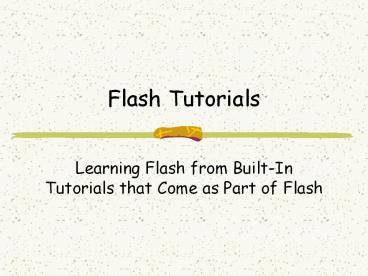Flash Tutorials - PowerPoint PPT Presentation
Title:
Flash Tutorials
Description:
In Flash 8, pull down the Help menu and choose Getting Started with Flash. If the help window is not docked along the right edge of the stage, drag the ... – PowerPoint PPT presentation
Number of Views:64
Avg rating:3.0/5.0
Title: Flash Tutorials
1
Flash Tutorials
- Learning Flash from Built-In Tutorials that Come
as Part of Flash
2
Built-In Flash Tutorials
- Flash comes with built-in tutorials that enable
you to get started learning Flash without needing
to purchase anything extra. - The tutorials in Flash 8 are improved over those
in Flash MX 2004. - Both sets of tutorials, however, can get you
started on your exciting journey of learning
flash.
3
Tutorial Window Panes
- The trick to learning Flash via the built-in
tutorials is to set up the Flash desktop in
tutorial mode. - To do so, pull down the File menu and choose
New?Flash Document. - If you have Flash MX 2004, pull down the Window
menu and choose Panel Sets?Training Layout.
4
Flash 8 Tutorial Layout
- In Flash 8, pull down the Help menu and choose
Getting Started with Flash. If the help window is
not docked along the right edge of the stage,
drag the handle in the left corner of the help
window to dock it along the right edge of the
stage. - Minimize or close the panels above or below the
help panel to create maximum space for the
tutorial help.
5
Flash Tutorial Layout
Drag this border left or right to create more or
less room for the tutorial pane.
6
Flash Concepts
- The Flash tutorials will introduce you to the
following concepts - Timeline animation
- Key frames versus tween frames
- Working with layers
- Importing media into the library
- Audio synchronization
- Symbols and instances
- Working with video
- Button animation and navigation
- Interactions and Forms
7
Accessing the Tutorials
- If you have Flash MX 2004, you access the
tutorials from the Help windows How Do I
panel. - If you have Flash 8, you access the tutorials by
pulling down the Help windows menu and choosing
Tutorials Samples.