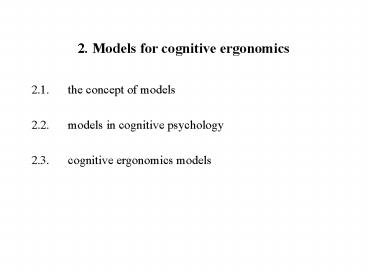2. Models for cognitive ergonomics - PowerPoint PPT Presentation
Title:
2. Models for cognitive ergonomics
Description:
2. Models for cognitive ergonomics 2.1. the concept of models 2.2. models in cognitive psychology 2.3. cognitive ergonomics models 2.1. the concept of models M is ... – PowerPoint PPT presentation
Number of Views:217
Avg rating:3.0/5.0
Title: 2. Models for cognitive ergonomics
1
2. Models for cognitive ergonomics
- 2.1. the concept of models
- 2.2. models in cognitive psychology
- 2.3. cognitive ergonomics models
2
2.1. the concept of models
- M is a model of A if M can be used
- to answer questions about A (Ross,
1983) - A model is a representation of relevant
characteristics - of an object (Rohr Tauber, 1984)
- A model is a description that can be
communicated, of a certain aspect of part of the
real world, viewed at a certain level of
abstraction (Oberquelle, 1984)
3
representation of relevant characteristics of an
object
Mental model of system
system
User inter-face
user
4
aspect of part of the real world, viewed at a
certain level of abstraction
Aspect 1, graphics
Aspect 2, dialogue
User interface
system
5
the concept of modelsinternal models
external models
- External models are for communication,
- should be represented explicitly
- Internal models are for execution there is an
agent who uses the model to make decisions
based on the behavior of the model, and to make
predictions on the behavior of the modeled
reality - if the agent is human mental model
- if the agent is a machine program, database
6
2.2. models in psychology
- 2.2.1. models of human information processing
- modern theories, e.g., Barsalou
- mental models in Cognitive Psychology
- 2.2.2. mental models in Cognitive Ergonomics -
Norman
7
2.2.1. Model of human information processing
- long term MEMORY
- THOUGHT
- working
- MEMORY
- input
- PERCEPTION
- output
- MOTOR/BEHAVIORAL
TASK/ STIMULI
8
- ACTIVITITES OF THE COGNITIVE SYSTEM
- PERCEPTION
- complex sensorial processes
- primary images containing all information about
the concrete features - of objects and phenomena
- that act direct action upon the sensory systems
- (visual, acoustic, kinesthetic, olfactory,
gustatory). - MEMORY
- ability to remember, recognize and recall
- information is encoded, stored and retrieved.
- active structuring, constructive and creative
psychic mechanism. - THOUGHT the process of information processing in
working memory.
9
VISUAL PERCEPTION - A COMPUTATIONAL THEORY
(pattern recognition) PRIMARY PROCESSING
SECONDARY
PROCESSING - RECOGNITION
Visual Stimuli
Descendant processing
Primary sketch
2.5 D sketch 3D
Representation texture
movement color distance position
gestalt geons
depth
form principles
segmentation Processing
modules
10
VISUAL PERCEPTION - A COMPUTATIONAL THEORY
(pattern recognition) Data-driven
(bottom-up ) processing 1. mechanisms of edge
detection, processing of texture, movement,
color, distance and depth, position and form from
processing of shadow of stimulus
(2.5-D sketch,) - automated/ modular/preattentiona
l/ unconsciousness processing 2. edge
organization - gestalt principles of perception
(applied to 2.5-D sketch) proximity,
similarity, good continuation, closure
example IwOuLdLiKeToDrInKaBeErInArOmAnIaN
bAr. 3. geons generation (geometrical ions)
segmentation of the 2.5-D sketch (intermediary
image) in zones of maximal concavity 4.
Recognition
geons activate from memory the
objects made-up by the respective geons, matching
the 2.5-D sketch with the representation stored
in memory
11
GESTALT PRINCIPLES OF PERCEPTION
A. Proximity principle
B. Similarity principle
D. Closure principle
C. Good continuation principle
A
D
C
B
12
- VISUAL PERCEPTION - A COMPUTATIONAL THEORY
- (pattern recognition)
- Conceptually driven (top-down) processing
- concepts and higher-level processes influence
pattern recognition - applied to 2.5-D sketch
- recognition in the case of
- verbal
stimuli (word superiority effect sentence
superiority effect) - T E C T
THE WORK MUST GET DONE. WORK
13
- VISUAL PERCEPTION - A COMPUTATIONAL THEORY
- (pattern recognition)
- Im zhizkizg tz enzoy zhiz wezk-ezd az thz
sezsize. - - objects (object superiority effect)
- - human faces
- OBS. Importance of implicit/tacit knowledge
about the (statistical) regularities of the world
in pattern recognition (physical support of
things, reciprocal occlusion, occurrence
probability, relative size, position and rigidity
of objects etc.). - Violation of tacit assumptions causes visual
illusions. This assumptions are not specific
(they are applied automatically to any object).
14
The importance of context Illusions - at level
of modular processing
15
- AUTOMATIC PROCESSING
- Learned automatic processing
- Frequent association of a stimulus with a
response produces a production having a
relatively autonomous status. Then, the
perception of the stimulus produces the response
with no intention to do so (ex. classical
conditioning). - in perception orienting learned reflexes
(shifting the attention to important stimuli in
the environment - ex. a speaker who utters your
name) - (used by advertising industry)
- in memory upon encoding a particular stimulus,
people may activate automatically information
associated with it in memory
16
- STRATEGIC PROCESSING
- EXECUTIVE PRODUCTIONS
- cognitive mechanism that establish and execute
acquired goals - if-then productions
- current state of the environment and the
cognitive system determine which executive
production is fired in order to pursue the
high-level goals of the cognitive system - number of executive productions that can be
fired at once is extremely limited (one or
possibly few) because of centralized strategic
resource
17
- MECHANISMS OF STRATEGIC PROCESSING
- executive productions operates on goals, scripts
and reminded episodes to select and coordinate
information processing subsystems during
goal-directed behavior - repeating particular patterns of strategic
processing produces new productions that automate
repeated parts of relevant scripts, it freeing
executive productions to work on more subtle
aspects of task or to perform multiple tasks
simultaneously - skills develops as increasing amounts of the
processing (that executive production perform)
become automated
18
PERFORMANCE CHARACTERISTICS OF INFORMATION
PROCESSING 1. Limited capacity information
processing resource that limits strategic
processing was theorized as - limited processing
energy (analogous with an electrical source) (if
one strategic task require all of the available
processing energy, no other task can be
accomplish simultaneously) - a single executive
processor that applies and manages executive
productions - it can only execute one strategic
task at a time but can switch quickly from one
strategic to another. Limits on strategic
processing arise from the limited ability of the
executive processor to switch between the tasks.
Elementary
operations are compare / choose /
repeat / compute / transform
19
- PERFORMANCE CHARACTERISTICS OF INFORMATION
PROCESSING - 2. Selectivity
- to achieve a goal a cognitive system must be
able to select and coordinate information
processing subsystems (ex. perceptual, motor,
memory), locations in perceptual fields and
categories in memory - corresponds to what theorists often mean by
attention - selection can be specific (ex.particular ear or
eye, particular information in memory)
20
DISCUSSIONS Presence of a single executive
does not imply that it controls the entire
cognitive system The executive may primarily
schedule and monitor (it may also direct
processing when goals are new, difficult and
dangerous). Many basic processes in perception
and movement, many acquired productions which
control many automated skills (ex. driving,
typing), lie beyond its scope.
21
- SENSORY MEMORY
- consist in persistence (prolongation) of the
sensorial representation of the stimulus after
the stimulus is no longer acting on the receptors - specific to a certain type of sensation
- format neuro-physiological codes
- capacity unlimited but the cognitive system
will process further only the relevant stimuli - duration - visual memory 100 ms - auditory
memory 200 ms / 2 s - automatic/ pre-attentional retention of the
precategorical information (information is in an
unprocessed form)
22
- LONG TERM MEMORY (LTM)
- all the knowledge the cognitive system owns
- unlimited capacity
- duration whole life of neural system
- memory systems in LTM
- explicit vs. implicit
- semantic vs. episodic (memory of general
knowledge about our environment vs. memory of
personal events) - format (encoding) of the information
- verbal / analog (images) / semantic
(propositional) - retrieval (activation) of knowledge parallel
search process
23
- WORKING MEMORY (WM)
- activated part of long-term memory
- encoding verbal, analogical (image), semantic
(propositional) - capacity
- depending on the level of expertise (by
chunking) maximum capacity of attention 7
/- 2 chunks - limited capacity for a certain type of
information (auditory, visual, motor) - limits for certain types of information are
independent one from another (ex. if
maximum of visual information is in WM this does
not decrease the maximum of auditory information
that can be in WM).
24
Relation between LTM, WM and attention
when there is a specific goal to be reached
when there is no specific goal to be reached
LTM
LTM
WM
Attention
WM Attention
25
- ORGANIZATION OF KNOWLEDGE IN
- LONG TERM MEMORY
- EXPLICIT MEMORY content is accessible to
consciousness and can be tested by recall and
recognition tests - low level structures
- propositional network (semantic memory)
- semantic network (semantic memory)
- high level structures (complex units of
knowledge) - schema/script/frame/plan (semantic and episodic
memory) - mental models (semantic and episodic memory)
- IMPLICIT MEMORY content is hardly accessible to
consciousness and cannot be tested by recall and
recognition tests. - production systems (cognitive and motor skills,
priming, conditioned reflexes)
26
SEMANTIC NETWORK - represents semantic contents
from well-structured knowledge domains -
knowledge are represented by a network of nodes
and relation between nodes - nodes represents the
concepts and the relations between nodes are
labeled - meaning of a concept (or node) is
given by the pattern of its relations among which
it participates.
property
breath
animal
have skin
type
bird
property
type
fly
swim
fish
have feather
type
shark
dangerous
chicken
type
predator
eagle
not eatable
symbol of power
27
- SCHEMAS (Rumelhart, 1980)
- represents generic concepts stored in memory
underlying objects, situations, events, sequence
of events, actions and sequence of actions - they are used for a class of stereotypical
situation - they vary the very simple to the very complex
- are organized in a hierarchical fashion
- variables which have fixe value (the kernel)
- slots with optional values (pheripheral) which
can be filled in with particular instances of the
concepts. If the instances are not specified then
the slots will have default values (prototypes) - can be embedded one in other, e.g.,
- Human body (Head, Trunk, Limbs)
- Head (Face, Ears, Hair)
- relation between the elements are in
spatial-temporal contiguity (ex. bread - butter) - active processing devices (top-down processing)
which produce an interpretation of the world -
they adapt reality to knowledge - they are assumed to be shared across individuals
(in a culture?)
28
- SPECIAL TYPES OF SCHEMAS
- SCRIPTS (Shank and Abelson,1977)
- schemas for frequently occurring sequences of
events in a particular context - 2 categories of variables roles (filled by
persons) and props (filled by objects) - includes - entries condition
- - scenes
- - results
- scripts are the result of social learning
- maintanance of the scripts is guaranted by a set
of social contingencies - FRAMES (Minsky, 1975) - static representation
- - schemas that do not possess active processors
- - between the elements of the frame are enabling
or causal relations - - framework that is adapted to fit reality
- generic frames (class)
- ex. car ( color, brand, driver, engine,
transmission, wheels) - specific frames (instantiated) - in a particular
context
29
FRAME FOR CAR
gasoline
John
type
Driver
type
buys
Fuel
diesel
type
type
flows
Liz
operates
type
Engine
four-cylinder
operates
rotates
six-cylinder
type
Transmission
standard
rotates
Fixed values (kernel)
steel
Specific instances (default values)
Wheels
alloy
30
Task Arrange a project meeting Plan (meeting
(project)) Consult (information source,
information token, project meeting)
Identify (information source, information token,
project meeting) Search (information
source, information token) Retrieve
(information token, information source)
Store (information token, project meeting,
working memory) Select (media message)
Identify (long-term memory,constrain,
project meeting) Choose (media,
constrains ) Send message (meeting (project))
Consult (information token, information source)
Identify (information source,
information token, letter) Search
(information source, information token)
Retrieve (information token, information
source) Store (information token,
information source) Represent (information
token, message) Write (information
token, message, media) Compare
(message, information token) Edit
(information token, message) Store
(message copy, message file, media)
Execute (transaction requirements,
message) . frame-based representation how to
create and send message to arrange a project
meeting (Keane and Johnson, 1987)
31
Script eating at a restaurant Entry condition
hungry, had money, restaurant open Roles
diner, waiter, cashier Props
tables, money, chairs, menu,
cutlery, food Entry scene Diner enters
restaurant. Waiter
seats diner at table.
Waiter places menu on table.
Diner begins to read menu. Ordering scene
Diner selects food from menu.
Diner signals to waiter.
Waiter approaches the table.
Diner orders food.
Waiter leaves. Eating scene
Waiter brings food to the table.
Waiter leaves.
Diner eats food with cutlery.
Diner finishes eating food. Leaving
scene Diner signals to waiter.
Waiter approaches table.
Diner asks waiter for bill.
Diner checks bill.
Diner approaches cashier.
Diner gives cashier bill and
money. Cashier checks
money. Diner leaves
restaurant.
32
- MENTAL MODELS - dynamic representation
- frames in which the relations between (and
attributes of) the elements are analogous to a
physical/organizational/procedural structure in
the world (component parts and relations between
these) reflecting the actual state of affairs in
the world. - parts of it become instantiated being triggered
by an input (stimulus, problem, event) - can be run producing quasi-continuos simulation
of the events (over space and time) and can
explain how events occurred (comprises
explanatory principles)
33
- IMPLICIT MEMORY - TYPES OF KNOWLEDGE
- Cognitive and motor skills
- they develop from a script-like representation of
knowledge - Conditioned reflexes
- it develops by association of stimulus with
response - Priming
- it develops by frequent exposure to a stimulus,
modifying the judgement value of the stimulus
34
- IMPLICIT MEMORY - KNOWLEDGE REPRESENTATION
- representation are in the form of production
rules a production is a condition-action
(if-then) pair - IF (condition for triggering) THEN (do these
actions) - production rules are organized in production
systems - production systems can be general or specific
(defining expertise in a certain domain) - they are triggered automatically by
categorization of relevant stimuli by matching
current state of problem-solving (as a pattern
in working memory) or of a stimulus against the
conditions of the productions rules - they are hardly accessible to consciousness
- when needed, the script (on the basis on which
production system has been developed) can be
reconstructed
35
A variant of the model, Card, Moran, Newell
36
- Some
principles - perceptual processor cycle time varies inversely
to stimulus intensity - cognitive processor cycle time
- shorter with more task load
- shorter with more information
- shorter with practice in task domain
37
A variant of the model, Card, Moran, Newell
- Some laws
- Fitts law
- time T to move hand to target of size S at
distance D - Tpos 10070120 msec/bit log2 (D/S .5)
- Power law of practice
- time Tn needed to complete a task at trial n
- Tn T1 nª , where a .4.2.6
38
A variant of the model, Card, Moran, Newell
- Example
- simple reaction time
39
A variant of the model, Card, Moran, Newell
- Example
- symbol
- detection
40
Calculation symbol detection
- RT Tperceptual processor 2 Tcentral
processor T motor processor - 10050200 2(7025170)
7030100 - 310130640 msec
41
2.2.2. Mental models from the point of view of
Cognitive Ergonomics
- The functions of mental models in using complex
systems - What type of mental models are needed for using
complex systems - How to measure mental models
42
The functions of mental models in using complex
systems
- Planning
- execution of task delegation
- evaluation
- interpretation
43
What type of mental models are needed for using
complex systems
44
(No Transcript)
45
(No Transcript)
46
(No Transcript)
47
(No Transcript)
48
(No Transcript)
49
(No Transcript)
50
(No Transcript)
51
(No Transcript)
52
Characteristics of mental models
- Incomplete (users are generaly aware of this)
- parsimoneus, just sufficient basic knowledge
- can only partly be "run"
- unstable, change over time,
- using different systems
- new experiences (even experts)
- vague boudaries (e.g., application / operating
system) - superstition
53
How to measure mental models
- Reconstructing semantic networks / frames
- Pathfinder Algorithm - allows insight in group
knowledge and comparison between groups - Hermeneutic interpretation of individual
instantiations - Instantiated frames Teach-back task what is ?
- Instantiated scripts Teach-back task how to ?
54
DIGITAL INK PEN
55
Scenario 1
- I discover a small garden yesterday, it was warm
and dry and there was almost nobody around. And
it was really the most relaxing place I had been
to in months
56
- So I sat down, I did some writing and drawing
and thinking that it was months that I
communicated with my friends back home - I decided that I should send them some of my
garden sketches by e-mail.
record
57
- So, in order to send the e-mails
- I pressed the mode button on the side of the DI.
record
58
- That changes the mode from record my drawing and
hand writing... - to command mode which allows me to tell DI what I
wanted to do next.
command
record
59
- While in command mode the elliptical screen
slowly scrolls through the command words
reminding me of what option I want to use.
send
60
- In this case I wanted to send e-mails to my
friends so I simply write - the word send followed by their e-mail
addresses. - The -gt terminates the command and sends the
message - Once the send command has been written and read,
the screen displays the progress of the command - Now my sketches are on their computers.
sending
Send to luisa_at_vu.nl-gt Send to pepe_at_vu.nl-gt
61
Scenario 2
- I was wandering around the city and I bumped
into Chris. We have only met once or twice before
but we ended up talking for about one hour about
my new job and his new business in Piltsburg
62
- We had such a good time and I really wanted to
get together again with him soon to talk again. - So I took his phone number and his e-mail
address and stored them in my pen just by writing
on the back of an old receipt.
record
Chris_at_vu.nl 020- 4567890
63
Scenario 3
- I am getting ready to go on vacation and I have
all this staff that I have to plan client
meetings, tons of work to do and what better
place to keep track of important clients than on
a napkin of a cafeteria.
64
- The great think of the DI is that you can write
on any surface that you want. I clipped my pen
cap on the upper left hand corner of the napkin,
then I mark two opposite corners. The clip
combined with the two points lets the pen know
the boundaries of the writing surface.
65
- So I wrote down a bunch of meetings, whom I am
going to meet, and when and what I will be
talking about and I was done.
record
1000 GUI meeting 1230 lunch with Chris 1400
meeting with the design team
66
- I left my list for the waiter to take away and
- all I have to do is take my DI home tonight, put
it into the DI well - and then I will download my list of things to do
into my computer and I will be ready to go.
download
DI well
67
Scenario 4
Ding!
- With DI I can also check my e-mail.
- Incoming e-mail is indicated by a sound from DI
(ding).
68
- When I want to read e-mails I press the mode
button - and write or speak the word get message to see
the e-mail or e-mails I received
get message
69
- then the senders of my e-mails appear numbered
serially. - To move through the list I can simply write or
speak the words up or down
1.luisa
2.chris
70
- So if I want to read the message of Chris
- I write or speak the word show message
- And the message of Chris will appear on the
screen. - Then I could write back to him using the DI
e-mail or fax command.
2. chris
71
- So those are things that DI can do. Its a new
innovative product that works off patterns that
we are already familiar with. - In fact, when DI is off I can use it as a
regular pen.
72
DIGITAL INK PEN
73
We would like to know how you imagine the
Digital Ink Pen after seeing the scenarios.
Therefore, explain to your friend Lucas what
the Digital Ink Pen is. You can use text,
drawings, etc.
74
Your friend Lucas wants to send a fax to the
administration of the faculty. Explain to him how
to do this using the Digital Ink Pen.
75
Lucas has five messages in his Digital Ink
Pen and he is not interested in the third one.
Try to explain to him how to delete this e-mail
from the list of e-mails he has.
76
How could Lucas dictate (speaking) a letter to
Digital Ink and download it later to his computer?
77
- Teach-back questions
- what is We would like to know how you imagine
the Digital Ink Pen after seeing the scenarios.
Therefore, explain to your friend Lucas what
the Digital Ink Pen is. You can use text,
drawings, etc. - how to 1 Your friend Lucas wants to send a
fax to the administration of the faculty. Explain
to him how to do this using the Digital Ink Pen. - how to 2 YLucas has five messages in his
Digital Ink Pen and he is not interested in the
third one. Try to explain to him how to delete
this e-mail from the list of e-mails he has. - how to 3 Y How could Lucas dictate (speaking)
a letter to Digital Ink and download it later to
his computer?
78
Some examples
- of protocols
- and their interpretation
79
Well understood, but rather conservative
regarding the dialogue possibilities
80
Extrapolation based on intuition and consistency
81
Reliability in interpreting visual protocols
? requires training
82
User created verbal command mode
83
User supposed restrictions in dialogue - why ??
84
A wish list of functionality and with context
specifically referred to
85
The pen does understand
86
2.3. models in cognitive ergonomics
- 2.3.1. model of changeability
- 2.3.2. conceptual models of systems and of
interaction - 2.3.3. task models
87
2.3.1. model of changeabilityof cognitive
functions
- Stable,
mainly influenced - resistant to change
by
environment - personality cognitive
strategies
individual - factors styles
knowledge - -intelligence
-field(in)dependence -impulsivity
-schemas - (spatial ability)
-verbalisers / imagers -serialists /
holists -production rules - adapt to the user
the
user may adapt
88
Individual knowledge
- Long term memory
- explicit
- implicit
- instruction / exploration
- meta-communication by system (user interface)
- implicit (dialogue, lexicon)
- explicit (error messages, help system, yellow
stickers) - content domain
- task knowledge
- system knowledge
89
strategies
- Domain dependent
- may be learned
- adapting to strategies is often useful
impulsivity - undo - an item of an impulsivity test
- find the picture identical to the
- target figure on the top
90
Cognitive styles
- Domain independent / generic
- changeable through education
- imagers - symbolisers / field
(in)dependence - two fragments from a field(in)dependency test
- read the codes of the figures in the matrix as
fast as possible
91
Personality factors
- Stable, needs adaptation to
- e.g. spatial ability (intelligence factor)
- low s.a. is a handicap in working with complex
system objects that cannot be presented as a
whole - adaptation can overcome handicaps
- navigation aids
- abstract overview
92
2.3.2. conceptual models of systems and of
interactionNorman
- Norman (1983)
- target system
- mental model
- conceptual model
- Conceptual model
- perceptual interface conceptual interface
- the users virtual machine
- the model for design for meta-communication
(help)
93
conceptual models of systems and of
interactionCLG
- Moran (1981) Command Language Grammar (CLG)
- views on conceptual model
- linguistic view - modeling and analyzing the
interaction - the psychological view - modeling and analyzing
user knowledge and mental model - the design view - modeling and analyzing
the interface (the users virtual
machine)
94
conceptual models of systems and of
interactionCLG
- Levels of analysis
- conceptual component
- task level
- semantic level
- communication component
- syntax level
- interaction level (key stroke level)
- material component
- spatial layout level
- apparatus level
95
conceptual component
- task level
- tasks for the user / tasks delegated to the
system - task procedures, objects in task domain
- semantic level
- tasks to delegate
- system objects with attributes
- system operations
- user specifications, system states and state
changes
96
communication component
- syntax level
- dialogue style
- lexicographic structure
- user actions and system acts
- temporal structure
- interaction level (key stroke level)
- user key-strokes, mouse handling, voice input,
eye gaze - system signs (beep, cursor indication, cursor
movements, tactile feedback)
97
material component
- The domain of classical ergonomics
- spatial layout level
- screen design, window layout
- spatial relation of input and output devices to
work environment (light conditions, sound
conditions) - apparatus level
- characteristics of hardware (shape of buttons,
key press characteristics)
98
2.3.3. task models
- Users of complex systems have a task model
- related to the use of technology (internal
model) - designers of complex systems need a task model
- to make design decisions on how to support
the user (external model) - for details, see unit on (task) analysis