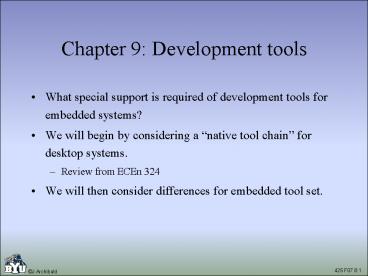Chapter 9: Development tools - PowerPoint PPT Presentation
1 / 52
Title:
Chapter 9: Development tools
Description:
... code into hardware dependent code (HD) and hardware independent code ... HD portion is more problematic. A method for testing on the host. Hardware-independent ... – PowerPoint PPT presentation
Number of Views:328
Avg rating:3.0/5.0
Title: Chapter 9: Development tools
1
Chapter 9 Development tools
- What special support is required of development
tools for embedded systems? - We will begin by considering a native tool
chain for desktop systems. - Review from ECEn 324
- We will then consider differences for embedded
tool set.
2
COSTELLO.C int whosonfirst(int x)
ABBOTT.C int idunno whosonfirst(idunno)
Native tool chain
Compiler translates C source files to machine
instructions, produces object files.
compiler
compiler
ABBOTT.OBJ MOVE R3,(idunno) CALL whosonfirst
COSTELLO.OBJ whosonfirst
Linker resolves addresses of different object
files in terms of offsets from base address of
program.
linker
memory
HAHAHA.EXE MOVE R1,2388 CALL 1547 MOVE
R1, R5 (value of idunno)
HAHAHA.EXE MOVE R1,22388 CALL 21547 MOVE
R1, R5 (value of idunno)
Loader loads program, modifies absolute
addresses in executable based on actual starting
location in physical memory
loader
1547
21547
2388
22388
3
Linker
- Determines addresses of labels that assembler
could not resolve. - Typically extern functions variables defined in
other files. - Assembler will have marked as needing to be
fixed - Instructions referencing these labels
- Data (pointers) initialized to address of other
variables - The linker puts together files, fixing up the
address references between the files. - If unresolved labels exist at this point, it is a
fatal error.
4
Loader
- In a regular computer, a program can be loaded
into a different region of memory every time it
is executed. - With no virtual memory, loader must fix-up
absolute memory addresses in code and data based
on load address. - PC-relative addresses require no changes.
- Address modification not required in a system
with virtual memory. - Why? Lets review how a VM system works.
5
Virtual memory
- All addresses in program are virtual, not
physical. - A hardware address translation unit translates
virtual addresses to physical addresses. - Memory Management Unit (MMU)
- Operating system sets up the page tables that the
hardware uses to do translation, and handles the
exceptions. - Each legitimate page is in memory or on disk.
- Allocation flexible need not be contiguous or in
sequence. - Bottom line VM simplifies actions of loader,
allows application code to be larger than
physical memory - Downside OS complexity, overhead of page faults
buffer misses
6
Tool chain for embedded systems
C and C source files
Assembly source files
- Note components
- cross-compiler
- cross-assembler
- linker/locator
- no loader
- Questions
- Why no assembler shown in native tool chain?
- How does this setup compare with our tools?
- How does executable file make it from host to
target?
cross-assembler
cross-compiler
Object files
Object files
linker/locator
Executable file
operations on host
Executable file is copied to target somehow
target system
7
Cross-Compilers
- C code not perfectly portable what are
consequences? - Assume that your C code compiles with native
compiler and runs correctly on host. - What kinds of things go wrong in moving code to
target? - Using functions before declaring
- Using old style function declarations
- Word sizes (and hence int variables) may be
different - C structs may be packed differently
- Alignment restrictions may change data layout or
limit accesses
8
Locator
- Quite different functionality than native linker
- Determines final memory image of program
- No loader will come along after and fix up
addresses - Locator can do this because
- No other program will be in memory at runtime no
resource conflicts - Locator can determine final address of
everything, including kernel and library
functions called in application code - Locator includes a mechanism for programmer to
determine placement in memory - Some parts need to be in RAM, others in ROM
9
Intel hex file format
. . . 10106000FF908193E03400FAA9077B021227BE901B
101070008193E0FEA3E0FF128157124FD1125BDB98 10108
000EF700F1222EBEF70097B057A1279BB121C 0510900027B
E1212C48E 011095002238 011096002237 10109700E49
082AEF012278B7f197E007D807C0062 0410A7001281C622C
A 0110AB002222 1010AC007F807E0012808EEF60149082A
EE0700321 . . .
Example locator file format
- Other formats exist with similar information
included. - Essential information
- Data to write in memory
- Address to write data to
Checksum for the line
The data
Indication that this line contains data (and not
other kinds of information allowed in hex files)
First character always a colon
Address where these data bytes are to be written
in ROM
Count of data bytes on this line
10
More on memory placement
- Recall these constraints
- Code, initial values of data need to be in ROM.
- Writable data needs to be in RAM at runtime.
- How does the linker/locator know to put certain
things in address space corresponding to RAM or
ROM? - Program and data are divided into segments, each
of which is treated independently. - Segments are contiguous portions of the runtime
program. - Contents are similar within a segment.
11
Why segments?
- Major benefit each segment can be placed
separately at desired location in physical
memory. - Examples
- Special Start Code segment can automatically be
placed where processor begins execution after
reset. (main() in C code) - Code segments can be placed in ROM.
- Constant data segments can be placed in ROM.
- Modifiable data segments can be placed in RAM.
12
Segment creation
- Created automatically by compiler.
- Takes place in desktop systems too, but usually
transparent to user. - Application programmer must make them explicit in
assembly files. - Assemblers not sophisticated enough to manage
transparently. - Naming should be consistent with
compiler-generated segments. - All systems have similar categories of segments.
- Actual names depend on tools and developer.
13
x.c
y.c
z.asm
Example segment use
Note segments startcodeudataidatas
tring How did each segment get created,
named? Why useful to separate segments in this
way? How does initialized data gets initialized?
cross-assembler
cross-compiler
cross-compiler
x.obj
y.obj
z.obj
x.c code
y.c code
z.asm code
x.c udata
y.c udata
z.asm udata
x.c string
y.c idata
z.asm start
linker/locator
z.asm start
x.c udata
x.c code
y.c udata
z.asm udata
y.c code
z.asm code
y.c idata
x.c string
RAM
idatshadw copied to idata at startup time
y.c idatshadw
ROM
14
Instructions to the locator -CSTART,IVECS,CODE0
-IDATA,UDATA,CSTACK8000
How linker/locator knows where to place segments
Memory
- Instructions can be
- given on command line
- (placed in makefile), or
- included in user-created
- assembly file.
- Starting address or ending address may be
specified. - Segments may be treated as a group or
individually.
0
CSTART
IVECS
CODE
Resulting program in memory
(unused)
8000
IDATA
UDATA
CSTACK
(unused)
15
Handling initialized data
- How does normal tool chain handle initialization
in code at right? - How can it be handled in embedded tool chain?
- Initial value must be in ROM.
- Variable must be in RAM.
- Value must be copied at startup.
- No loader, so application responsible for
copying. - Many locators will automatically insert code to
copy, but may require tinkering. - Common technique copy shadow segments (with
initial values) from ROM to RAM at startup.
define FREQ_DEFAULT 2410 ... static int iFreq
FREQ_DEFAULT ... void vSetFreq(int iFreqNew)
iFreq iFreqNew
16
Other initialization issues
- C standard specifies that any uninitialized
non-stack variable starts with value of zero. - May not be true of your embedded tools.
- Startup code may be inserted to do this, but
dont count on it. - Constant strings char sMSg Reactor is
melting! - Where does the system store the constant string?
- Few problems if only operation involving string
is printing it. - What if you modify string? strcpy (sMsg11,
OK) - Perfectly legal C
- Cross-compilers deal with this problem in
different ways.
17
LINK MAP OF MODULE XYZ TYPE BASE LENGTH RELOC
ATION SEGMENT NAME -------------------------------
--------------------------------------------------
-------------------------------
X D A T A M E M O R Y
0000H 8100H
GAP XDATA 8101H
0001H UNIT ?XD?PROGFLSH XDATA 8101H
000CH UNIT ?XD?VPROG?PROGFLSH XDATA 810DH
0006H UNIT ?XD?CHKSM?PROGFLSH XDATA 8113H
0080H UNIT ?C_LIB_XDATA XDATA 8193H
0002H UNIT ?XD?MAIN?PAD XDATA 8195H
0002H UNIT ?XD?RXCALLBACK?PAD
C O D E M E M O R Y
0000H 0017H
GAP CODE 0080H 000FH UNIT PROGFLS
TSTA CODE 008FH 0055H UNIT PROGFLSA CODE 00E4H
01ADH UNIT ?PR?VPROG?PROGFLSH CODE 0291H
0073H UNIT ?PR?SEND?PROGFLSH CODE 0304H
001DH UNIT ?PR?RX?PROGFLSH CODE 0321H
0072H UNIT ?PR?CHKSM?PROGFLSH CODE 0393H 007EH I
NBLOCK SCC_INIT CODE 0411H 082EH UNIT ?C_LIB_CODE
SYMBOL TABLE OF MODULE XYZ VALUE TYPE N
AME ----------------------------------------------
--------------------------------------------------
---------------- - - - - - - PROC _FDECIMALASCII
TOBYTE X8301H SYMBOL p_b X8304H SYMBOL p_byA
scii X8307H SYMBOL sizeofAByAscii D0007H SYM
BOL fReturn D0006H SYMBOL bTemp - - - - -
- PROC _FDECIMALASCIITOWORD X8308H SYMBOL p_w
X830BH SYMBOL p_byAscii X830EH SYMBOL sizeof
AByAscii
Locator Maps
Maps provide a quick way of checking where the
locator actually placed segments.
Useful to know variable and function addresses
when debugging.
18
Executing out of RAM
- RAM is often faster than Flash and ROM.
- To exploit, startup code must copy program from
ROM to RAM, then transfer control to it. - Consider new challenge for locator
- Build a program that is stored at one address (in
ROM), but will run correctly at a different
address (in RAM). - A bit tricky requires support from the RTOS
development system.
19
9.3 How does program get to target?
- Several alternatives
- Write it to flash memory on target
- Put it in ROM or PROM, then insert chip into
system - Use a ROM emulator
- Use an in-circuit emulator
- Replaces microprocessor in target system
- Overlay memory in emulator can be used instead of
memory on target - Useful for debugging not in shipped products
20
PROM Programmer
- Used to program executable code into a PROM.
- The PROM should be socketed so it can be replaced
easily. - PROM approach good for production mode, but
inconvenient for test and debug during
development. - Painful to pull, reinsert chip for every new
test. - Not surprisingly, other alternatives have been
developed.
21
ROM emulator
- Plugs into PROM/ROM socket.
- Looks like ROM to target.
- Has connection to host to allow easy changes to
memory. - Much easier than burning a new PROM.
- Used during development and debugging only.
- Not shipped with working system!
22
Flash memory
- Flash is field programmable
- Host can connect to target, cause flash to be
reprogrammed directly without replacing any
chips. - Software (bootstrap program) must be on target
system to copy data from host to flash memory. - Tricky cannot execute from flash while
reprogramming it. - Must copy itself from ROM to RAM and then run
from RAM.
23
Field upgrades
- Product code fixes are very expensive.
- Product must be brought in to have memory
upgraded or customer must install the memory
upgrade. - Some products lend themselves to automatic field
upgrading. - Satellite TV receivers set-top cable boxes
- Cell phones
- Software radios
- Tricky to do.
- Flash code could get corrupted (communication
fails during update), then nothing works. How to
prevent?
24
Chapter 10 Debugging
- From author
- If you write code with lots of bugs in it, you
will ship code with lots of bugs in it. - What does this say about testing and debugging?
- Why are these hard in general?
- Why are they even harder in embedded systems?
- How tolerant is the world of buggy software?
- Have we ever been exposed to anything else? ?
- How tolerant are we of buggy embedded systems?
- Phones, ATMs, medical equipment, digital cameras,
iPods, etc.
25
Avoiding software bugs
- The best approach is to produce bug-free code,
but no software is completely error-free. - Although it cant be your principal technique for
ensuring software quality, you are foolish to not
do a lot of testing. - Unfortunately, embedded systems pose special
challenges for testing.
26
Problems testing on target system
- Target system may not be available or stable
early on while code is being written and
debugged. - Difficult to generate pathological timing
scenarios. - Impossible to test all combinations, and
difficult to know which combinations will cause a
problem. - Bugs are often not repeatable.
- Often show up with specific event sequence and
timing. - Tough to generate using standard software test
suites. - Embedded systems generally lack extensive logging
capabilities to identify cause of failure.
27
Testing
- Conclusion dont rely on extensive testing on
target system. - Youll inevitably do some, but it cant be your
main plan of attack. - What else can you do?
- How about testing on the host?
- Debugging and testing is more convenient, but
full code wont run. - Timing will never be quite the same, so not
useful for race-condition/ shared-data bugs, but
useful for other classes of bugs. - What can you do, how much work is required, and
what does it buy you?
28
A method for testing on the host
- Separate application code into hardware dependent
code (HD) and hardware independent code (HI). - Essential creation of a clean interface between
HD and HI. - HI is just C code. Easy to compile and run on
other computers. - HD portion is more problematic.
Target system
Hardware-independent code
Hardware-dependent code
Hardware
29
Hardware dependent code
- It obviously is not portable, yet
- Actions of HI code essentially limited to
responses to events/interrupts that come through
the HD code which interfaces to all sensors,
devices. - All actions taken by application to change
environment will use HD code which interfaces to
all actuators. - So your system cant really do anything
meaningful without the HD code. - How then could you test the HI code?
30
Test system
Target system
Hardware-independent code
Hardware-independent code
Hardware-dependent code
Test scaffold code
Hardware
Solution construct test scaffold code with same
entry points (API) as HD portion of
code. Scaffold code triggers actions in HI code
responds to actions by writing log files,
mimicking hardware actions, faking the behavior
of the hardware subsystems. Note that a detailed
hardware simulator is not necessary.
31
Testing the system
- ISRs and interrupt handlers must also be divided
into HD, HI parts. - Required organization HD code must call the HI
part. - Scaffold code can then mimic HD code, calling HI
code to test response. - This can be more effective, thorough than testing
HI code on target. - Example generating tick interrupts.
- Clearly responsibility of test scaffold code, but
how to implement? - Generate automatically at fixed time intervals?
- Generate directly and explicitly?
- The latter is preferred more likely to turn up
bugs of strange combinations of events occurring
within same tick interval.
32
Testing the system
- Important to create a scripting mechanism for
convenience. - Script files read by the scaffold code, specify
events to generate. - Since events are platform specific, youll want
your own script language. - General form Take this action (call this
function) with these parameters at this time. - Not difficult to create simple parser to read
files, generate appropriate function calls, yet
rewards are significant. - Simple, powerful tools can make a big difference.
- Well worth the effort to consider test in design
phase, build tools that make testing easier. - Scaffold code can output results interleaved with
script input easy to follow and confirm correct
operation.
33
Sample script file
- For cordless bar-code scanner
- Each command causes scaffold code to call an
interrupt routine - kt0 call timer interrupt routine
- kn calls another timer routine specified number
of times - mr writes data into memory (as if received via
radio) and calls radio interrupt routine
34
Sample output running script file
How useful would this mechanism be?
Output from scaffold code
35
Possible objections
- Too much of software is hardware dependent.
- Actually most software is hardware independent
and can be tested in this way. (See next slide.) - Scaffold software is too much work to create.
- Not that complicated it just reads a script and
calls specified functions. - Youd need a version of RTOS running on host.
- Most vendors happily supply this. Not a problem.
36
Fraction of Telegraph code that is HW dependent
37
Limitations of testing on host
- You cant test everything. Things you cant test
include - Software/hardware interaction
- Response time and throughput
- Shared data problems (and timing pathologies)
- Portability problems (endianness, packed
data-structures, etc.) - But it makes sense to test as much as you can
before moving to the target for testing, which is
more difficult.
38
Instruction set simulators
- Another way to test on host does not use
scaffold code. - Uses actual binary code (constructed by
cross-compiler and linker/locator) that will run
on target. - Avoids portability problems with word-size,
endianness, etc. - Code is executed by simulator running on host.
- This approach tests both assembly and C code
(unlike the scaffold approach). - What are requirements for simulator?
39
Simulator requirements
- Must simulate all assembly instructions of target
CPU. - Must simulate all built in peripherals at some
level. - Timers, DMA, I/O devices, etc.
- Must simulate RAM and ROM at proper addresses.
- Should provide a debugger interface
- Set breakpoints
- Examine/change memory
- Single step execution
- Should track timing in terms of instructions or
bus cycles. - Can give accurate measurements of run time of
various routines. - Can help say something about throughput and
response time.
How does our 425 simulator compare?
40
Simulator limitations
- Commercial system will know nothing about your
custom hardware. - Add yourself? Will vendor make source code
available? - Simulator is unlikely to discover obscure
shared-data bugs. - You are no more likely to do exhaustive testing.
- Tough to use scripting because simulators dont
usually give access to hosts keyboard, screen,
and file system. - 425 simulator is unusual in this regard by
design. - Recommendation use simulator to test what cannot
be tested using scaffold approach - Startup code, ISRs, response time, etc.
41
Section 10.3 assert macros
- Low cost technique that catches lots of bugs.
- Sprinkle assert macro calls throughout code
- assert (pFrame ! NULL)
- assert (byMacAddrFrom lt ADDR_MAX)
- assert (pframe-gtbyMode MAX_MODE_USE_STATION)
- ...
- Makes your assumptions about machine state
(global variable or parameter values) explicit. - If condition is true, nothing happens. If false,
output is generated, generally halting execution.
Example - Assertion failed ptr ! 0, file foo.c, line 27
Abort (coredump) - Implemented as macros so they can be turned off
(undef debug) and thus generate no code in the
final product.
42
Benefits of assertions
- Common use inspect parameters to functions.
- With assert( ), errors are caught much sooner,
bringing the failure point closer to the error
itself. - Linux magazine June 2003
- Enthusiastic use of assert( ) can turn a
three-day debug fest into a three minute bug fix.
Practice the lazy developer mantra An assertion
failed is an hour saved. - Technique usually requires little more than
include ltassert.hgt and calls to assert( ). (Not
limited to embedded applications!) - Moreover mere presence of assertions helps
document operational details and assumptions.
43
Assertions in embedded systems
- Particularly useful in development and when
testing on host. - A bit harder to use on target system typically
has no screen to write abort message to. - Things you could do when assertion fails
- Make machine enter some easily detectable state.
Examples - Turn off interrupts, spin in loop.
- Turn on special pattern of LEDs.
- Write one or more special error codes to a
specific memory location so you can determine
what happened with a logic analyzer. - Cause emulator or target debugger to stop
execution somehow. - Could execute an illegal instruction, for example.
44
Other tools
- Quote from text
- No book can do true justice to the experience of
tracking down some subtle, inconsistent bug that
only happens once every several hours and then
only when your back is turned. - You can probably relate, but worse on real
projects due to limited I/O on target systems. - What do you do? Bring in the heavy-duty tools.
- Volt meters, ohm meters, oscilloscopes, logic
analyzers. - Not part of typical programmers tool set!
- What can each of these do for you and what are
limitations?
45
Volt meters, ohm meters, multi-meters
- Is the hardware working?
- Do all chips in the circuit have power?
- Is there a broken lead?
- Is the wiring possibly incorrect?
- Is a fuse blown?
- Is everything connected that should be?
- Is anything connected that shouldnt be?
46
Oscilloscopes
- Graphs voltage vs. time, potentially multiple
signals - Can select trigger to start its operation
- Typical questions that can be answered
- Is anything running?
- Is processor getting a decent clock input?
- Is memory getting chip-enable signals?
- Are output signals reasonable?
- Is there a loading problem or a bus fight?
- Storage oscilloscope
- Signals stored in memory, screen displays memory
contents - Can capture one-time events, but much more
expensive
47
Logic analyzers
- Capture signals, store in memory, graph on
screen. - Can track many signals simultaneously.
- Up to several hundred if you are willing to pay
and make all the connections! - Typical operation trigger on symptom of problem,
then look backward through captured data to see
source of problem. - Triggering mechanism can be very complex.
- Timing mode samples at fixed frequency once
triggered. - Captures data without reference to signals it
records self-clocked. - State mode capture based on events (clock) in
system. - Typical use see what instructions ran, what
memory accessed.
48
In-circuit emulators
- Hardware emulator that plugs into CPU socket,
appears to target system as regular
microprocessor. - Programmable or controlled by host.
- Functionality similar to desktop debugger
- Set breakpoints
- Single-step
- Dump register and memory contents
- Often includes overlay memory that can be used
instead of actual memory in the target system. - Overlays specify subset of memory, RAM or ROM.
- On memory accesses in specified ranges, emulator
uses overlay.
49
Software-only monitor /debugging kernel
- Small debugging program in ROM on target system
that knows how to - receive software over serial line,
- copy to RAM, and
- run it.
- From interface on host, you can usually
- set breakpoints,
- examine memory and registers, etc.
- Typical methodology
- Compile code and download to target via monitor.
- Set breakpoints, run, and debug on target.
- Monitor is removed in final product.
- Requires no hardware modifications other than
connection to host. - Limitations timing changed, breakpoints
problematic in real-time systems
50
Trends making testing more difficult
- Pins on chips are getting closer.
- Harder to attach instrumentation like logic
analyzers, in-circuit emulators. - ASICs, FPGAs are replacing many simpler parts.
- Much more internal state that cant be observed
externally. - Microprocessors with on-chip caches.
- You cant monitor accesses to internal cache.
- You can typically turn caches off, but this
changes execution timing. - Caches, pipelines complicate execution timing.
51
Chapter 11 A design example
- 75 pages of source code and discussion
- Simulates tank monitoring system
- Really works runs under DOS and µC/OS
- Hardware-independent part reasonably realistic
- Scaffold code replaces hardware-dependent code
- Simple user interface
- Look through it to get better feel for RTOS
application code - Is it organized as you would design it?
52
Authors afterword
- We never got a chance to design the tank
monitoring system discussed at length in this
book. It was brought to us at Probitas, the
consulting firm where I work, already specified,
designed, coded, and (supposedly) tested. The
client brought it to us for some minor hardware
and software enhancements. - We made the hardware enhancements, fixing a
few miscellaneous problems along the way, without
too much difficulty. Then we delved into the
software. It was written with a polling loop and
some interrupt routines it did not use an RTOS.
To get any kind of response, the software that
calculated the levels in the tanks periodically
saved its intermediate results and returned to
the polling loop to check if the user had pressed
any buttons. The software was written in
interpreted BASIC. It was spaghetti. - I leave it to your imagination to visualize
the difficulties that we encountered trying to
add features to this software without breaking it
and without spoiling its response. - This was a number of years ago now, and it
would stretch the truth to say that I wrote this
book in reaction to what I saw in that system.
It gives me great satisfaction, however, to hope
that this book will prevent at least a few
similar horrors in the future. - David E. Simon