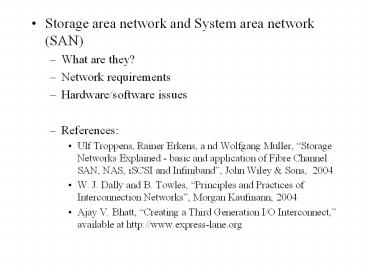Storage area network and System area network (SAN) - PowerPoint PPT Presentation
Title:
Storage area network and System area network (SAN)
Description:
... a Third Generation I/O Interconnect,' available at http://www.express-lane.org ... from two main families: butterflies (k-ary n-flies) or tori (k-ary n-cubes) ... – PowerPoint PPT presentation
Number of Views:1248
Avg rating:3.0/5.0
Title: Storage area network and System area network (SAN)
1
- Storage area network and System area network
(SAN) - What are they?
- Network requirements
- Hardware/software issues
- References
- Ulf Troppens, Rainer Erkens, a nd Wolfgang
Muller, Storage Networks Explained - basic and
application of Fibre Channel SAN, NAS, iSCSI and
Infiniband, John Wiley Sons, 2004. - W. J. Dally and B. Towles, Principles and
Practices of Interconnection Networks, Morgan
Kaufmann, 2004. - Ajay V. Bhatt, Creating a Third Generation I/O
Interconnect, available at http//www.express-lan
e.org
2
- Storage area network (SAN)
- Server-centric IT architecture storage devices
exist only with servers
3
- Storage-centric IT architecture SCSI cables are
replaced by a network (storage is now independent
of servers).
4
- Storage area network (SAN) requirement
- Serial transmission for high speed and long
distance - Low transmission errors
- Low delay of transmitted data
- Needs to make it feel like using a local disk
- Low delay is a relative term
- The disk subsystem has around 1ms 10ms latency
itself. - The communication protocol should not use CPU.
5
- Current Storage area network (SAN) technology
(IBM) - Fibre Channel
- TCP/IP Gigabit Ethernet (iSCSI)
- InfiniBand
6
- System area network a network with a high
bandwidth and a low lantency that serves as a
connection between computers in a distributed
computer system.
7
- Why system area network
- Historically, the system area network comes with
a particular parallel machine (supercomputer,
e.g. Cray T3D, Cray T3E, SGI origin 2000, IBM SP,
Thinking machine CM5, Intel Polygon) - The network is very expensive due to low volume
- CPU is two generations behind
- A more cost effective way to build these system
is to decouple the processor technology from the
networking technology. - To form cheaper clusters of workstations with the
off-the-shelf system area network technology
(compared to traditional supercomputers). - current system area networks
- Myrinet, Quadrics, Infiniband
8
- System area network requirement
- Low latency and high bandwidth at the application
level. - Not just at the hardware level
- Not just at the system level
- Implicitation
- Hardware, network interface, software messaging
layer should work together to achieve the goal. - Infiniband is designed as both storage area
network and system area network.
9
- Hardware issues
- High speed links
- Infiniband 2.5Gbps 250MBps, 10Gbps1GBps, 30
Gbps 1GBps - Fibre channel 100MBps, 200MBps, 400MBps, 1GBps.
- Myrinet up to 9.6Gbps
- As a reference PCI bus 100MBps
- NIC may need to attach to the memory bridge
10
- A typical PC
11
- A workstation connected to a system area network
12
- When the number of end points is large, multiple
switches will be needed. - Topology
- Switching
- Routing
13
- Topology
- Static arrangement of channels and nodes in an
interconnection network - Trade-off between cost and performance
- Cost the number and complexity of chips, density
and length of the interconnections, etc. - Performance
- Bandwidth and latency also depend on other
factors other than topology - Topology performance metrics Bisection
bandwidth, diameter, nodal degree, channel load
14
- A cut of a network is the set of channels that
partitions the set of all nodes into two disjoint
sets. - A bisection of a network is a cut that partitions
the network nodes in roughly half. - The bisection bandwidth of a network is the
minimum bandwidth over all bisections of the
network. - The diameter of a network is the largest minimal
hop count over all pairs of nodes. - Under a particular traffic pattern, the channel
that carries the largest fraction of traffic
determines the maximum channel load of the
topology.
15
- Example topologies
- Regular or irregular
- Regular topologies are mostly derived from two
main families butterflies (k-ary n-flies) or
tori (k-ary n-cubes)
16
- Switching how a packet pass a switch
- Message/packet/flit
17
- Traditional scheme store-and-forward
- Time H (S P/B)
18
- Cut-through switch
- Forward to the next link after the header flit is
received. Stop only when the next hop buffer is
not available. - Time H S P/B, when S ltlt P/B, the time does
not depend on the number of hops!!!
19
- Wormhole routing
- Cut-through switches still allocate buffer to
packets. May require a large amount of buffers - Wormhole routing only allocates buffer for one
flit for each packet. - Latency is the same as cut-through switching.
- When the packet is block, the whole flit train
is block, occupying links. - Solution add more virtual channels.
20
- The deadlock problem in wormhole routing
- Need deadlock free routing scheme to select the
right path
21
- Cut-through switch and wormhole switch are widely
used in system are networks - Routing in such systems is an issue!!
- Shortest path routing may result in deadlock.
- Deadlock free routing
22
- Cut-through switch and wormhole switch are widely
used in system are networks - Routing in such systems is an issue!!
- Shortest path routing may result in deadlock.
- Deadlock free routing
- Basic idea fix the priority of channels and
using the channels with increasing priority. - Example up/down routing
23
- Up/down routing
- Select a node as the root
- Build a spanning tree from the root
- Nodes are partitioned into layers based on the
position in the spanning tree - The channel from a lower layer node to a higher
layer node is the up link, the channel from a
higher layer node to a lower layer node is a down
link, channels between nodes in the same layer
are marked as up or down link based on the node
number - In the valid route an up channel cannot follow
an down channel. - These exists at least one valid path between each
pair of nodes.
24
- Problems with deadlock free routing
- Load balancing is a problem, traffic are not
evenly distributed - Non-adaptive version of the deadlock free routing
scheme is also a problem - How to map the routes in order to get good
performance (metrics maximum channel load?) - More on the problem to be discussed later.
25
- Hardware/software codesign and software API
issues - What functionality should be implemented in the
hardware. - E.g. adaptive routing may imply out of order
packets - Chien04 paper gives good answers to some of
these questions.