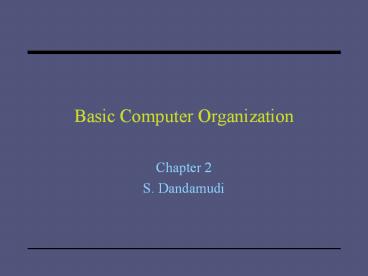Basic%20Computer%20Organization - PowerPoint PPT Presentation
Title: Basic%20Computer%20Organization
1
Basic Computer Organization
- Chapter 2
- S. Dandamudi
2
Outline
- Basic components
- The processor
- Execution cycle
- System clock
- Number of addresses
- 3-address machines
- 2-address machines
- 1-address machines
- 0-address machines
- Load/store architecture
- Flow control
- Branching
- Procedure calls
- Memory
- Basic operations
- Types of memory
- Storing multibyte data
- Input/Output
- Performance Data alignment
3
Basic Components
- Basic components of a computer system
- Processor
- Memory
- I/O
- System bus
- Address bus
- Data bus
- Control bus
4
Basic Components (contd)
5
The Processor
- Processor can be thought of executing
- Fetch-decode-execute cycle forever
- Fetch an instruction from the memory
- Decode the instruction
- Find out what the operation is
- Execute the instruction
- Perform the specified operation
6
The Processor (contd)
- System clock
- Provides timing signal
- Clock period
1
Clock frequency
7
Number of Addresses
- Four categories
- 3-address machines
- 2 for the source operands and one for the result
- 2-address machines
- One address doubles as source and result
- 1-address machine
- Accumulator machines
- Accumulator is used for one source and result
- 0-address machines
- Stack machines
- Operands are taken from the stack
- Result goes onto the stack
8
Number of Addresses (contd)
- Three-address machines
- Two for the source operands, one for the result
- RISC processors use three addresses
- Sample instructions
- add dest,src1,src2
- M(dest)src1src2
- sub dest,src1,src2
- M(dest)src1-src2
- mult dest,src1,src2
- M(dest)src1src2
9
Number of Addresses (contd)
- Example
- C statement
- A B C D E F A
- Equivalent code
- mult T,C,D T CD
- add T,T,B T BCD
- sub T,T,E T BCD-E
- add T,T,F T BCD-EF
- add A,T,A A BCD-EFA
10
Number of Addresses (contd)
- Two-address machines
- One address doubles (for source operand result)
- Last example makes a case for it
- Address T is used twice
- Sample instructions
- load dest,src M(dest)src
- add dest,src M(dest)destsrc
- sub dest,src M(dest)dest-src
- mult dest,src M(dest)destsrc
11
Number of Addresses (contd)
- Example
- C statement
- A B C D E F A
- Equivalent code
- load T,C T C
- mult T,D T CD
- add T,B T BCD
- sub T,E T BCD-E
- add T,F T BCD-EF
- add A,T A BCD-EFA
12
Number of Addresses (contd)
- One-address machines
- Uses special set of registers called accumulators
- Specify one source operand receive the result
- Called accumulator machines
- Sample instructions
- load addr accum addr
- store addr Maddr accum
- add addr accum accum addr
- sub addr accum accum - addr
- mult addr accum accum addr
13
Number of Addresses (contd)
- Example
- C statement
- A B C D E F A
- Equivalent code
- load C load C into accum
- mult D accum CD
- add B accum CDB
- sub E accum BCD-E
- add F accum BCD-EF
- add A accum BCD-EFA
- store A store accum contents in A
14
Number of Addresses (contd)
- Zero-address machines
- Stack supplies operands and receives the result
- Special instructions to load and store use an
address - Called stack machines (Ex HP3000, Burroughs
B5500) - Sample instructions
- push addr push(addr)
- pop addr pop(addr)
- add push(pop pop)
- sub push(pop - pop)
- mult push(pop pop)
15
Number of Addresses (contd)
- Example
- C statement
- A B C D E F A
- Equivalent code
- push E sub
- push C push F
- push D add
- Mult push A
- push B add
- add pop A
16
Load/Store Architecture
- Instructions expect operands in internal
processor registers - Special LOAD and STORE instructions move data
between registers and memory - RISC and vector processors use this architecture
- Reduces instruction length
17
Load/Store Architecture (contd)
- Sample instructions
- load Rd,addr Rd addr
- store addr,Rs (addr) Rs
- add Rd,Rs1,Rs2 Rd Rs1 Rs2
- sub Rd,Rs1,Rs2 Rd Rs1 - Rs2
- mult Rd,Rs1,Rs2 Rd Rs1 Rs2
18
Number of Addresses (contd)
- Example
- C statement
- A B C D E F A
- Equivalent code
- load R1,B mult R2,R2,R3
- load R2,C add R2,R2,R1
- load R3,D sub R2,R2,R4
- load R4,E add R2,R2,R5
- load R5,F add R2,R2,R6
- load R6,A store A,R2
19
Flow of Control
- Default is sequential flow
- Several instructions alter this default execution
- Branches
- Unconditional
- Conditional
- Procedure calls
- Parameter passing
- Register-based
- Stack-based
20
Flow of Control (contd)
- Branches
- Unconditional
- branch target
- Absolute address
- PC-relative
- Target address is specified relative to PC
contents - Example MIPS
- Absolute address
- j target
- PC-relative
- b target
21
Flow of Control (contd)
22
Flow of Control (contd)
- Branches
- Conditional
- Jump is taken only if the condition is met
- Two types
- Set-Then-Jump
- Condition testing is separated from branching
- Condition code registers are used to convey the
condition test result - Example Pentium code
- cmp AX,BX
- je target
23
Flow of Control (contd)
- Test-and-Jump
- Single instruction performs condition testing and
branching - Example MIPS instruction
- beq Rsrc1,Rsrc2,target
- Jumps to target if Rsrc1 Rsrc2
24
Flow of Control (contd)
- Procedure calls
- Requires two pieces of information to return
- End of procedure
- Pentium
- uses ret instruction
- MIPS
- uses jr instruction
- Return address
- In a (special) register
- MIPS allows any general-purpose register
- On the stack
- Pentium
25
Flow of Control (contd)
26
Flow of Control (contd)
- Parameter passing
- Register-based
- Internal registers are used
- Faster
- Limit the number of parameters
- Due to limited number of available registers
- Stack-based
- Stack is used
- Slower
- Requires memory access
- General-purpose
- Not limited by the number of registers
27
Memory
- Memory can be viewed as an ordered sequence of
bytes - Each byte of memory has an address
- Memory address is essentially the sequence number
of the byte - Such memories are called byte addressable
- Number of address lines determine the memory
address space of a processor
28
Memory (contd)
- Two basic memory operations
- Read operation (read from memory)
- Write operation (write into memory)
- Access time
- Time needed to retrieve data at addressed
location - Cycle time
- Minimum time between successive operations
29
Memory (contd)
- Steps in a typical read cycle
- Place the address of the location to be read on
the address bus - Activate the memory read control signal on the
control bus - Wait for the memory to retrieve the data from the
addressed memory location - Read the data from the data bus
- Drop the memory read control signal to terminate
the read cycle - A simple Pentium memory read cycle takes 3 clocks
- Steps 12 and 45 are done in one clock cycle
each - For slower memories, wait cycles will have to be
inserted
30
Memory (contd)
- Steps in a typical write cycle
- Place the address of the location to be written
on the address bus - Place the data to be written on the data bus
- Activate the memory write control signal on the
control bus - Wait for the memory to store the data at the
addressed location - Drop the memory write control signal to terminate
the write cycle - A simple Pentium memory write cycle takes 3
clocks - Steps 13 and 45 are done in one clock cycle
each - For slower memories, wait cycles will have to be
inserted
31
Memory (contd)
- Some properties of memory
- Random access
- Accessing any memory location takes the same
amount of time - Volatility
- Volatile memory
- Needs power to retain the contents
- Non-volatile memory
- Retains contents even in the absence of power
- Basic types of memory
- Read-only memory (ROM)
- Read/write memory (RAM)
32
Memory (contd)
- Read-only memory (ROM)
- Cannot be written into this type of memory
- Non-volatile memory
- Most are factory programmed (i.e., written)
- Programmable ROMs (PROMs)
- Can be written once by user
- A fuse is associated with each bit cell
- Special equipment is needed to write (to blow the
fuse) - PROMS are useful
- During prototype development
- If the required quantity is small
- Does not justify the cost of factory programmed
ROM
33
Memory (contd)
- Erasable PROMs (EPROMs)
- Can be written several times
- Offers further flexibility during system
prototyping - Can be erased by exposing to ultraviolet light
- Cannot erase contents of selected locations
- All contents are lost
- Electrically erasable PROMs (EEPROMs)
- Contents are electrically erased
- No need to erase all contents
- Typically a subset of the locations are erased as
a group - Most EEPROMs do not provide the capability to
individually erase contents of a single location
34
Memory (contd)
- Read/write memory
- Commonly referred to as random access memory
(RAM) - Volatile memories
- Two basic types
- Static RAM (SRAM)
- Retains data with no further maintenance
- Typically used for CPU registers and cache memory
- Dynamic RAM (DRAM)
- A tiny capacitor is used to store a bit
- Due to leakage of charge, DRAMs must be refreshed
to retain contents - Read operation is destructive in DRAMs
35
Memory (contd)
- DRAM types
- FPM DRAMs
- FPM Fast Page Mode
- EDO DRAMs
- EDO Extended Data Out
- Uses pipelining to speedup access
- SDRAMs
- Use an external clock to synchronize data output
- Also called SDR SDRAMs (Single Data Rate)
- DDR SDRAMs
- DDR Double Data Rate
- Provides data on both falling and rising edges of
the clock - RDRAMs
- Rambus DRAM
36
Storing Multibyte Data
37
Storing Multibyte Data (contd)
- Little endian
- Used by Intel IA-32 processors
- Big endian
- Used most processors by default
- MIPS supports both byte orderings
- Big endian is the default
- Not a problem when working with same type of
machines - Need to convert the format if working with a
different machine - Pentium provides two instructions for conversion
- xchg for 16-bit data
- bswap for 32-bit data
38
Input/Output
- I/O controller provides the necessary interface
to I/O devices - Takes care of low-level, device-dependent details
- Provides necessary electrical signal interface
39
Input/Output (contd)
- Processor and I/O interface points for exchanging
data are called I/O ports - Two ways of mapping I/O ports
- Memory-mapped I/O
- I/O ports are mapped to the memory address space
- Reading/writing I/O is similar to reading/writing
memory - Can use memory read/write instructions
- Motorola 68000 uses memory-mapped I/O
- Isolated I/O
- Separate I/O address space
- Requires special I/O instructions (like in and
out in Pentium) - Intel 80x86 processors support isolated I/O
40
Input/Output (contd)
- Pentium I/O address space
- Provides 64 KB I/O address space
- Can be used for 8-, 16-, and 32-bit I/O ports
- Combination cannot exceed the total I/O address
space - can have 64 K 8-bit ports
- can have 32 K 16-bit ports
- can have 16 K 32-bit ports
- A combination of these for a total of 64 KB
- I/O instructions do not go through segmentation
or paging - I/O address refers to the physical I/O address
41
Performance Data Alignment
42
Performance Data Alignment (contd)
Unaligned
Aligned
43
Performance Data Alignment (contd)
- Data alignment
- Soft alignment
- Data is not required to be aligned
- Data alignment is optional
- Aligned data gives better performance
- Used in Intel IA-32 processors
- Hard alignment
- Data must be aligned
- Used in Motorola 680X0 and Intel i860 processors
44
Performance Data Alignment (contd)
- Data alignment requirements for byte addressable
memories - 1-byte data
- Always aligned
- 2-byte data
- Aligned if the data is stored at an even address
(i.e., at an address that is a multiple of 2) - 4-byte data
- Aligned if the data is stored at an address that
is a multiple of 4 - 8-byte data
- Aligned if the data is stored at an address that
is a multiple of 8
Last slide