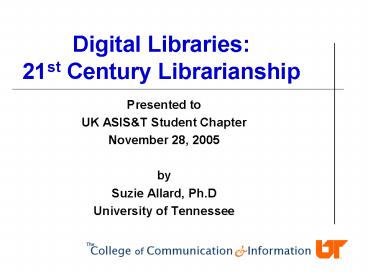Digital Libraries: 21st Century Librarianship - PowerPoint PPT Presentation
1 / 32
Title:
Digital Libraries: 21st Century Librarianship
Description:
DL collections may be supported by academic institution, ... You are the collection designer... Your Goal: Bring the documents to your users. Where you start... – PowerPoint PPT presentation
Number of Views:82
Avg rating:3.0/5.0
Title: Digital Libraries: 21st Century Librarianship
1
Digital Libraries21st Century Librarianship
- Presented to
- UK ASIST Student Chapter
- November 28, 2005
- by
- Suzie Allard, Ph.D
- University of Tennessee
2
- Since the start of this semester there have been
at least 52 job postings for digital librarians
or related positions. (23 explicitly state DL!) - All but 5 REQUIRE an ALA accredited degree.
- ARE YOU READY TO BE A PART OF THIS 21st CENTURY
PROFESSION????
3
A Brief History of DLs Visionaries
- Early 20th century DL visionaries
- H.G. Wells (1937)
- Permanent World Encyclopedia the World Brain
- It is probable that the idea of an encyclopaedia
may undergo very considerable extension and
elaboration in the near future. - Vannevar Bush (1945) Memex
Professionally our methods of transmitting and
reviewing the results of research are generations
old and by now are totally inadequate for their
purpose.
4
Brief History Technology Arrives
- Engelbart (1963) Internet pioneer, technology to
augment human intellect - Licklider (1965) shape of future libraries
active desk connected to larger network - Digital library information retrieval roots in
work of Salton, Sparck Jones, Belkin, Meadow
(late 1960s through late 1980s)
5
What is a Digital Library?
6
DLs combine
- Technologies used for creating, searching and
using information in the electronic environment - Human aspects of information seeking and creation
7
Characteristics of a DL
- An organization houses maintains the DL.
- Content is paramount!
- The collection is assembled by people using
specific guidelines to accept and reject content. - Documents are stored in widely distributed
databases (networked environment)
8
More Characteristics of a DL
- Collection available to a large, geographically
unspecific audience. - Access to the DL is through a portal or other
software device - Other capabilities may include self-archiving,
areas for annotated comments, and discussion of
existing documents. DL may have workspaces that
support collaboration.
9
DLs and Librarians
- DLs may not mimic analog library.
- DLs may blend traditional librarians with
information system engineers - DL collections may be supported by academic
institution, publishers, governments,
professional societies or discipline based
coalitions
10
Some U.S. DLs
- American Memory Library of Congress
UT Digital Library
11
DLS around the World
- UK e-Lib (1994) program has 35 DL oriented
projects
ICDL (2002) International Childrens Digital
Library
- NDLTD (1996)
- Networked Digital Library of Theses
Dissertations
Japan has been working on the National Diet
Library (1996)
12
Types of DLs
Allard, 2000
13
Why have DLs?
- DLs bring the library to the user
- Searching and browsing improved
- Information more easily shared
- Easier to keep information current
- Information is always available
- New forms of information possible
- Allows collaboration and idea exchange
- May save money
- May aid in preservation
14
Applications of DLs
- To conduct IT research development
- To preserve archive materials
- For education
- For scholarly communication research
- To facilitate enterprises (info management)
- For commercial purposes
- For personal info management
- For e-governance
15
Domains of DLs
- Research development
- Preservation Archives
- Education
- Scholarly communication
- Enterprise (info management)
- Commercial purposes
- Personal info management
- E-governance
16
Challenges with DLs
17
Challenges
- Technological Obsolescence
- Cost of content refreshing
- Rights management
- Interoperability
- Network Bandwidth
- Management
18
Economic Realities
- Economies of scale Cost of producing next item
reduces as more produced - Cost to view digital item very low
- Digital information copied and transmitted easily
- Users expect it to be free
19
Funding Models
- Institutional support
- Charging for additional services
- Charging for everything
- Support from advertisers
- Creative mechanisms (public appeals, pledges,
etc,)
20
Publisher Models
- Monthly subscriptions example
- Connect time fees Lexis Nexis
- Incentives for signing up new users rewards for
popular content - Downloading fees example
- Advertising
- Cost Avoidance DL lowers other costs
21
Questions for D-Librarians
- Does the DL need to own the content?
- Who should retain control of the content?
- Who will support access to less used items?
- How will this affect sharing between libraries?
- Who will shoulder administrative costs?
22
Institutional Repository
- Captures and preserves intellectual output of a
single university or a multiple institution
community of colleges and universities.
23
Mission of Institutional Repositories
- Provide means to reform scholarly communication
-- access to research, control over scholarship,
greater importance to institution and library - Demonstrate institution's quality and research
activities, thus increasing the visibility,
status, and public value. --SPARC
24
Tool Kit for Digital Librarians
25
You are the collection designer
- Your Goal
- Bring the documents to your users
- Where you start
- What form are the documents in?
- What structure do they have?
- How do you want them to interact with user?
26
Tool Document Preparation
- What do you want the user to see?
- How closely does it need to
- resemble the original?
- Preservation?
- One page? Magnification?
27
Tool Document Structure
- Machine-Readable Cataloging (MARC)
- Dublin Core
- Resource Description Framework
- Encoded Archival Description (EAD)
- Geographic Information Systems (GIS)
- Platform for Internet Content Selection (PICS)
28
Tool Document Media
- Audio/Video take more space than images
- Dominant standards
- AV format Audio Only
- MPEG WAV
- AVI AIFF
- QuickTime AU
- Real System
29
Tool Document Encoding
- SGML
- HTML
- XML
- TEI
- BibTeX
- Refer
30
Tool Policy
- Policy needed to determine and guide the present
and future state of collections. - The policies should answer
- What sort of collection are we developing?
- Why are we developing this sort of collection?
- What are our priorities when we consider
individual audiences, subjects, and formats?
31
Tool Building Consortia
- Centralize content
- Centralize technical infrastructure
- OhioLink
- Galileo
- ADT
32
Key Tools for Success
- Knowledge of fundamentals of librarianship
- Familiarity with Metadata standards
- Knowledge of Encoding schema
- Interest in Grant writing
- Strong oral and written skills
- Strong interpersonal skills
- Ability to work in a collaborative environment
- Comfort with a rapidly changing environment