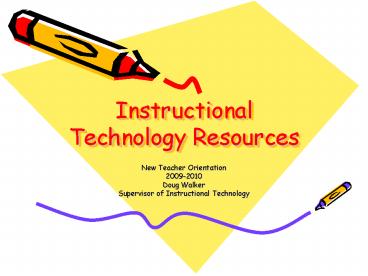Instructional Technology Resources - PowerPoint PPT Presentation
1 / 116
Title: Instructional Technology Resources
1
Instructional Technology Resources
- New Teacher Orientation
- 2009-2010
- Doug Walker
- Supervisor of Instructional Technology
2
Technology Team
- Bob Fleming District Technology Coordinator.
- Rich Gherardi Network Admin
- Valerie Ciaburri - Secretary
- Alex Santos Technician (WR, Cozy and Milton
- Tom Creswick Technician (Stanlick, Briggs and
Drummond) - Megan Banola Technician (MS and HS)
3
Network Accounts
- Logons
- Username first Initial last name
- Password jefferson
- You will be asked to change your password every
30 days.
4
File Shares
- U Drive
- Save your work here. Do not save unnecessary
files here. - Other Shares
- Common Share Read only for students
- Staff Share No student access
- Student Home Folders Accessible by all faculty.
5
Network
- Filtered Internet
- Mandatory Profiles for Students
- Roaming Profiles for Teachers
- Profiles
- Do not save large files on the desktop.
- My documents folder does not pull over on the
profile and is not backed-up.
6
- www.jefftwp.org
- Link for Staff
- Web Based
- Calendar
- Contacts
- Can be connected to Blackberry or Iphone
- Do not send a file larger then 4mb.
- Storage Quota No current archive but we do
backup.
7
Computers
- Classroom Setup
- Labs
- MS/High School lab Sign-up on the High School and
Middle School websites under quick links. - Mobile labs in the middle school.
- LCD Projectors
- Smartboard or Intelliboards
8
Technology Requests
- Filled out in the main office of your school.
- Bob Fleming District Technology Coordinator.
- Rich Gherardi Network Admin
- Alex Santos Technician (WR, Cozy and Milton
- Tom Creswick Technician (Stanlick, Briggs and
Drummond) - Megan Banola Technician (MS and HS
9
Software
- Office 2003 and 2007
- Inspiration
- Kidspiration
- MS photostory
- Windows Movie Maker
- Dreamweaver
- Photoshop
- Etc.. List will be provided.
10
Subscriptions
- Study Island
- United Streaming
- Turn-it-in
- Media Center Database Subscriptions
11
My Website
- www.jefftwp.org District Offices
Instructional Technology
12
Any Questions?
13
Web 2.0 Educating the Digital Natives
- By,
- Doug Walker
- Supervisor of Instructional Technology
- Jefferson Township Public Schools
14
Did you know? 2.0
15
Digital Native Children
- What do they like to do?
16
(No Transcript)
17
What do we block in school?
18
(No Transcript)
19
(No Transcript)
20
(No Transcript)
21
(No Transcript)
22
http//www.oceanspringsarchives.com/public20schoo
l-19th20century20classroom.jpg
23
http//www-faculty.edfac.usyd.edu.au/projects/anzh
es/images/classroom.jpg
24
http//www.21stcenturyschools.com/1960s_classroom.
jpg
25
http//www.cob.niu.edu/history/photos/slide_064_Wi
rtz_classroom.jpg
26
http//www.columbia.k12.mo.us/jjhs/Anniversary/JJH
S20History/1990-1999/1990-99picts.html
27
http//liblearn.osu.edu/guides/week1/question20ma
rkSml.jpg
28
(No Transcript)
29
(No Transcript)
30
(No Transcript)
31
(No Transcript)
32
(No Transcript)
33
In order to ensure we are preparing our students
to have 21st Century skills we must understand
accept these technologies.
34
Can they be a tool to make connections?
35
What variations of these tools can we use to
engage students?
36
By digitalizing our instruction curriculum we
give students 24/7 access to learning.
37
http//3.bp.blogspot.com/_83uOY1KnSao/SNqTuechADI/
AAAAAAAAAQc/dLQUhnHGDqU/s1600-h/multiple_intellige
nces_graphic2.jpg
38
http//uwf.edu/cutla/images/bloom_taxonomy.jpg
39
These are key skills for the 21st century student
and a requirement for success in our global
society.
- Creativity
- Innovation and Design
- Collaboration and Communication
40
(No Transcript)
41
Left Brain Vs. Right Brain
42
(No Transcript)
43
WEB 2.0
44
WEB 2.0
Podcasts
BLOGS
SHARING
RSS/FEEDS
WIKIS
USER GENERATED CONTENT
OPENNESS
SOCIAL NETWORKS
45
Topics for Today
- Multi-Media
- Wiki
- Social Networks
- Distance Learning and Video Conferencing
- Podcasting
- Digital Storytelling
46
Multi-Media
47
Multimedia
- Hulu - http//www.hulu.com/ - Tv Clips and shows
- Teacher Tube www.teachertube.com
- School Tube www.schooltube.com
- Youtube www.youtube.com
- Convert them here
- Academic Earth www.academicearth.org
- For a www.fora.tv
48
United Streaming
- http//streaming.discoveryeducation.com/
- Video clips and full movies
- Advanced Search
- My Content
- Streaming VS. Downloading
49
Wiki
50
Wiki
51
Wiki In Plain English
- http//www.teachertube.com/viewVideo.php?video_id
20514titleWikis_In_Plain_Englishrefdwalker500
52
(No Transcript)
53
Wiki
- Wikipedia 2,700,000 articles in English
- More than 10 million in 264 languages
- Wiktionary1,131,000 definitions in English
- WikiQuote 16,400 quotations
- Wikitravel 20,500 destination guides
- Lyricwiki 400,000 song lyrics!
54
What is a Wiki?
- A webpage with an Edit button
- Easy to use
- Perfect for collaborative learning
- There are different types of Wiki
- We have chosen Wikispaces
55
(No Transcript)
56
Collaboration
57
Student Classroom Benefits
- Builds a classroom learning community
- Facilitates Collaborative Authoring
- Learning From Others
- Develop a high level of critical thinking
- Deepening Investigative skills.
- Exercise creativity
- Empowers students to create knowledge
- Prepares students for 21st century
58
Why Bring It To The Classroom?
- Posting homework
- Creating a forum for discussion with students
- Use as a writing tool for students
- Classroom discussion and debate
- Collaborate with an international classroom
- Promotes communication between students,
teachers, and external resources. - Collaborative environment for student group
projects - Display student work
59
Online Discussions Using A Wiki
- Each page on a Wikispaces site has a Discussion
option at top of page
60
https//edunology.wikispaces.com/wiki
61
Educational Uses
- Student writing
- Discussion Forum
- Group Projects
- Test Review
- Collaborating with another school
- Class website
- Links for a project
- Organize a webquest
- Publish student work
- Post work for student review
- Online vocabulary words with audio
62
Social Network / Blog
63
www.ning.comhttp//mrsmaxwell.ning.com
64
Personal Learning Network
65
Collaboration and Video Conferencing
66
(No Transcript)
67
(No Transcript)
68
(No Transcript)
69
(No Transcript)
70
(No Transcript)
71
(No Transcript)
72
(No Transcript)
73
Distance Learning Concepts
74
- Good distance teaching practices are
fundamentally identical to good traditional
teaching practices.
75
Examples of Distance Learning
- Web chats
- Real time e-mail exchanges
- Wiki
- Social Network
- Supports the teleconferencing activity or project
76
Global Classroom
- Two or more classrooms
- Different locations
- Common activity or project
- Agreed upon time limit
77
Electronic Appearances
- Subject matter expert
- Usually one time visit
- Example Science in the Cinema
- Your Congressional Representative in Washington,
D.C.
78
Impersonations
- Ed. Director at Monticello answers questions as
Thomas Jefferson - Older students impersonate historical figures for
younger students - Biographies
- Question and answer
79
Presentations and Exhibits
- Science Fair Projects
- Art Show
- Food Preparation
- Plays
- Singing
80
Information Exchanges
- Sharing interesting information
- Example Cultural Exchange Global Grocery List
- Compares prices on a virtual shopping list
81
Hong Kong Exchange
- Shared packages of items depicting ourselves
- Shared video of a typical day at school
- Shared video about lunch time
- Shared packages containing snacks
- Sang songs
- Shared short skits and presentations
82
Database Creation
- Collecting and assembling information for future
use - Example Multicultural Calendar
- Students around the world contribute information
about holidays and celebrations
83
Tele-Field Trips
- NASA Space Center
- Philadelphia Art Museum
- Rutgers Stedman Art Gallery
- Liberty Science Center
- Cape May Zoo
- Ellis Island
84
Pooled Data Analysis
- Gathering and analyzing information
- Example Water Analysis Project
- Students around the world analyze water content
and pollution
85
Electronic Publishing
- Poems, stories, journals, magazines, etc. on the
Internet - Older students writing and sharing stories,
poems, etc. with younger students
86
Parallel Problem Solving
- Problems are presented, explored and solved
- Students compare, contract, and discuss their
separate problem-solving methods
87
Sequential Creations
- Collaboratively creating a common work
- Examples
- Sequential written text like stories or poems
- Sequential acts of a play or video
- Sequential music compositions
- Alternative sequences or endings
88
- Skype in Schools. I have used Skype several times
in my class. Once during Read Across America (Dr.
Suess's birthday) I read a book to another class
in another county and they read to us. We then
used Google Earth to locate their school. It was
a great experience and a virtual field trip
without leaving the classroom. I love it...so do
the students!!!
89
What is a Podcast?
- Audio or Video recording
90
(No Transcript)
91
More Detail..
- Ipod Broadcast Podcast
- A podcast is a digital media file which is
distributed over the Internet using syndication
feeds for playback on portable media players and
personal computers.
92
Guess What..
93
Types of Podcast
- Audio
- Video
- Screencasting
94
(No Transcript)
95
21st Century Skills
- Promotes collaborative, independent, and
differentiated learning. - Authentic, real word task that is of interest to
them. - Hone students critical thinking and information
literacy. - Provide an opportunity to promote media literacy
rather than compete with the popular media
students consume out of school time.
96
Why use this technology?
- Stimulates students interest through the use of
media production techniques as well as their
attention and motivation. - Facilitates small group, collaborative work so
that each student can serve as a resource and
amplifier for their peers learning. - Allows for the creation of a digital portfolio
that can be made available to next years teacher.
97
How is this any different then a tape recorder???
98
Its distributed
Reflections by stephendooleyhttp//www.flickr.com/
photos/pagedooley/2577006675/
99
(No Transcript)
100
Examples
- Elementary Audio - http//bce2.eanesisd.net/blue
jay - Science - http//www.mschien.com/podcast/
- Math - http//students.saugususd.org/baguemath/web
log/ - Our City Podcast - http//www.learninginhand.com/O
urCity/index.html
101
Some Ideas
- Digital Story
- Create a book talk-book reviews and dialog
focuses on literature. - Student conducted interviews
- Record lessons
- Screencast a lesson
- Student presentations
- Assessment
- Audio Newsletter
- Old time Radio Broadcast
- Test Reviews
- Foreign Language Practice
102
Its evolving
103
Digital Storytelling
- Tell me a fact and I'll learn.
- Tell me the truth and I'll believe.
- But tell me a story and it will live in my heart
forever. - - Indian Proverb
104
Engagement with new forms of publishing
105
What is Digital Storytelling?
- Images
- Graphic
- Music
- Sound
- Voice
- Video
http//flickr.com/photos/wfryer/ http//farm1.sta
tic.flickr.com/44/116460988_d1f9120b5c.jpg?v0
A modern expression of the ancient art of
storytelling Digital storytelling is a process
of connection. It is a remembrance of life
stories, in combination with the power of voice
and imagery. Digital Storytelling allows people
to connect, using technology that's relevant to
the way they live today. (Hicks Woodburn,
2004)
106
4th Grade Digital Story Project
- Pick and research a topic of interest
- Follow a rubric/guidelines
- Data/research template
- Store shared drive
- Store images
- Store music
- Edit project
107
Elementary Example Science Animal Unit Project
- Pick animal to research
- Use project outline
- Gather research
- List works cited
- Save images
- Save audio
108
Elementary Example- Important Parts
- Record story using appropriate software
- Narration templates- write research
- Guidelines
- Rubric
Students in technology rich environments showed
increased and positive effects of achievement and
students attitudes toward learning had improved.
(Milken Foundation, 1999)
109
(No Transcript)
110
(No Transcript)
111
(No Transcript)
112
(No Transcript)
113
https//edunology.wikispaces.com/Digital_Storytell
ing
114
Examples
- http//www.bedminsterschool.org/70327062145616/cwp
/view.asp?A3Q297797C55622 - http//www.hillsdaleschools.com/535711012173814/po
dcasts/browse.asp?A399BMDRN2000BCOB0C53663
115
Any Questions?
116
(No Transcript)