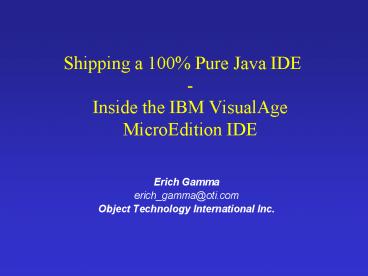Shipping a 100% Pure Java IDE Inside the IBM VisualAge MicroEdition IDE - PowerPoint PPT Presentation
1 / 52
Title:
Shipping a 100% Pure Java IDE Inside the IBM VisualAge MicroEdition IDE
Description:
A Simple Widget Kit that enables Java Applications with a native look ... I have been using the Forte/Netbeans IDEs. They both have major performance issues. ... – PowerPoint PPT presentation
Number of Views:374
Avg rating:3.0/5.0
Title: Shipping a 100% Pure Java IDE Inside the IBM VisualAge MicroEdition IDE
1
Shipping a 100 Pure Java IDE-Inside the IBM
VisualAge MicroEdition IDE
- Erich Gamma
- erich_gamma_at_oti.com
- Object Technology International Inc.
2
Contents
- Issues with the Java platform
- A Simple Widget Kit that enables Java
Applications with a native look and feel and
performance - Designing a lite UI framework
- Evolving the UI framework
- Making change your friend
3
- Java well established on the server (servlets,
EJB etc.) but - How is Java doing on the desktop?
- I have been using the Forte/Netbeans IDEs. They
both have major performance issues. I have seen
similar problems with other large swing apps
having huge memory footprints and being dog-slow
at everything. Where are the bottlenecks? Is the
JVM just a big memory eater, or could it be swing
that is at fault?" - --B. Madigan, member, programming theory
practice http//www.javaworld.Com/
4
- And from the user perspective, Java programs
often turned out to be annoyingly slow and
unstable. - With so many problems to contend with, Java
has made little headway on the desktop. That
trend is clearest and, to me, most
disappointing in the area of standard
productivity software - -- Henry Norr, SF Gate Business Finance
5
Background VisualAge MicroEdition IDE
- IDE developed with focus on embedded systems
development - Classical features
- browsing, cross referencing
- incremental development
- tightly integrated team support
- team streams
- Embedded features
- remote on target debugging
- JPDA based
- smart linking/application compression
- performance tools
- MicroAnalyzer
6
VAME Runtime
7
VAME IDE
8
VAME IDE - Analyzer
9
(No Transcript)
10
Swinging on the Bleeding Edge
- It all started with Swing 0.2...
- Swing is cool!
- model based widgets
- no gratuitous copying from model data structure
into widget - Adapter binds model data to widget
- lazy models
- renderers
- plugabble cell rendering Strategies
- rubber stamping
- pluggable look and feel
- lots of pattern uses...
11
Swinging - Patterns at Work
TableCellRenderer getComponent()
Strategy
Flyweight
Strategy Context
Strategy
JTable setModel() addActionListener() getUIClassI
D()
JTableUI paint() getPreferredSize() mousePressed(
)
TableModel getElementAt() getSize()
Observer
ObserverSubject
Observer
Observer Subject
AbstractFactoryProduct
LookAndFeel getUI(JComponent)
AbstractFactory
12
Ready to Ship
13
Swing Happiness
Happiness
???
O.2
O.6
O.7
O.4
O.3
O.5
1.0 Feb 98
14
Swing - Unhappiness
- Swing is loosing some coolness
- performance problems
- start-up
- lots of classes to load
- GC pauses
- lots of temporary objects
- quality problems
- lots of code
- memory leaks
- easy to create and difficult to track down
- had to restart once per day
15
First Internal Feedback
- sluggish
- not as clean and fast as native Windows GUIs
- eats memory
- restart once a day
- looks and behaves funny
- not the real Windows look and feel
- Swing native look'n'feels are kind of like pod
people UIs. They look like the real thing, they
act like the real thing, but somehow they just
aren't quite right. Dogs bark at them, and
children aren't fooled at all. --John Brewer,
AutoDesk - e.g. file chooser...
16
Native Look and Feel
- Swing lags behing the Native Look and Feel
- Coming Swing API Changes for Java TM 2 SDK,
Standard Edition, v. 1.4 - The ideal Swing application running under the
Windows look and feel would be indistinguishable
from its native running counterparts, however due
to both changes in the native Windows look and
feel (Windows 98 , Windows 2000, etc.) and
atrophy of our existing Windows look and feel
implementation, this is not the current reality.
Our goal for this release is to provide an
updated Windows look and feel which integrates
seamlessly into the Windows desktop.
17
Lessons Learned
- Windows users are accustomed to things working in
a specific way - native integration with platform is critical
- leverage new platform features as they arrive
- you can build a Swing application for Windows,
but you can't build a Windows application using
Swing! - Emulated widgets are hard, e.g. a simple Label
- multi-line? alignment and NLS issues?
- Native GUI code has been fine-tuned over a long
period of time you want to leverage wherever
possible
18
Options
- Proceed as is - technology will improve
- we cant fix all the problems ourselves
- Use AWT only
- limited widget set
- widget set cant easily be extended with
additional native widgets - architectural problems
- async handling of native events
- no application code executes in UI, this defeats
platform optimizations - lazy native widget/peer creation
- addNotify()
- use Windows specific APIs (e.g. WFC)
- non-portable
19
SWT -A Simple Widget Toolkit
- Portable API to a standard set of widgets
- implemented on Windows and Linux in Java
- Performance! Simplicity, robustness
- just say no to unneeded generality
- Platform integration
- native implementation (Win32, X/Motif, others)
- embrace the native capabilities
- ...and accept their limitations
- Dont sacrifice native integration on Win32
- OLE/ActiveX integration on Win32
20
Widget Liposuction - a Simple Table
Subject
Observer
Table addSelectionListener() getItems()
TableItem setText() setImage()
SelectionListener widgetSelected()
client data
Object
- Comparison with JTable
- No client controlled rendering of items (owner
draw) - No lazy population of widget based by fetching
data from a model - Butless classes, less Java code, less bugs,
better performance
21
Comparison
22
Comparison Contd
- Simple Widget Kit
- Swing
23
Hello World
- Display display new Display() Shell shell
new Shell(display)shell.setLayout(new
FillLayout()) Button b new Button(shell,
SWT.PUSH) b.setText(Click Me")b.addSelection
Listener( new SelectionAdapter() public
void widgetSelected(SelectionEvent e) - System.out.println(Hello World)
) shell.setSize(200, 200) shell.open()
while(!shell.isDisposed())
if(!display.readAndDispatch())
display.sleep()
24
The UI Framework - JFace
- Basic widgets are not enough for application
development - Additional support is required to
- populate widgets with domain objects
- keep widget in synch when domain objects change
- Therefore build a thin UI framework on top basic
widgets
IDE UI
UI Framework viewers tree, list, table, text
browsers preferences wizards
Simple Widget Toolkit widgets layout events
image
25
Why a Thin Framework
- Problems with fad frameworks
- difficult to learn
- difficult to evolve and maintain
- Frameworks are more white box thank toolkits
- Powerful frameworks have to make some
constraining assumptions - Frameworkitis
- too smart and can get in the way
- provide generic behaviour that isnt needed and
gets in the way
26
The UI Framework Iteration 1
- Problem exploring and manipulatinga
hierarchically structured Domains - presenting domain in UI
- keep the UI in sync asmodel changes
- navigating relationships
- viewing/editing of a nodes contents
UI
Domain
27
The Goal
- A thin framework that
- defines the browsing metaphor
- implements the complex stuff
- allows clients to focus on
- domain definition
- node content editors/viewers
- is simple!
- small number of concepts
UI
Browser Framework
Domain
Viewer
28
Domain Access
- Elements
- browseable entities
- data nodes in the domain
- examples a file, a mailbox
- Elements have Properties
- aspects of the browsable entities
- Elements provide a dynamic data access API
- Property kinds
- simple Object, Boolean, String, Element
- indexed ordered set of Elements
Type methods code basetypes versions
Object getProperty(String)
29
Domain Model
- knows a root element
- the portal into a domain
- is the model in the Model/View architecture
- notifier for domain changes
- elements fire domain changes via model
- elements know their domain model
- notification specifies changed property
- observers register with domain model
Domain
Root
Elements
30
Viewer
- A Viewer
- is fed with input element
- presents properties of its input element
- observes domain model for changes
- handles user interactions
- sends out selection change events
- Standard Viewers exists
- Structure oriented Viewers
- Tree, List, Table
- Content oriented Viewer
- Text
input
output
Viewer
31
Pane - a Viewers Container
- installs Viewer dynamically based on its input
- optionally provides UI to pick other viewers for
the viewed property
input
output
Pane
32
Browser - Panes Container
input
- implements browsing metaphor
- is fed with an Element
- manages panes
- defines wiring between panes
- defines layout between panes
Browser
Toolbar
Status Area
33
Summary
34
Defining the Framework
- Separation of design from code
- define the design as Java interfaces in one
package - move implementation details into a separate
package - Motivation
- encapsulate volatile implementation
detailsbehind stable interfaces - make the difference explicit for clients
- capture the object interactions in interfaces
- clients shouldnt be forced into implementation
inheritance - less flexible
35
Discovering the Viewer Interface
- An interface defines a role an object plays
- Captures the collaborations between objects
Viewer
36
Problems with Interfaces
- Interfaces cannot have default implementation
- cumbersome for clients to implement
- every interface change is a breaking change!
- Provide default implementations in a separate
layer - difference between design (interfaces) and
implementation remains explicit!
37
Example Layering
- Interfaces
- reuse of design
- stable
- specifies public interfaces
IViewer
domainChanged() installInPane() isDirty()
- Pattern Interface-Implementation Pair
38
Iteration 2 From White-Box to Black-Box
- Clients still have to subclass several framework
classes - various factory methods
- Browser layout, wiring
- Pane property selection
- Introducing composition/configurationinstead of
subclassing - white-box frameworks
- promote flexibility
- based on inheritance, dynamic binding
- black-box frameworks
- promote ease of use
- based on composition, configuration
39
Configuration with XMLExample Browser Definition
- ltbrowser outputs"ListPane"gt
- ltlayoutgt
- ltvsplitgt
- ltpane name"ListPane"
- properties"children"
- outputs"ContentsPane"gt
- lt/panegt
- ltpane name"ContentsPane"
- properties"contents"gt
- lt/panegt
- lt/vsplitgt
- lt/layoutgt
- lt/browsergt
File Browser
Name ListPane property children
Name ContentsPane property content
40
Componentizing Viewers
- End of 1st iteration many custom viewers
- Consolidation revealed
- clients typically changed only a few aspects of
viewers - sorting and filtering
- rendering (how properties of a single element are
drawn) - action to execute for specific user-interaction
- Refactoring for composability
- introducing Strategies Sorter, Filter,
LabelProvider - Fine-grain componentizing
- Configurable viewers without subclassing
41
Example Custom TreeViewer
- A single viewer can be customized to different
uses without subclassing - heterogeneous traversal - enumerating children
- children property
- sorter
- sorting order
- rendering
- label property
- icon property
- actions
/MyTreeViewer /class "com.x.TreeViewer" /ch
ildrenProperty "variables" /sorter no
sorter /renderer /class "com.x.VariableRender
er" /actions /DoubleClick
/class "com.x.MyAction"
42
Iteration 3 An even Thinner Framework
- Refactoring
- Dont require XML to use the framework
- configuration with code is more direct
- Make less constraining assumptions about the
domain model - domain model doesnt have to be accessible with
Elements and Properties - dont require a standard notification scheme
- Object as the common currency, there should be no
additional type requirements on the domain model
43
Domain Access with Adapters
- Domain access implemented as plugins of a Viewer
- Idea define (pluggable) Adapters for accessing a
domain - Dimensions
- Accessing the structure of a domain and tracking
changes - Rendering a domain object
ILabelProvider getImage(Object) getText(Object)
TreeViewer setContentProvider() setLabelProvider(
)
Adaptee
Adapter
Domain
ITreeContentProvider getChildren(Object) getParen
t(Object) inputChanged(Object)
Adapter
44
Tracking Domain Changes
- ContentProvider is responsible to translate
domain events into Viewer updates
Domain
ITreeContentProvider getChildren(Object) getParen
t(Object) inputChanged(Object)
Subject
MyDomainListener domainChanged()
TreeViewer addChild() removeChild() updateNode()
refresh()
MyDomainContentProvider getChildren(Object) getPa
rent(Object) domainChanged()
Observer
Update Viewer
// analyze domain event fViewer.addChild()
45
SWTJFace vs. Swing
- Focus on native widgets
- Clear layering between basic widgets and
application functionality - Basic widgets are not model based
- Pay as you go when you need a simple widget
you can have one - More consistent and orthogonal API
- Smaller and simpler
- SWT (200 classes) JFace (170 classes) lt Swing
(1000 classes) - JFace provides additional features
- Wizards
- Preferences
- Operations
46
Making Change Your Friend
- Problems
- evolving framework while there are existing
clients - getting confidence in changed framework
- Solutions
- backward compatibility
- use deprecation
- but deprecation doesnt work for hook methods
when their signature changes - client overrides methods that are no longer
called - declare such methods as final
- compiler warns client about obsolete override
- unit tests
47
Inset JUnit
- An open source framework for implementing unit
tests (www.sourceforge.net/projects/junit) - Implementing unit tests
- define fixture to capture common set-up code
- stimulate the fixture with test cases
- verify the results
- Aggregate tests into suites
public class MoneyTest extends TestCase
public void testMoneyEquals() assert(!f12CHF.eq
uals(null)) assert(f12CHF.equals(f12CHF)) asse
rt(!f12CHF.equals(f14CHF)) public void
testAdd()
48
Unit Tests for JFace
- Unit tests are required to ensure that
refactorings preserve the desired behavior - Viewer update is an area of breakage
- focus tests on model-viewer consistency
- There is a class hierarchy of Viewers
- leverage inheritance to reduce the number of
tests that need to be implemented
49
Unit Test Example
- StructuredViewerTest.setup()
- StructuredViewerTest.testDeleteChild
public void setUp() fViewer
createViewer() fBrowser createBrowser(fViewe
r) fRootElement TestElement.createModel(3,
10) // create test domain model
fBrowser.open ()
public void testDeleteChild() TestElement
first fRootElement.getFirstChild()
TestElement first2 first.getFirstChild()
first.deleteChild(first2) // change domain
model assertNull(fViewer.FindItem(first2))
// verify
50
Unit Tests (Contd)
- Good design simplifies unit testing
- lazy testing
- Viewers are factored into a class hierarchy
- StructuredViewer
- AbstractTreeViewer
- TreeViewer
- TableTreeViewer
- TableViewer
- ListViewer
- Tests against StructuredViewer can be reused for
subclasses - StructuredViewerTest provides Factory Method that
subclassers implement to return a concrete Viewer
object for the tests
- StructuredViewerTest
- AbstractTreeViewerTest
- TreeViewerTest
- TableTreeViewerTest
- TableViewerTest
- ListViewerTest
51
The Happy End
- Shipped (March 2000)
- self hosting
- we are eating our own dog food
- IBM VisualAge Micro Edition Home Page,
- http//www.ibm.com/software/ad/embedded
- Free download of VAME IDE with Palm runtime
52
Conclusions
- A minimalist UI toolkit was the key to shipping a
client-side Java application that - is indistinguishable from a native application
- performs like a native application
- UI framework had to evolve over multiple
iterations - Unit tests were critical for evolving and
refactoring the UI Framework