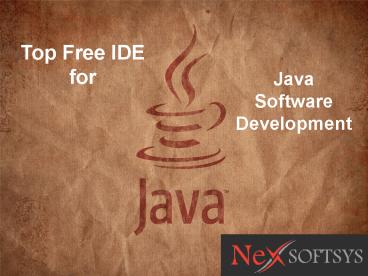Top free IDE for Java software development - PowerPoint PPT Presentation
Title:
Top free IDE for Java software development
Description:
Find here the brief overview on various free integrated development environment for Java software development purpose. – PowerPoint PPT presentation
Number of Views:140
Title: Top free IDE for Java software development
1
Top Free IDE for
Java Software Development
2
IDE
- IDE Integrated Development Environment
- Variety of different IDE's are available. You can
select as per requirement of the project. - These IDEs offer a variety of features, like
- Building applications
- TestNG,
- Debugging,
- Code inspections,
- Code assistance
- JUNIT testing
- Multiple refactoring
- Visual GUI builder
- Maven build tools and more
3
List of IDEs
- Android Studio
- Eclipse
- NetBeans
- Jdeveloper
- DrJava
- jGRASP
- IntelliJ IDEA Community Edition
- Enide Studio 2014
- BlueJ
- jEdit
4
Android Studio
- Official IDE for Android application development
- Built on IntelliJ IDEA Community Edition
- Flexible Gradle-based build system
- Rich layout editor with support for theme editing
- Built-in support for Google Cloud Platform,
making it easy to integrate Google Cloud
Messaging and App Engine.
5
Android Studio
- Android Studio is freely available under the
Apache License 2.0
- It is available for download on Windows, Mac OS X
and Linux and replaced Eclipse as Googles
primary IDE for native Android application
development.
6
Eclipse
- In the context of computing, Eclipse is an IDE
for developing applications using the Java
programming language other programming languages
- This platform provides the foundation for the
Eclipse IDE is composed of plug-ins and is
designed to be extensible using additional
plug-ins.
7
Eclipse
- Developed using Java, the Eclipse platform can be
used to develop rich client applications,
integrated development environments and other
tools.
- Eclipse can be used as an IDE for any programming
language for which a plug-in is available.
8
Eclipse
- Eclipse platform and other plug-ins from the
Eclipse foundation is released under the Eclipse
Public License (EPL).
- EPL ensures that Eclipse is free to download and
install. It also allows Eclipse to be modified
and distributed.
9
NetBeans
- NetBeans is an open source IDE written in Java
and is one of IDR Solutions favourite IDEs for
Java Coding.
- NetBeans is modular in design meaning it can be
extended by third party developers who can create
plugins for NetBeans to enhance functionality
10
NetBeans
- NetBeans is cross-platform and runs on Microsoft
Windows, Mac OS X, Linux, Solaris and other
platforms supporting a compatible JVM.
- NetBeans can also be used for working with Cloud
applications, this useful guide covers how to use
the NetBeans IDE with the Google App Engine.
11
JDeveloper
- Anthore IDE developed by Oracle.
- It is used to build service oriented applications
using the latest industry standards for Java,
XML, Web services SQL
- JDeveloper comes in 3 flavors which include the
Java Edition, J2EE edition and Studio Edition
which comes with a whole different set of features
12
JDeveloper
- This IDE supports the complete development life
cycle with integrated features - gtgt Modeling
- gtgt Coding
- gtgt Debugging
- gtgt Testing
- gtgt Profiling
- gtgt Tuning
- gtgt Deploying
13
DrJava
- DrJava is a lightweight development environment
for writing Java programs.
- It is designed primarily for students, providing
an intuitive interface and the ability to
interactively evaluate Java code. - It also includes powerful features for more
advanced users
14
jGRASP
- jGRASP is a lightweight development environment,
created specifically to provide automatic
generation of software visualizations to improve
the comprehensibility of software
- jGRASP is implemented in Java, and runs on all
platforms with a Java Virtual Machine (Java
version 1.5 or higher).
15
IntelliJ IDEA Community Edition
- IntelliJ IDEA Community Edition is a free Java
IDE mainly used for - gtgt Android app development,
- gtgt Scala,
- gtgt Groovy,
- gtgt Java SE
- gtgt Java software development
16
IntelliJ IDEA Community Edition
- It is lightweight in design and comes with useful
features like - gtgt Junit testing
- gtgt TestNG
- gtgt Code inspections completion
- gtgt Support for multiple refactoring,
- gtgt Maven build tools,
- gtgt Ant,
- gtgt Visual GUI builder code editor for XML and
Java
17
Enide Studio 2014
- Enide Studio 2014 initially (version
0.11-preview) was released as stand-alone product
for all Operating systems.
- However later changes saw it develop in a Tool
Suite for Node.js, JavaScript Java Development
which is available from the Eclipse plugin store
and from the main website.
18
Enide Studio 2014
- Enide Studio 2014 Plugin includes
- - Nodeclipse 0.17,
- - Chrome Development Tools,
- - AngularJS for Eclipse,
- - TernIDE,
- - Eclipse WTP WebResources,
- - TCF Terminals,
- - MarkDown (.md) Editor,
- - Various themes
- - Nodeclipse EditBox,
19
Enide Studio 2014
- GitHub Flavored Markdown Viewer,
- - RestClient Tool
- - StartExplorer,
- - Git Add-on,
- - Maven,
- - Gradle integration,
- - Minimalist Jade Editor more..
20
BlueJ
- It has been mainly developed for educational
purposes, but also suitable for those who wish to
do small-scale Java web development.
- The main screen graphically shows the class
structure of an application under development and
objects can be interactively created and tested.
21
BlueJ
- BlueJ is mainly developed for the teaching of the
object-oriented programming, and its design
differs from other development environments as a
result.
- This interaction facility, combined with a clean,
simple user interface, allows easy
experimentation with objects under development
and this allows beginners to get started more
quickly, and without being overwhelmed.
22
jEdit
- BajEdit is a text editor with hundreds (counting
the time developing plugins) of person-years of
development behind it.
- Most people argue where jEdit beats many
expensive development tools for features and ease
of use is that the jEdit core, comes with a
built-in macro language an extensible plugin
architecture.
23
jEdit
- Some of jEdit's features include
- - Written in Java, so it runs on Mac OS X, OS/2,
Unix, VMS and Windows. - - Built-in macro language extensible plugin
architecture. Hundreds of macros and plugins
available. - - Plugins can be downloaded and installed from
within jEdit using the "plugin manager" feature.
24
jEdit
- - Auto indent, and syntax highlighting for more
than 200 languages. - - Supports a large number of character encodings
including UTF8 and Unicode.
- - Folding for selectively hiding regions of text.
- - Word wrap.
- - Highly configurable and customizable
25
Hopefully youve found this guide on the best
IDEs for Programming, developing and coding Java
useful.
Development Center "Royal Square" 1st Floor,
Off No. 110, Nr. Shilp Tower, Tagore Road, Rajkot
- 360 001 Gujarat - India info_at_nexsoftsys.com
http//www.nexsoftsys.com/contact.html