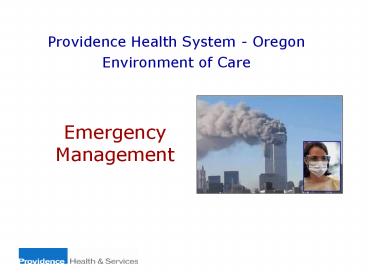Emergency Management - PowerPoint PPT Presentation
1 / 38
Title:
Emergency Management
Description:
Upon completion of this course, ... Conducting exercises. Taking corrective action whenever possible ... Cover your eyes by pressing your face against your arm. ... – PowerPoint PPT presentation
Number of Views:98
Avg rating:3.0/5.0
Title: Emergency Management
1
Emergency Management
- Providence Health System - Oregon
- Environment of Care
2
Purpose
The Environment of Care places a heavy focus on
being prepared for emergency situations.
- Keeping employees, patients, and
- visitors safe and having appropriate
- responses helps ensure the safety
- of everyone in a Providence facility.
- You need to
- Learn the notification system
- Follow emergency procedures
3
Learning Objectives
- Upon completion of this course, you will be able
to - List the four phases of Emergency Management.
- Identify Providences partners in Emergency
Planning. - Know the function of the Command Center and Labor
Pool. - Identify elements of a home emergency plan.
- Identify each of the ten different overhead
paging codes. - State the purpose and expected response for each
code. - Know how to access more information on responses.
4
Types of Emergencies
- An emergency is a natural or manmade event that
- happens unexpectedly. It can disrupt a healthcare
- organizations ability to provide patient care
and services. - There are two types
- Internal emergencies
- happen within the hospital.
- They directly impact operations.
- External emergencies occur
- outside the hospital and generally result in
- casualties that impact operations.
5
Emergency Management Planning
All systems and people at Providence need to be
ready to respond quickly to emergency events.
- We can do this best by
- Developing plans
- Conducting exercises
- Taking corrective action whenever possible
6
Planning
- Hospitals Satellites work together to share
response plans for all types of emergencies
including natural and manmade events. - Outside participants include
- Other hospitals
- Public health agencies
- County Office of
- Emergency Planning
- Local emergency planners
- State emergency planners
- Federal emergency planners
7
Continuing Cycle of Activity
- There are four phases to the ongoing Emergency
- Management activities
- Mitigation (reduce or lessen)
- - Correct identified risks to lessen possible
impact. - Preparedness
- - Develop plans.
- Response
- - Take action when an incident occurs.
- Recovery
- - Return to normal operations.
8
Incident Command Center
- Each hospital has an Incident
- Command Center that directs
- operations during emergency
- situations.
- Providence also opens a Regional
- Command Center if more than
- one entity is involved.
- Satellites support hospitals emergency
responses.
9
Labor Pool
All departments need to call their Labor Pool
during an emergency. The telephone number is
listed in the Emergency Manual (Flip Chart).
- Provide the following
- information
- Staffing levels
- Number of staff available for reassignment
- Staffing problems
Satellites may be called on by the Labor Pool to
provide backfill staff for the local hospitals
response to internal or external emergencies.
10
Identification (ID) Badges
- Always wear your
- ID Badge during work.
- Remember
- During an emergency, you
- will need your ID Badge
- to get on campus.
11
Avoid Hazardous Areas
- Red danger tape
- and Yellow caution tape
- are used to mark
- Construction sites
- Remodel zones
- Accident sites
- DO NOT cross Red or Yellow tape for any reason.
12
Communication
- If you are contacted by anyone
- seeking more information about
- the emergency, refer them to the
- Public Information Officer in
- the Incident Command Center.
- The telephone number
- is in the Emergency Manual (Flip Chart).
13
Disaster Hotline
- Providence has a
- Disaster Hotline to
- provide Portland Service Area employees with
current information. - Call 503-216-4444.
14
Include Family Preparedness
- Will your children, elders, and pets be safe if
you cannot get - home? Be safe. Plan ahead. Create and test your
familys - emergency plan.
- Read / Print a copy
- of the Emergency
- Preparedness
- Handbook found
- on the Intranet.
- It contains many
- other helpful links.
- Heres the link to
- the Handbook
- http//phsnet.phsor.org/emergency_preparedness/def
ault.htm
15
Family Preparedness Kit
- The Emergency Preparedness
- Handbook includes a section on
- Disaster Home Preparedness
- Create a basic home plan.
- Develop an alternative plan for childcare.
- Gather supplies to create a 72 hour survival
kit. - Choose an out-of-state family contact in case
local lines go down. Ensure everyone knows to
call that contact if the family is separated.
16
Your Emergency Contact
- If something happens to you, make sure that
Providence - can reach your Emergency Contact. Keep your
information - current and accurate.
- To check your information
- Go to Human Resources
- intranet page (link below).
- Click on Employee Self-Serve.
- Login (Use your NT login. Call
- 62800 if you need help.)
- Click on Personal Information.
- Click on Emergency Contact.
http//phsnet.phsor.org/hr/default.htm
17
Earthquake Preparedness
- Practice duck, cover, and hold on!
- Duck under a sturdy table or desk or against an
inside wall where nothing can fall on you. - Cover your eyes by pressing your face against
your arm. Patients lying in bed should protect
their eyes with a pillow. - Hold on until the shaking stops.
Earthquake Drills are conducted quarterly. You
are expected to fully participate.
18
Earthquake Preparedness
Why is this employee at risk? What should he do?
19
Earthquake Preparedness
- His risks include
- Falling / being hit by debris.
- Head / eye injury.
- Crushed fingers.
- Our recommended actions
- Duck, cover and hold on!
- If you cant find a desk, curl up
- in an inside corner of a room
- Cover your head
- Avoid windows and glass
- Do NOT stand in a doorway
- Do NOT run outdoors during the quake
20
Hospital Overhead Paging Codes
- The hospital uses an overhead paging
- system to complete Emergency Management
- Notification. There are ten Hospital Overhead
- Paging Codes that alert the response teams.
- Can you name all ten? If not, refer to
- the Employee Action Card worn
- with your photo I.D. Cards are
- Available from the Security office.
- Satellites are notified of emergencies by their
local hospitals.
21
Hospital Overhead Paging Codes
- Code Red - Fire
- Code Yellow - Evacuation
- Code Blue - Disaster
- Code White - Utility Failure
- Code Orange - Chemical Spill
- Code Green - Show of Force
- Code Pink - Infant Abduction
- Code Adam Lost Child
- Code 55 Weapons Visible
- Code 99 - Medical Emergency
White
Responders for the Satellite emergencies are
notified through the community 9-1-1 telephone
system.
22
Emergency Code Initiation
- Hospital employees can initiate Codes Red,
Orange, Green, 55, and 99 through the hospital
switchboard - Dial 88
- Identify the Code
- State location
- Repeat until you hear the code called
overhead. - Call Security at 57777 to initiate a Code Pink or
Code Adam. - (Maternity staff may also initiate a Code Pink.)
- Leadership initiates Codes Blue, White and
Yellow.
23
CODE REDFire Response
Pulling the Fire Alarm and Dialing 88 triggers a
CODE RED fire alarm.
- Remember R.A.C.E.
- Rescue people
- Alarm - activate the alarm system
- Contain - close doors
- Extinguish the fire
24
CODE YELLOWEvacuation
Only the Incident Commander or designee can order
the evacuation of the entire hospital.
- Evacuation that requires moving on stairs or
- outdoors may increase the risk of falls.
- Therefore, the preferred order of
- evacuation and refuge is
- 1. Horizontal
- 2. Vertical
- 3. Designated Safe Areas in the Building
- 4. Designated Safe Areas Outside the Building
25
CODE YELLOWEvacuation
- Order of Evacuation
- 1. Persons in immediate danger
- 2. Ambulatory persons
- 3. Persons in wheelchairs
- 4. Persons on stretchers or in beds
26
CODE BLUEDisaster Response
- A Code Blue is called for
- Mass Casualty Incidents.
- The Incident commander,
- Hospital Epidemiologist, or
- Emergency Department
- Physician may order a
- Code Blue.
27
CODE WHITEUtility Failure
- Utility failures may include
- Electricity
- Water
- Sewer
- Natural Gas
- Medical Gases
- Pneumatic Tube Systems
- Telephones
- Computers
- The purpose of a Code White is to alert employees
to a - hospital-wide failure of one or more utility
systems.
28
CODE ORANGEHazardous Chemical Spill Response
- Spills less than ½ gal liquid or 5 lbs.
- solid may be cleaned up by the
- department as long as personnel
- have been trained.
- Clear area.
- Look up and review the MSDS
- (Materials Safety Data Sheets)
- Put on required PPE
- (Personal Protective Equipment)
- Clean it up, package, place in yellow bag and
label - Call Environmental Services to arrange disposal
29
CODE ORANGEHazardous Chemical Spill Response
- Call a Code Orange to obtain help
- from outside the department for
- Medium or large spills
- Smaller spills that department is not trained to
clean up - Do the following steps
- Clear area
- Dial 88
- State CODE ORANGE
- State substance spilled amount
- State location
Satellites must call the contracted Hazmat Vendor
(see Satellite Emergency Manual (Flip Chart)
30
CODE GREENSpecial Support Staff
- A Code Green is called to
- help hospital personnel
- control violent behavior.
- The responding Code
- Green Team is made of
- specially trained individuals.
31
CODE 55Avoid Area/ Dangerous Situation
- If you see a weapon being displayed
- If in the area
- Go to a safe place
- Dial 88 or 57777
- (Security Stat)
- If not in the area
- Do not enter
- Prevent others
- from entering
32
CODE PINKInfant Abduction
A Code Pink signals that an infant is missing
from a hospital. Only Security or Maternity
staff may initiate a Code Pink.
- All employees should respond
- immediately
- Monitor exit doors.
- Begin a search for the abducted infant. Look for
an infant 0-7 days of age. - Where can infants be hidden?
33
CODE PINKInfant Abduction
- Babies have been carried out of hospitals
- In the arms of a person
- In a blanket
- In a box
- Under a coat
- In a gym bag
34
CODE PINKInfant Abduction
- Stop everyone who is carrying anything large
enough - to carry a baby.
Search every backpack and box.
35
CODE ADAMLost Child
- Code Adam is ordered when a
- child is missing.
- Dial 57777
- State
- Last location
- Childs name
- Childs description
- Monitor exit doors
- Search for the missing child. Include public
areas, such as the parking lots or restrooms.
36
CODE 99 Medical Emergency
- For a Medical Emergency, Dial 88
- State location in the hospital.
- Stay with the victim
- If trained in CPR start basic life support
measures - Airway
- Breathing
- Compressions
37
Summary
Emergencies may suddenly increase the number of
patients to be serve while also interrupting
resources. All staff must understand their role
in the Emergency Preparedness Plan.
- Be prepared to
- Do tasks that are not part of your normal routine
- Join the Labor Pool as needed
- Implement your Family Emergency Plan
- Remain calm
38
For More Information
For more information, refer to your Department
Safety Flip Chart or talk with your Department
Safety Coordinator or Manager.
- Check the Safety WebPages
- on the Intranet for
- Environment of Care (EOC) Manuals
- Contact information for
- your Safety Managers
- Use this Intranet link
http//phsnet.phsor.org/safety/