Another Fine Mess: - PowerPoint PPT Presentation
1 / 30
Title:
Another Fine Mess:
Description:
Electronic Textbooks. Powerpoint/Multimedia Presentations. Image Archives. Custom CD-ROM ... Electronic discussion forums: Conversations that matter - and ... – PowerPoint PPT presentation
Number of Views:67
Avg rating:3.0/5.0
Title: Another Fine Mess:
1
Another Fine Mess
- The Challenges of Planning
- Implementing Technology-Enhanced Learning
Environments
19th Century Illustration of School Life in Year
2000
2
Why Such a Mess?
- Equivocal Meanings for
- Technology-Enhanced Learning
- Multiple Ambiguous Definitions
- Strategies Tactics Vary Widely
- Modified Traditional Classroom Approaches
- Radical Virtual/Remote Learning-Teaching
- Vast Array of Tools Techniques
- Complexity Variety can be Overwhelming
3
Institutional Readiness The Enabling
Environment
- Universal Student Access
- Reliable Available Facilities, Networks
Infrastructure - Multiple Opportunities for Training Consulting
- Faculty Ethos which Values Experimentation and
Toleration of Falters
Source Hagner, Paul R (2000). Faculty
engagement support in the new learning
environment. Educause Review. 355
(September-October) pp 26-37.
4
Pedagogy Before Technology
- As a teacher,what cant I do now that would
really make a difference? - "What am I doing that I would like to do better?"
- "What do I wish my students did more often or
differently"
5
Heighten Student Engagement?
- Do the reading and come prepared to talk
- Explore the topic on their own
- See and express complexity in the language of the
discipline - Use knowledge about one problem to gain insights
into a different problem(Thanks to Randy Bass
for these suggestions)
6
Technology-Enhanced Learning Modes Tools
- Interactive Learning Tools
- Simulations
- Team Projects
- Student Web Pages
- Student Publishing on the Web
- Collaborative Teaching
- Interactive Learning Modes
- Collaborative Learning
- Learning by doing
- Role-playing
- Integrating Theory Practice
7
Technology-Enhanced Learning Modes Tools
- Communication Tools
- Web Pages for Course Materials
- Email Group and Individual
- Asynchronous Discussion Groups
- Synchronous Chatrooms
- Office Hours On-Line
- Consultants and Experts in Discussion
- Hyperlinks to Related Materials
- More time for class discussion
- Communication Modes
- Frequent Dialogue
- Prompt Feedback
8
Technology-Enhanced Learning Modes Tools
- Customization Tools
- Virtual Courses
- Self-paced Lectures
- Self-paced Exercises
- Self-paced Quizzes
- Customization Modes
- Adapt to Different Learning Styles
- Repetition redundancy increases accuracy
- Time on Task
9
Technology-Enhanced Learning Modes Tools
- New Materials Presentation Tools
- Citations to the web (URLs)
- Web Searches by Students
- Electronic Textbooks
- Powerpoint/Multimedia Presentations
- Image Archives
- Custom CD-ROM
- Computer Skill Exercises
- Lecture Notes on-line
- New Materials Presentation Modes
- Visualization
- Compatative Analysis
- Motiviating Material
- Spectrum of Materials
- Equal Access to Materials
10
Technology-Enhanced Learning Modes Tools
- Student Initiative Responsibility (mode)
- Technology is one of the great enablers of
guided independence for students
- Electronic Course Management (tool)
- Rich Databases, Alternate Lectures
- Cross Institutional Discussions
- Self-paced exercises, Optional Readings
- Brown, David G. (2000) Interactive Learning
(Anker Publishing), p.5
11
Browns Typology of Tools Techniques
- 3. Customization
- Virtual Courses
- Self-paced Lectures
- Self-paced Execises
- Self-paced Quizzes
- 4. New Materials Presentation Modes
- Citations to the web (URLs)
- Web Searches by Students
- Electronic Textbooks
- Powerpoint/Multimedia Presentations
- Image Archives
- Custom CD-ROM
- Computer Skill Exercises
- Lecture Notes on-line
- 5. Electronic Course Management
12
Using Information Technology to Enhance Learning
Outcomes
- Provide the flexibility to meet the individual
needs and abilities of each student - reduce the risk of failure at school
- provide students with immediate access to richer
source materials - present information in new, relevant ways which
help students understand, assimilate and use it
more readily
13
Using Information Technology to Enhance Learning
Outcomes
- motivate and stimulate learning
- enhance learning for students with special needs
- motivate students to try out new ideas and take
risks - encourage analytical and divergent thinking
14
Using Information Technology to Enhance Learning
Outcomes
- encourage teachers to take a fresh look at how
they teach and the ways students learn - offer potential for effective group work
- Source National Council for Educational
Technology
15
Distributed Learning Beyond same time, same
place
- Asynchronous Learning (anytime, any place) is
more than just "distance learning"
- Offers multiple methods and responds to
different learning styles - Access to local and web resources
- Provides self-paced, time-on-task learning
experiences - Encourages teaming collaboration
16
The Myth of "Big Technology" Solutions
- Many "small machines" may have a greater
collective impact - E-mail as a personal communications tool
Staying in touch, feeling connected, advising,
and information seeking. - Electronic discussion forums Conversations that
matter - and engage an entire class in reflective
thinking prior to meeting face-to-face - Synchronous "live" chat rooms Students
interacting with experts or individuals with
relevant experiences such as the history of war
course that integrated "alumni war veterans" into
the class discussions via the Web.
17
Getting Beyond Coping
- According to McClymer and Knoles, "coping
mechanisms" involve doing pretty much the
opposite of what you need to do to truly learn. - Many times students are encouraged to cope
because the kinds of tests, assignments and
activities we give them, allows them to do so. - Willingness to confront complexity
- Willingness to embrace aspects of an assignment
that we least understand
18
From "Coping" to Authentic Learning
- In what contexts and by what means do students
tend to engage in learning rather than coping --
and are there particular technologies that might
serve this function well?
19
From Coping to Learning Technology-enhanced
Strategies
- Distributive Learning
- Authentic Tasks and Complex Inquiry
- Dialogic Learning
- Constructive Learning
- Public Accountability
- Reflective Critical Thinking
20
1. Distributive Learning
- Give students direct access to diverse resources
and give them the responsibility for making
knowledge in the classroom. - Let them construct and share ideas about these
materials in a range of public learning contexts
21
2. Authentic Tasks and Complex Inquiry
- Electronic archival materials provide new ways of
enabling novice learners to engage in research
tasks and complex assignments that take advantage
of the widely available vast storage and
retrieval capabilities of information
technologies. - Primary source materials, such as the
web-accessible photo database at the
Smithsonian, are rich examples.
22
3. Dialogic Learning
- E-mail and threaded discussions provide powerful
new ways for students to engage in conversations
and interactions. - These tools allow students
- to progress at their own pace
- to work and learn in smaller, less threatening
communities than a typical class - to proactively develop "teaming skills" while
accommodating complex work and school schedules - to engage in learning around sensitive issues
such as cultural diversity
23
4. Constructive Learning
- Technology-enabled tools facilitate "time on
task" learning. - the World Wide Web is a tool for students to use
in building projects over time - Collaborative, changeable, "real products"
- helps students make interdisciplinary and
intellectual connections concrete through linking
and multimedia.
24
5. Public Accountability
- Class Assignments as web-based public documents
- Public accountability tends to encourage students
to produce more thorough and serious work.
25
6. Reflective Critical Thinking
- Multiple literacies
- Text, images, animation and hyperlinks encourage
students to think and respond as options change - Multiple paths
- As students confront challenges, they must
consider the various strategies and multimedia
available to address the issue - Group process and revision
- Flexible modes for reproducing knowledge and
reflecting on it
26
Connecting People Purposes with Facilities
Resources
- Space Resource Allocation
- Focus on Champions, Change Agents Opinion
Leaders - Emphasize desired behaviors and outcomes
- Collaboration Partnerships
- Course Curricular Innovations
- Sustainable Integration (mainstreaming)
- Student Performance
- Sense of Ownership
- Tied to accountability and performance
27
The Technology Dilemma Core Services or Cutting
Edge?
- Mission-critical services demand stability and
reliability - Networks and servers are the same as telephones
and plumbing. - Strategically select "showcase" technologies as a
way to attract users - Create "spaces" for exploration of new methods
and models. - Encourage and reward innovations that "reinvent"
approaches to learning
28
From Vision to Implementation
- What changes in learning and teaching are
anticipated? - Who will "champion" these efforts for change
among faculty? - Will these changes involve both individual
faculty-designed courses and entire curricula? - How can you leverage your strengths to achieve
the Vision?
29
Works Cited
- Bass, Randy. "Engines of Inquiry Teaching,
Technology, and Learner-Centered Approaches to
Culture and History" http//www.georgetown.edu/cro
ssroads/guide/engines.html - Brown, David G. (2000) Interactive
LearningVignettes fromk Americas Most Wired
Campuses. (Bolton, MA Anker Publishing) - http//www.ankerpub.com/books/brown.html
- Chickering, Arthur W. and Stephen Ehrmann.
"Implementing the Seven Principles Technology as
Lever." (AAHE Bulletin, October 1996.)
http//www.aahe.org/technology/ehrmann.htm - Goldman, Shelly "The Technology/Content
Dilemmahttp//www.ed.gov/Technology/TechConf/199
9/whitepapers.html - Hagner, Paul R (2000). Faculty engagement
support in the new learning environment.
Educause Review. 355 (September-October) pp
26-37. http//www.educause.edu/pub/er/erm00/articl
es005/erm0052.pdf
30
Works Cited
- Laurillard, Diana. Rethinking University
Teaching A Framework for the Effective Use of
Educational Technology. (New Jersey Routledge,
1993). http//www2.open.ac.uk/LTTO/lttoteam/diana.
htm - McClymer, J. F. Knoles, L. Z. (1992). Ersatz
Learning, Inauthentic Testing.. Journal on
Excellence in College Teaching, 3, 33-50.
http//ject.lib.muohio.edu/contents/article.php?ar
ticle77 - Tapscott, Don, Growing Up Digital. (New York
McGraw-Hill, 1998)http//www.growingupdigital.com
/Fthebook.html

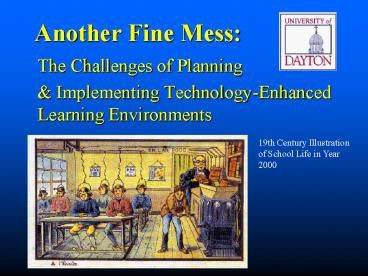



![NOTE: To appreciate this presentation [and insure that it is not a mess], you need Microsoft fonts: PowerPoint PPT Presentation](https://s3.amazonaws.com/images.powershow.com/4691906.th0.jpg?_=20200514087)
![NOTE: To appreciate this presentation [and ensure that it is not a mess], you need Microsoft fonts: PowerPoint PPT Presentation](https://s3.amazonaws.com/images.powershow.com/6427398.th0.jpg?_=20200728051)

![NOTE: To appreciate this presentation [and ensure that it is not a mess], you need Microsoft fonts: PowerPoint PPT Presentation](https://s3.amazonaws.com/images.powershow.com/4291458.th0.jpg?_=20131011062)
![NOTE: To appreciate this presentation [and insure that it is not a mess], you need Microsoft fonts: PowerPoint PPT Presentation](https://s3.amazonaws.com/images.powershow.com/6387942.th0.jpg?_=20200719041)
![NOTE: To appreciate this presentation [and ensure that it is not a mess], you need Microsoft fonts: PowerPoint PPT Presentation](https://s3.amazonaws.com/images.powershow.com/6577720.th0.jpg?_=20150513116)




















