The Treasurer - PowerPoint PPT Presentation
Title:
The Treasurer
Description:
Treasurer Emeritus: The WPI Social Committee ... In this example, there is a receipt from IKEA for the furniture and from IKEA for the food. ... – PowerPoint PPT presentation
Number of Views:96
Avg rating:3.0/5.0
Title: The Treasurer
1
The Treasurers Workshop
or How To Fill Out Those Forms
- Prepared by
- William L. Herbert
- Treasurer Emeritus The WPI Social Committee
- Former Assistant Treasurer Student Government
Association
2
Accounting/Treasurer Web Site
- http//www.wpi.edu/Admin/Acc/SAO/
- Includes
- Cash Receipt (Deposit)
- Check Request
- Expense Report (Reimbursement)
- Inter-Departmental Transfer (IDT)
3
Check Requests forContract Entertainers
- Check Request Timeline
- 15 Days Prior to Event
- Contract signed by artist and your organizations
advisor or an ADSA - Fill out Check Request online.
- Print out the completed form
- Make a copy of Check Request and Contract for
your Organizations records. - The TREASURER should sign Originators
Signature line. - Paper clip contract and check request together
and deliver to SAO.
4
Check Requests ForContract Entertainers (cont.)
- Be sure the following are correct
- Artist or Agency
- Address
- Social Security Number (Artist)
- Handling Instructions
- Use Send to Dept.
- Your Organization c/o Student Activities
- Description (Date/Name of Show)
By submitting request 15 days prior and having it
sent back to SAO ensures you will have your check
in time for the actual performance.
5
Check Requests ForContract Entertainers (cont.)
- Invoice Number Leave blank or type Contract
- Invoice Date Date the Contract Is Signed
- Amount Amount stipulated in the contract
- Fund Your organizations specific 5- or 6-digit
code - Org Your organizations specific code
- Use 7646 as the Account Number for all Programming
6
Check Requests for Invoices
- Be sure the following are correct
- Company Name and Address
- Take both directly from the invoice.
- Check Invoice for a Tax ID Number
- ex 27-9568813
- Check off Mail w/ Enclosure
- Under Purpose / Description, type in your
organizations name (capitalized) and be as
specific as possible when describing the event.
7
Check Request for Invoices (cont.)
- Invoice - Check the Invoice Its on there!
- Invoice Date Thats also on the invoice.
- Amount Its usually the largest dollar amount
on the invoice. - Multiple Invoices If you have multiple invoices
from the same company throw them all on, youre
saving three pieces of paper. Each Invoice
receives its own line.
8
Check Request for Invoices (cont.)
- Fund and Org same as for Contract Entertainer
- Account is 7646 for Programming only if its not
programming, please refer to http//www.wpi.edu/Ad
min/Acc/SAO/codes.html - Double check the amount to make sure its equal
to the charges on the invoice(s).
9
Account Codes(most usually seen on a check
request)
- 7647 Competition Costs
- Motorsports paying to race their cars in a
competition - SMAS paying a registration fee to compete in a
live action role playing game - 7181 Equipment
- LnL purchasing new lights
- TechNews purchasing a camera
- 7185 Equipment Rental
- CSA rents DJ equipment for an event
- 7731 Other (Description Required)
- 7131 Postage
- SocComm pays FedEx for sending a contract
overnight - 7646 Programming
- Any contract entertainer or other purchased
service that is an event - 7651 Safety
- Pershing Rifles purchasing a First Aid Kit
- 7311 Travel
- SAS takes a bus of students to see Templeton, MA
10
Inter-Departmental Transfer
- What an IDT is
- A document authorizing a transfer of funds
between two or more organizations on campus. - When an IDT is most commonly used
- Charges for Campus Police, Lens and Lights, or
Plant Services - SGA allocating additional funds to your
organization through an SFR - Other situations include
- When co-sponsoring an event with an organization
11
Inter-Departmental Transferfrom Campus Police,
Plant Services, and Lens and Lights
- Plant Services
- Plant Services will send to your organizations
mailbox their own IDT - You are responsible for filling in your
organizations Fund and Org number and submitting
it to SAO - Use Account number 71972
- Campus Police
- Campus Police will send to your organizations
mailbox their own IDT - You are responsible for filling in your
organizations Fund and Org number and submitting
it to SAO - Use Account number 71971
- Lens and Lights
- Lens and Light s will send to your organizations
mailbox their own IDT - You are responsible for filling in your
organizations Fund and Org number and submitting
it to SAO - Use Account number 71973
12
Lens and Lights Example IDT
13
The Expense Reimbursement
14
- The Expense Reimbursement
- Name Person to be reimbursed
- Address Persons WPI Box, Local Mailing Address
or Home Mailing Address - Organization The Organization Holding the event
- Specific Program e.g., Quadfest, Pride Dinner,
LAN Party - SECTION 1 MILEAGE REIMBURSEMENT
- In this example
- The person drove 99 miles.
- Auto Mileage Charge is automatically calculated
- Any costs incurred from public transportation
(Commuter Rail / Mass. Pike), will go under the
following section.
15
- The Expense Reimbursement
- Section II Other Reimbursements
- For public transportation (in the case, Mass.
Pike), be sure to ask for receipts. - Date Date on Receipt
- Name of Vendor Same as on Receipt
- Description Be as specific as possible
- Total Use the amount on the receipt. Multiple
receipts from the same vendor should appear as
separate items in the listing. In this example,
there is a receipt from IKEA for the furniture
and from IKEA for the food.
The total amounts from Section I and Section II
are automatically totaled by Acrobat and appear
in the Total Reimbursement Box.
16
The Expense Reimbursement Account Distribution
- In this example
- 7646 Programming
- This included only the desks and tables given as
prizes. - 7222 Food
- This includes only the meatballs. All food goes
under account 7222, even if it is not from
Chartwells - 7311 Travel
- This includes Gas and tolls. It could also
include MBTA or Taxi
7311
Although the Total Reimbursement Box is totaled
by Acrobat, there is no check to see if the
distribution totals the same as the reimbursement
amount. Please double check.
17
Expense Reimbursements
- There are five signature lines on the
reimbursement form - Payee The person claiming the reimbursement
- Organization Treasurer The president or next
highest official should sign this line if the
treasurer is claiming the reimbursement - If the organization is SGA Funded (Class 1-3) or
is using money allocated through SGA through the
special funding process (Class 4-6), then the box
must be initialed by the SGA Treasurer or her
designee.
18
Expense Reimbursements
- Copies of Receipts and Reimbursement Forms
- The organization should keep a copy of all forms
and receipts submitted. - If the reimbursement needs to be initialed by the
SGA Treasurer as previously mentioned, an
additional copy should be made for the SGA
Treasurers records - Place the completed with all receipts paper
clipped together - Place completed form with receipts and ONE copy
of the form to SAO if it does not need to be
initialed by the SGA Treasurer - Place completed form with receipts and TWO copies
of the form to the SGA Treasurer if it does need
to be initialed by the SGA Treasurer. (CC313) - The SGA Treasurer will initial the form and pass
it along to SAO
19
Expense ReimbursementsAccount Codes
- 7185 Equipment Rental
- A KSA member paid out of pocket for DJ equipment
- 7731 Other
- Be as descriptive as possible
- 7131 Postage
- A BiLaGA members paid out of pocket for stamps
- 7111 Supplies
- A SocComm Member paid out of pocket for markers
and crayons - 7311 Travel
- Used to pay off reimbursements from Section I
20
Cash Receipt Form(Deposits)
- Date date deposit prepared
- Dept your organizations name
- Prepared by person who counted money
- SKIP SECTION I!
- Section II
- Check off SAO Deposit
- Your Fund and Org
- Your account is 7649 for fundraised income
- If this is a check, indicate so with a name
- If this is ticket sales, indicate that as well
- You can leave Activity/Location blank
- ALL CHECKS MADE PAYABLE TO WPI
21
Cash Receipt Form Example(Deposits)
- Examples
- Ticket Sales as cash
- Sponsorship
- Alumni Donation
- Ticket Sales froma check
22
Cash Receipt Form(Deposits)
- Procedure
- Check and double check to insure proper amounts
are on forms - Make two copies of the cash receipt
- Take BOTH copies with you to SAO to have them
signed by an SAO Staffer - Then take BOTH copies to the Treasury Office,
Boynton Hall, 2nd Floor - Ask to keep one copy as your receipt.
- Fund Raised Income
- Should be deposited within three days of
receiving income - SAO can provide a secure place for your money, if
you cant make the deposit right away
23
Questions?
- Additional Resources
- Student Activities Office
- Topher Schott
- SGA Treasurer
- topher_at_wpi.edu or sga-treasurer_at_wpi.edu CC313

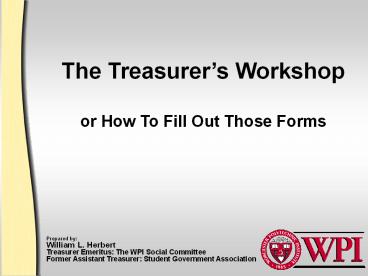

























![READ⚡[PDF]✔ Treasures of India PowerPoint PPT Presentation](https://s3.amazonaws.com/images.powershow.com/10042795.th0.jpg?_=20240530081)



