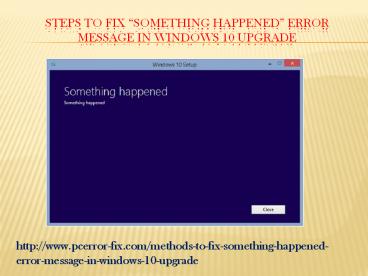Steps to Fix “Something Happened” Error Message in Windows 10 Upgrade - PowerPoint PPT Presentation
Title:
Steps to Fix “Something Happened” Error Message in Windows 10 Upgrade
Description:
Want to fix “Something Happened” Error Message that appears while upgrading process. Apply the given process to get rid of this error without any problem. – PowerPoint PPT presentation
Number of Views:43
Title: Steps to Fix “Something Happened” Error Message in Windows 10 Upgrade
1
Steps to Fix Something Happened Error Message
in Windows 10 Upgrade
http//www.pcerror-fix.com/methods-to-fix-somethin
g-happened-error-message-in-windows-10-upgrade
2
Upgrading Windows 10 is performed very easily.
But most of the user had reported an annoying
error popped up the Something Happened error.
This error message appears when the user attempt
for upgrading Windows 7 or 8.1 to Windows 10 by
using the Windows 10 Creation Tool. So to fix
this error go through the below given complete
guide without wasting time, apply the below given
steps
3
Step 1 Accommodate Windows Media Creation
Application as Administrator
Avoid running the Media Creation Tools EXE file
directly instead of it right click on the
executable file and choose Run as Administrator
option. This will help you not to face
Something Happened error message.
http//www.pcerror-fix.com/methods-to-fix-somethin
g-happened-error-message-in-windows-10-upgrade
4
Step 2 Attempt to Disable or Uninstall
Antivirus/Antimalware tool or Internet Security
Suite
Using this step attempt for disabling the
security tools such as antimalware and antivirus,
this may happen as this error occur due to
antivirus or any other type security tool. These
programs are able to block the Windows Media
Creation Application from downloading or
installing Windows 10 and for that reason you can
get this type of error. So try to disable your
anti-virus or security program provisionally. Or
else if you are unable to disable it then
uninstall it from your PC for that particular
period.
5
Step 3 Attempt to Modify the Locale and Language
Settings (Set it to English United States)
There are ample chances of getting this error
when the language settings in the PC are
different than the downloaded setup file of
Windows 10. So make use of the below given
methods for modifying the locale and languages
settings of the PC or laptop. Method 1 go to
the Control Panel and click on the Region icon.
You can also start this option by typing intl.cpl
command in RUN or Start Search box. After
accomplishing steps 1 you are able to see a new
window that contains details of your current
system locale, language, etc.
http//www.pcerror-fix.com/methods-to-fix-somethi
ng-happened-error-message-in-windows-10-upgrade
6
Method 2 Now move to the Administrative tab
and click on Change system locale button.
Method 3 after that select the (United States)
English language from the drop-down box and save
it as the default PC language by clicking on OK
button. Method 4 Click on the Copy Settings
button and check both checkboxes Welcome screen
and system accounts and New user accounts and
then simply hit the OK button And restarts
your PC and accomplish the tool again. Now your
system starts working without any error.
7
Step 4 Attempt to repair this Error using
Registry Editor
If you are still unable to solve the error
Something Happened Error on Windows 10 by
taking the above given steps then apply the
Registry editor to repair Windows 10 Error 1
Start and run the Windows by pressing WINR keys
together, type regedit in the run dialog box and
press Enter key. It will open the Registry
Windows 2 And then search for the below given
Registry keys HKEY_LOCAL_MACHINE\SOFTWARE\Microso
ft\Windows\Current Version\WindowsUpdate\OSUpgrade
3 In the right-side pane, create a fresh DWORD
AllowOSUpgrade and set its value to 1 4 And
after that close the Registry Editor Windows and
try to run Windows Update again. With you are
now able to easily upgrade your PC or laptop to
Windows 10 or you can download and install the
upgrade file without any difficulty.
8
For more information
Log on to
http//www.pcerror-fix.com/methods-to-fix-somethin
g-happened-error-message-in-windows-10-upgrade