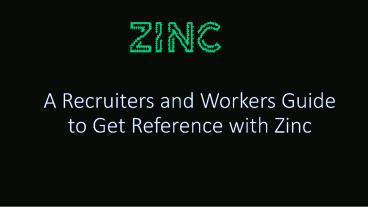Zinc Platform Reference Guide| Recruiters hiring ecosystem - PowerPoint PPT Presentation
Title:
Zinc Platform Reference Guide| Recruiters hiring ecosystem
Description:
Zinc offers the feedback and automated referencing tools that guide the recruiters to collect the reference from a candidate over the Recruiters hiring ecosystem as well as help the workers to build their work identity on Zinc hiring platform and collect references and proof of any form of work. Learn more about recruiters reference guide at or Contact us via hello@zinc.work for any feedback and support. – PowerPoint PPT presentation
Number of Views:23
Title: Zinc Platform Reference Guide| Recruiters hiring ecosystem
1
A Recruiters and Workers Guide to Get Reference
with Zinc
2
About Us
- Zinc is a Web3 based hiring platform that offers
offers a feedback tool (interview proofs) and an
automated referencing tools to collect references
and proof of any form of work. With a
blockchain-based backend you can prove this
information and use it over and over throughout
the rest of your career.
3
Here We explain how the Recruiters can
referencing a candidate with Zinc.
4
Get your first reference delivered to your inbox
in two simple steps.
- 1. Signing up
- you can signup via email and password, LinkedIn
or MetaMask. LinkedIn is recommended to attach
any existing current professional reputation to
Zinc. - 2. Request Reference
- navigate to the recruit tab on the left menu bar.
Click the request reference button on the top
right of your page. Complete the form, entering
the candidates name, email, the number of
references youd like back and a note to them.
Hitting submit will cost you 10 ZINC tokens per
reference.
5
- Receive your reference Nothing else is required.
Youll be notified by email when the references
are ready and youll view them in a unique
shareable link. Dont worry well pass the
necessary messages onto the candidate and referee
and well do the chasing. We incentivise the
referee to respond quickly and authenticate with
LinkedIn. - For the full reference process from the
recruiter, the referee and workers persona, watch
this video You Tube video - https//youtu.be/AMlCaPMDxGY
6
Here We explain how the Workers can collecting a
Reference with Zinc
7
Heres a step-by-step process to collecting your
first reference.
- 1. Signing up you can sign-up via email
password, LinkedIn or MetaMask. LinkedIn is
recommended to attach any existing professional
reputation to Zinc. - 2. Request reference youll land on the profile
page upon login. Click the request reference
button on the top right of your page. Complete
the form, entering your referee name, email and a
note to them. Hitting submit will cost you 10
ZINC tokens. You may want to prompt your referee
to respond and once they do, youll see the
reference appear on your profile. You can set
your profile to public or private if you dont
want anyone to view your data.
8
- Your reference provider doesnt have to be signed
up to provide the reference. They have to the
option to sign-up if they want to claim the Zinc
token reward. Use a company email wherever
possible since the email domain will be exposed
on the reference. - The video Link below demonstrates the rest of the
reference process. Please visit these links - https//youtu.be/izii5mOFgLs
- https//youtu.be/6_TDyAycryo
9
Contact Us
-
hello_at_zinc.work - https//zinc.work
- https//twitter.com/zinc_work
- https//t.me/zinc_work
- https//www.reddit.com/r/zinc_work/
10
- Thank You