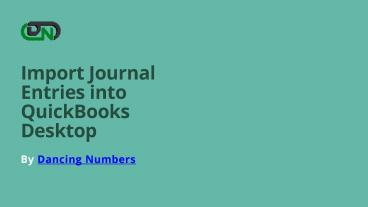Import Journal Entries into QuickBooks Desktop - PowerPoint PPT Presentation
Title:
Import Journal Entries into QuickBooks Desktop
Description:
You can easily Import Journal Entries from Excel to your QuickBooks Desktop directly through Dancing Numbers. You can download a free trial of the software easily from our Website. Let's discuss steps to import in our presentation. – PowerPoint PPT presentation
Number of Views:36
Title: Import Journal Entries into QuickBooks Desktop
1
(No Transcript)
2
Yes, Dancing Numbers Import Journal Entries into
QuickBooks Desktop automatically. The filters
attribute gives you more accurate data to import
as you want. You can easily Import Journal
Entries from Excel to QuickBooks Desktop directly
through Dancing Numbers.
This tool is built exclusively for QuickBooks
Desktop. You can download a free trial of the
software easily from our Website. Follow the
below-mentioned steps to get step by a step
installation procedure.
3
How to Import Journal Entries into QuickBooks
Desktop?
4
Now, its easier to import using Dancing Numbers
with the powerful and simplified wizard. To start
the bulk import of your files data to QuickBooks
follows the mentioned steps. First of all click
Import (Start) button available on the home
screen.
- File Selection For the selection of a file
click "Select your file", you can also click
"Browse File" to browse and choose the desired
file from the local computer, alternatively you
can click the "View Sample file" to go to the
Dancing Numbers sample file. - Mapping Now in the second step set up the
mapping of the file column related to QuickBooks
fields. Dancing Numbers template file do this
step automatically, to use it download the
Dancing Numbers template file - Review and Import To review your file data on
the preview screen, just click on "next" which
shows your file data before Importing to
QuickBooks.
5
Also read about How to make journal entries in
QuickBooks and import them?
6
(No Transcript)