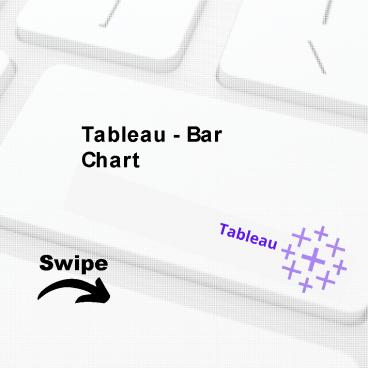Tableau - bar chart - PowerPoint PPT Presentation
Tableau - bar chart
This presentation educates you about Tableau - bar chart and the types of bar chart are Simple Bar Chart, Bar Chart with Color Range and Stacked Bar Chart with example. For more topics stay tuned with Learnbay. – PowerPoint PPT presentation
Title: Tableau - bar chart
1
Tableau - Bar Chart
Tableau
Swipe
2
Tableau - Bar Chart
A bar chart represents data in rectangular bars
with the length of the bar proportional to
the value of the variable. Tableau automatically
produces a bar chart when you drag a dimension
to the Row shelf and
measure to the Column shelf. We can also use the
bar chart opt io the Show Me but ton.
n
present in
If the data is not appropriate for bar chart,
then this option will be automatically greyed
out. In Tableau, various types of bar charts can
be created by using a dimension and a measure.
3
Simple Bar Chart
From the Sample-Superstore, choose the
dimension, take profit to the columns shelf and
Sub-Category to the rows shelf. It automatically
produces a horizontal bar chart as shown in the
following screenshot. In case, it does not, you
can choose the chart type from the Show Me tool
to get the following result.
4
(No Transcript)
5
Bar Chart with Color Range
You can apply colors to the bars based on their
ranges. The longer bars get darker shades and
the smaller bars get the lighter shades.
To do this, drag the profit field to t
color palette
he
under the Marks Pane. Also note that, it
produces a different color for negative bars.
6
(No Transcript)
7
Stacked Bar Chart
- You can add another dimension to the above bar
chart to produce a stacked bar chart, which shows
different colors in each bar. - Drag the dimension field named segment to the
Marks pane and drop it in colors. - The following chart appears which shows the
distribution of each segment in each bar.
8
(No Transcript)
9
Topics for next Post
Tableau - Line Chart Tableau - Pie Chart
Tableau - Crosstab Stay Tuned with
PowerShow.com is a leading presentation sharing website. It has millions of presentations already uploaded and available with 1,000s more being uploaded by its users every day. Whatever your area of interest, here you’ll be able to find and view presentations you’ll love and possibly download. And, best of all, it is completely free and easy to use.
You might even have a presentation you’d like to share with others. If so, just upload it to PowerShow.com. We’ll convert it to an HTML5 slideshow that includes all the media types you’ve already added: audio, video, music, pictures, animations and transition effects. Then you can share it with your target audience as well as PowerShow.com’s millions of monthly visitors. And, again, it’s all free.
About the Developers
PowerShow.com is brought to you by CrystalGraphics, the award-winning developer and market-leading publisher of rich-media enhancement products for presentations. Our product offerings include millions of PowerPoint templates, diagrams, animated 3D characters and more.