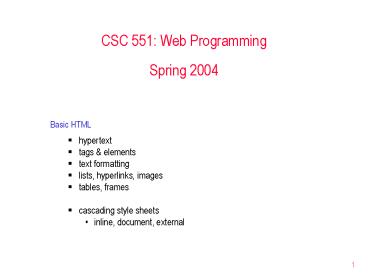Basic HTML - PowerPoint PPT Presentation
Title:
Basic HTML
Description:
... increase the size of the font small ... /small decrease the size of the font ... bold, italics, and font size changes are used throughout to embellish text ... – PowerPoint PPT presentation
Number of Views:24
Avg rating:3.0/5.0
Title: Basic HTML
1
CSC 551 Web ProgrammingSpring 2004
- Basic HTML
- hypertext
- tags elements
- text formatting
- lists, hyperlinks, images
- tables, frames
- cascading style sheets
- inline, document, external
2
Hypertext HTML
- HyperText Markup Language (HTML) is the language
for specifying the static content of Web pages - hypertext refers to the fact that Web pages are
more than just text - can contain multimedia, provide links for jumping
within without - markup refers to the fact that it works by
augmenting text with special symbols (tags) that
identify structure and content type
- HTML is an evolving standard (as new
technology/tools are added) - HTML 1 (Berners-Lee, 1989) very basic, limited
integration of multimedia - in 1993, Mosaic added many new features (e.g.,
integrated images) - HTML 2.0 (IETF, 1994) tried to standardize these
other features, but late - in 1994-96, Netscape IE added many new,
divergent features - HTML 3.2 (W3C, 1996) attempted to unify into a
single standard - but didn't address newer technologies like Java
applets streaming video - HTML 4.0 (W3C, 1997) current standard
- attempted to map out future directions for HTML,
not just react to vendors - XHTML 1.0 (W3C, 2000) HTML 4.01 modified to
conform to XML standards
3
Web development tools
- many high-level tools exist for creating Web
pages - e.g., Microsoft FrontPage, Netscape Composer,
Adobe PageMill, - Macromedia DreamWeaver, HotDog,
- also, many applications have "save to HTML"
options (e.g., Word) - for most users who want to develop basic, static
Web pages, these are fine - assembly language vs. high-level language analogy
so, why are we learning low-level HTML using a
basic text editor?
- may want low-level control
- may care about size/readability of pages
- may want to "steal" page components and integrate
into existing pages - may want dynamic features such as scripts or
applets
4
Tags vs. elements
- HTML specifies a set of tags that identify
structure and content type - tags are enclosed in lt gt
- ltimg src"image.gif" /gt specifies an image
- most tags come in pairs, marking a beginning and
ending - lttitlegt and lt/titlegt enclose the title of a page
- an HTML element is an object enclosed by a pair
of tags - lttitlegtMy Home Pagelt/titlegt is a TITLE element
- ltbgtThis text appears bold.lt/bgt is a BOLD element
- ltpgtPart of this text is ltbgtboldlt/bgt.lt/pgt
- is a PARAGRAPH element that contains a BOLD
element
HTML document is a collection of elements
(text/media with context)
5
Structural elements
- an HTML document has two main structural elements
- HEAD contains setup information for the browser
the Web page - e.g., the title for the browser window, style
definitions, JavaScript code, - BODY contains the actual content to be displayed
in the Web page
lthtmlgt lt!-- Dave Reed page01.html 1/16/04
--gt lt!-- Demo web page
--gt ltheadgt lttitlegtTitle for Pagelt/titlegt lt/head
gt ltbodygt Text that appears in the
page lt/bodygt lt/htmlgt
HTML documents begin and end with lthtmlgt and
lt/htmlgt tags Comments appear between lt!-- and
--gt HEAD section enclosed between ltheadgt and
lt/headgt BODY section enclosed between ltbodygt and
lt/bodygt
view page in browser
6
Text layout
- for the most part, layout of the text must be
left to the browser - every sequence of whitespace is interpreted as a
single space - browser automatically wraps the text to fit the
window size - can override some text layout
- can cause a line break using the ltbr/gt tag (no
closing tag) - can specify a new paragraph (starts on a new
line, preceded by a blank line) using ltpgtlt/pgt - can force a space character using the symbol for
a non-breaking space nbsp
lthtmlgt lt!-- Dave Reed page02.html 1/16/04
--gt lt!-- Demo web page
--gt ltheadgt lttitlegtText Layoutlt/titlegt lt/headgt
ltbodygt ltpgt This is a paragraph of textltbr/gt
made up of two lines. lt/pgt ltpgt This is
another paragraph with a nbsp GAP nbsp
between some of the words. lt/pgt ltpgt
nbspnbsp This paragraph isltbr/gt indented on
the first lineltbr/gt but not on subsequent
lines. lt/pgt lt/bodygt lt/htmlgt
view page in browser
7
Separating blocks of text
- can specify headings for paragraphs or blocks of
text - lth1gtlt/h1gt tags produce a large, bold heading
- lth2gtlt/h2gt tags produce a slightly smaller
heading - . . .
- lth6gtlt/h6gt tags produce a tiny heading
- can insert a horizontal rule to divide sections
- lthr/gt draws line across window
- lthr width"50" /gt sets width
- lthr size10 /gt sets thickness
lthtmlgt lt!-- Dave Reed page03.html 1/16/04
--gt lt!-- Demo web page
--gt ltheadgt lttitlegtBlocks of Textlt/titlegt lt/head
gt ltbodygt lth1gtMajor heading 1lt/h1gt ltpgt Here
is some text. lt/pgt lth2gtSubheadinglt/h2gt
ltpgt Here is some subtext. lt/pgt lthr/gt
lth1gtMajor heading 2lt/h1gt ltpgt Here is some
more text. lt/pgt lt/bodygt lt/htmlgt
view page in browser
8
Aligning text
lthtmlgt lt!-- Dave Reed page04.html 1/16/04
--gt lt!-- Demo web page
--gt ltheadgt lttitlegtText Alignmentlt/titlegt lt/head
gt ltbodygt lth1 style"text-aligncenter"gtCentered
Headinglt/h1gt ltpgt Here is some left-justified
text (which is the default in HTML). lt/pgt
ltp style"text-aligncenter"gt Here is some
centered text. lt/pgt ltdiv style"text-alignri
ght"gt lth2gtRight-justified Headinglt/h2gt
ltpgtHere is some right-justified text.lt/pgt
lt/divgt lt/bodygt lt/htmlgt
- can specify how elements should be aligned
(default is left-justified) - utilize STYLE attribute of tag
- to justify more than one element as a group, use
DIV tags - ell elements enclosed in DIV are formatted
similarly
view page in browser
9
Example Web page
- consider the CSC 551 Home Page
- page title and section information is centered
- paragraphs/sections for different topics
- (course description, required work, collaboration
policy, schedule) - headings to identify each section
- breaks and spaces used to align text, improve
layout
10
Text styles
- can specify styles for fonts
- ltbgt lt/bgt specify bold
- ltigt lt/igt specify italics
- ltttgt lt/ttgt specify typewriter-like (fixed-width)
font - ltbiggt lt/biggt increase the size of the font
- ltsmallgt lt/smallgt decrease the size of the font
- ltsubgt lt/subgt specify a subscript
- ltsupgt lt/supgt a superscript
- ltp style"colorred"gtlt/pgt for paragraphs
- ltspan style"colorblue"gt
- lt/spangt for inline text
- Note if elements are nested, the order of
opening/closing is important! (LIFO)
lthtmlgt lt!-- Dave Reed page05.html 1/16/04
--gt lt!-- Demo web page
--gt ltheadgt lttitlegtText Styleslt/titlegt lt/headgt
ltbodygt ltpgt Text can be emphasized using
ltbgtboldlt/bgt, ltigtitalicslt/igt, or even
ltbiggtresizinglt/biggt. ltbr/gt The typewriter font
is good for displaying code ltttgtsum sum
ilt/ttgt ltbr /gt And remember ltspan
style"colorred"gt ltsmallgt2ltsupgt10lt/supgtlt/small
gt 1024lt/spangt lt/pgt lt/bodygt lt/htmlgt
view page in browser
11
More text grouping
- ltpregtlt/pregt specify text that is to be displayed
as is (line breaks and spacing are preserved) - useful for code or whenever you want text to fit
a specific layout - ltblockquotegtlt/blockquotegt specify text that is
to be indented on both margins - useful for quotations or for indenting text in
subsections
lthtmlgt lt!-- Dave Reed page06.html 1/16/04
--gt ltheadgt lttitlegtMore Text Groupinglt/titlegt lt/
headgt ltbodygt ltpgt ltttgtltpregt for (i 0 i
lt 10 i) sum sum i
lt/pregtlt/ttgt lt/pgt ltpgt Eagleson's Law states
that ltblockquotegt Any code of your own that
you haven't looked at for six or more months
might as well have been written by someone
else. lt/blockquotegt lt/pgt lt/bodygt lt/htmlgt
view page in browser
12
Lists
- there are 3 different types of list elements
- ltolgtlt/olgt specifies an ordered list (using
numbers or letters to label each list item) - ltligt identifies each list item
- can set type of ordering, start index
- ltulgtlt/ulgt specifies unordered list (using a
bullet for each) - ltligt identifies each list item
- ltdlgtlt/dlgt specifies a definition list
- ltdtgt identifies each term
- ltddgt identifies its definition
lthtmlgt lt!-- Dave Reed page07.html 1/16/04
--gt ltheadgt lttitlegtSimple Listslt/titlegt lt/headgt
ltbodygt ltpgt ltolgt ltligtFirst thing.
ltligtSecond thing. ltligtThird thing. lt/olgt
lt/pgt ltpgt ltdlgt ltdtgtHTML ltddgtHyperText
Markup Language ltdtgtHTTP ltddgtHyperText
Transfer Protocol lt/dlgt lt/pgt lt/bodygt lt/htmlgt
view page in browser
13
Hyperlinks
- perhaps the most important HTML element is the
hyperlink, or ANCHOR - lta href"URL"gtlt/agt
- where URL is the Web address of the page to be
displayed when the user clicks on the link - if the page is accessed over the Web, must start
with http// - if not there, the browser will assume it is the
name of a local file - lta href"URL" target"_blank"gtlt/agt
- causes the page to be loaded in a new window
lthtmlgt lt!-- Dave Reed page08.html 1/16/04
--gt ltheadgt lttitlegtHyperlinkslt/titlegt lt/headgt lt
bodygt ltpgt lta href"http//www.creighton.edu"gt
Creighton Universitylt/agt ltbrgt lta
href"page07.html" target"_blank"gt Open page07
in a new windowlt/agt lt/pgt lt/bodygt lt/htmlgt
view page in browser
14
Hyperlinks (cont.)
- for long documents, you can even have links to
other locations in that document - lta name"ident"gtlt/agt
- where ident is a variable for identifying this
location - lta href"ident"gtlt/agt
- will then jump to that location within the file
- lta href"URLident"gtlt/agt
- can jump into the middle of another file just as
easily
lthtmlgt lt!-- Dave Reed page09.html 1/16/04
--gt ltheadgt lttitlegtInternal Links in a
Pagelt/titlegt lt/headgt ltbodygt ltp
align"center"gt lta href"HTML"gtHTMLlt/agt
lta href"HTTP"gtHTTPlt/agt lta
href"IP"gtIPlt/agt lta href"TCP"gtTCPlt/agt
lt/pgt ltpgt Computer acronyms ltdlgt lta
name"HTML"gtlt/agtltdtgtHTML ltddgtHyperText Markup
Language lta name"HTTP"gtlt/agtltdtgtHTTP
ltddgtHyperText Transfer Protocol lta
name"IP"gtlt/agtltdtgtIP ltddgtInternet Protocol
lta name"TCP"gtlt/agtltdtgtTCP ltddgtTransfer
Control Protocol lt/pgt lt/bodygt lt/htmlgt
view page in browser
15
Images
- can include images using IMG
- by default, browsers can display GIF and JPEG
files - other image formats may require plug-in
applications for display - ltimg src"filename" alt"alternate text" /gt
- again, if file is to be accessed over the Web,
must start with http// (if not, will assume
local file)
lthtmlgt lt!-- Dave Reed page10.html 1/16/04
--gt ltheadgt lttitlegtImageslt/titlegt lt/headgt ltbody
gt ltdiv style"text-aligncenter"gt ltimg
src"http//www.creighton.edu/davereed/Images/ree
d.gif" alt"Dave Reed" /gt ltpgtDave
Reedlt/pgt lt/divgt lt/bodygt lt/htmlgt
view page in browser
16
Example Web page revisited
- consider the CSC 551 Home Page again
- bold, italics, and font size changes are used
throughout to embellish text - does not have colored fonts (use sparingly!)
- uses an unordered list to present the course
goals - has links to University page, department page,
instructor page - links to lecture notes bring up a new window
17
Tables
- tables are common tools for arranging complex
layout on a Web page - a table divides contents into rows and columns
- by default, column entries are left-justified, so
provide for alignment
lthtmlgt lt!-- Dave Reed page11.html 1/16/04
--gt ltheadgt lttitlegtTableslt/titlegt lt/headgt ltbody
gt lttablegt lttrgt lttdgtfoolt/tdgt
lttdgtbarlt/tdgt lt/trgt lttrgt
lttdgtbizbazlt/tdgt lttdgtbooboolt/tdgt lt/trgt
lt/tablegt lt/bodygt lt/htmlgt
lttablegtlt/tablegt specify a table
element lttrgtlt/trgt specify a row in the
table lttdgtlt/tdgt specify table data (i.e., each
column entry in the table)
view page in browser
18
Layout in a table
- can have a border on tables using the BORDER
attribute - lttable border1gt
- increasing the number makes the border thicker
- can control the horizontal vertical layout
within cells - lttd align"center"gt
- lttd align"right"gt
- lttd valign"top"gt
- lttd valign"bottom"gt
lthtmlgt lt!-- Dave Reed page12.html 1/16/04
--gt ltheadgt lttitlegtTable Layoutlt/titlegt lt/headgt
ltbodygt lttable border1gt lttr
align"center"gt lttdgtfooltbrgtfoolt/tdgt
lttd valign"top"gtbarlt/tdgt lt/trgt lttrgt
lttdgtbizbazlt/tdgt lttdgtbooboolt/tdgt
lt/trgt lt/tablegt lt/bodygt lt/htmlgt
view page in browser
19
Table width
- by default, the table is sized to fit the data
- can override specify the width of a table
relative to the page - lttable width"60"gt
- useful for page footer
- set table width to 100
- 1st column left-justified
- 2nd column right-justified
lthtmlgt lt!-- Dave Reed page13.html 1/16/04
--gt ltheadgt lttitlegtTable Widthlt/titlegt lt/headgt
ltbodygt lttable width"100"gt lttrgt
lttdgtleft-most lttd align"right"gtright-mostlt
/tdgt lt/trgt lt/tablegt lt/bodygt lt/htmlgt
view page in browser
20
Other table options
- can control the space between cells margins
within cells - lttable cellspacing5gt
- lttable cellpadding5gt
- can add headings
- ltthgt is similar to lttdgt but displays heading
centered in bold - can have data that spans more than one column
- lttd colspan2gt
- similarly, can span more than one row
- lttd rowspan2gt
lthtmlgt lt!-- Dave Reed page14.html 1/16/04
--gt ltheadgt lttitlegtTable Formattinglt/titlegt lt/he
adgt ltbodygt lttable border1 cellspacing4
cellpadding8gt lttrgt ltthgtHEAD1lt/thgt
ltthgtHEAD2lt/thgt ltthgtHEAD3lt/thgt lt/trgt lttrgt
lttdgtonelt/tdgt lttdgttwolt/tdgt lttdgtthreelt/tdgt
lt/trgt lttrgt lttd rowspan2
align"center"gt four lt/tdgt lttd colspan2
align"center"gt five lt/tdgt lt/trgt lttrgt
lttdgt six lt/tdgt lttdgt seven lt/tdgt
lt/trgt lt/tablegt lt/bodygt lt/htmlgt
view page in browser
21
Example Web page revisited
- consider the CSC 551 Home Page again
- section names, times, and rooms are aligned
(3-column table) - office hours are aligned, with "Office hours" to
the left (2-column table) - grading categories in a table with a border
- class schedule in a big table
- week number centered in first column
- weekly topic displayed as a table within a table
- spring break final exam are multi-column
- file name and date are displayed as footer
22
Frames
- frames provide the ability to split the screen
into independent pages - must define a FRAMESET that specifies the layout
of the pages - actual pages to be displayed must be in separate
files
- can divide vertically
- ltframeset cols"50,50"gt
- or, horizontally
- ltframeset rows"30,,"gt
- causes the browser to divide the remaining
space evenly - by default, each frame scrollable
- can drag the border to resize
- can hide the border with frameset
- attribute frameborder0
lthtmlgt lt!-- Dave Reed page15.html 1/16/03
--gt ltframeset cols","gt ltframe
src"page01.html"gt ltframe src"page02.html"gt lt/f
ramesetgt lt/htmlgt
view page in browser
23
Frame controversy
- frames are probably the most controversial HTML
feature - some people love them, some people hate them
- 2 reasonable uses for frames
- as a navigational aid
- can divide the screen into a static menu frame
and the main frame for navigating a site - e.g., www.creighton.edu/davereed
- as a means of separating program input from
output - can divide the screen into a static man input
form frame and the main frame for displaying
output - e.g., www.creighton.edu/davereed/csc551/JavaScrip
t/story.html
24
Menu frame
- to create a menu, need to be able to direct links
to the main frame - name the frames in the FRAMESET
- specify the frame name as TARGET in the link
- specify _top as target to return to top level of
browser
lthtmlgt lt!-- Dave Reed menu16.html 1/16/04
--gt ltheadgt lttitlegtMenu of Demoslt/titlegt lt/headgt
ltbodygt Links to demo pages ltpgt lta
href"page01.html" target"main"gtDemo
1lt/agtltbr/gt lta href"page02.html" target
"main"gtDemo 2lt/agtltbr/gt lta href"page03.html"
target "main"gt Demo 3lt/agtltbr/gt lta
href"page04.html" target "main"gt Demo
4lt/agtltbr/gt lta href"page05.html" target
"main"gt Demo 5lt/agtltbr/gt lta href"page06.html"
target "main"gt Demo 6lt/agtltbr/gt lta
href"http//www.creighton.edu" target"_top"
gtCreightonlt/agt lt/pgt lt/bodygt lt/htmlgt
lthtmlgt lt!-- Dave Reed page16.html 1/16/04
--gt ltheadgt lttitlegtDemo Browserlt/titlegt lt/headgt
ltframeset cols"30,"gt ltframe
src"menu16.html" name"menu"gt ltframe
src"page01.html" name"main"gt lt/framesetgt lt/html
gt
view page in browser
25
Content vs. presentation
- most HTML tags define content type, independent
of presentation - exceptions?
- style sheets associate presentation formats with
HTML elements - CSS1 developed in 1996 by W3C
- CSS2 released in 1998, but not fully supported
by browsers - HTML style sheets are known as Cascading Style
Sheets, since can be defined at three different
levels - inline style sheets apply to the content of a
single HTML element - document style sheets apply to the whole BODY of
a document - external style sheets can be linked and applied
to numerous documents - lower-level style sheets can override
higher-level style sheets
26
Inline style sheets
- Using the style attribute, can specify
presentation style for a single HTML element - within tag, list sequence of propertyvalue pairs
- font-familyCourier,monospace
- font-styleitalic
- font-weightbold
- font-size12pt font-sizelarge
font-sizelarger - colorred color000080
- background-colorwhite
- text-decorationunderline
- text-decorationnone
- text-alignleft text-aligncenter
- text-alignright text-alignjustify
- vertical-aligntop vertical-alignmiddle
- vertical-alignbottom
lthtmlgt lt!-- Dave Reed page17.html 1/16/04
--gt ltheadgt lttitlegtInline Style
Sheetslt/titlegt lt/headgt ltbodygt ltp
style"font-familyArial,sans-serif
text-alignright"gtThis is a right-justified
paragraph in a sans serif font (preferably
Arial), with some ltspan style"colorgreen"gtgre
en textlt/spangt. lt/pgt ltpgtAnd lta
style"colorred
text-decorationnone
font-sizelarger" href"page01.html"gt
herelt/agt is a formatted link.
lt/pgt lt/bodygt lt/htmlgt
view page in browser
27
Inline style sheets (cont.)
lthtmlgtlt!-- Dave Reed page18.html 1/16/04
--gtltheadgt lttitlegtInline Style
Sheetslt/titlegtlt/headgtltbodygt ltpgtHere is an
image ltimg src"reed.gif" alt"Dave Reed"
style"margin-left0.3in
margin-right0.3in
vertical-alignmiddle
border-styledouble
border-coloryellow"gt embedded in text.
lt/pgt ltol style"list-style-typeupper-alpha"gt
ltligt one thing ltligt or another ltul
style"list-style-typesquare
whitespacepre"gt ltligt with this ltligt
or that lt/ulgt lt/olgtlt/bodygtlt/htmlgt
- more style properties values
- margin-left0.1in margin-right5
- margin3em
- padding-top0.1in padding-bottom5
- padding3em
- border-widththin border-widththick
- border-width5
- border-colorred
- border-styledashed border-styledotted
- border-styledouble border-stylenone
- whitespacepre
- list-style-typesquare
- list-style-typedecimal
- list-style-typelower-alpha
- list-style-typeupper-roman
view page in browser
28
Inline style sheets (cont.)
- style sheets can be applied to tables for
interesting effects
lthtmlgt lt!-- Dave Reed page19.html 1/16/04
--gt ltheadgt lttitlegt Inline Style Sheets
lt/titlegt lt/headgt ltbodygt lttable
style"font-familyArial,sans-serif"gt
ltcaption style"colorred
font-styleitalic
text-decorationunderline"gt Student data.
lt/captiongt lttr style"background-colorred"gt
ltthgt name lt/thgt ltthgt age lt/thgt lt/trgt
lttrgt lttdgt Chris Smith lt/tdgt lttdgt 19 lt/tdgt
lt/trgt lttrgt lttdgt Pat Jones lt/tdgt lttdgt
20 lt/tdgt lt/trgt lttrgt lttdgt Doogie
Howser lt/tdgt lttdgt 9 lt/tdgt lt/trgt lt/tablegt lt/bod
ygt lt/htmlgt
view page in browser
29
Document style sheets
- inline style sheets apply to individual elements
in the page - can lead to inconsistencies as similar elements
are formatted differently - e.g., might like for all H1 elements to be
centered - inline definitions mix content presentation
- ? violates the general philosophy of HTML
- alternatively, document style sheets allow for a
clean separation of content and presentation - style definitions are placed in the HEAD of the
page (within STYLE tags) - can apply to all elements, or a subclass of
elements, throughout the page
30
Document style sheets
lthtmlgt lt!-- Dave Reed page20.html 1/16/04
--gt ltheadgt lttitlegtDocument Style
Sheetslt/titlegt ltstyle type"text/css"gt h1
colorblue text-aligncenter
p.indented text-indent0.2in lt/stylegt
lt/headgt ltbodygt lth1gtCentered Titlelt/h1gt ltp
class"indented"gtThis paragraph will have the
first line indented, but subsequent lines will be
flush.lt/pgt ltpgtThis paragraph will not be
indented. lt/pgt lth1gtThe Endlt/h1gt lt/bodygt lt/htm
lgt
- document style sheets ensure that similar
elements are formatted similarly - can even define subclasses of elements and
specify formatting - p.indented defines subclass of paragraphs
- inherits all defaults of ltpgt
- adds new features
- to specify this newly defined class, place
class"ID" attribute in tag - note how "clean" the BODY is
view page in browser
31
Document style sheets (cont.)
lthtmlgt lt!-- Dave Reed page21.html 1/16/04
--gt ltheadgt lttitlegt Inline Style Sheets
lt/titlegt ltstyle type"text/css"gt table
font-familyArial,sans-serif caption
colorred font-styleitalic
text-decorationunderline th
background-colorred lt/stylegt
lt/headgt ltbodygt lttablegt ltcaptiongt Student
data. lt/captiongt lttrgtltthgt name lt/thgt
ltthgt agelt/thgtlt/trgt lttrgtlttdgt Chris Smith lt/tdgt
lttdgt 19 lt/tdgtlt/trgt lttrgtlttdgt Pat Jones lt/tdgt
lttdgt 20 lt/tdgtlt/trgt lttrgtlttdgt Doogie Howser
lt/tdgt lttdgt 9 lt/tdgtlt/trgt lt/tablegt lt/bodygt lt/htmlgt
- document style sheets are especially useful in
formatting tables - effectively separates content from presentation
what if you wanted to right-justify the column of
numbers?
what if you changed your mind?
view page in browser
32
Pseudo-elements
lthtmlgt lt!-- Dave Reed page22.html 1/16/04
--gt ltheadgt lttitlegtTitle for Pagelt/titlegt
ltstyle type"text/css"gt a color red
text-decoration none font-size
larger avisited color black
aactive color orange ahover color
blue pfirst-letter font-size large
color white
background-color darkblue lt/stylegt
lt/headgt ltbodygt ltpgtWelcome to my Web page. I
am so happy you are here. lt/pgt ltpgtBe sure
to visit lta href"http//www.cnn.com"gtCNNlt/agt
for late-breaking news. lt/pgt lt/bodygt lt/htmlgt
- pseudo-elements are used to address sub-parts of
elements - can specify appearance of link in various states
- visited active hover
- can specify format of first line in page or
paragraph - first-line
- can specify format of first letter in page or
paragraph - first-letter
- Danger changing the look of familiar elements
is confusing - Careful current browsers do not support all
CSS2 features
view page in browser
33
External style sheets
- modularity is key to the development and reuse of
software - design/implement/test useful routines and classes
- package and make available for reuse
- saves in development cost time
- central libraries make it possible to make a
single change and propogate
- external style sheets place the style definitions
in separate files - multiple pages can link to the same style sheet,
consistent look across a site - possible to make a single change and propagate
automatically - represents the ultimate in content/representation
separation
34
Modularity style sheets
lthtmlgt lt!-- Dave Reed page23.html 1/16/04
--gt ltheadgt lttitlegtTitle for Pagelt/titlegt
ltlink rel"stylesheet" type"text/css"
href"myStyle.css"
title"myStyle"gt lt/headgt ltbodygt lth1gtCentered
Titlelt/h1gt ltp class"indented"gtThis paragraph
will have the first line indented, but subsequent
lines will be flush.lt/pgt ltpgtThis paragraph will
not be indented. lt/pgt lth1gtThe
Endlt/h1gt lt/bodygt lt/htmlgt
lt!-- myStyle.css Dave Reed 1/16/04 --gt h1
color blue text-align center p.indented
text-indent0.2in
- ideally, the developer(s) of a Web site would
place all formatting options in an external style
sheet - all Web pages link to that same style sheet for a
uniform look - simplifies Web pages since only need to specify
structure/content tags
view page in browser
35
Web rules of thumb
- HTML provides for lots of neat features,
- but just because you can add a feature doesn't
mean you should! - don't add features that distract from the content
of the page - use color fonts sparingly and be careful how
elements fit together - e.g, no purple text on a pink background, no
weird fonts - use images only where appropriate
- e.g., bright background images can make text hard
to read - e.g., the use of clickable images instead of
buttons or links can slow access - don't rely on window or font size for layout
- e.g., font size may be adjusted by viewer, window
constrained - dont be annoying
- e.g., no pop-up windows, excessive advertising,
silly music - break large document into smaller or provide a
menu (either internal or frame)