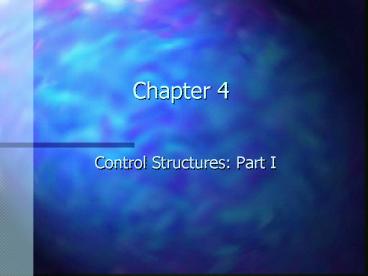Control Structures: Part I - PowerPoint PPT Presentation
1 / 27
Title:
Control Structures: Part I
Description:
statements are not executed on computer ... Counter-controlled ... User inputs number (from 1-9) indicating number of '#' characters to display ... – PowerPoint PPT presentation
Number of Views:33
Avg rating:3.0/5.0
Title: Control Structures: Part I
1
Chapter 4
- Control Structures Part I
2
Algorithms
- Actions to be executed
- order in which these actions are to be executed
- Pseudocode Example p. 96
- artificial and informal language similar to
English - statements are not executed on computer
- used to determine flow of program and reduce
logic errors - can be easily converted to programming language
- used for executable statements
3
Introduction to Control Structures
- Execution of program commands are usually
sequential - Transfer of control- allows programmer to guide
program execution - Main control structures sequence structures,
selection structures, and repetition structures - Flowchart- graphical representation of an
algorithm or portion - drawn using special symbols
4
Introduction to Control Structures
- Useful for developing and representing algorithms
(Figure 4.1, p. 92 Figure 4.2, p. 94) - Rectangle- action symbol(any type of action)
- Oval- contains Begin, Start, or End
- Circle- used when represents only a portion of
algorithm (connector symbol) - Diamond- decision symbol
- VB has three types of selection structures
If/Then, If/Then/Else, and Select Case
5
Introduction to Control Structures
- If/Then- true makes selection or skips
selection (single) - If/Then/Else- true makes selection or false makes
another selection (double) - Select Case- multiple selections
- VB has six types of repetition structures While,
Do While, Do Until, Do Loop/While, Do Loop/Until,
For/Next - Keywords If, Then, Else, While, Do, Until
6
Introduction to Control Structures
- Keywords- Loop, Select, Case, For, Next
- VB has ten control structures
- Single-entry/single-exit control structures make
it easy to build programs (stacking) - Control structures can be connected by nesting
- Note any program can be written using ten
control structures and combined in two ways
7
Introduction to Control Structures
- If/Then Selection Structure
- pseudocode- If student,s grade is greater than or
equal to 60 Display Passed - VB code If grade gt 60 Then
- lblStatus.Caption Passed
- End If
- Flowchart Figure 4.2, p. 94
- Flowcharts for control structures contain only
rectangle symbols indicate actions to be
performed - Diamonds indicate decisions to be made
8
Introduction to Control Structures
- Example of action/decision mode of programming
- If/Then/Else Selection Structure
- If Students grade is greater than or equal to 60
- Display Passed
- Else
- Display Failed
- Pseudocode
9
Introduction to Control Structures
- if grade gt 60 then
- lblStatus.Caption Passed
- else
- lblStatus.Caption Failed
- end if
- VB code
- Note1 compiler ignores whitespace characters
- blanks, tabs, and newline (used for indention and
vertical spacing) - Note2 use uniform spacing conventions
10
Introduction to Control Structures
- Note3 spanning multiple lines requires End If
- exception use of line-continuation character
- Function IIF has three arguments condition,
value returned when True, value returned when
False - lblStatus.Caption IIF(grade gt 60, Passed,
- Failed)
- Note4 performs same action as If/Then/Else
- Nested If/Then/Else allow multiple case tests
11
Introduction to Control Structures
- Function IIf has three arguments
- condition, value returned when True, value
returned when False - lblStatus.Caption IIf(grade gt60, Passed,
Failed) - Note1 performs same action as If/Then/Else
- Nested If/Then/Else allow multiple case tests
- place one within another
- Example coding on p. 96
- Note2 ElseIf could be used to simplify coding
12
Introduction to Control Structures
- Note3 ElseIf requires only on End If
- Place a blank line before and after every control
structure makes easier identification - Function Switch
- related to If/Then/Else
- passed a condition or value
- any number of condition-value pairs can be passed
- condition True value associated with condition
returned - condition False returns null
13
Introduction to Control Structures
- Note4 does not provide Else situation
- value must be paired with conditions
- Example lblStudentGrade.Caption Switch
- (grade gt 90, A, _
- grade gt 80, B,_
- grade gt 70, C,_
- grade gt 60, D,_
- grade lt 60, F)
- Note5 similar to If/Then/Else logic
- not providing condition causes run-time error
14
Introduction to Control Structures
- Note6 If/Then/Else is also referred to as block
- Body of control structure may contain one or more
statements - Example If grade gt 60 The
- lblStatus.Caption Passed
- Else
- lblStatus.Caption Failed
- End If
15
Introduction to Control Structures
- While/Wend Repetition Structure
- repetition allows action to be repeated if True
or False of some condition - Common error
- not providing an action that will eventually
cause a False condition (creates infinite loop) - Example Dim product As Integer
- product 2
- While product lt 1000
- product product 2
- Wend
16
Introduction to Control Structures
- Ends when product 1024
- can have more than one statement in loop
- Flowchart Figure 4.4, p. 99
- Do While/Loop Repetition Structure
- Dim product As Integer
- product 2
- Do While product lt 1000
- product product 2
- Loop
- Same logic as While/Wend
17
Introduction to Control Structures
- Do Until Loop Repetition Structure
- Test condition for False situation
- used when situation is better tested in negative
situation - Example Dim product As Integer
- product 2
- Do Until product gt 1000
- product product 2
- Loop
- Figure 4.6, p. 100
18
Introduction to Control Structures
- Formulating Algorithms Case Study 1
- Counter-controlled
- Create program that displays in a label up to
nine characters (pseudocode p. 101) - User inputs number (from 1-9) indicating number
of characters to display - Interface Figure 4.8, p. 101
- Interface specification Figure 4.9, p. 102
- Code Figure 4.10, p. 103
19
Introduction to Control Structures
- Formulating Algorithms with Top-down, Stepwise
Refinement - Sentinel-controlled repetition
- Develop class averaging program that will process
an arbitrary number of grades each time program
is run - Questions
- How will program know when to calculate and
display class average?
20
Introduction to Control Structures
- How will program know when to stop input of
grades? - Solution- use special value called a sentinel
value - signal, dummy, or flag to indicate end of input
- also called indefinite repetition since number of
reps is not know before hand - Note sentinel value cannot be a valid input
value - Example -1 would be a good sentinel value
21
Introduction to Control Structures
- Pseudocode p. 106 (refined version)
- Interface Figure 4.12, p. 107
- Specifications Figure 4.13, p. 107-108
- Code Figure 4.14, p. 108-109
- Total- variable used to accumulate sum of series
of values - initialized to zero
- Counter- variable used to count iterations
- initialized to zero
22
Introduction to Control Structures
- Note1 if an accumulator variable is not
initialized to zero - could contain garbage values when created
- Single- handles floating-point numbers
- ! is type declaration
- Note2 in sentinel-controlled loop
- prompts requesting data entry should explicitly
state sentinel value - String-sequence of characters encoded in double
quotes (-type declaration)
23
Introduction to Control Structures
- Function InputBox used to input first grade
- Note3 integer division returns a whole number
- message message Format(average, Fixed)
- concatenates message (Class average is) to
formatted average (2 decimal places) - Formulating Algorithms with Top-down, Stepwise
Refinement - nested control structures
24
Introduction to Control Structures
- Problem Write program that draws sequence of
characters on form. - The side of square (number of characters to be
printed side by side) should be input by user and
should be in range 1-12 - Pseudocode for top
- draw square of characters on form (complete
program) - 1st refinements
- initialize variables
25
Introduction to Control Structures
- Prompt for the side of square
- input side of square
- validate side is within prompt range
- print sequence
- Initialize variables
- side to the value input
- row to one
- column to one
- Input side of square (textbox or inputbox)
26
Introduction to Control Structures
- Validate input within range refined
- if side less than or equal to 12 then
- if side is greater than 0 then
- (nested control structures)
- Print square refinement
- while row is less than or equal to side
- set column to one
- While column is less than or equal to side
- increment column by one
27
Introduction to Control Structures
- Increment row by one
- Beep statement- sounds a beep through the
computer speaker - Frequency and duration of beep is hardware and
system dependent - Note avoid using more than three levels of
nesting - pseudocode Figure 4.15, p. 113
- interface Figure 4.16, p.113 Specs4.17, p.114
codeFigure 4.18, p.115