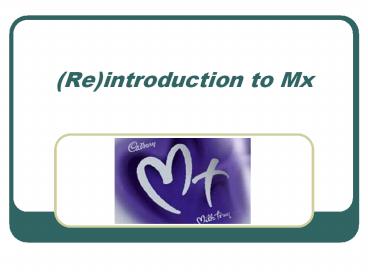(Re)introduction to Mx - PowerPoint PPT Presentation
Title:
(Re)introduction to Mx
Description:
(Re)introduction to Mx. Starting at the beginning. Data preparation ... Exercise 2: Adding siblings. General Advice/Problem solving. Scripting styles differ ... – PowerPoint PPT presentation
Number of Views:33
Avg rating:3.0/5.0
Title: (Re)introduction to Mx
1
(Re)introduction to Mx
2
Starting at the beginning
- Data preparation
- Mx expects 1 line per case/family
- Almost limitless number of families and variables
- Space delimited is best
- Can use a missing code ie -9 or can use the
default .
3
Important structural stuff (As I was going to St
Ives )
- Script is composed of one or more jobs (can
handle many nested jobs in one script or 2 non
nested jobs) - Each job is composed of one or more groups
- Each group is opened with a title
- Each group is closed with an end statement
- You must tell Mx how many groups will be in the
job
4
A bit about groups
- 3 types of groups
- Calculation
- Data
- If analysing raw data Mx expects a Means Model
and a Covariance Model - Constraint
5
Matrices the building blocks
- Many types
- Denoted by a single letter
- Elements defined by letter and 3 numbers
- A 1 2 1 A matrix group 1 row 2 column 1
- All constants and estimated parameters must be
placed in a matrix Mx must be told what type of
matrix it is - Letters can be reused in subsequent groups
6
Short cuts
- Anything after ! is read as a comment
- Can predefine frequently used/changed parameters
- define nvar2
- Can read in another file within the script
- include starting_values.txt
- Can run loops via the repeat comand
- Use an end of line signal ( or /) except in the
Labels command
7
Setting up the script calculation group
- 1st line is the title
- 2nd specifies group type
- Matrix definition
- Begin Matrices End Matrices
- If a matrix is not specified free it will be
considered fixed - Algebra
- Begin Algebra End Algebra
- Starting values for free/estimated parameters or
specified values for constants - End
8
Setting up the script data group
- 1st line is the title
- 2nd specifies group type and number of variables
- 3rd line gives data location
- Rectangular file continuous data
- Ordinal file ordinal data (Mx will expect a
thresholds model not a means model) - List the variables
- Select if
- Select variables
- Order is important! Select all vs for twin1 then
twin2 then sib1 ect - Specify which vs are covariates (definition
variables)
9
Setting up the script data group
- Matrix definition
- Call matrices from previous groups and/or define
new matrices - Algebra starting values
- Means Model
- can include covariates ie age, sex
- Covariance Model
- Expected to be nsibnvar by nsibnvar
- End
10
(No Transcript)
11
So what do you get
- Mx starts by reading back the script
12
So what do you get
- Data summary
13
So what do you get
- Parameter specifications
14
So what do you get
- Estimates
15
So what do you get
- Warnings Fit information
16
Testing for significance
- Drop the parameter(s) from the model or equate
parameters using the multiple job option - Specify the matrix elements you wish to
drop/equate - Drop A 1 1 1
- EQ A 1 1 1 B 1 1 1
- Compare the fit of the two models
17
(No Transcript)
18
Exercise 1
- Save the full ACE model
- save name.mxs
- Drop C
- Retrieve the full model
- get name.mxs
- Drop A
- Drop C
- Record standardised VC and fit function
19
Questions
- Can you drop A?
- Can you drop C?
- Can you drop E from a model?
- How would you test to see if the means were equal
for twin1 and twin2? - How would you test to see if there was a
significant effect of sex on the means?
20
Exercise 2 Adding a constraint group
- What will this do?
21
Exercise 2 Adding siblings
22
General Advice/Problem solving
- Scripting styles differ
- Check the parameter numbers
- Check the sample description
- Learn to love the manual
- Comments are your friends
23
Time for coffee