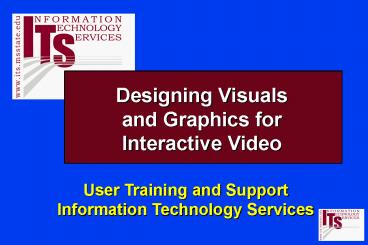Presenting a Positive Image - PowerPoint PPT Presentation
1 / 21
Title:
Presenting a Positive Image
Description:
Visuals and Graphics for the Document Camera (ELMO) Page Formats. Vertical Horizontal ... Clip art. Video clips. Logistical Considerations. Logistical ... – PowerPoint PPT presentation
Number of Views:30
Avg rating:3.0/5.0
Title: Presenting a Positive Image
1
Designing Visuals and Graphics for Interactive
Video
User Training and Support Information Technology
Services
2
Materials PreparationDesigning Visuals and
Graphics
3
Visuals and Graphics for the Document Camera
(ELMO)
4
Page Formats
- Vertical Horizontal
- Do NOT use Use This Format
5
Working with Space
- Leave 1.5 inch margins all around the page
- Leave White Space
- Less is more - keep it simple
6
Document Camera
- Horizontal 34 Format
- Print Large
- Thick/Colored Pens
- Colored Paper
- Dry Erase Boards
- Creativity
7
Document Camera
- Overhead transparencies
- 3-Dimensional objects
- Slide shows
- Pictures and photographs
- Magazines and newspapers
- Videotapes
8
Visuals and Graphics Designed on the
Computer(PowerPoint)
9
Computer Presentations
- Prepare visuals horizontally
- Use a minimum of 36 point type
- Use caps and lower case
- Use a san serif typefont
- Be careful of transitions
10
Designing Effective Visuals
- Four Major Elements
- Space
- Text Fonts
- Format Structure
- Color Graphics
11
This is a sample of 12 point text in Helvetica
typefont. This is a sample of 14 point text in
Helvetica typefont. This is a sample of 18
point text in Helvetica typefont. This is a
sample of 24 point text in Helvetica
typefont. This is a sample of 36 point in
Helvetica This is an example of 44 Helvetica
typefont
12
San serif typefonts are more legible than
serif typefonts
13
Computer Presentations
- Dont Use Too Many Typefonts with One
Presentation. - Two typefonts are optimum
- Be consistent with text, graphics color
- Use other techniques than lists
14
Computer Presentations
- Use key-words for emphasis
- Dont write a novel
- Progressively disclose material
- Print copies as backups
15
Computer Presentations
- Use wide lines
1 point
3 points
6 points
16
Computer Presentations
- Use of color for
- background
- Blue is best
- Use or color for text
- Yellow is best
White Text Blue Text
White Text Blue Text
17
Computer Presentations
- Include
- visual
- elements
- Pictures
- Clip art
- Video clips
18
Logistical Considerations
19
Logistical Considerations for Materials
- Equal access to resources for all participants
- Materials to remote sites
- Internet
- Plan for a back-up
20
Visuals versus Presenter
- Maintain a good balance of displaying visuals and
showing the presenter - Eye contact is very important
21
Presenting a Positive Image On-Camera
User Training and Support Information Technology
Services Mississippi State University