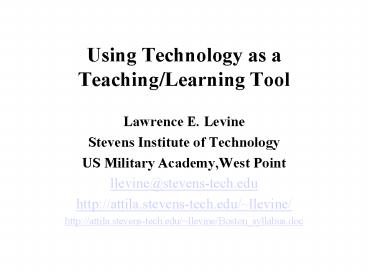Using Technology as a Teaching/Learning Tool - PowerPoint PPT Presentation
Title:
Using Technology as a Teaching/Learning Tool
Description:
Mathematical shows. Discovering things using technology. Course Web Sites ... Mathematical Slide Shows II. SNB is good for writing math. Power Point does ... – PowerPoint PPT presentation
Number of Views:65
Avg rating:3.0/5.0
Title: Using Technology as a Teaching/Learning Tool
1
Using Technology as a Teaching/Learning Tool
- Lawrence E. Levine
- Stevens Institute of Technology
- US Military Academy,West Point
- llevine_at_stevens-tech.edu
- http//attila.stevens-tech.edu/llevine/
- http//attila.stevens-tech.edu/llevine/Boston_syl
labus.doc
2
Levines Technology Theorem
- Everything works either at home or in my office,
and nothing works when I present it.
3
My Background
- Trained as an applied mathematician
- At Stevens since 1968
- Research interests
- Fluid dynamics
- Differential equations
- Perturbation methods
- Department Head for 5 years
- I am not a computer scientist
4
Achieved Some Fame
- Mathematician trading cards
- http//www.bulletproof.org/math/default.asp
- Larry Levine
- http//golem.math.stevens-tech.edu/fletch/card/
5
Words of Caution
- Lecture/teaching model still good
- Technology will not put us out of business
- Use technology only where appropriate
- Can add new dimensions to the classroom
- Can add new dimensions to student learning
- Limitations of Technology
- Do not force its use
6
Some Uses of Technology as a Learning/Teaching
Tool
- Course Web Sites
- Scientific Notebook
- Teaching with computers
- Teaching in a laptop classroom
- Mathematical slide shows
- Discovering things using technology
7
Course Web Sites
- All the important information about the course
- Syllabus
- Office Hours
- Homework assignments
- Lecture notes
- Old Exams with solutions
- Grades
- http//attila.stevens-tech.edu/llevine/
8
Web Site Cautions
- Time considerations in creating a web site
- Time considerations in maintaining a web site
- Good support a must
- Undergraduates or graduates
- Clever, deal with technical aspects
9
Scientific Notebook
- Word processing package with Maple kernel
- Very user friendly front end
- Type no code
- Clicks
- Interfaces with Web
10
Teaching with Computers
- Present subject matter easily
- Incorporate demonstrations in the lectures
- Show students how to use software
- Cautions
- Must be easy to use
- Requires a great deal of good support
11
The Case for Laptops I
- Faculty must have laptops
- PCs in classrooms not adequate
- Prepare everything before on laptop
- Should be able to come in, plug in laptop and
teach - Ideally just a little more difficult than using
chalk and a board
12
Case for Laptops II
- Computer labs expensive
- Students bring lab to classroom
- Incoming student has state of the art equipment
- Really use technology while teaching
- Opportunity for interaction with and engagement
of students
13
Teaching Linear Algebra in a Laptop Classroom I
- Linear algebra with computers
- Students with networked laptops
- Two classrooms in one
- Laptop covers down ordinary classroom
- Laptop covers up computer lab
- No written work accepted
- Download SNB notes
- Present some material laptops down!
14
Teaching Linear Algebra in a Laptop Classroom II
- At appropriate points have students do exercises
using SNB - These were homework problems to be turned in
- Discuss problem under consideration
- Project screens of students
- Use this alternating format lecture/computer
15
Caveats About Teaching in a Laptop Classroom
- Can do this only with small classes
- 25 to 30 students
- Perhaps 45 with an Assistant
- Technology questions not simple
- Faculty involved in design of classrooms
- Requires great deal of support
- Expect a good deal of frustration at the
beginning - Ideally should be able to walk in, plug in
laptop, turn on projector and teach
16
Teaching Linear Algebra in a Laptop Classroom III
- Teach mathematics behind the methods
- Not just a course in clicking
- Reducing matrices to echelon form
- Exams
- Two parts written and computer
- Upload computer part
- Many technical issues!!!
17
Mathematical Slide Shows I
- http//attila.stevens-tech.edu/llevine/
- These use stream technology
- How created
- Power Point good for creating slides
- Then can easily add narration
- Real media add-on to convert to real format
- Power Point not good for writing math
18
Mathematical Slide Shows II
- SNB is good for writing math
- Power Point does not read tex files
- Solution
- Prepare math using SNB
- Capture portions of file as graphics files
- Important these graphics files into Power Point
- Add narration, convert to real format
19
Discovering Things Using Technology
- Teaching the Method of Series Solution
- Polynomial solutions of DEs
- Which equations have a polynomial solution?
- Perturbing the DE
- Using SNB to investigate this
20
Conclusions
- The world is changing
- Technology will become more prevalent
- Students must be fluent with technology
- Technology opens new horizons
- Many approaches
- Some good, some not so good
- Try new approaches, identify good ones, develop
them - No small challenge