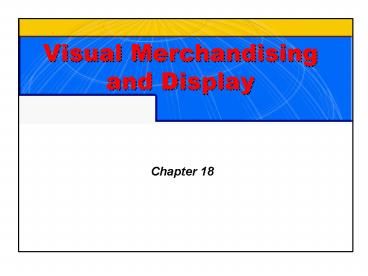Visual Merchandising and Display - PowerPoint PPT Presentation
1 / 29
Title:
Visual Merchandising and Display
Description:
The concepts of visual merchandising and display ... customers to stop and shop at the store, reinforce advertising, and promote the store's ... – PowerPoint PPT presentation
Number of Views:472
Avg rating:3.0/5.0
Title: Visual Merchandising and Display
1
Visual Merchandising and Display
Chapter 18
2
SECTION 18.1
Display Features
- The concepts of visual merchandising and display
- Important display features that contribute to a
store's image - The various types of displays
3
SECTION 18.1
Display Features
Since visual merchandising helps to sell products
and build store image, you will need to know
about the different types of store displays and
how to create them.
4
SECTION 18.1
Display Features
Key Terms
- visual merchandising
- display
- storefront
- marquee
- store layout
- fixtures
5
Display Features
What is Visual Merchandising?
- Coordination of all physical elements in a place
of business that are used to project the right
image to its customers. - Right image
- Invites interest in merchandise or services
- Encourages purchasing
- Makes customers feel good about where they are
doing business.
6
SECTION 18.1
Display Features
- Display
- The visual and artistic aspects of presenting a
product to a target group of customers.
7
SECTION 18.1
Display Features
Elements of Visual Merchandising
- Visual merchandising is used to create a positive
shopping experience that makes customers want to
return. To achieve this, stores consider four key
elements - storefront
- store layout
- store interior
- interior displays
8
SECTION 18.1
Display Features
Storefront
- Total exterior of a business
- Includes the store's sign, marquee, outdoor
lighting, banners, planters, awnings, windows,
and the building itself (its design and setting).
9
SECTION 18.1
Display Features
Storefront
- Signs
- Offers the first impression and therefore should
make a statement about the business. - Should be easily recognizable and help create
the store's image. - Marquee
- An architectural canopy that extends over a
store's entrance.
10
SECTION 18.1
Display Features
Storefront
- Entrances
- Usually designed with customer convenience and
store security in mind. - Can also contribute to a store's image.
- Window Displays
- Begins the selling process before a customer
enters the store. - Two types promotional (promotes products) and
institutional (promotes the store as a whole).
11
SECTION 18.1
Display Features
Store Layout
Store layout is the way floor space is used to
facilitate sales and serve the customer.
Four kinds of space
- Selling space for interior displays, sales
demonstrations, and sales transactions. - Merchandising space for inventory.
- Personnel space for employee lockers, lunch
breaks, and restrooms. - Customer space for restrooms, a cafe, or
dressing rooms.
12
SECTION 18.1
Display Features
Store Interior
- Selection of floor and wall coverings, lighting,
colors, and store fixtures can powerfully affect
the store image.
- Fixtures are permanent or movable store
furnishings, such as display cases, counters,
shelving, racks, and benches.
13
SECTION 18.1
Display Features
Interior Displays
- Retailers use interior displays to show
merchandise, provide customers with product
information, get customers to stop and shop at
the store, reinforce advertising, and promote the
store's image. There are five main types - open displays
- closed displays
- architectural displays
- point-of-purchase displays
- store decorations
14
SECTION 18.1
Display Features
Interior Displays
Open Displays allow customers to handle and
examine merchandise without the help of a
salesperson. Closed Displays allow customers to
see but not handle merchandise.
15
SECTION 18.1
Display Features
Interior Displays
- Point-of-purchase displays
- Designed to promote impulse purchases
- Effective at supporting new products.
- Usually supplied by a product manufacturer for
use at or near the cash register.
16
SECTION 18.1
Display Features
Interior Displays
Architectural displays consist of model rooms
that show customers how merchandise such as rugs
and furniture might look in their homes. Store
decorations are displays such as banners, signs,
and props used to evoke the mood of seasons or
holidays.
17
SECTION 18.2
Artistic Design
- The steps used in designing and preparing
displays - The artistic considerations involved in display
preparation - The maintenance consideration for displays
18
SECTION 18.2
Artistic Design
Visual merchandisers must know the rules of
artistic design for displays that attract
customers and keep them coming back.
19
SECTION 18.2
Steps in Display Design and Selection
- Selecting Merchandise for Display
- Selecting the Display
- Choosing a Setting
- Manipulating Artistic Elements
- Evaluating Completed Displays
20
SECTION 18.2
Selecting Merchandise for Display
- Select the right merchandise
- Visually Appealing
- Current to attract customers
- Appropriate for season and geographic location
21
SECTION 18.2
Selecting the Display
Four kinds of displays
- One-item
- Line-of-goods
- Related merchandise
- Assortment
22
SECTION 18.2
Choosing a Setting
- Realistic
- Semi-realistic
- Abstract
23
SECTION 18.2
Manipulating Artistic Elements
- Line
Conveys freedom and movement
Conveys Stiffness and control
Gives impression of action
Gives Height and dignity
Gives width and confidence
24
SECTION 18.2
Manipulating Artistic Elements
- Color
- Can make or break a display
- Complementary colors create greatest contrasts
- Adjacent colors
25
SECTION 18.2
Manipulating Artistic Elements
- Shape
- Refers to the physical appearance or outline of a
display. - Determined by props, fixtures, and merchandise
used in the display
26
SECTION 18.2
Manipulating Artistic Elements
- Direction
- Smooth visual flow vs. all over the place
- Determined by props, fixtures, and merchandise
used in the display - Should have a focal point
27
SECTION 18.2
Manipulating Artistic Elements
- Texture
- Proportion
- Balance
- Motion
- Lighting
28
SECTION 18.2
Evaluating Completed Displays
- Do they.
- Enhance the stores image?
- Appeal to customers?
- Promote the product in the best possible way?
29
SECTION 18.2
Display Maintenance
- Needs to be maintained and eventually dismantled.
- If done properly, can keep the merchandise fresh
and attractive - Cleaned and dusted on a regular basis