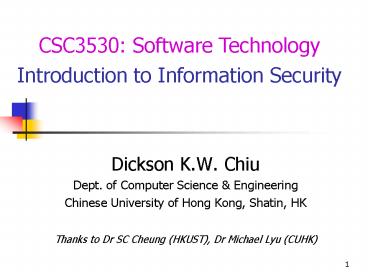Dickson K.W. Chiu - PowerPoint PPT Presentation
1 / 55
Title:
Dickson K.W. Chiu
Description:
Artifacts: Anti-virus software. Dickson Chiu - 2002. CSC3530 12-4 ... 4 generations of antivirus software. Simple scanners virus signature (bit pattern) ... – PowerPoint PPT presentation
Number of Views:85
Avg rating:3.0/5.0
Title: Dickson K.W. Chiu
1
CSC3530 Software Technology Introduction to
Information Security
- Dickson K.W. Chiu
- Dept. of Computer Science Engineering
- Chinese University of Hong Kong, Shatin, HK
- Thanks to Dr SC Cheung (HKUST), Dr Michael Lyu
(CUHK)
2
What is Information Security?
- Security - protecting data stored in and
transferred between distributed components from
unauthorised access - Security is a non-functional requirement that
cannot be added as a component but has to be
built into all components - More vital/secret data handled by distributed
systems and especially over the Internet - Information Security Portal
- http//www.infosyssec.org/infosyssec/index.html
- Network Security Library http//secinf.net/
3
Why Security?
- Confidentiality - To ensure your information is
accessible only to authorized parties - Artifacts Cryptography
- Authentication - To ensure the origin of a
message or electronic document is correctly
identified, with assurance that the identity is
not false - Artifacts Digital Certificates
- Non-repudiation - To proof the completion of a
transaction and the identity of involved parties. - Artifacts Digital Signatures Certificates
- Authorization - To manage access rights and
permissions - Artifacts Policy-Based Access Control
- Integrity - To ensure that content is not
altered, malicious or incorrectly processed - Artifacts Digitally-Signed Data Content
- Availability services / resources available to
authorized parties - Artifacts Anti-virus software
4
Effects of Insecurity
- Confidential Data may be stolen, e.g.
- corporate plans.
- new product designs.
- medical/financial records (e.g. Access
bills....). - Data may be altered, e.g.
- finances made to seem better than they are.
- results of tests, e.g. on drugs, altered.
- examination results amended (up or down).
- Loss of confidence above effects may reduce
confidence in computerized systems. - Claims for damages legal developments may allow
someone to sue if data on computer has not been
guarded according to best practice. - Loss of privacy data legally stored on a
computer may well be private to the person
concerned (e.g. medical/personnel) record.
5
Security Threats
- Categorization of attacks (and goals of attacks)
that may be made on system. - Leakage (Interception) - information leaving
system (vs secrecy) - Tampering (Modification) - unauthorised
information altering (vs integrity) - Resource stealing - illegal use of resources (vs
availabilty) - Vandalism (Interruption) - disturbing correct
system operation (vs availabilty) - Fabrication unauthorized party inserts
counterfeit objects / information into the system
(vs authenticity) - Used to specify what the system is proof, or
secure, against.
6
Methods of Attack
- Eavesdropping - Obtaining message copies without
authority. - Masquerading - Using identity of another
principle without authority. - Message tampering - Intercepting and altering
messages. - Replaying - Storing messages and sending them
later. - Clandestine user Seizes supervisory control to
evade auditing / access control or suppress audit
collection
7
Increasing Security Threats
- Exposure to the Internet
- Globalization keen competition among
international competitors and - Client / server architecture
- Hackers steep learning curve
- Hackers clubs / bulletin board / newsgroup /
forum / web-site, e.g., - Underground search engine http//www.ilsearch.c
om/ - Natural reluctance of security / systems
personnel to share information - Attackers often exploit vulnerabilities before
holes are filled
8
Infiltration
- Launch of attack requires access to the system
- Launched by legitimate users
- Launched after obtaining passwords of known users
- Malicious Programs
- Bacteria consume system resources by
replication - Logic Bomb authorized action upon meeting a
certain set of conditions - Trojan horses secrete undocumented security
routine embedded within a useful program - Trapdoor secret entry point into a program to
allow unauthorized security access - Viruses - code embedded within a program that
causes a copy of itself to be inserted in one or
more other programs - Worms replicate itself and spread across
network - Viruses and worms often perform some unwanted
actions
9
Viruses Life Phases
- Dormant phase but eventually activated by some
event (e.g., date, idle system) - Propagation phase places identical copy of
itself into other programs or system areas - Triggering phase activation upon certain events
and condition (date, etc.) - Execution phase the function (harmless or
destructive) is performed
10
Types of viruses
- Parasitic virus attaches to executable files
and replicates when the infected program is
executed - Memory-resident virus lodges in main memory as
part of a resident system program, then infects
every program executed - Boot sector virus infects a (master)boot record
and spreads when a system is booted from the
infect disk - Stealth virus explicitly design to hide itself
from detection by anti-virus software - Polymorphic virus mutates with every infection,
making detection by signature impossible
11
Antivirus Approaches
- Prevention may be difficult
- Reactive procedure
- Detection
- Identification
- Removal
- 4 generations of antivirus software
- Simple scanners virus signature (bit pattern)
- Heuristic scanners detection rules, integrity
check - Activity traps memory-resident against
virus/suspicious actions - Full-featured protection full packages (current
status) - Arm-race continues
12
Cryptography
- Encryption
- The translation of data into a secret code
- The most effective way to achieve data security
- prevents unauthorised access to the data (i.e.,
prevents eavesdropping). - If encrypted data can only be encrypted with a
matching key, this can be used to prove senders
identity (i.e., prevents masquerading). - used to ensure that only intended recipients can
use the data. - Two main types of encryption
- asymmetric encryption (public key)
- symmetric encryption (secret key)
- Decryption
- The process of decoding encrypted data into a
secret format - Requires a secret key or password
13
How does Cryptography Work?
- In general, we consider an encryption mechanism
secure if it meets the following two criteria. - The cost of breaking the cipher exceeds the value
of the encrypted information - The amount of time required to break the cipher
exceeds the useful lifetime of the information - Unencrypted data is called plain text
- Encrypted data is called cipher text
- To read an encrypted file, you must have right to
access a secret key or password that enables you
to decrypt it - Function the encryption or decryption algorithm
used, in conjunction with key, to encode or
decode message. - Key distribution service trusted service which
hands out keys.
14
Secret Key Approach
- One key is used to both encrypt and decrypt data
- Encryption and decryption functions are often
chosen to be the same - Security should not be compromised by making
function well-known as security comes from secret
keys - Sender and recipient exchange keys through some
secure, trusted, non-network based means. - Sender encodes message using function and sends,
knowing that only the holder of key (the intended
recipient) can make sense of it. - Recipient decodes message, and knows that only
intended sender could generate it. - Message can be captured but is of no use.
15
Secret Key Pros and Cons
Plain Text
Same Key
Encoder
Decoder
Encrypted Message
Plain Text
Same Key
- Pros Simple and fast
- Cons Two parties must somehow exchange the key
in a secure way, which increase the risk that
someone can obtain your secret key
16
Key Distribution Center (KDC)
- Client and Server pre-registered to KDC (and have
their own KDC key) - KDC send encrypted session key for each
transaction - Session key same for client and server
- Reduce the need of physical (paper) key delivery
- Problem if KDC is compromised
17
Kerberos
- A three-headed dog guarding gates of Hades (Greek
Myth) - Similar to key distribution centers (based on
symmetric key) - Invented by MIT http//web.mit.edu/kerberos/www/
- Steps (cf. Japan rail-pass!)
- Protected server requires a Kerberos "ticket"
before honoring your request. - To get your ticket, you request authentication
(username/password) from the Authentication
Server (AS) to obtain a ticket-granting ticket
(encrypted with the symmetric key) base on your
password and a random value. - You send the decrypted ticket-granting ticket to
a ticket-granting server (TGS) (may be same
physical server as AS). The TGS returns the
ticket valid for the requested service server. - The service server either rejects the ticket or
accepts it and performs the service. - Because the ticket you received from the TGS is
time-stamped, it allows you to make additional
requests using the same ticket within a certain
time period (typically, eight hours) without
having to be re-authenticated.
18
Secret Key Example - DES
- Data Encryption Standard (DES) - official US
national standard since 1977 - Originated at IBM research team in 1977 (128-bit)
- Applies a 56-bit key chosen at random from among
7.2 x 1016 possible encryption keys - NSA (US spy agency) insisted 56-bit gt breakable
- Specified in
- Approved as ANS X3.92-1981/R1987
- Federal FIPS PUB 46 and 81 standards
- First report crack June 1997 by an ad hoc team
of 10000s of peoples PC over the Internet
19
Triple DES
- An encryption method strengthens DES by
performing the DES algorithm three times with
different DES keys - DES-EEE3 Three DES encryptions with three
different keys - DES-EDE3 Three DES operations in the sequence
encrypt-decrypt-encrypt with 3 different keys - DES-EEE2 and DES-EDE2 Same as the above format
except 1st and 3rd operations use the same key
20
Improvement of Triple DES
128-bit DES Triple DES
Key nature A single key of 128-bit length 3 different keys of 56-bit length
Runtime Shorter Longer
Key possibility 2128 3.4 x 1038 23x56 3.7 x 1050
Security strength High Higher
- 128-bit DES For most business or government
needs - Triple DES For banks and other institutions that
handle highly sensitive data - 1 hr vs 10 billion years
21
Statistics on key search
Key Size (bits) Number of Alternative Keys Time required at 1 encryption/ms Time required at 106 encryptions/ms
32 232 4.3 x 109 231 ms 35.8 minutes 2.15 milliseconds
56 256 7.2 x 1016 255 ms 1142 years 10.01 hours
128 2128 3.4 x 1038 2127 ms 5.4 x 1024 years 5.4 x 1018 years
26 char permutation 26! 4 x 1026 2 x 1026 ms 6.4 x 1012 years 6.4 x 106 years
- Note key size of DES algorithm - 56/128-bit
22
Public Key Encryption
Plain Text
Private Key
Others
Encoder
Decoder
Encrypted Message
You
Plain Text
Public Key
- Also called asymmetric encryption as it uses 2
different keys instead of one single key
(symmetric encryption) - a public key
- a private key
- Messages encrypted with public/private key for
security measure - Messages can be decrypted with the corresponding
private/public key - Impossible to deduce the private key from the
public key or vice versa
23
Usage of Public Key Encryption
Plain Text
Public Key
You
Encoder
Decoder
Encrypted Message
Others
Plain Text
Private Key
- Encryption - Anyone can send you an encrypted
message with your public key you decode it with
your private key (but nobody else) - Document Signing - You can encrypt your message
with your private key and send it to other people
if you message decrypts with your public key,
then it must by you - No key exchange needed
24
Mutual Authentication (Public Key)
25
What is RSA?
- Public-key encryption technology by RSA Data
Security, Inc. http//www.rsasecurity.com (1977) - Acronym stands for inventors Rivest, Shamir,
Adelman. - To deduce a RSA key requires an extraordinary
amount of computer processing power and time. - A de facto standard for industrial encryption,
especially for data that is sent over the
Internet - Embedded in many software products, for example,
Netscape Navigator and Microsoft Internet
Explorer - U.S. government has restricted exporting this
encryption methodology to foreign countries - A similar technology NetAuthority PKI which is
also widely used is offered by a company called
Cylink
26
Sketch of RSA Algorithm (Reference)
- Choose a pair of large prime number (p and q)
- Calculate n p q
- Choose an encryption key (e, usually small) such
that - e and (p-1)(q-1) are relatively prime.
- Then decryption key (d) will be obtained by
formula - ed 1 mod (p-1)(q-1)
- d e-1 mod (p-1)(q-1) (say, by Euclidean
Algorithm) - (e, n) will be the encryption key available to
public - Cypher Text ci mie mod n
- (d, n) will be the decryption key owners keeps
private - Plain Text mi cid mod n
- With p and q discarded, it would be extremely
hard to factorize n and therefore this method is
safe. - The decryption holds because
- cid (mie)d mied mik(p-1)(q-1)1
- mimik(p-1)(q-1) mi1 (Eulers theorm)
- mi all (mod n)
27
Example of RSA
- Choose p11, q17 (thus npq187)
- Choose e7 (note 7 and 187 relatively prime)
- Compute d23 because
- (7)(23) 161 1 mod (11-1)(17-1)
- Example
- Encrypt m13, c1372187130mod(187)
- Decrypt m1130233mod(187)
- In this example, given (e,n)(7,187), it is easy
to determine d23 because factorizing a small
number like 187 is easy. - Calculating large numbers are easy in some
languages like Scheme or LISP which supports
(unlimited-length) big integers
28
Pretty Good Privacy (PGP)
- By Phil Zimmermann in 1991
- de-facto standard for email encryption
- Free package Pretty Good Privacy (PGP)
- http//web.mit.edu/network/pgp.html
- International version
- http//www.pgpi.org/
- US Export Regulations
- Use of RSA keys are supported (to ensure
backwards compatibility with PGP 2.x). - The default key-server is in Europe, not in USA.
- The source code for PGPi is available for
download - Documentation and tutorial (You should read!)
- http//www.pgpi.org/doc/guide/6.5/en/intro/
29
Digital Envelope
- (Symmetric) Key Agreement Protocol
- RSA too slow for encrypting a whole long message
- Main message encrypted with symmetric key
- Send also symmetric key encrypted with senders
public key
30
What is a Digital Signature?
- A digital code attached to an electronically
transmitted message - Generated by a private key over some block of
data - Use to uniquely identify message senders
- Signature can only be decrypted by the public key
issued by the signer - Usage
- To guarantee identity claimed by the message
senders - To endorse an electronic document in a way that
can be validated for authenticity - Used to support certification authorities in
endorsing certificates of web servers - Used to endorse consumers certificates
31
Digital Signature Procedure
- Hash function ensures that, if the information is
changed in any way, an entirely different output
value is produced - A one-way hash function takes variable-length
input message and produces a fixed-length output
(message digest) - Digital signature - message digest encrypted with
private key - Digital signature varies with message content
(different from pen-signed signature on paper) - Send message body (plaintext) with digital
signature - Receiver can decrypt the digital signature with
the public key and verify with the message body
32
Public Key Infrastructure (PKI)
- How does a client know the server indeed belongs
to a particular organization/individual and is
not masquerading to steal info? - Also called trust hierarchy
- It is a system consisted of
- Digital certificates
- Certificate Authorities
33
What is a Digital Certificate?
- A digital document issued by a certification
authority (CA) - You validate certificates. You trust people.
- Usage
- Use to verify the identity of the message senders
- Provide users a secure way to encode reply
messages - Can be embedded to the messages to ensure
security throughout the data transmission - Common Standards PGP and X.509
34
Digital Certificate Distribution
- Manual public key distribution for small group
- Certificate servers (cert server or a key server)
- A database for users to submit and retrieve
digital certificates - Provides some administrative features that enable
a company to maintain its security policies,
e.g., allowing only those keys that meet certain
requirements to be stored - Products from Microsoft, etc.
- Public Key Infrastructures
- Certificate repository/servers from Certification
Authorities - Cf. country's government's Passport Office
35
Certificate Authorities
- Financial institution or trusted third party,
such as VeriSign (http//www.verisign.com) - CUHK CA http//www.cuhk.edu.hk/ca/
- Takes responsibility for authentication before
issuing a digital certificate (signed with CAs
public key) - Holds the digital certificates for public
verification (e.g., with Light-weight Directory
Access Protocol, LDAP) - Certificate Authority Hierarchy
- A chain of certificates starting with the root
certification authority (IPRA Internet Policy
Registration Authority) - IRPA signs certificates with the root key, only
for policy creation authorities - Policy creation authorities then sign digital
certificates for CA - CA signs users certificate
36
A Digital Certificate Usage Scenario
37
X.509 Certificate
- Different companies have created their own
extensions - ITU-T X.509 international standard
- X.509 version number - most current is version 3.
- Certificate holder's public key
- Serial number of the certificate used in
numerous ways e.g., when a certificate is
revoked, its serial number is placed in a
Certificate Revocation List or CRL. - Certificate holder's unique identifier (or DN
Distinguished Name) - unique across the Internet
- multiple subsections and may look something
like this CNBob Allen, OUTotal Network
Security Division, ONetwork Associates, Inc.,
CUS (Common Name, Organizational Unit,
Organization, and Country.) - Certificate's validity period
- Unique name of the certificate issuer
- Digital signature of the issuer
- Signature algorithm identifier
38
PGP Certificate
- Includes but not limited to
- PGP version number
- Certificate holder's public key
- Certificate holder's information - name, user ID,
photograph, etc. - Certificate's validity period
- Preferred encryption algorithm for the key
- Digital signature of the certificate owner
self-signature, signature using the corresponding
private key of the public key associated with the
certificate - Several or many people may sign the key/
identification pair to attest to their own
assurance that the public key definitely belongs
to the specified owner (different from X.509)
39
Trust Models
- How users will go about establishing certificate
validity - Direct Trust
- User knows where it came from
- E.g., in web browsers - root Certification
Authority keys were shipped by the manufacturer - Hierarchical Trust in PKI
- Web of Trust
- Trust is in the eye of the beholder (real-world
view) - More information is better
- As in PGP - when any user signs another's key,
the user becomes an introducer of that key. As
this process goes on, it establishes a web of
trust - Any user can act as a certifying authority to
validate another PGP user's public key certificate
40
Expired and Revoked Certificates
- Expired certificate
- Expiration date/ time (validity period
lifetime) - Can still be safely used to reconfirm information
that was encrypted or signed within the validity
period - Revoked certificate
- invalidate a certificate prior to its expiration
date - when an the certificate holder terminates
employment with the company - suspects that the certificate's corresponding
private key has been compromised
41
Handling Revoked Certificates
- PGP - post it on a certificate server that you
are warned not to use that public key - PKI
- Via a data structure called a Certificate
Revocation List (CRL) published by the CA. - CRL contains a time-stamped, validated list of
all revoked, unexpired certificates in the
system. - Revoked certificates remain on the list only
until they expire (keeps the list from getting
too long) - The CA distributes the CRL to users at some
regularly scheduled interval (and potentially
off-cycle, whenever a certificate is revoked) - It is possible, though, that there may be a time
period between CRLs in which a newly compromised
certificate is used.
42
Passphrase
- A longer version of a password
- In theory, a more secure one
- Typically composed of multiple words
- More secure against standard dictionary attacks
- PGP uses a passphrase to encrypt your private key
on your machine - If you forget your passphrase, you are out of luck
43
Key Splitting
- Sharing a private key
- A secret is not a secret if it is known to more
than one person - BUT Corporate Signing Keys
- Private keys used by a company to sign legal
documents, sensitive personnel information, or
press releases - Multiple members of the company to have access to
the private key - Any single individual can act fully on behalf of
the company. - To solve the problem, more than one or two people
must present a piece of the key in order to
reconstitute it to a usable condition
44
Can you prove it in Court?
- Non-repudiation
- proof the completion of a transaction and the
identity of involved parties. - ISO non-repudiation model
- Evidence of message creation
- Proof-of-origin certificate
- Delivery authority service
- Evidence of message receipt
- Proof-of-receipt certificate
- Action Timestamp
- Evidence long-term storage facility
- Adjudicator settle disputes based on stored
evidence
45
TCP/IP Encryption at Different Layers
- S-HTTP individual documents (web pages)
encrypted / signed - SSL ensures the channel of communication
between 2 parties is encrypted and authenticated - IPSec like SSL but at IP layer
- These security measures are complementary and can
coexists
46
Secure Socket Layer (SSL)
- Netscape handed over the ownership of SSL to IETF
(July 1998) http//developer.netscape.com/docs/man
uals/security/sslin/contents.htm - Then called Transport Layer Security (TLS)
- HTTP servers that implement SSL must run on port
443 instead of 80 - Now all commercial browsers and web servers
support SSL - To enable SSL on server, you must mark part or
entire server as secure - At the browser, you can tell whether you are
using SSL by - URL begins with https//
- Security icon (a lock icon)
- Notification dialog
47
Secure Socket Layer Functions
- Main Functions
- SSL server authentication (certificate)
- Allow the client and server to select the
cryptographic algorithms, or ciphers, that they
both support - SSL client authentication (certificate)
- Use public-key encryption techniques to generate
shared secrets - An encrypted SSL connection
- Two sub-protocols
- SSL record protocol - defines exchange data
format - SSL handshake protocol - involves using the SSL
record protocol to exchange a series of messages
for establishing SSL connection
48
SSL Handshake (Reference)
- The client sends the server the client's SSL
version number, cipher settings, randomly
generated data, etc. - The server sends the client the server's SSL
version number, cipher settings, etc., with its
own certificate. If the client is requesting a
server resource that requires client
authentication, requests the client's
certificate. - The client uses some of the information sent by
the server to authenticate the server - Creates the premaster secret for the session,
encrypts it with the server's public key and
sends the encrypted premaster secret to the
server. - If the server has requested client
authentication, the client also signs and send
another piece of data that is unique to this
handshake and known by both the client and
server. - If the server has requested client
authentication, the server attempts to
authenticate the client. If OK, the server uses
its private key to decrypt the premaster secret,
then performs a series of steps to generate the
master secret. - Both the client and the server use the master
secret to generate the session keys (symmetric
keys) - The client sends a message to the server
informing it that future messages from the client
will be encrypted with the session key. It then
sends a separate (encrypted) message indicating
that the client portion of the handshake is
finished. - The server sends a message to the client
informing it that future messages from the server
will be encrypted with the session key. It then
sends a separate (encrypted) message indicating
that the server portion of the handshake is
finished. - The SSL handshake is now complete, and the SSL
session has begun.
49
Secure HTTP (S-HTTP)
- Secure message-oriented communications protocol
designed for use in conjunction with HTTP - Designed to coexist with HTTP's messaging model
and to be easily integrated with HTTP
applications - Does not require client-side public key
certificates (or public keys), as it supports
symmetric key-only operation modes - Newer browsers support both SSL and S-HTTP
- Developed in 1994 by Enterprise Integration
Technologies (EIT), which was acquired by
Verifone, Inc. in 1995 - S-HTTP has been submitted to the Internet
Engineering Task Force (IETF) for consideration
as a standard http//www.ietf.org/rfc/rfc2660.txt
50
Internet Protocol Security (IPSec)
- A developing standard for security at the network
(IP) layer - especially useful for implementing virtual
private networks and for remote user access
through dial-up connection to private networks - without requiring changes to individual user
computers - Cisco has been a leader in proposing IPsec as a
standard (and support in its routers) - http//www.cisco.com/warp/public/cc/techno/protoco
l/ipsecur/prodlit/ipsec_ov.htm - Two choices of security service
- Authentication Header (AH) - essentially allows
authentication of the sender of data - Encapsulating Security Payload (ESP) - supports
both authentication of the sender and encryption
of data - Specific service information inserted into the
packet in a header that follows the IP packet
header - Internet Key Exchange (IKE) Protocol -
authenticates each peer in an IPSec transaction,
negotiates security policy, and handles the
exchange of session keys
51
Secure Electronic Transaction (SET)
- Invented by VISA and MasterCard
- Application layer protocol on top of SSL
52
Firewall
- A gatekeeper computer between the Internet and a
private network - Protects the private network by filtering traffic
to and from the Internet based on defined
policies (rules) - Usually requires two network interfaces
- Also for Internet sharing
- Disadvantages
- Access Restrictions
- Back-Door Challenges The Modem Threat
- Risk of Insider Attacks
- Online book http//secinf.net/info/fw/complete/
53
Packet Filtering Firewall
- Extended functions in routers
- Looking at IP header of current packet
- Administrator specify rules to drop / reject /
permit packets based on source / destination /
port number - No modifications or special client software
necessary - Disadvantages
- Do not maintain context or understand application
- Less secure than proxy-based firewalls
- More complex to maintain (imaging interpreting a
lot of filtering rules)
54
Proxy Firewall
- Application firewall
- Incoming Internet traffic directed to appropriate
proxy software (on Bastion host) for mail, HTTP,
FTP, etc., then to individual users with access
right control - Consider context, authorization and
authentication (instead of just IP addresses) - Many proxies require applications configuration
to point to them (e.g., IE or Netscape) - Transparent proxies does not require user set-up
(e.g., HTTP proxy in ISP for increasing
performance)
HTTP/1.0 200 OK Age 92165 Accept-Ranges
bytes Date Sat, 17 Nov 2001 064403
GMT Content-Length 3494389 Content-Type
application/zip Server Microsoft-IIS/4.0 Last-Mod
ified Thu, 15 Nov 2001 032051 GMT ETag
"eaab5087846dc1185ac" Via 1.1 imsbbcache03
(NetCache NetApp/5.0.1R2D2) Going to
Download By the 000014 downloaded 3494389
bytes at speed of 232959 b/s Download
succeeded Going to Ok
55
Virtual Private Network (VPN)
- Extranet extends corporate backbone to outsider
(e.g., business partners) via Internet - VPN creates a secure channel across public IP
networks with encryption (e.g., IPsec) - Eliminates long-distance calls, modem pools, (or
even lease line), etc., as users can dial-up to
local ISP to connect by VPN - VPN therefore supports intranets, extranets and
remote access - Security and interoperability issues solved by
IPsec