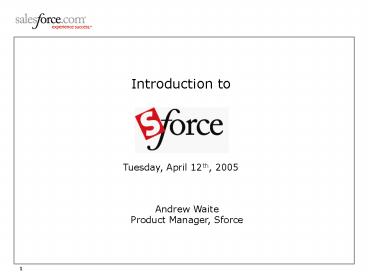Introduction to - PowerPoint PPT Presentation
1 / 33
Title:
Introduction to
Description:
getUserInfo retrieves personal information for the user associated with ... Upcoming Classes: San Francisco 6/14-6/17, 10/11-10/14. Details: Sforce Workshop ... – PowerPoint PPT presentation
Number of Views:34
Avg rating:3.0/5.0
Title: Introduction to
1
Introduction to
Tuesday, April 12th, 2005
Andrew Waite Product Manager, Sforce
2
Agenda
- Characteristics and Features of the Web Service
- Supported Operations and Objects
- The Pieces of the Solution
- Demo Console App to List Competitor Accounts in
USA - Resources for Further Study
3
How Does the Web Service Work?
Client
Service
- Characteristics of the Web Service
- Request-response model
- Synchronous
- Write Operations Committed Automatically
- Http(s) POSTs
- Conforms to SOAP and WSDL Standards
4
Features of the Web Service
- 18 Operations (Methods) Supported
- These are the verbs of the Web service
- Numerous Entities (Objects) Supported
- These are the nouns of the Web service
- Includes Custom Objects
- Sforce Object Query Language (SOQL)
- SQL-like query language
- Sforce Object Search Language (SOSL)
- Search language for programmatic text searches
5
Supported OperationsThe Verbs
6
Supported Operations
- Login/Client Session
- login logs in to the sforce single sign-on
server and starts a client session
salesforce.com
na0
na1
www
7
Supported Operations (contd)
- Query Data
- query executes a query against the specified
object (SOQL) - queryMore retrieves the next batch of objects
from a query - SOQL Example Find the First Name of all Contacts
in CA with the Last Name Smith and whose First
Name isnt Jim - binding.query(Select FirstName from Contact
where LastName Smith and MailingState CA
and not FirstName Jim)
8
Supported Operations (contd)
- Search and Retrieval
- retrieve - retrieves one or more objects based on
the specified object IDs - search - executes a text search in your org's
data (SOSL) - SOSL Example Search for the name Joe Smith or
Joe Smythe in Leads and Contacts and return the
Name and Phone Number - Find Joe Smith or Joe Smythe In All Fields
- Returning Lead Name, Phone, Contact Name,
Phone
9
Supported Operations (contd)
- Modify Data
- create adds one or more new individual objects
to your organization's data - update updates one or more existing objects in
your organization's data - delete deletes one or more individual objects
from your organization's data - Object Metadata
- describeGlobal retrieves a list of available
objects for your organization's data - describeSObject retrieves metadata (field list
and object properties) for the specified object
type - describeLayout retrieves information about the
layout (presentation of data to users) of a given
object type
10
Supported Operations (contd)
- Data Replication
- getDeleted - retrieves the IDs of specified
individual objects that have been deleted since
the specified time - getUpdated - retrieves the IDs of specified
individual objects that have been updated since
the specified time - Business Process
- convertLead converts a Lead into an Account,
Contact, and (optionally) an Opportunity
11
Supported Operations (contd)
- Utilities
- getServerTimeStamp retrieves the current system
timestamp (GMT) from the sforce Web service - getUserInfo retrieves personal information for
the user associated with the current session - resetPassword changes a user's password to a
server-generated value - setPassword sets the specified user's password
to the specified value
12
Supported EntitiesThe Nouns
13
Supported Entities
- Account
- AccountContactRole
- AccountShare
- AccountTeamMember
- Approval
- Asset
- AssignmentRule
- Attachment
- BusinessProcess
- Campaign
- CampaignMember
- Case
- CaseComment
- CaseHistory
- CaseSolution
- CaseStatus
- Contact
- Contract
- ContractContactRole
- ContractStatus
- CurrencyType
- Document
- Event
- EventAttendee
- Folder
- Group
14
Supported Entities (contd)
- OpportunityTeamMember
- Partner
- PartnerRole
- PriceBook (deprecated)
- Pricebook2
- PricebookEntry
- Product (deprecated)
- Product2
- Profile
- RecordType
- Scontrol
- Solution
- SolutionStatus
- GroupMember
- Lead
- LeadStatus
- MailMergeTemplate
- Note
- Opportunity
- OpportunityCompetitor
- OpportunityContactRole
- OpportunityHistory
- OpportunityLineItem
- OpportunityLineItemSchedule
- OpportunityShare
- OpportunityStage
15
Supported Entities (contd)
- Task
- TaskPriority
- TaskStatus
- User
- UserRole
- UserTeamMember
- WebLink
16
What responses Do You Get?
17
Basic Response Pattern
- Most calls return an array of Results objects
- login LoginResult
- create, update SaveResult
- query QueryResult
- delete DeleteResult
- search SearchResult
- convertLead LeadConvertResult
18
How Do We Understand Each Other?
19
Message Formats and Protocols
- Define message format with WSDL
- Web Service Description Language
- Server defined
- What operations and objects are allowed to the
client - XML format
- Format messages using SOAP
- Simple Object Access Protocol
- Messages contained in an envelope
- XML format
- Exchange messages via Http(s)
- Hypertext Transfer Protocol
- Permits access through firewalls
- Secure encryption with ssl
20
WSDL
21
Web Service Definition Language (WSDL)
- WSDL is an XML format for describing network
services as a set of endpoints operating on
messages - WSDL is, basically, the interface that describes
the format of messages you send to and receive
from the sforce web service
22
Generating Proxies from the WSDL
- Client environments access the sforce Web
services API through local based objects that
serve as proxies for their server-side
counterparts - Before using the sforce Web services API, you
must first generate these objects from your
organization's WSDL file - Example use Apache Axis WSDL2Java utility
- java -classpathpathToJars
- org.apache.axis.wsdl.WSDL2Java -a -T 1.2
WsdlFile
23
SOAP
24
Simplified SOAP Message
- ltsoapenv Envelopegt
- ltsoapenv Headergt
- some header stuff
- lt/soapenv Headergt
- ltsoapenv Bodygt
- ltcreategt
- ltsObjectsgt
- ltNamegtVery Important
Accountlt/Namegt - ltAccountNumbergt12345lt/AccountNumbe
rgt - lt/sObjectsgt
- lt/creategt
- lt/soapenv Bodygt
- lt/soapenv Envelopegt
25
How Do I Get Started?
- Select a development language
- Java
- VB.Net
- C.Net
- Obtain a SOAP client
- .Net platform
- Apache Axis 1.1 for Java
- Get access to an Enterprise Edition
salesforce.com account - Developer Edition is available for learning
- Generate the WSDL
26
End-to-End Development Process
27
Basic Steps
- Generate the WSDL
- Import WSDL into your development environment
- Generate Proxies from the WSDL
- Code your client application
28
Demo Simple Console Application
29
Need More Information or Help?
30
Resources
- www.sforce.com
- API Documents
- Entity Relationship Diagrams
- Bulletin Boards
- Sample Code in Java, .Net, PHP, Perl
- Link to Open Source Projects
- Salesforce.com Global Professional Services
- Technical Support
- Functional and Technical Consultants
- Instructor-led sforce Training
- Sforce Fundamentals
- Sforce Workshop
31
Sforce Fundamentals
- Who
- Business Analysts
- IT and Project Managers
- Developers
- anyone seeking to understand the full
capabilities of sforce - What
- Introduction to the sforce Web services API
- Use cases examples of sforce solving
real-world problems - Best practices for extending and integrating
with salesforce.com - Duration 1 day
- Upcoming Classes San Francisco 6/13, 10/10
- Details
32
Sforce Workshop
- Who
- Developers
- What
- Hands-on programming exercises
- Exposure to Salesforce.com data model
- Data retrieval with SOQL/SOSL
- Re-usable code samples
- Prerequisites Sforce Fundamentals and
programming skills - Duration 4 days
- Upcoming Classes San Francisco 6/14-6/17,
10/11-10/14 - Details
33
QA