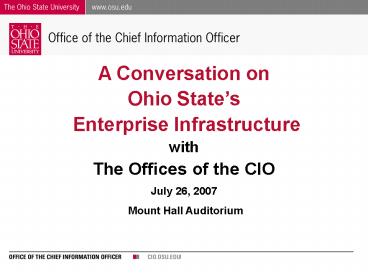A Conversation on - PowerPoint PPT Presentation
1 / 62
Title:
A Conversation on
Description:
User client (optional) allows auto-insertion of onetime password ... VLAN pooling implemented to balance client leases across multiple VLANs ... – PowerPoint PPT presentation
Number of Views:41
Avg rating:3.0/5.0
Title: A Conversation on
1
A Conversation on Ohio States Enterprise
Infrastructure with The Offices of the CIO July
26, 2007 Mount Hall Auditorium
2
(No Transcript)
3
Topics
- Welcome Mike Veres
- Enterprise Security Chuck Morrow-Jones
- Enterprise Identity Management Greg Niemeyer
- OSU Wireless Bob Corbin
- Infrastructure Services Mitch Dysart
- Buckeye Secure Mitch Dysart
- OSUNet Charlie Clay
- Voice Services Charlie Clay
- Carmen Joanne Dehoney
- CIO LAN Project Brian Newcomb
- Hardware Maintenance Larry Glover
- Central Email Improvements John Ellinger
4
EnterpriseSecurity
5
Security Standards
- Minimum Computer Security Standard
- Critical Computer Security Standard
- Database Computer Security Standard
- Webservices Computer Security Standard
6
Minimum Computer Security Standard (MCSS)
- Turn on and configure the host-based firewall
- Install, update and patch current OS and
applications - Run and regularly update anti-malware software
- Use passwords or other appropriate authentication
mechanisms to control device access
7
Minimum Computer Security Standard
- Exception handling and compensating controls will
need to be worked out - Compliance must be automated and auditable
- Non-compliant machines must be isolated
- Compliance must be certified
8
MCSS Timeline
- Network Readiness and Solution Options
- Inventory, review and analyze current central and
distributed networks to determine MCSS readiness - Identify automated and auditable solutions
- June - August, 2007
9
MCSS Timeline
- CIO Resources
- Plan and pilot NAC or equivalent for CIO
resources wireless, public labs, classrooms - Coordinate through Internal Audit to develop
appropriate audit plan incorporating IT into
university certification process - September - December, 2007
10
MCSS Timeline
- Unit Resources
- Pilot and phase in an automatic and auditable
campus wide solution - December, 2007 - April, 2008
11
Critical Computer Security Standard
- Server standard for critical computers (usually
servers). - Critical computers must also meet MCSS
- Critical computers must be registered with CIO
Security - Comply with physical protection standards
- Comply with a number of best practices to insure
that critical computers are adequately
administered and monitored.
12
Database Computer Security Standard
- Server standard for database servers containing
restricted data - must also meet CCSS and MCSS - Employ strong security practices (e.g.
encryption) when restricted data are stored in
database - Appropriately isolate database computers
- Install and configure database to eliminate
common vulnerabilities
13
Webservices Computer Security Standard
- Server standard for web servers, especially those
that provide access to restricted data - must
also meet CCSS and MCSS - Developers must follow standards (such as OWASP)
to prevent exploitable flaws - Appropriately control and monitor web-based
access to data, especially restricted data
14
Timeline For Remaining Standards
- Collaboratively develop remaining standards, and
assure appropriate inter-relationships among the
standards. - June-August, 2007
15
Firewalls
- We currently provide firewalls through 2 venues
- Operations supports firewalls for servers hosted
at KRC - Security supports departmental firewalls through
consulting/support services and through our own
firewall product. - The security group firewalls are rack mounted
Intel boxes running OpenBSD, booting from a flash
drive
16
Firewalls
- A RFP is being prepared to purchase a large
Enterprise-class firewall that we can use to
provide virtual firewalls to replace our current
hardware - Operations and Security will continue to provide
the firewall services that we currently provide
17
Scanning
- We scan the OSU networks with various tools
looking for security issues that need to be
corrected - Most of these tools are available either for free
or through a site license, so you can use them
also - Scanning your local network is useful, since we
cannot see through your firewall
18
Scanning - Open Source Tools
- nmap is an open source port scanner - we scan OSU
weekly using it - nessus is an open source vulnerability scanning
tool, similar to Internet Security Scanner
(ISS). We have been experimenting with this to
see how it compares to ISS.
19
Scanning
- ISS Internet Scanner is a commercial
vulnerability scanner that we have site licensed.
- We currently scan everything in the Office of the
CIO once a month - We will be scanning everything at OSU once a
quarter using this or nessus
20
Scanning
- appscan is a commercial web application scanning
tool which we use to find SQL Injection
vulnerabilities on OSU web servers. We do not
have a site license. - sqlix is an open source SQL Injection scanning
tool that we also use.
21
Scanning
- Web application scans and other scans can be
scheduled by sending email to security_at_osu.edu.
22
Two Factor Authentication
- !!!! FINALLY !!!!
23
Two Factor Authentication
- Initial funding request in February, 2005
- Project expanded from its initial scope
- Lengthy purchasing process for RSA
- Equipment received in June, 2007
24
Two Factor Authentication Project Objectives
- Provide a robust infrastructure with capacity of
up to 20,000 users - Replace two existing 2-factor environments within
CIO offices (50 users) - Provide two factor services to the Enterprise LAN
project (300 users) - Provide services to OSU Library users (900 users)
- Provide services to SIS core users (3,000 users)
25
Two Factor Authentication Architecture
- First factor (what you know) is password
- Second factor (what you have - one time password)
is a time based 6 digit number, changing every
minute. - Hosted by replicated RSA SecureID appliances in
separate locations - Uses an RSA Client running on applications e.g.
PeopleSoft - User client (optional) allows auto-insertion of
onetime password - Uses RSA SecurID 800 Hardware Tokens
26
(No Transcript)
27
Intrusion Detection/Prevention
- We use a variety of techniques to identify
malicious network activity and respond to it - We use bro to detect various sorts of network
activity (spam, SQL injection attempts, unusual
ssh and ftp activity, cmd.exe backdoors) - We also look for signs of scanning in our netflow
logs
28
Intrusion Detection/Prevention
- We are proficient at finding IRC based botnets.
- We also use darknet monitoring to find computers
that are scanning.
29
Intrusion Detection/Prevention
- We respond to malicious activity by blocking
compromised computers or by sending warnings to
their administrators. - We hope in the future to be able to quarantine
people (through NAC systems that will be deployed
on campus) based on detected activity.
30
Enterprise Identity and Access Management
31
What is Identity Management?
- Identity Management (IdM) is a combination of the
business processes and supporting infrastructure
required to create, maintain, and use digital
identities throughout their lifecycle within an
organization.
Drivers
Institutional Goals
Constituent Requirements
Policy Governance
Standards
Budget
Project Management
Ability to Implement
Technology
Practices
Products
Staff Skills/Expertise
Source Vandenberg, 2006
32
Functional Aspects of a Complete Identity and
Access Management (IAM) Platform
- Password Management
- Authentication and Authorization
- Auditing / Reporting
- Provisioning / De-Provisioning
- Reduced (Simplified) Sign-On
- Self Service
- Information Consolidation
- Federation Services
- Enterprise IdM Reduces Risk
- Unifies accounts and passwords
- Grants the right access to the right user at the
right time - Enables strong audit of all account activities
- Reduces risk of tampering with sensitive data
33
Top Reasons to Build an Identity Management
Solution for Higher Education
- Growing Service Needs
- Legislation and Compliance
- Publicity and Public Relations
- Services Available from the Federal Government
Source EduCause http//www.educause.edu/2006Surve
yResources/10236
34
Current Status
- Authentication and Authorization Identity
Repository - MS Active Directory (LDAP)
- Initially providing Authentication for SIS
- RFP
- New RFP to be released
- Focused on initial IDM goals
- Provisioning / De-provisioning
- Password management
- Identity repository for authentication and
authorization - Auditing and Reporting
- Enterprise wide systems for initial integration
- Technical requirements will mostly be unchanged
- Phase 1 Build IdM Infrastructure
35
(No Transcript)
36
Current Status
- 2977 access points installed (as of 7/20/07)
- 22 wireless controllers, one mobility domain
- Over 3,400 peak concurrent users
- Aruba OS/Mobility Management Systems release
timeline - 9/5/2006 (AOS 2.5.3, MMS 1.0)
- 7/20/2007 (AOS 3.1.0.11, MMS 2.1.0.2)
37
Current Status Installation Details
- Student Affairs Wireless Installation
- 2100 access points (APs) installed in 38
residence halls on Main Campus - 270 APs at Buckeye Village
- 155 APs at Regional Campus
- 10 APs in Fawcett Center
- 52 APs in Blackwell Hotel
- Student Gathering Areas
- 215 APs in over 70 buildings
- Installation of additional SGA coverage (105
APs) in progress - Customer Requests and AP Swaps (OSUWeb.net)
- 175 APs
38
Significant Milestones
- Implementation of Wireless Guest Access at
Fawcett Center and Wexner Center - VLAN pooling implemented to balance client leases
across multiple VLANs - Distributed management functionality (available
in MMS 2.1) was implemented for APs managed by
Student Affairs IT - Pilot (in OIT) of departmental wireless access
with VLAN derivation to access local network
resources - Implementation of OSUVOICE across all
non-residence hall APs - Currently processing 58 Customer Requests
(Surveys, SLAs, Installation)
39
- Infrastructure Services
40
Infrastructure Services
- Central Disk Storage
- Improved performance
- Fibre channel and iSCSI
- Central Backup Services
- Networker
- Search underway for continuous data backup
product for personal computers - Data Center Co-location
- Floor and rack space at both data centers
41
More Infrastructure Services
- VMware Server Availability
- Server provisioning for temporary or permanent
use - Database Administration
- MS SQL
- Oracle
- Operator Services
42
Even More Infrastructure
- System Administration Services
- Microsoft
- Linux
- Unix (Solaris, HP-UX, AIX, FreeBSD)
- Enterprise LAN
43
- Buckeye Secure
44
Buckeye Secure
- Originally, a program that encompassed
- Identity Management
- SSN Remediation
- Legacy SSN Protection
- Now, a brand used by the CIO
- Governance structure continues as coordinating
team for CIO security projects
45
- OSUNet
46
OSUNet
- Current Project
- GigE upgrade
- BLUECAT networks DNS/DHCP in production
- Network performance monitoring
- Border router upgrade
- I1 and I2 connectivity
- NAC
- Centralized/virtual firewalls
47
- Voice Services
48
Voice Services
- SL100 upgraded to CS2100 in April
- Supports native VoIP services
- PSTN to VoIP gateway (wired/wireless)
- New I3 Call Center in production and expanding
- Voice mail upgrade
- Initiated projects to replace system (1-2 yrs)
- Moving to a Unified Messaging solution
- Requires Input from the Campus community
49
- CARMEN
50
Carmen Updates
- Upgrade
- Improved performance- gradebook and quizzes
- Sortable column and calculated column in
gradebook - New functions, especially for tracking college
and department level objectives - Metadata console
- Access
- Standardized temporary accounts for non-OSU users
- Distributed Support aka Carmen Superusers
- 90 participants across all colleges and many
departments
51
In Pilot for Fall
- Lockdown browser
- Version 8.2
- Adding temporary account creation to
authorities of Carmen Superusers (L3)
52
Winter 2008
- Version 8.2 upgrade
- Sortable auto-generated columns in gradebook
- Reporting database
- Additional accessibility improvements
- D2L SDK
53
- CIO LAN Project
54
CIO LAN PROJECT
- To develop a secure, scalable LAN solution that
provides reliable file and print sharing for all
staff within the offices of the CIO.
55
Progress
- Active Directory built
- Namespace at ad.service.osu.edu
- Full integration with new DNS/DHCP solution
- Half of the storage is ready now, the rest is due
in August - SharePoint services to be included
- Enhancements provided to 8HELP support tools
- Ability for 8HELP staff to reset passwords and
view account information
56
Progress
- Altiris desktop management tool procurement in
process - Costing model being developed
- GOAL be ready to offer as a service outside CIO
by September 1, 2007 - All inclusive service
- This LAN solution will meet all requirements of
the MCSS
57
- Hardware Maintenance
58
Hardware Maintenance
- An RFP was generated for the maintenance of
approximately 250 servers at KRC, TNC and Baker
Systems - QSGIs bid met all of the requirements at about a
30 savings, in comparison to the contract that
expired on June 30th
59
Hardware Maintenance
- Highlights of the new agreement
- 24x7 support, a 15 minute call back 2 hour
on-site - Certified parts/full systems support in Columbus
- Offer fixed pricing for maintenance
- Offer time materials
- Will have Sun, HP and IBM on day one
- Dell can be added
- Monthly/quarterly meetings to assure service
goals are being met
60
Hardware Maintenance
- Contact
- Zachary Miller
- 866-303-9672
- 651-365-0303
- Zachary.Miller_at_qsgi.com
61
- Central Email Improvements
62
- Upgrade current e-mail environment to the
following - Sun Java System Messaging 6.3 Message Store
(with Sun Cluster 3.1) - Sun Java System Directory Server 6.0 Calendar and
Messaging - Sun Java System Messaging 6.3 MTA
- Sun Java System Communications Express 6.3
- Sun Java System Messaging POP/IMAP MMP
- Replacement of servers reaching end-of-support
- Increase of default mail storage available (TBD)
- Implementation target October 2007