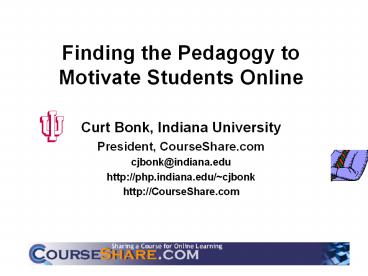Finding the Pedagogy to Motivate Students Online - PowerPoint PPT Presentation
Title:
Finding the Pedagogy to Motivate Students Online
Description:
Storytelling Cartoon Time: Find a Web site that has cartoons. ... 1. Create a 20-30 item online scavenger hunt (e.g., finding information on the Web) ... – PowerPoint PPT presentation
Number of Views:88
Avg rating:3.0/5.0
Title: Finding the Pedagogy to Motivate Students Online
1
Finding the Pedagogy to Motivate Students Online
- Curt Bonk, Indiana University
- President, CourseShare.com
- cjbonk_at_indiana.edu
- http//php.indiana.edu/cjbonk
- http//CourseShare.com
2
Are You Ready???
3
Asynchronous Possibilities
- 1. Link to peers and mentors.
- 2. Expand and link to alternative resources.
- 3. Involve in case-based reasoning.
- 4. Connect students in field to the class.
- 5. Provide e-mail assistance
- 6. Bring experts to teach at any time.
- 7. Provide exam preparation.
- 8. Foster small group work.
- 9. Engage in electronic discussions writing.
- 10. Structure electronic role play.
4
Best of Online Pedagogical Strategies
5
Online Strategies(Karen Lazenby, University of
Pretoria, Nov., 2001)
- Limit lecturing onlinepromote self-directed
learning - Set clear rules for posting and interaction
- Explain tasks and overlooked info.
- Let learners synthesize key points.
- Publish best work of students (with permission)
- Involve participation from outside experts
6
Changing Role of the TeacherThe Online Teacher,
TAFE, Guy Kemshal-Bell (April, 2001)
- From oracle to guide and resource provider
- From providers of answers to expert questioners
- From solitary teacher to member of team
- From total control of teaching environment to
sharing as a fellow student - From provider of content to designer of learning
experiences.
7
Knowledge Sharing ConstructionE-Moderating
The Key to Teaching and Learning Online, (Gilly
Salmon, (1999) Kogan Page)
- Be an equal participant in the conference.
- Provide sparks or interesting comments.
- Avoid directives and right answers.
- Acknowledge all contributions.
- Weave, summarize, and model discussion.
- Support others for e-moderator role.
- Reward knowledge construction accomplishments.
- Be tolerant of twists in the discussion.
8
Pedagogical Recommendations(Berge, 1995, The
role of the online instructor/facilitator)
- Dont expect too much/thread
- Draw attention to conflicting views
- Do not lecture (Long, coherent sequence of
comments yields silence) - Request responses within set time
- Maintain non-authoritarian style
- Promote private conversations
9
Dennens Research on Nine Online Courses
(sociology, history, communications, writing,
library science, technology, counseling)
Poor Instructors Good Instructors
- Provided regular qual/quant feedback
- Participated as peer
- Allowed perspective sharing
- Tied discussion to grades, other assns.
- Used incremental deadlines
- Little or no feedback given
- Always authoritative
- Kept narrow focus of what was relevant
- Created tangential discussions
- Only used ultimate deadlines
10
Web-Based Resources(Oliver McLoughlin, 1999)
- URL Postings in Dynamic Database (for inquiry)
- Electronic Discussions (to see ideas unfold)
- Debates (submit arguments in a public space)
- Personal Reflections (encourage to rebut/refute)
- Concept Maps (see relationships)
- Nominal Group Process (to gain consensus)
- Survey (can aggregate student responses)
11
Pedagogical Techniques of CMC(Paulsen, 1995, The
Online Report on Pedagogical Techniques for
Computer-Mediated Communication)
- Collective databases
- Informal socializing (online cafes)
- Seminars (read before going online)
- Public tutorials
- Peer counseling
- Simulations, games, and role plays
- Forum
- Email interviews
- Symposia or speakers on a theme
- The notice board (class announcements)
12
Synchronous Considerations Jennifer Hoffman,
ASTD, Learning Circuits, (2001, March)
- Log on early students come 15 minutes early.
- Do tech checks of microphones (sound check).
- Check to see if students brought needed items
- Welcome to the session/class explain goals ask
for feedback on goals. - Vary instructional strategies max interactivity
- Make it visualcolor, sound, animation
- A Do Not Disturb sign be near a restroom
pitcher of water
13
Pedagogical Tips (Bonk 1998)
- Test system with immediate task
- Build peer interactivity
- Embed choices (avatars, tasks, etc.)
- Simplify (everything!!!)
- Embed peer and portfolio fdbk tools
- Offer early feedback
- Link to prior work (legacies)
14
What do we need???
- FRAMEWORKS!
15
1. Reflect on Extent of IntegrationThe Web
Integration Continuum
- Level 1 Course Marketing/Syllabi via the Web
- Level 2 Web Resource for Student Exploration
- Level 3 Publish Student-Gen Web Resources
- Level 4 Course Resources on the Web
- Level 5 Repurpose Web Resources for Others
- Level 6 Web Component is Substantive Graded
- Level 7 Graded Activities Extend Beyond Class
- Level 8 Entire Web Course for Resident Students
- Level 9 Entire Web Course for Offsite Students
- Level 10 Course within Programmatic Initiative
16
2. Reflect on InteractionsMatrix of Web
Interactions(Cummings, Bonk, Jacobs, in press)
- Instructor to Student syllabus, notes, feedback
- to Instructor Course resources, syllabi,
notes - to Practitioner Tutorials, articles,
listservs - Student to Student Intros, sample work, debates
- to Instructor Voting, tests, papers,
evals. - to Practitioner Web links, resumes
- Practitioner to Student Internships, jobs,
fieldtrips - to Instructor Opinion surveys, fdbk,
listservs - to Practitioner Forums, listservs
17
3. Four Key Hats of Instructors
- Technicaldo students have basics? Does their
equipment work? Passwords work? - ManagerialDo students understand the assignments
and course structure? - PedagogicalHow are students interacting,
summarizing, debating, thinking? - SocialWhat is the general tone? Is there a
human side to this course? Joking allowed? - Other firefighter, convener, weaver, tutor,
conductor, host, mediator, filter, editor,
facilitator, negotiator, e-police, concierge,
marketer, assistant, etc.
18
4.
19
2. Questioning "What is the name of this
concept...?," "Another reason for this might
be...?," "An example of this is...," "In contrast
to this might be...,""What else might be
important here...?," "Who can tell me....?," "How
might the teacher..?." "What is the real problem
here...?," "How is this related to...?,, "Can
you justify this?"
20
But there is a Problem
21
Were Handing out degrees in electronic page
turning!!!
- To get the certificate, learners merely needed to
read (i.e. click through) each screen of
material
22
(No Transcript)
23
How Bad Is It?
- Some frustrated Blackboard users who say the
company is too slow in responding to technical
problems with its course-management software have
formed an independent users group to help one
another and to press the company to improve. - (Jeffrey Young, Nov. 2, 2001, Chronicle of Higher
Ed)
24
Intrinsic Motivation
- innate propensity to engage ones interests and
exercise ones capabilities, and, in doing so, to
seek out and master optimal challenges - (i.e., it emerges from needs, inner strivings,
and personal curiosity for growth)
See Deci, E. L., Ryan, R. M. (1985). Intrinsic
motivation and self-determination in human
behavior. NY Plenum Press.
25
Extrinsic Motivation
- is motivation that arises from external
contingencies. (i.e., students who act to get
high grades, win a trophy, comply with a
deadlinemeans-to-an-end motivation) - See Johnmarshall Reeve (1996). Motivating Others
Nurturing inner motivational resources. Boston
Allyn Bacon.
26
E-Learning Pedagogical Strategies
Motivational/Ice Breakers 8 Noun Introductions Coffee House Expectations Scavenger Hunt Two Truths, One Lie Public Commitments Share-A-Link Creative Thinking Brainstorming Role Play Topical Discussions Web-Based Explorations Readings Recursive Tasks Electronic Séance
Critical Thinking Electronic Voting and Polling Delphi Technique Reading Reactions Summary Writing and Minute Papers Field Reflection Online Cases Analyses Evaluating Web Resources Instructor as well as Student Generated Virtual Debates Collaborative Learning Starter-Wrapper Discussions Structured Controversy Symposium or Expert Panel Electronic Mentors and Guests Round robin Activities Jigsaw Group Problem Solving Gallery Tours and Publishing Work Email Pals/Web Buddies and Critical/Constructive Friends
27
(No Transcript)
28
Motivational Terms?See Johnmarshall Reeve
(1996). Motivating Others Nurturing inner
motivational resources. Boston Allyn Bacon.
(UW-Milwaukee)
- Tone/Climate Psych Safety, Comfort, Belonging
- Feedback Responsive, Supports, Encouragement
- Engagement Effort, Involvement, Excitement
- Meaningfulness Interesting, Relevant, Authentic
- Choice Flexibility, Opportunities, Autonomy
- Variety Novelty, Intrigue, Unknowns
- Curiosity Fun, Fantasy, Control
- Tension Challenge, Dissonance, Controversy
- Interactive Collaborative, Team-Based, Community
- Goal Driven Product-Based, Success, Ownership
29
Circle Those Strategies You Can Use!!!
30
ToneA. Instructor Modeling
- The first week of a course is a critical
- If an instructor is personable, students will be
personable - If formal, students will be formal
- Too little instructor presence can cause low
levels of student involvement - Too much presence can cause uninspired student
involvement
31
Tone B. Thiagi-Like Ice Breakers
- 1. Introductions require not only that students
introduce themselves, but also that they find and
respond to two classmates who have something in
common (Serves dual purpose of setting tone and
having students learn to use the tool) - 2. Peer Interviews Have learners interview each
other via e-mail and then post introductions for
each other.
32
1. Tone/ClimateB. Thiagi-Like Ice Breakers
- 3. Eight Nouns Activity
- 1. Introduce self using 8 nouns
- 2. Explain why choose each noun
- 3. Comment on 1-2 peer postings
- 4. Coffee House Expectations
- 1. Have everyone post 2-3 course expectations
- 2. Instructor summarizes and comments on how they
might be met - (or make public commitments of how they will fit
into busy schedules!)
33
(No Transcript)
34
1. Tone/ClimateC. Thiagi-Like Ice Breakers
- Pair-Ups Have pairs of students summarize the
course syllabus for each other or summarize
initial materials sent from the instructor. - 99 Seconds of Fame In an online synchronous
chat, give each student 99 seconds to present
themselves and field questions. - Chat Room Buds Create a discussion prompt in one
of X number of chat rooms. Introduce yourself
in the chat room that interests you.
35
1. Tone/ClimateB. Thiagi-Like Ice Breakers
- Storytelling Cartoon Time Find a Web site that
has cartoons. Have participants link their
introductionsor stories to a particular cartoon
URL. Storytelling is a great way to communicate.
http//www.curtoons.com/cartooncoll.htm - Favorite Web Site Have students post the URL of
a favorite Web site or URL with personal
information and explain why they choose that one. - Who Has Polls During initial meeting, pool
students on various interesting topics (e.g., who
has walked on stilts, swam in the ocean, sat in a
casket, flown a plane, etc.)
36
1. Tone/ClimateB. Thiagi-Like Ice Breakers
- KNOWU Rooms
- Create discussion forums or chat room topics for
people with diff experiences (e.g., soccer
parent, runner, pet lovers, like music, outdoor
person). Find those with similar interests. - Complete eval form where list people in class and
interests. Most names wins. - Public Commitments
- Have students share how they will fit the
coursework into their busy schedules.
37
Tone/Climate B. Thiagi-Like Ice Breakers
- 13. Scavenger Hunt
- 1. Create a 20-30 item online scavenger hunt
(e.g., finding information on the Web) - 2. Post scores
- 14. Two Truths, One Lie
- Tell 2 truths and 1 lie about yourself
- Class votes on which is the lie
38
2. FeedbackA. Requiring Peer Feedback
- Alternatives
- 1. Require minimum of peer comments and give
guidance (e.g., they should do) - 2. Peer Feedback Through Templatesgive templates
to complete peer evaluations. - 3. Have e-papers contest(s)
39
(No Transcript)
40
2. FeedbackA. Web-Supported GroupReading
Reactions
- Give a set of articles.
- Post reactions to 3-4 articles that intrigued
them. - What is most impt in readings?
- React to postings of 3-4 peers.
- Summarize posts made to their reaction.
- (Note this could also be done in teams)
41
(No Transcript)
42
2. FeedbackB. Acknowledgement via E-mail, Live
Chats, Telephone (Acknowledge questions or
completed assignments)
43
(No Transcript)
44
2. FeedbackC. Self-Testing and Self-Assessments
45
2. FeedbackC. Self-Testing and
Self-Assessments(Giving Exams in the Chat Room!,
Janet Marta, NW Missouri State Univ, Syllabus,
January 2002)
- Post times when will be available for 30 minute
slots, first come, first serve. - Give 10-12 big theoretical questions to study
for. - Tell can skip one.
- Assessment will be a dialogue.
- Get them there 1-2 minutes early.
- Have hit enter every 2-3 sentences.
- Ask qs, redirect, push for clarity, etc.
- Covers about 3 questions in 30 minutes.
46
2. Feedback (Instructor)D. Reflective Writing
- Alternatives
- Minute Papers, Muddiest Pt Papers
- PMI (Plus, Minus, Interesting), KWL
- Summaries
- Pros and Cons
- Email instructor after class on what learned or
failed to learn - (David Brown, Syllabus, January 2002, p. 23)
47
3. EngagementA. Questioning(Morten Flate
Pausen, 1995 morten_at_nki.no)
- Shot Gun Post many questions or articles to
discuss and answer anystudent choice. - Hot Seat One student is selected to answer many
questions from everyone in the class. - 20 Questions Someone has an answer and others
can only ask questions that have yes or no
responses until someone guesses answer.
48
3. EngagementA. Questioning XanEdu Coursepacks
49
3. EngagementB. Annotations and Animations
MetaText (eBooks)
50
3. EngagementC. Electronic Voting and Polling
- 1. Ask students to vote on issue before class
(anonymously or send directly to the instructor) - 2. Instructor pulls our minority pt of view
- 3. Discuss with majority pt of view
- 4. Repoll students after class
- (Note Delphi or Timed Disclosure Technique
anomymous input till a due date - and then post results and
- reconsider until consensus
- Rick Kulp, IBM, 1999)
51
3. EngagementC. Survey Student Opinions (e.g.,
InfoPoll, SurveySolutions, Zoomerang,
SurveyShare.com)
52
(No Transcript)
53
4. Meaningfulness A. Perspective Taking
- 1. Perspective sharing discussions Have learners
relate the course material to a real-life
experience. - Example In a course on Technology Culture,
students freely shared experiences of visiting
grandparents on rural farms. The discussion led
to a greater interest in the readings.
54
4. Meaningfulness B. Job or Field Reflections
- 1. Field Definition Activity Have student
interview (via e-mail, if necessary) someone
working in the field of study and share their
results - As a class, pool interview results and develop a
group description of what it means to be a
professional in the field
55
4. MeaningfulnessB. Job or Field Reflections
- Instructor provides reflection or prompt for job
related or field observations - Reflect on job setting or observe in field
- Record notes on Web and reflect on concepts from
chapter - Respond to peers
- Instructor summarizes posts
56
4. MeaningfulnessC. Case Creation and
Simulations
- Model how to write a case
- Practice answering cases.
- Generate 2-3 cases during semester based on field
experiences. - Link to the text materialrelate to how how text
author or instructor might solve. - Respond to 6-8 peer cases.
- Summarize the discussion in their case.
- Summarize discussion in a peer case.
- (Note method akin to storytelling)
57
(No Transcript)
58
(No Transcript)
59
(No Transcript)
60
(No Transcript)
61
(No Transcript)
62
5. ChoiceA. Multiple Topics
- Generate multiple discussion prompts and ask
students to participate in 2 out of 3 - Provide different discussion tracks (much like
conference tracks) for students with different
interests to choose among - List possible topics and have students vote
(students sign up for lead diff weeks) - Have students list and vote.
63
(No Transcript)
64
5. ChoiceB. Discussion Starter-Wrapper (Hara,
Bonk, Angeli, 2000)
- Starter reads ahead and starts discussion and
others participate and wrapper summarizes what
was discussed. - Start-wrapper with roles--same as 1 but include
roles for debate (optimist, pessimist, devil's
advocate). - Alternative Facilitator-Starter-Wrapper
(Alexander, 2001) - Instead of starting discussion, student acts as
moderator or questioner to push student thinking
and give feedback
65
5. ChoiceC. Web Resource Reviews
66
6. VarietyA. Brainstorming
- Come up with interesting or topic or problem to
solve - Anonymously brainstorm ideas in a chat discussion
- Encourage spin off ideas
- Post list of ideas generated
- Rank or rate ideas and submit to instructor
- Calculate average ratings and distribute to group
67
6. VarietyB. Roundrobin
- Select a topic
- Respond to it
- Pass answer(s) to next person in group
- Keep passing until everyone contributes or ideas
are exhausted - Summarize and/or report or findings
68
7. CuriosityA. Electronic Seance
- Students read books from famous dead people
- Convene when dark (sync or asynchronous).
- Present present day problem for them to solve
- Participate from within those characters (e.g.,
read direct quotes from books or articles) - Invite expert guests from other campuses
- Keep chat open for set time period
- Debrief
69
(No Transcript)
70
7. Curiosity
- B. Online Fun and Games
- (see Thiagi.com
- Or deepfun.com)
- Puzzle games
- Solve puzzle against timer
- Learn concepts
- Compete
- Get points
71
7. Curiosity C. Electronic Guests Mentoring
- Find article or topic that is controversial
- Invite person associated with that article
(perhaps based on student suggestions) - Hold real time chat
- Pose questions
- Discuss and debrief (i.e., did anyone change
their minds?) - (Alternatives Email Interviews with experts
- Assignments with expert reviews)
72
(No Transcript)
73
7. CuriosityD. Synchronous Chats
- Webinar, Webcast
- Guest speaker moderated (or open) QA forum
- Instructor meetings, private talk, admin help
- Quick Polls/Quizzes, Voting Ranking, Surveys
- Swami Questions
- Peer QA and Dialogue
- Team activities or meetings
- Brainstorming ideas, What-Ifs, Quick reflections
- Graphic Organizers in Whiteboard (e.g., Venn)
- Twenty Questions, Hot Seat, etc.
74
(No Transcript)
75
(No Transcript)
76
8. TensionA. Role Play
- A. Role Play Personalities
- List possible roles or personalities (e.g.,
coach, optimist, devils advocate, etc.) - Sign up for different role every week (or 5-6 key
roles) - Reassign roles if someone drops class
- Perform within rolesrefer to different
personalities - B. Assume Persona of Scholar
- Enroll famous people in your course
- Students assume voice of that person for one or
more sessions - Enter debate topic or Respond to debate topic
- Respond to rdg reflections of others or react to
own
77
8. Tension.B. Six Hats (from De Bono, 985
adopted for online learning by Karen Belfer,
2001, Ed Media)
- White Hat Data, facts, figures, info (neutral)
- Red Hat Feelings, emotions, intuition, rage
- Yellow Hat Positive, sunshine, optimistic
- Black Hat Logical, negative, judgmental, gloomy
- Green Hat New ideas, creativity, growth
- Blue Hat Controls thinking process
organization - Note technique used in a business info systems
class where discussion got too predictable!
78
8. TensionD. Instructor Generated Virtual
Debate (or student generated)
- Select controversial topic (with input from
class) - Divide class into subtopic pairs one critic and
one defender. - Assign each pair a perspective or subtopic
- Critics and defenders post initial position stmts
- Rebut person in ones pair
- Reply to 2 positions with comments or qs
- Formulate and post personal positions.
79
(No Transcript)
80
9. Interactive B. Critical/Constructive
Friends, Email Pals, Web Buddies
- Assign a critical friend (perhaps based on
commonalities). - Post weekly updates of projects, send reminders
of due dates, help where needed. - Provide criticism to peer (I.e., what is strong
and weak, whats missing, what hits the mark) as
well as suggestions for strengthening. - In effect, critical friends do not slide over
weaknesses, but confront them kindly and
directly. - Reflect on experience.
81
(No Transcript)
82
(No Transcript)
83
9. InteractiveC. Symposia, Press Conference, or
Panel of Experts
- Find topic during semester that peaks interest
- Find students who tend to be more controversial
- Invite to a panel discussion on a topic or theme
- Have them prepare statements
- Invite questions from audience (rest of class)
- Assign panelists to start
(Alternative Have a series of press conferences
at the end of small group projects one for each
group)
84
10. Goal DrivenA. Group Problem Solving
- Provide a real-world problem
- Form a committee of learners to solve the problem
- Assign a group reporter/manager
- Provide interaction guidelines and deadlines
- Brainstorming
- Research
- Negotiation
- Drafting
- Editing
- Reflecting
- Alternative Jigsaw Technique
- Assign chapters within groups
- (member 1 reads chapters 1 2 2 reads 3 4,
etc.)
85
10. Goal DrivenB. Gallery Tours
- Assign Topic or Project
- (e.g., Team or Class White Paper, Bus Plan, Study
Guide, Glossary, Journal, Model Exam Answers) - Students Post to Web
- Experts Review and Rate
- Try to Combine Projects
86
(No Transcript)
87
Motivational Top Ten
- 1. Tone/Climate Ice Breakers, Peer Sharing
- 2. Feedback Self-Tests, Reading Reactions
- 3. Engagement Qing, Polling, Voting
- 4. Meaningfulness Job/Field Reflections, Cases
- 5. Choice Topical Discussions, Starter-Wrapper
- 6. Variety Brainstorming, Roundrobins
- 7. Curiosity Seances, Electronic Guests/Mentors
- 8. Tension Role Play, Debates, Controversy
- 9. Interactive E-Pals, Symposia, Expert Panels
- 10. Goal Driven Group PS, Jigsaw, Gallery Tours
Pick One??? (circle one)
88
Ok, Who Has Found the Pedagogy?
89
Pick an Idea
- Definitely Will Use ___________________________
- May Try to Use ___________________________
- No Way ___________________________
90
(No Transcript)