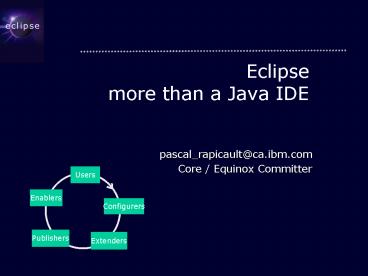Eclipse more than a Java IDE - PowerPoint PPT Presentation
1 / 38
Title:
Eclipse more than a Java IDE
Description:
'Eclipse is a kind of universal tool platform - an open ... Jalopy Java Source Code Formatter. Japple RAD. Jasper report designer. Lomboz. Java Spider ... – PowerPoint PPT presentation
Number of Views:85
Avg rating:3.0/5.0
Title: Eclipse more than a Java IDE
1
Eclipsemore than a Java IDE
- pascal_rapicault_at_ca.ibm.com
- Core / Equinox Committer
2
What is Eclipse?
3
What is Eclipse?
Eclipse is more than a Java IDE
- Eclipse is a kind of universal tool platform -
an open extensible IDE for anything and nothing
in particular.
In many ways Eclipse is the Emacs for the 21st
century. Martin Fowler
4
More than a Java IDESome Eclipse-based Open
Source Projects
- Source configuration mgt.
- Perforce
- Microsoft VSS Plugin
- Stellation
- Clearcase
- Web development
- Sysdeo - Eclipse Tomcat Launcher
- WebLogic manager
- Several Struts
- Spindle for Tapestry
- Testing / Performance
- Hyades
- Resin Plugin
- MockCreator
- Solex
- Languages
- C/C
- C
- Python
- Php
- Cobol
- Several UML
- Programming Tools
- Graphical Editing Framework (GEF)
- AspectJ tools
- Modeling (EMF)
- ANTLR Parser Generator
- Several DB tools
- Jalopy Java Source Code Formatter
- Japple RAD
- Jasper report designer
- Lomboz
- Java Spider
http//www.eclipse.org/community/plugins.html
5
Eclipse Organization
- Eclipse Project the platform
- Platform
- JDT Java Development Tools
- PDE Plug-in Development Environment
- Eclipse Tools product ready additions to the
platform - GEF Graphical Editing Framework
- CDT C/C development tools
- EMF Modeling Framework
- Cobol
- VE Visual editor for Swing (and SWT)
- UML2 UML meta-model implementation
- Web-Tools web development support
- JSP and XML support
- Technology experimental / research efforts
- ECESIS Eclipse Courseware
new
6
What is Eclipse?
- Eclipse is a universal platform for integrating
development tools - Open, extensible architecture based on plug-ins
PDE Core, PDE Build, PDE UI
SDK
Compiler, Refactoring, JDT UI, JDT Debug,
Resources, Team, Debug, Help, Update, SWT, UI,
7
Platform vs. Extensible IDE
- Platform
Extensible IDE
Plug-ins
IDE
Plug-ins
Runtime
- Eclipse is a platform with a small runtime kernel
8
Eclipse Plug-in Architecture
- Plug-in set of contributions
- Smallest unit of Eclipse functionality
- Extension point named entity for collecting
contributions - Example extension point for adding software
metrics - Extension a contribution
- Example a specific metric
Plug-in
Plug-in
Platform
Extension Extension point
9
Extension configuration in XML
ltplugin idorg.eclipse.uigt
ltextension-point namePrefs" idpreferencepages
schema"schema/prefs.exsd"/gt
lt/plugingt ltplugin idmyPlugingt
ltextension point"org.eclipse.ui.preferencepages"gt
ltpage idcom.example.myprefpage"
icon"icons/image.gif" titleMy title"
classcom.example.mywizard"gt lt/pagegt
lt/extensiongt lt/plugingt
Extension point definition
Extension contribution
10
Plug-in Goals
- Easy to develop
- Java Development Tools Plug-in development
environment - Scale-up to hundreds of installed plug-ins
- the problem is start-up time
- Eclipse consists of 80 plug-ins, WSAD IE is even
larger gt 1500 plug-ins - lazy loading
- Easy to discover, install, and update
- install/update support
- Easy to manage an installation
- managed configurations
11
Eclipse Involvements
- Users
- Users of Eclipse
- Configurers
- Adapt Eclipse to their personal needs by choosing
and installing plug-ins and customizing them in
anticipated ways - Extenders
- Provide extensions to existing extension points
- Publishers
- Extenders who make their extensions available
using the Eclipse mechanisms - Enablers
- Providers of extension points
12
The Contribution Cycle
Users ?
Enablers
Configurers ?
Publishers
Extenders
13
Extender Contribute an Icon View
- Goal a plug-in to view the standard Eclipse
images - Steps
- read extension point specifications
- use Plug-in Development Tools to create a plug-in
project and to declare the extension - use the Java Development Tools to implement the
extension
14
House Keeping Rules for Extenders
- Program To API Contract Rule Check and program
to the Eclipse API contract - Sharing Rule Add, dont replace
- Responsibility Rule Clearly identify your
plug-in as the source of problems - Strata Rule Separate language-neutral
functionality from language-specific
functionality and separate core functionality
from UI functionality - Conformance Rule Contributions must conform to
expected interfaces
Erich Gamma, Kent Beck - Contributing to
Eclipse Practices, Plug-Ins, Patterns
15
The Contribution Cycle
Users?
Enablers
Configurers ?
Publishers
Extenders ?
16
Publisher Install/Update
- Features group plug-ins into installable chunks
- Feature manifest file
- Plug-ins and features bear version identifiers
- major . minor . Service . qualifier
- Multiple versions may co-exist on disk
- Features downloadable from web site
- Using Eclipse Platform update manager
- Obtain and install new plug-ins
- Obtain and install updates to existing plug-ins
17
Publisher Create a Feature
- Feature describes
- Contained plug-ins and their versions
- Pre-requisite plug-ins for the feature
ltfeature id"org.demo.imageviewfeature
version"1.0.0"gt ltrequiresgt ltimport
plugin"org.eclipse.core.resources"/gt
ltimport plugin"org.eclipse.ui"/gt lt/requiresgt
ltplugin id"org.demo.imageview"
download-size"0" install-size"0"
version"1.0.0"/gt lt/featuregt
18
Publisher Create an Update Site
- An update-site
- is any URL addressable location
- contains zips for the feature and plug-ins
- version information encoded in the zip name
- contents described by a site.xml file
ltsitegt ltfeature url"features/org.demo.imagevi
ew_1.0.3.jargt ltcategory namedemos" /gt
lt/featuregt ltcategory-def namedemos"
labelDemo Plugins"gt ltdescriptiongtEclips
e Demo Pluginslt/descriptiongt
lt/category-defgt lt/sitegt
19
House Keeping Rules for Publishers
- License Rule Always supply a license with every
contribution.
20
The Contribution Cycle
Users ?
Enablers
Configurers ?
Publishers ?
Extenders ?
21
Enabler Invite Others to Contribute
ImageViewer Plugin
extension-pointimageFilters
interface IImageFilter
calls
- Declares extension point ltextension-point
idimageFilters/gt - Declares interface interface IImageFilter
Image filter(Image image)
22
Enabler Invite Others to Contribute
My Plug-in
ImageViewer Plugin
extension-pointimageFilters
contributes
extension
implements
interface IImageFilter
class GreyFilter
calls
- Declares extension point ltextension-point
idimageFilters/gt - Declares interface interface IImageFilter
Image filter(Image image)
- Contributes extension ltextension
point.imageFilters/gt classGreyFilterlt/e
xtensiongt - Implements interface class GreyFilter
implements IImageFilter
23
Enabler Invite Others to Contribute
My Plug-in
ImageViewer Plugin
contributes
extension-pointimageFilters
extension
implements
interface IImageFilter
class GreyFilter
calls
Instantiated via reflection
- Declares extension point ltextension-point
idimageFilters/gt - Declares interface interface IImageFilter
Image filter(Image image)
- Contributes extension ltextension
point.imageFilters/gt classGreyFilterlt/e
xtensiongt - Implements interface class GreyFilter
implements IImageFilter
24
House Keeping Rules for Enablers
- Invitation Rule Whenever possible, let others
contribute to your contributions - Explicit API Rule Separate the API from
internals - Fair Play Rule All clients play by the same
rules, even me. - Diversity Rule Extension points accept multiple
extensions. - Lazy Loading Rule Contributions are only loaded
when they are needed - Good Fences Rule When passing control outside
your code, protect yourself - Stability Rule Once you invite someone to
contribute, dont change the rules
25
Closing the Circle
- Now that we have published a plugin with
extension points we have closed the circle - Extenders can now extend your extensions!
Users ?
Enablers ?
Configurers ?
Publishers ?
Extenders ?
26
Summary
- All functionality is provided by plug-ins and
fragments - Includes all aspects of Eclipse Platform itself
- Contributions are made via extension points
- Extensions are created lazily
- Plug-ins are packaged into separately installable
features - Downloadable
27
Whats Next Beyond Java Stuff
Rich Client Platform
Open-up Java Tooling
Eclipse
Eclipse Web Project
28
Eclipse 3.0 Themes
- Platform
- improved user experience
- UI scalability in the face of tons of
contributions - Out of the box experience
- New look and feel
- responsive UI
- background activities
- rich client platform
- generalize Eclipse into a platform for building
non-IDE apps - dynamic runtime
- Java Development Tools
- open-up for other Java family members (edition,
index, refactoring) - improved user experience
- navigation
- digesting Tiger (jdk 1.5)
29
What is Eclipse RCP ?
- Eclipse is a kind of universal tool platform
- an open extensible IDE for anything and
nothing in particular.
Eclipse is more than a Java IDE
30
What is Eclipse RCP?
- A refactoring of the platform
SDK
Resources, Team, Debug, IDE UI,
Runtime, Help, Update, SWT, Generic UI,
Java VM ee.minimum
31
Dynamic runtime
- Dynamic plug-in
- Addition of plug-ins
- Removal of plug-ins (no magic, instances need to
be freed) - Update of plug-ins
- OSGi runtime (www.osgi.org)
- Standardized runtime
- Improved class-loading
- Finer grained management of plug-in dependencies
- Smaller JDK required, embedded devices
Why not Eclipse in your cell phone or palm?
32
The End
33
The Way to Eclipse
1999
2003
2000
2001
2002
1998
1997
VisualAge/Java
VisualAge Micro edition
Eclipse
Nov Open Source announcement
March 2.1
Oct 1.0
June 2.0
June Tech Preview
34
Eclipse Supports Plug-in Development
Another Tool
Eclipse Platform
Help
Workbench
Java Development Tools (JDT)
JFace
Team
SWT
Your Tool
Debug
Plug-in Development Environment (PDE)
Workspace
Update
Their Tool
Platform Runtime
Eclipse Project
35
Monkey See/Monkey Do
- Eclipse Trio
- tools
- published APIs
- Open Source ? source access
- Learn-by-example
- browse existing code
- PDE
- JSpider
36
Extending Eclipse for Fun and Profit
Commercial Development Environments
IBM Websphere Studio App. Developer
SAPNetWeaver Developer Studio
Eclipse SDK
Eclipse SDK
Commercial Add-Ons
IBM Websphere Studio App. Developer
SAPNetWeaver Developer Studio
Eclipse SDK
Eclipse SDK
Instantiations, Borland, Sitraka, SlickEdit
37
Platform Implications
- Everybody can contribute plug-ins
- Every programmer can be a tool smith
- Creating opportunities for further extension
makes it possible for the tool smith to benefit
from the work of others - It has to be easy to install and manage plug-ins
38
Tip of iceberg
Declarative definitionof plug-in contributions
Implementationof plug-in contributions
- startup time O(used plug-ins), not O(
installed plug-ins)