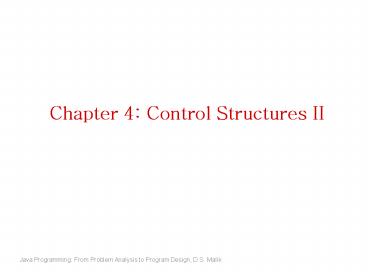Chapter 4: Control Structures II - PowerPoint PPT Presentation
1 / 40
Title:
Chapter 4: Control Structures II
Description:
Chapter 4: Control Structures II Nested Control Structures (Example 5-19) ... while structure, expression is evaluated immediately after continue statement. – PowerPoint PPT presentation
Number of Views:223
Avg rating:3.0/5.0
Title: Chapter 4: Control Structures II
1
Chapter 4 Control Structures II
2
Chapter Objectives
- Learn about repetition (looping) control
structures. - Explore how to construct and use
counter-controlled, sentinel-controlled, and
flag-controlled structures. - Examine break and continue statements.
- Discover how to form and use nested control
structures.
3
Why is Repetition Needed?
- There are many situations in which the same
statements need to be executed several times. - Example
- Formulas used to find average grades for students
in a class.
4
Repetition
- Java has three repetition, or looping, structures
that let you repeat statements over and over
again until certain conditions are met - while
- for
- dowhile
5
The while Looping (Repetition) Structure
- Syntax
- while (expression)
- statement
- Statements must change value of expression to
false. - A loop that continues to execute endlessly is
called an infinite loop (expression is always
true).
6
The while Looping (Repetition) Structure
- Example 5-1
- i 0
- while (i lt 20)
- System.out.print(i " ")
- i i 5
- System.out.println()
- Output
- 0 5 10 15 20
7
The while Looping (Repetition) Structure
- Typically, while loops are written in the
following form - //initialize the loop control variable(s)
- while (expression) //expression tests the LCV
- .
- .
- .
- //update the loop control variable(s)
- .
- .
- .
8
Counter-Controlled while Loop
- Used when exact number of data or entry pieces is
known. - General form
- int N //value input by user or specified
- //in program
- int counter 0
- while (counter lt N)
- .
- .
- .
- counter
- .
- .
9
Counter-Controlled while Loop-Example 5-3
- //Counter-controlled while loopimport
java.util.public class CounterControlledWhileLo
op static Scanner console new
Scanner(System.in) public static void
main(String args) int limit
//store the number of items
//in the list int number
//variable to store the number int sum
//variable to store the sum int
counter //loop control variable
System.out.print("Enter the number of "
"integers in the list ")
limit console.nextInt() - System.out.println() sum 0
- counter 0 System.out.println("Ent
er " limit " integers.")
10
Counter-Controlled while Loop-Example 5-3
(continued)
- while (counter lt limit)
number console.nextInt() - sum sum number counter
System.out.printf("The sum of the d " "numbers
dn", limit, sum) - if (counter ! 0)
- System.out.printf("The average
dn",(sum / counter)) else
System.out.println(
"No input.")
Sample Run Enter the number of integers I the
list 4 Enter 4 Integers 2 1 5 8 The sum of the 4
numbers 16 The average 4
11
Sentinel-Controlled while Loop
- Used when exact number of entry pieces is
unknown, but last entry (special/sentinel value)
is known. - General form
- Input the first data item into variable
- while (variable ! sentinel)
- .
- .
- .
- input a data item into variable
- .
- .
- .
12
Sentinel-Controlled while LoopExample 5-4
- //Sentinel-controlled while loopimport
java.util.public class SentinelControlledWhile
Loop static Scanner console new
Scanner(System.in) static final int
SENTINEL -999 public static void main
(String args) int number
//variable to store the number int sum
0 //variable to store the sum int
count 0 //variable to store the total
//numbers read
System.out.println("Enter positive integers "
"ending with " SENTINEL)
13
Sentinel-Controlled while LoopExample 5-4
(continued)
- number console.nextInt()
while (number ! SENTINEL) - sum sum number
count - number console.nextInt()
- System.out.printf("The sum of the d "
"numbers dn", count, sum)if
(count ! 0) System.out.printf("
The average dn",(sum / count)) else
System.out.println("No input")
14
Sentinel-Controlled while LoopExample 5-5
- //This program converts uppercase letters to
their// corresponding telephone
digits.//
import java.util.public
class TelephoneDigit static Scanner input
new Scanner (System.in) public static void
main (String args) char letter
String
inputMessage
String inputString
String outputMessage
inputMessage "Program to
convert uppercase "
"letters to their corresponding "
"telephone digits.\n"
"To stop the program enter .\n"
"Enter a letter"
System.out.println(inputMessage)
15
Sentinel-Controlled while LoopExample 5-5
(continued)
- letter input.next().charAt(0)
- while (letter ! '' )
outputMessage "The letter you entered
is " letter "\n"
"The corresponding
telephone " "digit
is " - if (letter gt 'A' letter lt 'Z')
switch (letter)
case 'A' case 'B'
case 'C'
outputMessage outputMessage "2"
break
case 'D'
case 'E' case 'F'
outputMessage outputMessage "3"
break
16
Sentinel-Controlled while LoopExample 5-5
(continued)
- case 'G'
case 'H' case 'I'
outputMessage outputMessage "4"
break
case 'J'
case 'K' case 'L'
outputMessage outputMessage
"5" break - case 'M' case 'N'
case 'O'
outputMessage outputMessage "6"
break
case 'P'
case 'Q' case 'R'
case 'S' outputMessage
outputMessage "7"
break
17
Sentinel-Controlled while LoopExample 5-5
(continued)
- case 'T' case
'U' case 'V'
outputMessage outputMessage "8"
break
case 'W'
case 'X' case 'Y'
case 'Z' outputMessage
outputMessage "9"
else
outputMessage outputMessage "Invalid
input" - System.out.println(outputMessage)
inputMessage "Enter another uppercase
letter " "to find its
corresponding "
"telephone digit.\n"
"To stop the program enter .\n"
"Enter a letter"
System.out.println (inputMessage)
letter input.next().charAt(0)
//end while
18
Flag-Controlled while Loop
- Boolean value used to control loop.
- General form
- boolean found false
- while (!found)
- .
- .
- .
- if (expression)
- found true
- .
- .
- .
19
Flag-Controlled while Loop-Example 5-6
- /Flag-controlled while loop.
- //Guessing the number game.
- import java.util.public class
FlagControlledLoop static Scanner console
new Scanner(System.in) public static void
main (String args) //declare the
variables int num //variable to
store the random number int guess
//variable to store the number
//guessed by the user boolean done
//boolean variable to control the loop
num (int) (Math.random() 100) - done false
20
Flag-Controlled while Loop-Example 5-6
(continued)
- while (!done)
- System.out.print ("Enter an integer greater"
" than or equal to 0
and " "less than
100 ") - guess console.nextInt()
System.out.println() - if (guess num)
System.out.println("You guessed the "
"correct number.") - done true
- else if (guess lt num)
- System.out.println("Your guess is "
"lower than "
"the number.\n"
"Guess again!") - else
System.out.println("Your
guess is - "higher
than " "the
number.\n"
"Guess again!") //end while
21
While Loop Programming Example Fibonacci Number
- Fibonacci formula for any Fibonacci sequence
- an an-1 an-2
- Input First two Fibonacci numbers in sequence,
position in sequence of desired Fibonacci number
(n). - int previous1 Fibonacci number 1
- int previous2 Fibonacci number 2
- int nthFibonacci Position of nth Fibonacci
number - Output nth Fibonacci number.
22
While Loop Programming Example Fibonacci Number
- if (nthFibonacci 1)
- current previous1
- else if (nthFibonacci 2)
- current previous2
- else
- counter 3
- while (counter lt nthFibonacci)
- current previous2 previous1
- previous1 previous2
- previous2 current
- counter
- Final result found in last value of current.
23
The for Looping (Repetition) Structure
- Specialized form of while loop.
- Its primary purpose is to simplify the writing of
counter-controlled loops. For this reason, the
for loop is typically called a counted or indexed
for loop. . - Syntax
- for (initial statement loop condition update
statement) - statement
24
The for Looping (Repetition) Structure
- Execution
- Initial statement executes.
- Loop condition is evaluated.
- If loop condition evaluates to true,
- execute for loop statement and
- execute update statement.
- Repeat step 2 until loop condition is false.
25
The for Looping (Repetition) Structure
- Example 5-9
- The following for loop prints the first 10
nonnegative integers - for (i 0 i lt 10 i)
- System.out.print(i " ")
26
The for Looping (Repetition) Structure
- Example 5-10
- The following for loop outputs the word Hello and
a star (on separate lines) five times - for (i 1 i lt 5 i)
- System.out.println("Hello")
- System.out.println("")
- 2. The following for loop outputs the word Hello
five times and the star only once - for (i 1 i lt 5 i)
- System.out.println("Hello")
- System.out.println("")
27
The for Looping (Repetition) Structure
- Does not execute if loop condition is initially
false. - Update expression changes value of loop control
variable, eventually making it false. - If loop condition is always true, result is an
infinite loop. - Infinite loop can be specified by omitting all
three control statements. - If loop condition is omitted, it is assumed to be
true. - Action of for loop ending in semicolon is empty.
28
For Loop Programming Example Classify Numbers
- Input N integers (positive, negative, and
zeros). - int N 20 //N easily modified
- Output Number of 0s, number of even integers,
number of odd integers.
29
For Loop Programming Example Classify Numbers
(solution)
- for (counter 1 counter lt N counter)
- number console.nextInt()
- System.out.print(number " ")
- switch (number 2)
- case 0 evens
- if (number 0)
- zeros
- break
- case 1
- case -1 odds
- //end switch
- //end for loop
30
The dowhile Loop (Repetition) Structure
- Syntax
- do
- statement
- while (expression)
- Statements are executed first and then expression
is evaluated. - Statements are executed at least once and then
continued if expression is true.
31
dowhile Loop (Post-Test Loop)
32
dowhile Loop (Post-Test Loop)
- Example
- i 0
- do
- System.out.print(i )
- i i 5
- while ( i lt 30 )
- output 0 5 10 15 20 25 30
33
break Statements
- Used to
- exit early from a loop. (while, for, and
do...while) - skip remainder of switch structure.
- Can be placed within if statement of a loop.
- If condition is met, loop is exited immediately.
- After the break statement executes, the program
continues to execute with the first statement
after the structure
34
break Statements
- Example
- int count
- for ( count 1 count lt 10 count )
- if ( count 5)
- break
- System.out.print(count )
Output 1 2 3 4
35
continue Statements
- Used in while, for, and do...while structures.
- When executed in a loop, the remaining statements
in the loop are skipped proceeds with the next
iteration of the loop. - When executed in a while/dowhile structure,
expression is evaluated immediately after
continue statement. - In a for structure, the update statement is
executed after the continue statement the loop
condition then executes.
36
continue Statements
- Example
- int count
- for ( count 1 count lt 10 count )
- if ( count 5)
- continue
- System.out.print(count )
Output 1 2 3 4 6 7 8 9 10
37
Nested Control Structures
- Provides new power, subtlety, and complexity.
- if, ifelse, and switch structures can be placed
within while loops. - for loops can be found within other for loops.
38
Nested Control Structures (Example 5-18)
- for (int i 1 i lt 5 i)
- for (int j 1 j lt i j)
- System.out.print(" ")
- System.out.println()
- Output
39
Nested Control Structures (Example 5-19)
- //printing a multiplication table
- for (i 1 i lt 5 i) for (j
1 j lt 10 j) System.out.printf("3
d", ij) System.out.println()
Output 1 2 3 4 5 6 7 8 9 102 4 6 8 10
12 14 16 18 203 6 9 12 15 18 21 24 27 304 8
12 16 20 24 28 32 36 405 10 15 20 25 30 35 40 45
50
40
Chapter Summary
- Looping mechanisms
- Counter-controlled while loop
- Sentinel-controlled while loop
- Flag-controlled while loop
- for loop
- dowhile loop
- break statements
- continue statements
- Nested control structures