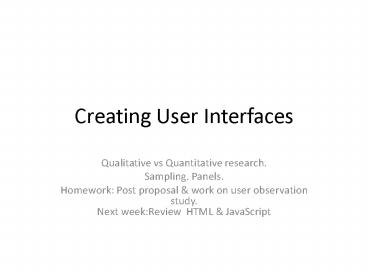Creating User Interfaces - PowerPoint PPT Presentation
Title:
Creating User Interfaces
Description:
Creating User Interfaces Qualitative vs Quantitative research. Sampling. Panels. Homework: Post proposal & work on user observation study. Review HTML & JavaScript – PowerPoint PPT presentation
Number of Views:78
Avg rating:3.0/5.0
Title: Creating User Interfaces
1
Creating User Interfaces
- Qualitative vs Quantitative research.
- Sampling. Panels.
- Homework Post proposal work on user
observation study. Next weekReview HTML
JavaScript
2
Schedule
- Next week HTML5 JavaScript recap
- User observation study presentations week after
next. - Be prepared for the first day! Have 1-pager.
- Embedded computers. Plan studies
- Embedded apps presentations.
- Spring break
- VoiceXML 2 weeks
- Teaching project. Various topics.
- Presentations.
3
Research
- Much research in usability is more-or-less
qualitative - Observations
- Focus groups
- Monitoring systems MAY apply a metric to
complaint and act once a threshold is reached. - Still, there may be reasons for gathering
quantitative information - what capacity is required
- Storage
- Simultaneous response
- speeds
4
Panels
- Recruit a panel of people
- Answer questions and/or
- Be willing to be monitored on actions
- Often, open-ended recruiting and/but determine
critical demographics - Age
- Gender
- Location
- Device
- ?
- Do need to decide if those who volunteer are
different from the regular population.
5
Interpret findings
- Assume you have accurate model of the user
population - Adjust (normalize) findings
Category Actual pop. Panel Produced Adjusted
Desc. A P X (A/P)X
Young men 10000 103 345 33495
Old men 4000 85 210 9882
Young women 5000 56 87 7768
Old women 4000 61 78 5115
6
Very quick Statistics
- Mean
- Median
- Standard Deviation and Variance
- Normal distribution
7
Sampling
- Done to make an informed estimate of something
for a large population (of people or things) when
it is too expensive or difficult to ask every
person or measure every thing. - Typical findingWe are 95 that the actual value
or proportion is within a certain rangex-
Margin_of_Error lt x lt xMargin_of_Error
8
Example
- Find out how many people think the latest version
of your program is better than the last. - Ask N people. Say p is the proportion that said
yes. - Margin_of_error
- ztransform square_root((p) (1-p)/N)
- Where ztransform is based on confidence
level1.96 for 95.
9
Example continued
- N is 1500.
- p is 822/1500 or 54.8
- M 1.96 SQRT((822/1500)(678/1500)/1500)
- M is 2.5
- So we are 95 confident that between 54.8-2.5
which is (about) 52.3 and54.82.5 which is
(about) 57.3 think the new system is
better.
10
Caution
- There is a chance (say 1/20) that the prediction
is wrong. If you want something less, then choose
a different confidence level with a different
z-transform - Typical choice 99 confidence, multiply by
2.58Bigger margin means more confident. - We are
11
Example with different confidence level
- N is 1500.
- p is 822/1500 or 54.8
- M 2.58 SQRT((822/1500)(678/1500)/1500)
- M is 3.3
- So we are 99 confident that between 54.8-3.3
which is (about) 51.5 and54.83.3 which is
(about) 58.1 think the new system is better.
12
Warning
- The formula works if the sample is truly random,
that is - Every person in the whole population stands the
same chance as being in the sample. - Predictions fail when sample isn't random.
- Well-done analysis of election polling works
- Reference Nate Silver
13
Reference
- The Cartoon Guide to Statistics by Larry Gonick
and Woollcott Smith. - Consider taking Introduction to Statistics
course. - Probably offer Operations Research and Data
Science next Spring.
14
Panels and/or testing
- When testing for usability, need to evaluate
costs/benefits of formal testing versus access to
subjects that will supply more information. - Comments?
15
Classwork / Homework
- Form teams.
- Plan project.
- Post proposal for user observation study
(indicating teams) - Start study
- Next week Review HTML5 and JavaScript
- Processing JS is an option.