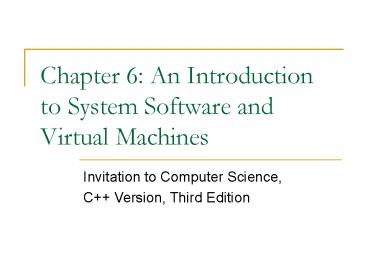Chapter 6: An Introduction to System Software and Virtual Machines - PowerPoint PPT Presentation
Title:
Chapter 6: An Introduction to System Software and Virtual Machines
Description:
Chapter 6: An Introduction to System Software and Virtual Machines Invitation to Computer Science, C++ Version, Third Edition – PowerPoint PPT presentation
Number of Views:190
Avg rating:3.0/5.0
Title: Chapter 6: An Introduction to System Software and Virtual Machines
1
Chapter 6 An Introduction to System Software and
Virtual Machines
- Invitation to Computer Science,
- C Version, Third Edition
2
Objectives
- In this chapter, you will learn about
- System software
- Assemblers and assembly language
- Operating systems
3
Introduction
- Von Neumann computer
- Naked machine
- Hardware without any helpful user-oriented
features - Extremely difficult for a human to work with
- An interface between the user and the hardware is
needed to make a Von Neumann computer usable
4
Introduction (continued)
- Tasks of the interface
- Hide details of the underlying hardware from the
user - Present information in a way that does not
require in-depth knowledge of the internal
structure of the system
5
Introduction (continued)
- Tasks of the interface (continued)
- Allow easy user access to the available resources
- Prevent accidental or intentional damage to
hardware, programs, and data
6
System Software The Virtual Machine
- System software
- Acts as an intermediary between users and
hardware - Creates a virtual environment for the user that
hides the actual computer architecture - Virtual machine (or virtual environment)
- Set of services and resources created by the
system software and seen by the user
7
- Figure 6.1
- The Role of System Software
8
Types of System Software
- System software is a collection of many different
programs - Operating system
- Controls the overall operation of the computer
- Communicates with the user
- Determines what the user wants
- Activates system programs, applications packages,
or user programs to carry out user requests
9
- Figure 6.2
- Types of System Software
10
Types of System Software (continued)
- User interface
- Graphical user interface (GUI) provides graphical
control of the capabilities and services of the
computer - Language services
- Assemblers, compilers, and interpreters
- Allow you to write programs in a high-level,
user-oriented language, and then execute them
11
Types of System Software (continued)
- Memory managers
- Allocate and retrieve memory space
- Information managers
- Handle the organization, storage, and retrieval
of information on mass storage devices - I/O systems
- Allow the use of different types of input and
output devices
12
Types of System Software (continued)
- Scheduler
- Keeps a list of programs ready to run and selects
the one that will execute next - Utilities
- Collections of library routines that provide
services either to user or other system routines
13
Instructions And Programs
- Each computer model has its own machine language.
- The machine instruction format is designed by the
computer designer - The format chosen for an instruction determines
the number of operations - directly supported in hardware (called hardwired
instructions) and - the size of the addressing space.
14
Machine Language Programming
- Machine language
- Uses binary
- Allows only numeric memory addresses
- Difficult to create data
- Difficult to change
15
Machine Language (continued)
- Difficult to change
- Suppose you have written this program (for
clarity I use mnemonics instead of opcodes) - 0 load 4
- 1 add 5
- 2 store 6
- 3 halt
- 4 .data 5
- 5 .data 3
- 6 .data 10
- Now you want to modify the program and add an
increment to what was just stored
The modified program 0 load 5 1 add 6 2
store 7 3 increase 7 4 halt 5 .data 5 6
.data 3 7 .data 10 Note! I had to rewrite
almost all the addresses!!!
16
Machine Language (continued)
- Computers can only execute machine language
programs! - Remember
- Writing and reading binary numbers is error prone
and difficult. - (Hexadecimal notation helps, but it doesn't
eliminate the problems). - Converting data and addresses to binary form is
not fun.
Although humans CAN program in a machine
language, the difficulties of using the machine
language makes them hard to use for writing
programs
17
Assemblers and Assembly Language Assembly
Language
- Assembly languages
- Designed to overcome shortcomings of machine
languages - Create a more productive, user-oriented
environment - Earlier termed second-generation languages
- Now viewed as low-level programming languages
18
- Figure 6.3
- The Continuum of Programming Languages
19
Assembly Language (continued)
- Source program
- An assembly language program
- Object program
- A machine language program
- Assembler
- Translates a source program into a corresponding
object program
20
- Figure 6.4
- The Translation/Loading/Execution Process
21
Translation and Loading
- Before a source program can be run, an assembler
and a loader must be invoked - Assembler
- Translates a symbolic assembly language program
into machine language - Loader
- Reads instructions from the object file and
stores them into memory for execution
22
Translation and Loading (continued)
- Assembler tasks
- Convert symbolic op codes to binary
- Convert symbolic addresses to binary
- Perform assembler services requested by the
pseudo-ops - Put translated instructions into a file for
future use
23
Translation Assembler
Input
Output the symbol table
.begin load x add y store z increment
z halt x .data 5 y .data 3 z .data 10 .end
x 5 y 6 z 7
Our program 0 load 5 1 add 6 2 store 7 3
increase 7 4 halt 5 data 5 6 data 3 7
data 10
label location
24
Assembler
Symbol Table
Label location
x 5
y 6
z 7
Source Code
Object Code
.begin load x add y store z increment
z halt x .data 5 y .data 3 z .data 10 .end
0000 0000 0000 0101 0011 0000 0000 0110 0001 0000
0000 0111 0100 0000 0000 0111 1111 0000 0000 0000
0000 0000 0000 0101 0000 0000 0000
0011 0000 0000 0000 1100
25
Assembly Language (continued)
- Advantages of writing in assembly language rather
than machine language - Use of symbolic operation codes rather than
numeric (binary) ones - Use of symbolic memory addresses rather than
numeric (binary) ones - Pseudo-operations that provide useful
user-oriented services such as data generation
26
- Figure 6.6
- Structure of a Typical Assembly Language Program
27
Examples of Assembly Language Code (continued)
- Algorithmic operations
- Set the value of i to 1 (line 2).
- Add 1 to the value of i (line 7).
28
Examples of Assembly Language Code (continued)
- Assembly language translation
- LOAD ONE --Put a 1 into register R.
- STORE I --Store the constant 1 into i.
- INCREMENT I --Add 1 to memory location i.
- I .DATA 0 --The index value. Initially
it is 0. - ONE .DATA 1 --The constant 1.
29
Examples of Assembly Language Code (continued)
- Arithmetic expression
- A B C 7
- (Assume that B and C have already been assigned
values) - This correspond to the pseudo code instruction
- Set A to B plus C minus 7
30
Examples of Assembly Language Code (continued)
- Assembly language translation
- .BEGIN
- LOAD B --Put the value B into
register R. - ADD C --R now holds the sum (B
C). - SUBTRACT SEVEN --R now holds the expression (B
C - 7). - STORE A --Store the result into A.
- HALT --The data are placed after the
HALT - A .DATA 0
- B .DATA 0
- C .DATA 0
- SEVEN .DATA 7 --The constant 7.
- .END
31
Examples of Assembly Language Code (continued)
- Arithmetic Expression Program - MODIFICATION 1
- Now I want to ask the user to provide for me the
values of B, and C. Then I want to output the
value of A. - This corresponds to the pseudo code
- Get the value of B and C
- Print the value of A
- IN and OUT are the mnemonics for getting data
from input or producing a data in output - Note that in our simulated computer numbers are
converted in characters in order to be printed
since the screen displays ASCII codes!
32
Examples of Assembly Language Code (continued)
- Assembly language translation
- .BEGIN
- IN B --Get the value of B from the
keyboard and put it in B - IN C --Get the value of C from the
keyboard and put it in C - LOAD B --Put the value B into
register R. - ADD C --R now holds the sum (B
C). - SUBTRACT SEVEN --R now holds the expression
(B C - 7). - STORE A --Store the result into A.
- OUT A --Output the value of A
- HALT --The data are placed after the
HALT - A .DATA 0
- B .DATA 0
- C .DATA 0
- SEVEN .DATA 7 --The constant 7.
- .END
33
Examples of Assembly Language Code (continued)
- Arithmetic Expression Program - MODIFICATION 2
- The second change consists in checking if B is
equal to C. If BC, I want to add 7 to B,
otherwise, I want to add 1 to C. Then set ABC-7 - This corresponds to the pseudo code
- If (B C) then
- Set B to B7
- otherwise
- Set C to C1
- Set A to BC-7
34
If-Then-Else in the program
- .BEGIN
- IN B --Get the value of B and put
it in B - IN C --Get the value of C and
put it in C - LOAD B
- COMPARE C -- Tests if BC
- JUMPNEQ ELSE -- If B?C jump to the label ELSE
- ADD SEVEN -- BC so add 7 to B
- STORE B
- JUMP OUTIF -- go out of the if instruction
- ELSE INCREMENT C
- OUTIF LOAD B -- (optional since B is already
in R) - ADD C --R now holds the sum (B C).
- SUBTRACT SEVEN --R now holds the
expression (B C - 7). - STORE A --Store the result into A.
- OUT A --Output the value of A
- HALT --The data are placed after
the HALT - A .DATA 0
- B .DATA 0
- C .DATA 0
35
Examples of Assembly Language Code (continued)
- Arithmetic Expression Program - MODIFICATION 3
- Remove the last changes and replace them with a
while loop. While BltC, I want to subtract 7 from
C, then increment B. After the while is
terminated, set ABC-7. - This corresponds to the pseudo code
- while (B lt C)
- Set C to C-7
- Set BB1
- endwhile
- Set A to BC-7
36
While loop in the program
- .BEGIN
- IN B --Get the value of B and put
it in B - IN C --Get the value of C and
put it in C - LOOP LOAD B
- COMPARE C -- Tests if BltC
- JUMPLT ENDLOOP -- If CltB jump to the label
ENDLOOP - JUMPEQ ENDLOOP -- If CB jump to the label
ENDLOOP - LOAD C -- If CgtB load C into R
- SUBTRACT SEVEN -- Subtract 7 from C
- STORE C -- and store it in C
- INCREMENT B -- add 1 to B
- JUMP LOOP -- check if BltC is still true. Go
back to LOOP - ENDLOOP LOAD B -- as in the previous slides
- ADD C --R now holds the sum (B C).
- SUBTRACT SEVEN --R now holds
the expression (B C - 7). - STORE A --Store the
result into A. - OUT A --Output the value
of A - HALT --The data are placed
after the HALT - A .DATA 0
37
Examples of Assembly Lang. Code
- This Exercise is for you to complete!
- Arithmetic Expression Program - MODIFICATION 4
- Instead of the while loop use a repeat-until
loop. Repeat subtract 7 from C, then increment
B, until B C. When the repeat is terminated,
set ABC-7. - This corresponds to the pseudo code
- repeat
- Set C to C-7
- Set BB1
- until (B C)
- Set A to BC-7
38
Examples of Assembly Language Code (continued)
- Problem
- Read in a sequence of non-negative numbers, one
number at a time, and compute a running sum - When you encounter a negative number, print out
the sum of the non-negative values and stop
39
- Figure 6.7
- Algorithm to Compute the Sum of Numbers
40
Fig.6.8 - Assembly Language Program to Compute
the Sum of Nonnegative Numbers
41
Operating Systems
- System commands
- Carry out services such as translate a program,
load a program, run a program - Types of system commands
- Lines of text typed at a terminal
- Menu items displayed on a screen and selected
with a mouse and a button point-and-click - Examined by the operating system
42
Functions of an Operating System
- Five most important responsibilities of the
operating system - User interface management
- Program scheduling and activation
- Control of access to system and files
- Efficient resource allocation
- Deadlock detection and error detection
43
The User Interface
- Operating system
- Waits for a user command
- If command is legal, activates and schedules the
appropriate software package - User interfaces
- Text-oriented
- Graphical
44
Figure 6.15 User Interface Responsibility of
the Operating System
45
System Security And Protection
- The operating system must prevent
- Non-authorized people from using the computer
- User names and passwords
- Legitimate users from accessing data or programs
they are not authorized to access - Authorization lists
46
Efficient Allocation Of Resources
- The operating system ensures that
- Multiple tasks of the computer may be underway at
one time - Processor is constantly busy
- Keeps a queue of programs that are ready to run
- Whenever processor is idle, picks a job from the
queue and assigns it to the processor
47
The Safe Use Of Resources
- Deadlock
- Two processes are each holding a resource the
other needs - Neither process will ever progress
- The operating system must handle deadlocks
- Deadlock prevention
- Deadlock recovery
48
Historical Overview of Operating Systems
Development
- First generation of system software (roughly
19451955) - No operating systems
- Assemblers and loaders were almost the only
system software provided
49
Historical Overview of Operating Systems
Development (continued)
- Second generation of system software (19551965)
- Batch operating systems
- Ran collections of input programs one after the
other - Included a command language
50
- Figure 6.18
- Operation of a Batch Computer System
51
Historical Overview of Operating Systems
Development (continued)
- Third-generation operating systems (19651985)
- Multiprogrammed operating systems
- Permitted multiple user programs to run at once
- Time sharing
- Use of time slices to service multiple users on
the same computer
52
Historical Overview of Operating Systems
Development (continued)
- Fourth-generation operating systems
(1985present) - Network operating systems
- Virtual environment treats resources physically
residing on the computer in the same way as
resources available through the computers network
53
- Figure 6.22
- The Virtual Environment Created by a Network
Operating System
54
The Future
- Operating systems will continue to evolve
- Possible characteristics of fifth-generation
systems - Multimedia user interfaces
- Parallel processing systems
- Completely distributed computing environments
55
- Figure 6.23
- Structure of a Distributed System
56
Figure 6.24 Some of the Major Advances in
Operating Systems Development
57
Terminology
- GUI - Graphical User Interface OS
- Has the capability of using a mouse and
emphasizes visual devices such as icons.
Examples System X, newer UNIX versions, Linux,
Windows XP (and 95, 98, CE, NT 4.0, 2000) - Multi -User OS
- Multiple users use the computer and run programs
at the same time. Examples All of the above
except Windows CE. Special cases include - Timesharing OS - Use of time slices to service
multiple users in the same computer. - Distributed OS-- Computers distributed
geographically can operate separately or
together. - Multitasking OS
- Allow multiple software processes to be run at
the same time. Examples System X,UNIX, Windows
XP (and 95, 98, NT 4.0, 2000) - Multithreading OS
- Allow different parts of a software program to
run concurrently. Examples UNIX, Windows XP (and
95, 98, NT 4.0, 2000 - Multiprocessing OS
- Allows multiple processors to be utilized as one
machine. Examples UNIX, Windows XP, Windows
2000, Windows NT 4.0 - Batch system OS-
- Jobs are bundled together with the instructions
necessary to allow them to be processed without
intervention. Often jobs of a similar nature can
be bundled together to further increase economy. - This is an older type of operating system. Today,
on large systems, jobs can be batched, but you
don't see OS that are strictly batch systems
anymore. - Real-time OS-
- Jobs must operate in a timely manner while a user
interacts with the operating system.
58
Summary
- System software acts as an intermediary between
the users and the hardware - Assembly language creates a more productive,
user-oriented environment than machine language - An assembler translates an assembly language
program into a machine language program
59
Summary
- Responsibilities of the operating system
- User interface management
- Program scheduling and activation
- Control of access to system and files
- Efficient resource allocation
- Deadlock detection and error detection