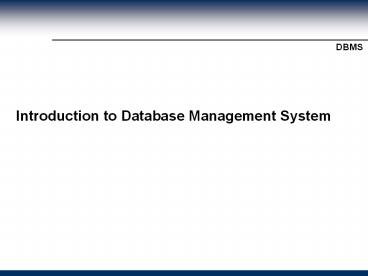Introduction to Database Management System - PowerPoint PPT Presentation
1 / 31
Title:
Introduction to Database Management System
Description:
Introduction to Database Management System Data vs. Information Data Raw facts, text, graphics, images, sound and video segments that have meaning in the user s ... – PowerPoint PPT presentation
Number of Views:382
Avg rating:3.0/5.0
Title: Introduction to Database Management System
1
Introduction to Database Management System
2
Data vs. Information
- Data
- Raw facts, text, graphics, images, sound and
video segments that have meaning in the users
environment - Information
- Data that have been processed in such a way as to
increase the knowledge of the person who uses the
data - Data are raw facts. Information is processed data
to reveal the meaning behind the facts.
3
Traditional Approach
- Systems used files to store information
- Separate systems - Separate files and programs
for each application - E.g. Payroll files, Personnel files, Accounts
files etc.
4
Example of file system
5
- Some Problems with Traditional File Processing
Systems
- Redundancy (duplication of data)
6
- Some Problems with Traditional File Processing
Systems
- Redundancy (duplication of data)
- wasteful of space (storage)
7
- Some Problems with Traditional File Processing
Systems
- Redundancy (duplication of data)
- wasteful of space (storage)
- update inefficiencies
8
- Some Problems with Traditional File Processing
Systems
- Redundancy (duplication of data)
- wasteful of space (storage)
- update inefficiencies
- (when a teacher moves to a new address, or
changes her name, the teacher's "record" must be
changed each place it is stored)
9
- Some Problems with Traditional File Processing
Systems
- Redundancy (duplication of data)
- wasteful of space (storage)
- update inefficiencies
- (when a teacher moves to a new address, or
changes her name, the teacher's "record" must be
changed each place it is stored) - data inconsistency (different addresses for the
same teacher in different files)
10
- Some Problems with Traditional File Processing
Systems
- Redundancy (duplication of data)
- wasteful of space (storage)
- update inefficiencies
- (when a teacher moves to a new address, or
changes her name, the teacher's "record" must be
changed each place it is stored) - data inconsistency (different addresses for the
same teacher in different files)
11
LIMITATIONS OF FILE-BASED
- SEPARATION AND ISOLATION
- Payroll Office files has the teachers' names and
id's and departments - Principal's Office Files has teachers names ,
the current salary scale and date this salary
scale became effective - Asst. Principal's Office files has seminar topics
for each teacher - PROGRAM DATA DEPENDENCE
- The Payroll Department has written some lengthy
Pascal programs to access their files and perform
queries and reports. - The Personnel Department has written some C
programs to access their files and perform
queries and reports.
12
Database Approach
- Build a SINGLE pool of interrelated files, rather
than SEPARATE collection of files. - (This is an INFORMAL description of a database).
13
DATABASE
- A COLLECTION OF SELF-DESCRIBING AND INTEGRATED
,ORGANISED DATA - (Kroenke's Definition of a Database)
14
DATABASE MANAGEMENT SYSTEM (DBMS)
- A collection of Programs that enables you to
Store, modify, and extract (access) information
from a database. - Provides the interface between the user and the
data in the database - Allocates storage to data and maintains indices
so that any required data can be retrieved. - Protects data against corruption
- Provides recovery and restart facilities after a
hardware or software failure.
15
Database System
- The DBMS software together with the data itself.
Sometimes, the applications are also included.
16
Database vs. File Systems
17
DATABASE MANAGEMENT SYSTEM (DBMS)
- The following are examples of Database
Applications - Banking all transactions
- Airlines reservations, schedules
- Universities registration, grades
- Sales customers, products, purchases
- Manufacturing production, inventory, orders,
supply chain - Human resources employee records, salaries, tax
deductions
18
DATABASE MANAGEMENT SYSTEM (DBMS)
- Different DBMS Software
- ORACLE
- ACCESS
- SQL SERVER
- IBM DB2
- Sybase
- SAP DB
- PostgreSQL
- MySQL
- MS SQL Server, ...
19
Advantages of Database Approach
- Controlling redundancy in data storage and in
development and maintenance efforts. - Sharing of data among multiple users.
- Restricting unauthorized access to data.
- Greater consistency of data
- Enforcing integrity constraints on the database.
- Providing backup and recovery services.
- Availability of up-to-date information.
20
Database System Environment
21
Data Models
- Data Model is a set of concepts that can be used
to describe the structure of a database - data types, relationships, and constraints
- Data Model Examples
- Relational - describes database structure as
tables - Network - describes database structure as a
network - Object Oriented - describes database structure as
objects
22
HISTORY OF DATABASE SYSTEMS
- FIRST GENERATION
- _ HIERARCHICAL MODEL
- INFORMATION MANAGEMENT SYSTEM (IMS)
- NETWORK MODEL
- CONFERENCE ON DATA SYSTEM LANGUAGES (CODASYL)
- DATA BASE TASK GROUP (DBTG)
- SECOND GENERATION
- RELATIONAL MODEL
- E. F. CODD
- DB2, ORACLE
- THIRD GENERATION
- EXTENDED RELATIONAL DATA MODEL OR
OBJECT-RELATIONAL DATA MODEL - OBJECTED-ORIENTED DATA MODEL
23
Schema Architecture
- Database Schema The description of a database.
It Includes descriptions of the database
structure and the constraints that should hold on
the database.
24
The three-schema architecture.
25
The three-schema architecture.
- External schema describes part of a database that
a particular user or users are interested in. - Using the relational model, these are views
- Conceptual schema describes the structure of he
whole database for a community of users. - Using the relational model, these are tables
- Internal schema describes the physical storage
structure of the database. - These are not tables, this is the data as stored
by the DBMS.
26
ROLES IN DATABASE ENVIRONMENT (USERS)
- DATA ADMINISTRATOR
- Implements the database
- APPLICATION PROGRAMMER
- Interact with the database through high level
programming - END-USER
- Interacts and uses the database
27
Data Dictionary
28
Database Languages
- Data Definition Language (DDL)
- Used to define the conceptual and internal
schemas - Data Manipulation Language (DML)
- Used to describe operations on the instances of a
database - Procedural DML (how) vs. declarative DML (what)
- e.g., Relational Algebra e.g., SQL
- Note, SQL includes a DML and a DDL in one!
29
Database Languages
- DCL Data Control Language. Grant, Revoke
commands (oracle) - TCL Transaction control Language Commit,
Rollback, savepoint commands (oracle)
30
- Classification of DBMS based on the data model
used - Relational DBMS
- Network DBMS
- Hierarchical DBMS
- Object-oriented DBMS
- Object-relational DBMS
31
- Classification of DBMS based on the number of
users - Single-user (typically used with micro-
computers) - Multi-user (most DBMSs).
- Classification of DBMS based on the number of
sites - Centralized (uses a single computer with one
database) - Distributed (uses multiple computers, multiple
databases)