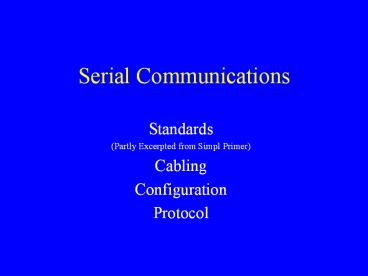Serial Communications - PowerPoint PPT Presentation
1 / 15
Title:
Serial Communications
Description:
Serial Communications Standards (Partly Excerpted from Simpl Primer) Cabling Configuration Protocol Standards RS-232, RS-422, and RS-485 The terms RS-232, RS-422, and ... – PowerPoint PPT presentation
Number of Views:104
Avg rating:3.0/5.0
Title: Serial Communications
1
Serial Communications
- Standards
- (Partly Excerpted from Simpl Primer)
- Cabling
- Configuration
- Protocol
2
Standards RS-232, RS-422, and RS-485
- The terms RS-232, RS-422, and RS-485 all refer to
physical standards for serial communication
developed by the Electronic Industries
Association (EIA). - The standards specify the electrical interface
between equipment. - Any device that conforms to one of the standards
above should be able to communicate with any
other device conforming to the same standard.
3
RS-232
- By far the most popular of the serial protocols
- Single Ended meaning the signals are referenced
to ground and therefore limited in cable length - Approx. 50 maximum cable length
- Many A.V., lighting and other devices implement
RS-232
4
RS-422 and RS-485
- These are less often used
- Most often found in instrumentation systems in
industrial environments - Double Ended signal electronics means much
greater distances - Up to 5000 cable length
- Cresnet is RS-485
5
RS-232 Standard Cabling
- DB-25 is full industry standard
- DB-9 has become more popular over last several
years due to compact size. It is a limited but
normally adequate implementation - DTE is Data Terminal Equipment (Computer)
- DCE is Data Communications Equipment (Modem)
- DTE talks to DCE
6
(No Transcript)
7
Crossover
- DTE should connect to DCE with straight through
cable - DTE can connect to DTE and DCE can connect to DCE
using a crossover cable
8
Handshaking
- Handshaking is the process of ensuring that data
not be transmitted when the receiver is not ready
and to ensure error free transmission. - Handshaking can be either hardware or software
- Handshaking may not be required if the amount of
data is small.
9
Minimal Implementations
- Although the RS-232 standard uses up to 25 wires,
as few as 2 may be used for 1 way communications,
or as few as 3 for 2 way communications. The
other pins are either looped back on themselves,
or not implemented internally. - The minimum signals are Ground, TX and RX
- Both communicating devices must be satisfied with
the cabling
10
Other Serial Standards
- USB, Firewire, SCSI and ethernet are all more
sophisticated serial standards. - To date, they are mostly limited to computer
peripherals - Expect to see USB may be a control standard in
the future - Ethernet is beginning to be used for control
11
For Crestron Systems
- The COM ports can be configured for RS232, RS422
or RS485 with minimal or greater level
implementation. - The I.R. ports can be used as 1 way minimally
implemented RS232 with Ground and TX only. - Crestron cable database shows many cabling
requirements for controlled devices
12
Configuration
- Once the hardware is correctly connected, the
data configuration must be determined and adhered
to by both devices - Data rate (Baud)
- Number of data bits (7 or 8)
- Number of stop bits
- Parity or no parity
- Handshaking
13
Configuration
- The controlled device will have a default
configuration and may be changeable - Normally, best practice is to leave the
controlled device in default and program the
controller (Crestron) to that standard.
14
Protocols
- Each device to be controlled will have a
protocol, which are the rules - Often, this is simply a table with the
controllable commands and the data to be sent for
that command. - Example POWER ON 05(H)
- Power Off 06(H)
- The (H) in the example refers to HEX
15
Data formats
- The device protocol may be listed in Hex,
Decimal, Binary or ASCII. The programmer needs
to ensure that the program sends appropriate data
format.